2013 MERCEDES-BENZ C-Class COUPE coolant temperature
[x] Cancel search: coolant temperaturePage 19 of 350
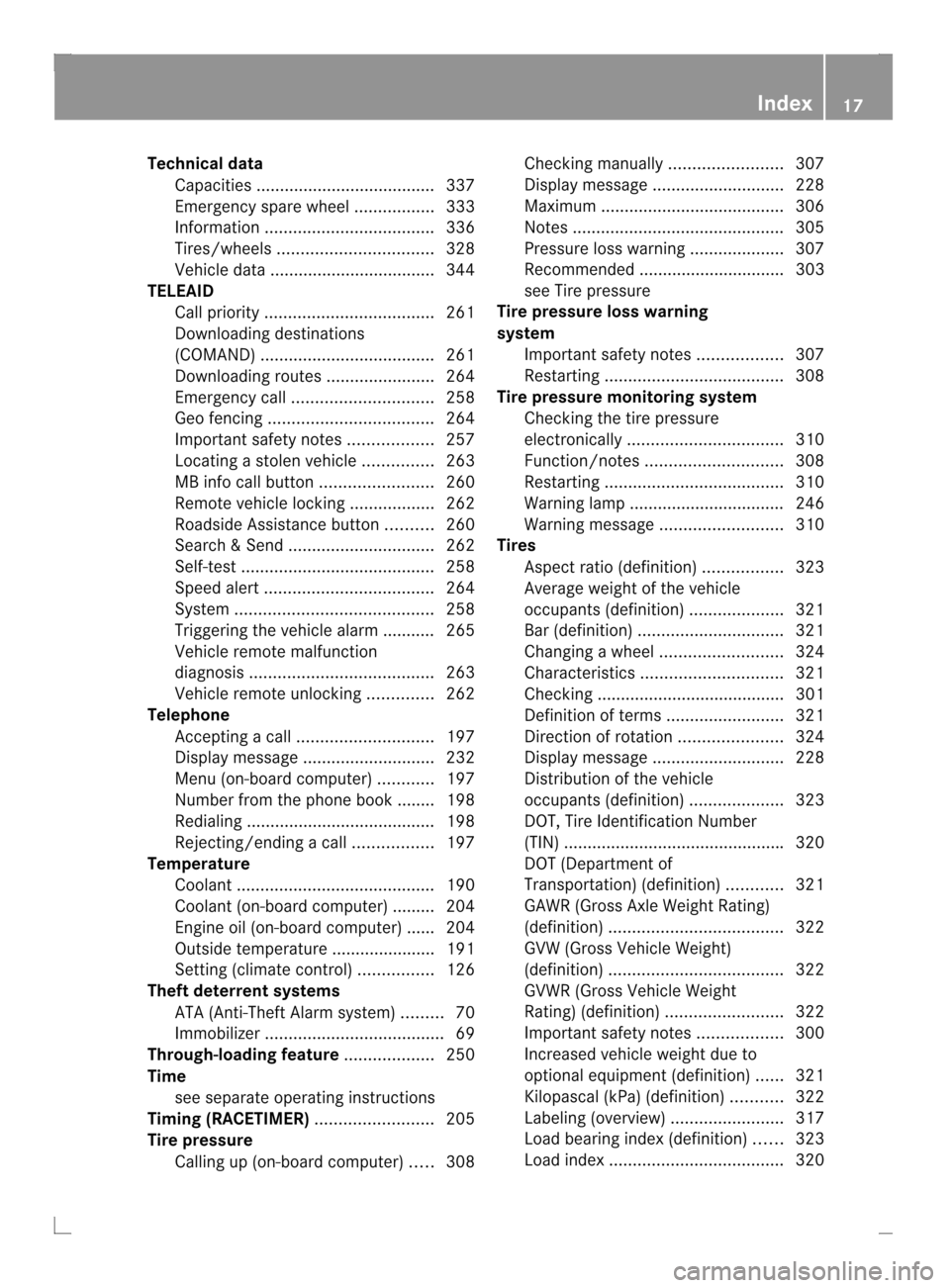
Technical data
Capacities ...................................... 337
Emergency spare wheel .................333
Information .................................... 336
Tires/wheels ................................. 328
Vehicle data ................................... 344
TELEAID
Call priority .................................... 261
Downloading destinations
(COMAND) ..................................... 261
Downloading route s....................... 264
Emergency call .............................. 258
Geo fencing ................................... 264
Important safety notes ..................257
Locating astolen vehicl e............... 263
MB info call button ........................260
Remote vehicle locking ..................262
Roadside Assistance button ..........260
Search &Send ............................... 262
Self-test ......................................... 258
Speed alert .................................... 264
System .......................................... 258
Triggering the vehicle alarm ........... 265
Vehicle remote malfunction
diagnosi s....................................... 263
Vehicle remote unlocking ..............262
Telephone
Accepting acall............................. 197
Display message ............................ 232
Menu (on-board computer) ............197
Number from the phone book ....... .198
Redialing ........................................ 198
Rejecting/ending acall................. 197
Temperature
Coolant .......................................... 190
Coolant (on-board computer) ......... 204
Engine oil (on-board computer) ...... 204
Outside temperature ..................... .191
Setting (climate control) ................126
Theft deterrent systems
ATA (Anti-Theft Alarm system) .........70
Immobilize r...................................... 69
Through-loading feature ...................250
Time see separate operating instructions
Timing (RACETIMER) .........................205
Tire pressure Calling up (on-board computer) .....308 Checking manually
........................307
Display message ............................ 228
Maximum ....................................... 306
Notes ............................................. 305
Pressure loss warning ....................307
Recommended ............................... 303
see Tire pressure
Tire pressure loss warning
system
Important safety notes ..................307
Restarting ...................................... 308
Tire pressure monitoring system
Checking the tire pressure
electronically ................................. 310
Function/notes ............................. 308
Restarting ...................................... 310
Warning lamp ................................. 246
Warning message .......................... 310
Tires
Aspect ratio (definition) .................323
Average weight of the vehicle
occupants (definition) ....................321
Bar (definition) ............................... 321
Changing awheel .......................... 324
Characteristics .............................. 321
Checking ........................................ 301
Definition of terms .........................321
Directio nofrotation ...................... 324
Display message ............................ 228
Distributio nofthe vehicle
occupants (definition) ....................323
DOT, Tire Identification Number
(TIN) .............................................. .320
DOT (Department of
Transportation) (definition) ............321
GAWR (Gross Axle Weight Rating)
(definition) ..................................... 322
GVW (Gross Vehicle Weight)
(definition) ..................................... 322
GVWR (Gross Vehicle Weight
Rating) (definition) .........................322
Important safety notes ..................300
Increased vehicle weight due to
optional equipment (definition) ......321
Kilopascal (kPa) (definition) ...........322
Labeling (overview )........................ 317
Load bearing index (definition) ......323
Load index ..................................... 320 Index
17
Page 33 of 350

Instrumen
tcluster Displays and controls
Function Page
0002
Fuel gauge
0003
Coolant temperature 190
0022
Speedometer with
segments
191 Function Page
0021
Multifunction display 192
001F
Tachometer 191
0020
Instrument cluster lighting 190Instrument cluster
31At a glance
Page 142 of 350

Problem Possible causes/consequences and
0001 Solutions
The engine is not
running smoothly and
is misfiring. There is a malfunction in the engine electronics or in a mechanical
component of the engine management system.
X
Only depress the accelerator pedal slightly.
X Have the cause rectified immediately at a qualified specialist
workshop.
Otherwise, non-combusted fuel may get into the catalytic
converter and damage it. The coolant
temperature gauge
shows a value above
248 ‡ (120 †). The coolant level is too low. The coolant is too hot and the engine
is no longer being cooled sufficiently.
X
Stop as soon as possible and allow the engine and the coolant
to cool down.
X Check the coolant level (Y page 276). Observe the warning
notes as you do so and add coolant if necessary. Automatic transmission
Important safety notes
G
WARNING
If the engine speed is above the idling speed
and you engage transmission position Dor
R, the vehicle could pull away suddenly. There
is a risk of an accident.
When engaging transmission position Dor R,
always firmly depress the brake pedal and do
not simultaneously accelerate. G
WARNING
The automatic transmission switches to
neutral position Nwhen you switch off the
engine. The vehicle may roll away.T here is a
risk of an accident.
After switching off the engine, always switch
to parking position P. Prevent the parked
vehicle from rolling away by applying the
parking brake. Selector lever
Overview of transmission positions Example: selector lever
0011
Park position with selector lever lock
000E Reverse gear
000F Neutral
0010 Drive 140
Automatic transmissionDriving and parking
Page 192 of 350

Useful information
i This Operator's Manual describes all
models and all standard and optional
equipment of your vehicle available at the
time of publication of the Operator's
Manual. Country-specific differences are
possible. Please note that your vehicle may
not be equipped with all features
described. This also applies to safety-
related systems and functions.
i Read the information on qualified
specialist workshops: (Y page 25).Important safety notes
G
WARNING
If you operate information systems and
communication equipment integrated in the
vehicle while driving, you will be distracted
from traffic conditions. You could also lose
control of the vehicle. There is a risk of an
accident.
Only operate the equipment when the traffic
situatio npermits .Ifyou are not sure that this
is possible, park the vehicle paying attention
to traffic conditions and operate the
equipment when the vehicle is stationary. G
WARNING
If the instrument cluster has failed or
malfunctioned, you may not recognize
function restrictions in systems relevant to
safety. The operating safety of your vehicle
may be impaired. There is a risk of an
accident.
Drive on carefully. Have the vehicle checked
at a qualified specialist workshop
immediately.
You must observe the legal requirements for
the country in which you are currently driving
when operating the on-board computer.
The on-board computer only shows messages
or warnings from certain systems in the multifunction display
.You should therefore
make sure your vehicle is operating safely at
all times. Otherwise, a vehicle that is not
operating safely may cause an accident.
For an overview, see the instrument panel
illustration (Y page 31). Displays and operation
Instrument cluster lighting
The lighting in the instrument cluster, in the
displays and the controls in the vehicle
interior can be adjusted using the brightness
control knob.
The brightness control knob is located on the
bottom left of the instrument cluster
(Y page 31).
X Turn the brightness control knob clockwise
or counter-clockwise.
If the light switch is set to 0003,0014or
000B, the brightness is dependent upon
the brightness of the ambient light.
i The light sensor in the instrument cluster
automatically controls the brightness of
the multifunction display.
In daylight, the displays in the instrument
cluster are not illuminated. Coolant temperature display
G
WARNING
Opening the hood when the engine is
overheated or when there is a fire in the
engine compartment could expose you to hot
gases or other service products. There is a
risk of injury.
Let an overheated engine cool down before
opening the hood. If there is a fire in the
engine compartment, keep the hood closed
and contact the fire department.
The coolant temperature gauge is in the
instrument cluster on the left-hand side. 190
Displays and operationOn-board computer and displays
Page 193 of 350

Under normal operating conditions and with
the specified coolant level, the coolant
temperature may rise to 248 ‡ (120 †).
!
Adisplay message is shown if the coolant
temperature is too high.
If the coolant temperature is over
248 ‡(120 †), do not continue driving. The
engine will otherwise be damaged. Tachometer
The red band in the tachometer indicates the
engine's overrevving range.
! Do not drive in the overrevving range, as
this could damage the engine.
The fuel supply is interrupted to protect the
engine when the red band is reached. Outside temperature display
You should pay special attention to road
conditions when temperatures are around
freezing point.
The outside temperature display is in the
multifunction display (Y page 192).
Changes in the outside temperature are
displayed after a shor tdelay. Speedometer with segments
The segments in the speedometer indicate
which speed range is available.
R Cruise control activated (Y page 157):
The segments light up from the stored
speed to the maximum speed.
R DISTRONIC PLUS activated (Y page 159):
One or two segments in the set speed
range light up.
R DISTRONIC PLUS detects avehicle in front:
The segments between the speed of the
vehicle in fron tand the stored speed light
up. Operating the on-board computer
Overview The on-board compute
ris activated as soon
as you turn the SmartKey to position 1in the
ignition lock.
You can control the multifunction display and
the settings in the on-board computer using
the buttons on the multifunction steering
wheel. 0002
Multifunction display
0003 Switches on the Voice Control System;
see the separate operating instructions
0022 Right control panel
0021 Left control panel
001F Back button Displays and operation
191On-board computer and displays Z
Page 207 of 350
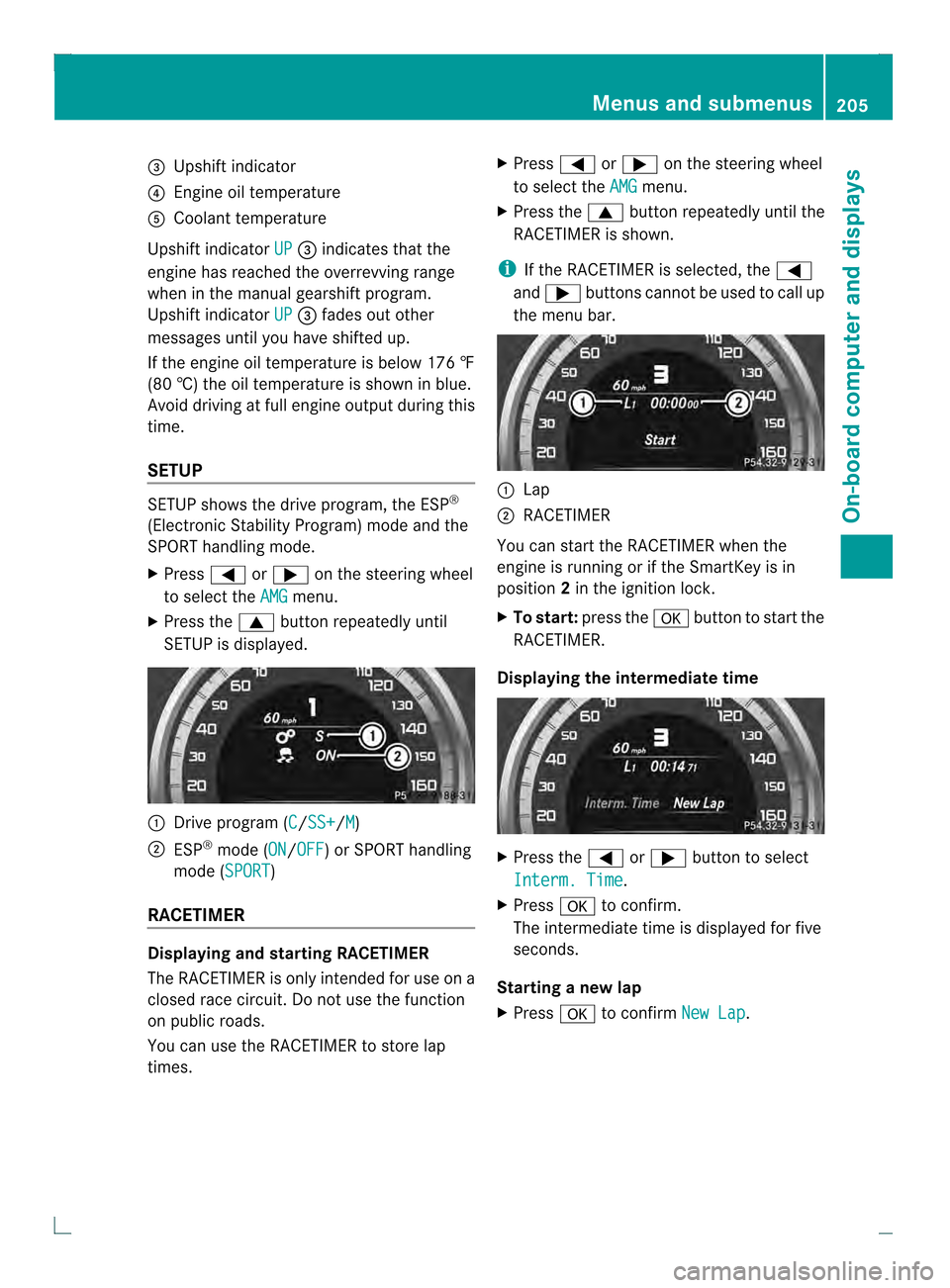
0022
Upshift indicator
0021 Engine oil temperature
001F Coolant temperature
Upshift indicator UP 0022
indicates that the
engine has reached the overrevving range
when in the manual gearshift program.
Upshift indicator UP 0022
fades out other
messages until you have shifted up.
If the engine oil temperature is below 176 ‡
(80 †) the oil temperature is shown in blue.
Avoid driving at full engine output during this
time.
SETUP SETUP shows the drive program, the ESP
®
(Electronic Stability Program) mode and the
SPORT handling mode.
X Press 0002or0005 on the steering wheel
to select the AMG menu.
X Press the 0003button repeatedly until
SETUP is displayed. 0002
Drive program (C /SS+ /M )
0003 ESP ®
mode (ON /OFF ) or SPORT handling
mode (SPORT )
RACETIMER Displaying and starting RACETIMER
The RACETIMER is only intended for use on a
closed race circuit. Do not use the function
on public roads.
You can use the RACETIMER to store lap
times. X
Press 0002or0005 on the steering wheel
to select the AMG menu.
X Press the 0003button repeatedly until the
RACETIMER is shown.
i If the RACETIMER is selected, the 0002
and 0005 buttons cannot be used to call up
the menu bar. 0002
Lap
0003 RACETIMER
You can start the RACETIMER when the
engine is running or if the SmartKey is in
position 2in the ignition lock.
X To start: press the 000Bbutton to start the
RACETIMER.
Displaying the intermediate time X
Press the 0002or0005 button to select
Interm. Time .
X Press 000Bto confirm.
The intermediate time is displayed for five
seconds.
Starting a new lap
X Press 000Bto confirm New Lap .Menus and submenus
205On-board computer and displays Z
Page 222 of 350

Engine
Display messages Possible causes/consequences and
0001 Solutions
000B
Check Coolant
Level See
Operator's Manual The coolant level is too low.
!
Avoid making long journeys with too little coolant in the engine
cooling system. The engine will otherwise be damaged.
X Add coolant, observing the warning notes before doing so
(Y page 276).
X If coolant needs to be added more often than usual, have the
engine coolant system checked at a qualified specialist
workshop. 000A The fan motor is faulty.
X
At coolant temperatures below 248 ‡ (120 †) drive to the
neares tqualified specialist workshop.
X Avoid subjecting the engin eto heavy loads, e.g. driving in
mountainous terrain, and stop-and-go traffic. 000A
Coolant Too Hot
Stop Vehicle Turn
Engine Off The coolant is too hot.
Aw
arning tone also sounds.
G WARNING
Do no tdrive when youre ngine is overheated. Thi scan cause some
fluids which may have leaked into the engine compartmen tto
catch fire.
Stea mfrom the overheated engine can also cause serious burns
which can occur just by opening the hood.
There is a risk of injury.
X Pull over and stop the vehicle safely and switch off the engine,
paying attention to road and traffic conditions.
X Secure the vehicle against rolling away (Y page 150).
X Waitu ntil the engine has cooled down.
X Make sure tha tthe air supply to the engine radiator is not
blocked, e.g. by snow, slush or ice.
X Do not start the engine again until the display message goes out
and the coolant temperature is below 248 ‡ (120 †).
Otherwise, the engine could be damaged.
X Pay attention to the coolant temperature display.
X If the temperature increases again, visit a qualified specialist
workshop immediately.
Under normal operating conditions and with the specified coolant
level, the coolant temperature may rise to 248 ‡ (120 †). 220
Display messagesOn-board computer and displays
Page 245 of 350

Problem Possible causes/consequences and
0001 Solutions
000A
The red coolant
warning lamp lights up
while the engine is
running and the coolant
temperature gauge is
at the start of the scale.
The temperature sensor for the coolant temperature gauge is
defective.
The coolant temperature is no longer being monitored. There is a
risk of engine damage if the coolant temperature is too high.
X
Pull over and stop the vehicle safely and switch off the engine,
paying attention to road and traffic conditions. Do not continue
driving under any circumstances.
X Secure the vehicle against rolling away (Y page 150).
X Consult a qualified specialist workshop. Warning and indicator lamps in the instrument cluster
243On-board computer and displays Z