2013 MERCEDES-BENZ C-Class stop start
[x] Cancel search: stop startPage 92 of 274

X
To end recording: selectStop
Stop
Recording
Recording in the "Routes" menu by turning
0082005B0083 the COMAND controller and press
00A1 to confirm.
Displaying and editing the recorded
route X
Insert the SD memory card (Y page 195).
X Calling up the "Routes" menu (Y page 89).
X Select List
List in the "Routes" menu by
turning 0082005B0083the COMAND controller and
press 00A1to confirm.
Previously recorded routes are displayed. X
Select a route and press 00A1to confirm.
The map appears with a menu. The
recorded route is shown in the map with a
blue dotted line.
X Demonstration of the route on the
map: select Demo
Demo by turning 0082005B0083the COMAND controller and press
00A1to
confirm.
The map with the crosshair appears.
X Proceed as described in the "Route
demonstration" section (Y page 88).
X To begin route calculation: selectStart Start
in the menu by turning 0082005B0083the COMAND
controller and press 00A1to confirm.
COMAND attempts to align the recorded
route with the digital map. Changing route names and icons
X
Select Edit Editin the menu by turning 0082005B0083
the COMAND controller and press 00A1to
confirm.
X To change the route name: select
Rename
Rename and press 00A1to confirm.
i The name cannot be changed while the
vehicle is in motion.
X To change the icon: selectChange Icon
Change Icon
and press 00A1to confirm.
Observe the further information on managing
categories for personal POIs (Y page 77).
To change direction for route
calculation: you can set the icon for the
route to the starting point or to the
destination, thereby changing the direction
for route calculation.
During route calculation, one-way streets or
turn restrictions, for example, are taken into
account. Therefore, the outward and return
routes may differ from each other. 90
Route guidanceNavigation
Page 117 of 274
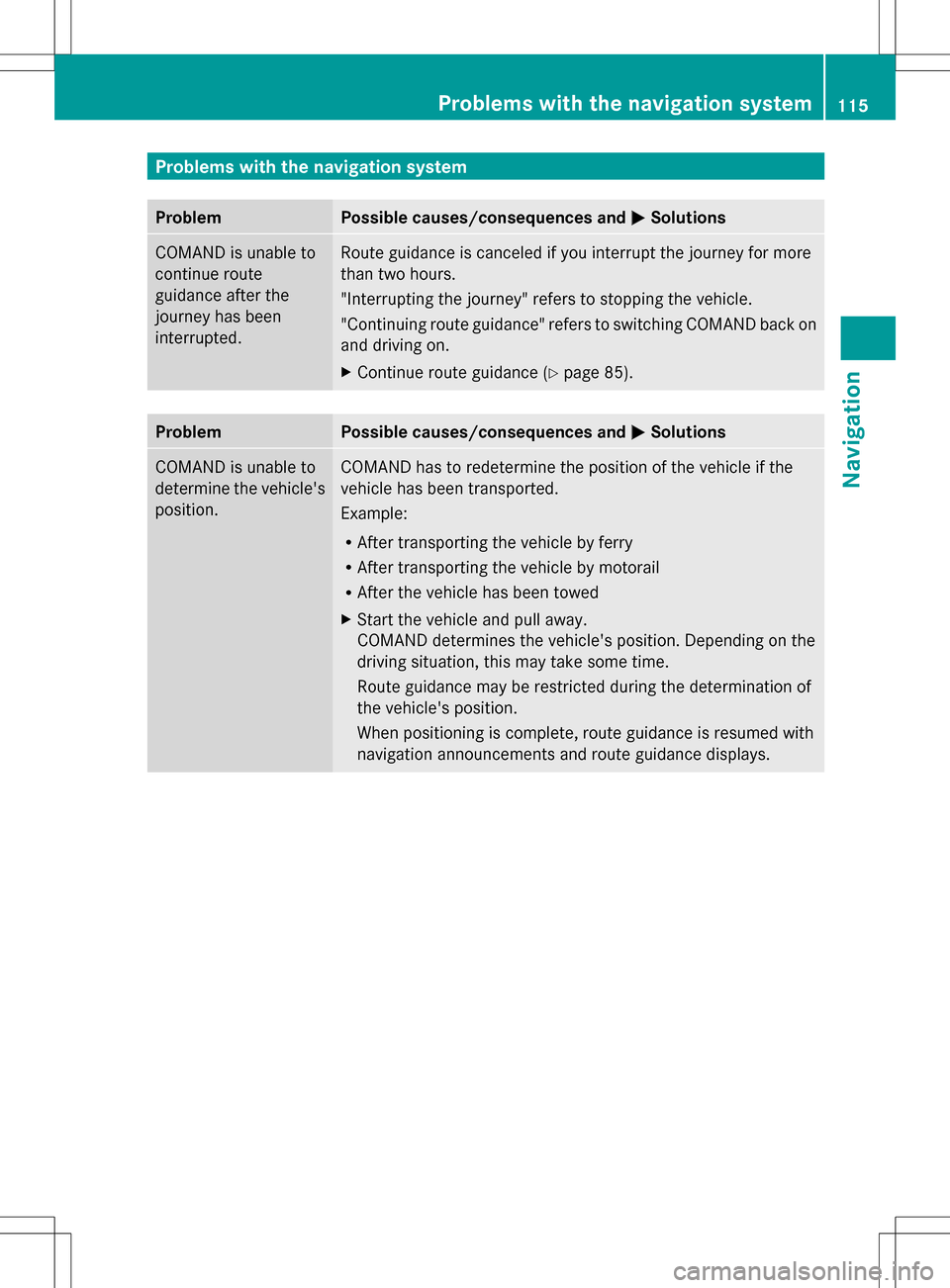
Problems with the navigation system
Problem Possible causes/consequences and
0050
0050Solutions COMAND is unable to
continue route
guidance after the
journey has been
interrupted. Route guidance is canceled if you interrupt the journey for more
than two hours.
"Interrupting the journey" refers to stopping the vehicle.
"Continuing route guidance" refers to switching COMAND back on
and driving on.
X
Continue route guidance (Y page 85).Problem Possible causes/consequences and
0050 0050Solutions COMAND is unable to
determine the vehicle's
position. COMAND has to redetermine the position of the vehicle if the
vehicle has been transported.
Example:
R
After transporting the vehicle by ferry
R After transporting the vehicle by motorail
R After the vehicle has been towed
X Start the vehicle and pull away.
COMAND determines the vehicle's position. Depending on the
driving situation, this may take some time.
Route guidance may be restricted during the determination of
the vehicle's position.
When positioning is complete, route guidance is resumed with
navigation announcements and route guidance displays. Problems with the navigation system
115Navigation Z
Page 187 of 274

X
Directly in the station presets: press00A1
the COMAND controller when the display/
selection window is active.
or
X Select Presets
Presets by sliding 005B0064and turning
0082005B0083 the COMAND controller and press
00A1 to confirm.
In both cases, the station presets appear.
The 003Fdot indicates under which preset
the currently selected station is stored.
X Select a preset by turning 0082005B0083the
COMAND controller and press and hold
00A1 until you hear a tone.
The station is stored under the preset.
Storing stations automatically This function automatically stores stations
with adequate reception under the presets.
The search starts at the lowest frequency.
COMAND stores any stations found,
beginning with preset 1. When the highest
frequency is reached or 10 stations have
been found, the storing process ends. Any
stations stored manually under the presets
will be lost. COMAND may not occupy all
memory slots when storing.
X Option 1: press00A1the COMAND controller
when the display/selection window is
active.
The station preset memory appears.
X Option 2: selectPresets
Presets by sliding 005B0064
and turning 0082005B0083the COMAND controller
and press 00A1to confirm.
The station preset memory appears.
X Irrespective of the option, select
Autostore
Autostore and press00A1to confirm.
In both cases, COMAND searches for
stations that can be received. You will see
a message to this effect. The available
stations are automatically stored in the
preset positions.
X To cancel storing: selectCancel
Cancel and
press 00A1to confirm. Weather Band
Activating X
Press the 002Afunction button repeatedly
until the Weather Band is switched on.
or
X Select the currently set waveband FM FMor
AM
AM by sliding 005B0064and turning 0082005B0083the
COMAND controller and press 00A1to
confirm.
X Select WB
WBfrom the menu and press 00A1to
confirm.
Searching for a channel X
Quick select: turn0082005B0083 or slide 009E005B009Fthe
COMAND controller while the display/
selection window is active.
or
X Press the 0048or0049 button.
Channel search scans up or down and
stops at the next channel found.
Selecting a channel from the channel
list X
Select Channel Channel by sliding 005B0064and turning
0082005B0083 the COMAND controller and press
00A1 to confirm.
The channel list appears. Radio
mode
185Audio
Page 199 of 274

Pause function
In audio CD/DVD and MP3 mode X
To pause playback: briefly press the
006C button.
The 0074 symbol appears at the top left in
the status bar.
X To continue playback: briefly press the
006C button again.
The 0074 symbol disappears.
In audio DVD mode only X
To pause playback: switch on audio DVD
mode (Y page 195).
X Select 00D8by sliding 005B0064and turning
0082005B0083 the COMAND controller and press
00A1 to confirm.
The 00D8 display changes to 00D9.
X To continue playback: select00D9and
press 00A1to confirm.
Playback continues from the point where it
was interrupted. The 00D9display changes
to 00D8. Stop function
This function is only available in audio DVD
mode.
X Switch on audio DVD mode (Y page 195).
X To interrupt playback: select00E5by
sliding 005B0064and turning 0082005B0083the COMAND
controller and press 00A1to confirm.
The 00D8 display changes to 00D9. The
00E5 symbol remains highlighted.
X To continue playback: select00D9and
press 00A1to confirm.
Playback continues from the point where it
was interrupted. X
To stop playback: while playback is
interrupted, select 00E5again and press
00A1 to confirm.
or
X Select 00E5and confirm by pressing 00A1
twice in rapid succession.
00D9 is highlighted.
X To restart playback: select00D9and
press 00A1to confirm.
Playback starts at the beginning of the
DVD. Selecting audio CD/DVD/MP3 discs
Selecting via the media list Media list when equipped with a DVD changer
X
In CD/audio DVD and MP3 mode: select
Media Media by sliding 005B0064or turning 0082005B0083the
COMAND controller and press 00A1to
confirm.
The media list appears. The 003Bdot indicates
the current medium being played.
The media list shows the discs currently
available.
View in 0043:
R 004C magazine tray not shown
R 004E magazine tray show Audio CD/DVD and MP3 mode
197Audio Z
Page 217 of 274

X
Select Delete
Delete and press 00A1to confirm.
A prompt appears asking whether you
really wish to deauthorize this device.
X Select Yes
Yes orNo No.
If you select Yes
Yes, the device will be deleted
from the Bluetooth ®
device list.
If you select No
No , the process will be
canceled.
i Before re-authorizing the Bluetooth ®
audio device, you should also delete the
device name MB Bluetooth MB Bluetooth from your
Bluetooth ®
audio device's Bluetooth ®
list.
See the Bluetooth ®
audio device's
operating instructions. Switching to Bluetooth
®
audio mode
The Bluetooth ®
audio basic display Example: Bluetooth
®
audio basic display
0043 Track name
0044 Current playback settings (no symbol for
"Normal track sequence")
0087 Album name
0085 sound settings
0083 Media list
0084 Artist
006B To stop 00E5or start 00D9playback
006C To connect a Bluetooth ®
audio device, to
increase the volume on COMAND
006D Bluetooth ®
audio data medium type
006E Data medium position in the media list i
If the Bluetooth ®
audio device connected
supports metadata and corresponding data
is available, then the artist, track and album
name can be displayed.
Using the Bluetooth ®
audio basic
display X
Connect (Y page 212) the Bluetooth ®
audio
device.
or
X Reconnect the Bluetooth ®
audio device
(Y page 214).
COMAND activates the Bluetooth ®
audio
device. The basic display appears and the
device starts playing.
Using the function button X
Press the 003Afunction button one or more
times.
By pressing the function button repeatedly,
you can change the operating mode in the
following order:
R audio CD/DVD/MP3 (disc)
R memory card mode
R MUSIC REGISTER
R USB storage device
R Media Interface or audio AUX mode
R Bluetooth ®
audio mode
Using the media list X
Select Bluetooth Audio Bluetooth Audio in the media list
by turning 0082005B0083the COMAND controller
and press 00A1to confirm (Y page 197).
COMAND activates the connected device.
You will see a message to this effect. The
basic display then appears. Bluetooth
®
audio mode 215Audio Z
Page 218 of 274

Starting/stopping playback
X To start playback: select00D9by sliding
005B0064 and turning 0082005B0083the COMAND
controller and press 00A1to confirm.
Playback starts. 00E5is selected.
X To stop playback: select00E5by turning
0082005B0083 the COMAND controller and press
00A1 to confirm.
A message appears. 00D9is selected.
X To continue playback: select00D9by
turning 0082005B0083the COMAND controller and
press 00A1to confirm.
A message appears. 00E5is selected. Restarting playback after stopping
During the search for mobile phones, the
connection with the Bluetooth ®
audio device
is terminated (Y page 123). In the
Bluetooth ®
audio basic display (Y page 215),
you will see the No Bluetooth Audio
No Bluetooth Audio
Device Connected
Device Connected message and the
Connect
Connect Last
LastDevice
Device menu item cannot be
selected.
When the search is finished, the Bluetooth ®
audio device can be reconnected.
X Confirm Connect Last Device Connect Last Device by
pressing 00A1.
Depending on the Bluetooth ®
audio device
used, playback starts immediately or you
must start playback manually. In this case, you will see the
Bluetooth
Bluetooth
Audio Device Paused
Audio Device Paused message. X
To start playback: select00D9by turning
0082005B0083 the COMAND controller and press
00A1 to confirm.
Playback resumes from the beginning. Selecting a track
This function is not supported by all
Bluetooth ®
audio devices.
X To skip forward or back to a track: press
the 0048 or0049 button on COMAND.
or
X Press the 0063or0064 button briefly on
the multifunction steering wheel.
X Rapid scroll: press and hold the 0063
or 0064 button on the multifunction
steering wheel until the desired track is
reached.
If you press and hold the 0063or0064
button, the rapid scrolling speed is
increased. Selecting playback options
If the Bluetooth ®
audio device supports the
corresponding function, the following options
are available:
R Normal Track Sequence Normal Track Sequence
The tracks are played in the normal order
(e.g. track 1, 2, 3, etc.). 216
Bluetooth ®
audio modeAudio
Page 231 of 274

0085
Media selection
0083 sound settings
i This function is not available while the
DVD's own menu is being displayed. Fast forwarding/rewinding
X In full-screen DVD video mode, slide 009E005B009F
and hold the COMAND controller until the
desired position is reached.
or
X Press and hold the 0048or0049 button
until the desired position is reached.
You see the navigation menu. Stop function
X Show the menu (Y page 228).
X To interrupt playback: select00E5by
turning 0082005B0083the COMAND controller and
press 00A1to confirm.
The 00D8 display changes to 00D9. The
video image is hidden.
X To continue playback: select00D9and
press 00A1to confirm.
Playback continues from the point where it
was interrupted.
X To stop playback: while playback is
interrupted, select 00E5again and press
00A1 to confirm.
or
X During playback, confirm 00E5by pressing
00A1 twice in rapid succession.
00D9 is selected.
X To restart playback: confirm00D9by
pressing 00A1.
Playback restarts from the beginning. Pause function
X Show the menu (Y page 228).
X To pause playback: select00D8by
turning 0082005B0083the COMAND controller and
press 00A1to confirm.
The 00D8 display changes to 00D9.
X To continue playback: select00D9and
press 00A1to confirm.
The menu is hidden. Selecting a scene/chapter
If the film is divided into scenes or chapters,
you can select them directly while the film is
running, or skip forwards step by step. Some
DVDs do not permit this at certain points (e.g.
during the opening credits).
It may also be possible to select the scene/
chapter from within the menu stored on the
DVD.
X To skip forwards or back: in full screen
mode, turn 0082005B0083the COMAND controller.
or
X Slide 009E005B009F the COMAND controller
or
X Press the 0048or0049 button on the
control panel.
The navigation menu (Y page 228) appears
for approximately eight seconds. Selecting a film/title
DVD function menu Video DVD mode
229Video Z
Page 235 of 274

separately. In this case, start at a medium
volume and increase it gradually. This
enables you to determine whether the
system is able to play the sound at high
volume without distorting it. Increasing the volume on COMAND
X Show the video AUX menu (Y page 232).
X Select Volume Volume by turning 0082005B0083the
COMAND controller and press 00A1to
confirm.
A menu appears. The 003Bdot indicates the
current setting.
X Select Standard
Standard orBoost Boost and press 00A1to
confirm.
Standard Standard: the volume of the external video
source is adjusted to a standard value.
Boost Boost: the volume of the external video
source is raised by approximately 10 dB. Picture viewer
Introduction
If there are pictures on the active data
medium, you can look at them. You can
display pictures with a resolution of up to 20
megapixels. Data medium Supported picture
formats
CD/DVD with
picture files jpeg, jpg
USB devices (sticks,
hard drives)
SD memory card jpeg, jpg
Calling up a category list
X Select a data medium with pictures (e.g. a
memory card): R
In the Audio menu (Y page 182)
R In the media list (Y page 197)
X Select Search Search in the basic display by
sliding 005B0064and turning 0082005B0083the COMAND
controller and press 00A1to confirm.
The category list appears (Y page 204). Displaying pictures
X Select (Y page 204)Photos Photosin the category
list by turning 0082005B0083the COMAND controller
and press 00A1to confirm.
A folder directory appears.
X Select a folder with photos and press 00A1to
confirm.
The folder displays the existing picture files
(example). X
Select a photo and press 00A1to confirm.
The photo is displayed and the music is
stopped. Picture viewer
233Video Z