2013 MERCEDES-BENZ B-CLASS SPORTS navigation
[x] Cancel search: navigationPage 15 of 336
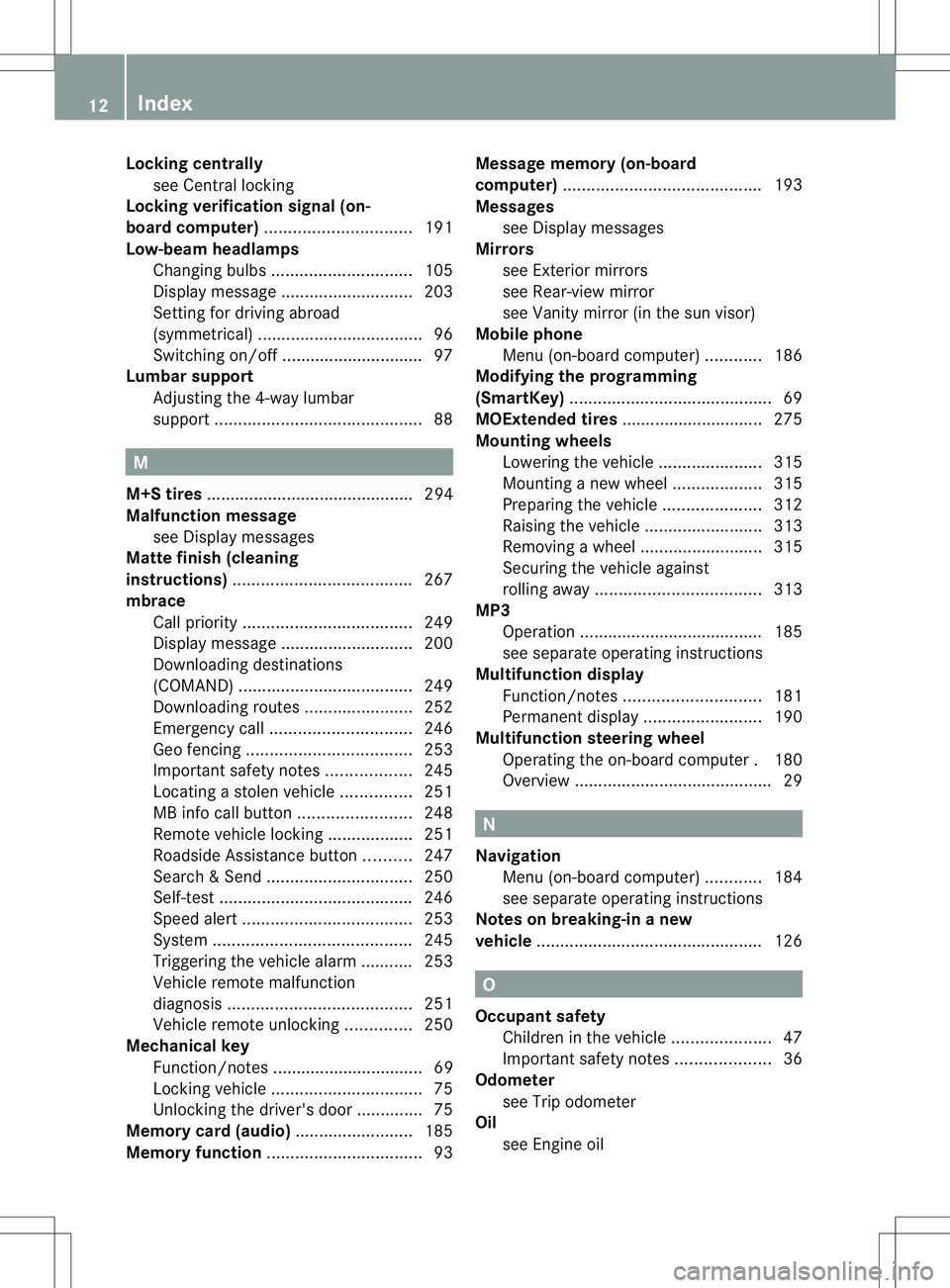
Locking centrally
see Central locking
Locking verification signal (on-
board computer) ............................... 191
Low-beam headlamps Changing bulbs .............................. 105
Display message ............................ 203
Setting for driving abroad
(symmetrical) ................................... 96
Switching on/off .............................. 97
Lumbar support
Adjusting the 4-way lumbar
support ............................................ 88M
M+S tires ............................................ 294
Malfunction message see Display messages
Matte finish (cleaning
instructions) ...................................... 267
mbrace Call priority .................................... 249
Display message ............................ 200
Downloading destinations
(COMAND) ..................................... 249
Downloading route s....................... 252
Emergency call .............................. 246
Geo fencing ................................... 253
Important safety notes ..................245
Locating astolen vehicl e............... 251
MB info call button ........................248
Remote vehicle locking ..................251
Roadside Assistance button ..........247
Search &Send ............................... 250
Self-test ......................................... 246
Speed alert .................................... 253
System .......................................... 245
Triggering the vehicle alarm ........... 253
Vehicle remote malfunction
diagnosi s....................................... 251
Vehicle remote unlocking ..............250
Mechanical key
Function/notes ................................ 69
Locking vehicle ................................ 75
Unlocking the driver's door ..............75
Memory card (audio) .........................185
Memory function ................................. 93Message memory (on-board
computer)
.......................................... 193
Messages see Display messages
Mirrors
see Exterior mirrors
see Rear-view mirror
see Vanity mirror (in the sun visor)
Mobile phone
Menu (on-board computer) ............186
Modifying the programming
(SmartKey) ........................................... 69
MOExtende dtires .............................. 275
Mounting wheels Lowerin gthe vehicle ...................... 315
Mounting anew wheel ................... 315
Preparing the vehicle .....................312
Raising the vehicle .........................313
Removing awheel .......................... 315
Securing the vehicle against
rolling away ................................... 313
MP3
Operation ....................................... 185
see separate operating instructions
Multifunction display
Function/notes ............................. 181
Permanent display. ........................190
Multifunction steering wheel
Operating the on-board computer .180
Overview .......................................... 29 N
Navigation Menu (on-board computer) ............184
see separate operating instructions
Notes on breaking-in anew
vehicle ................................................ 126 O
Occupant safety Childrenint he vehicle..................... 47
Important safety notes ....................36
Odometer
see Trip odometer
Oil
see Engine oil 12
Index
Page 16 of 336

On-board computer
Assistance menu ........................... 187
Audi omenu ................................... 185
Convenience submenu ..................192
Displaying a service message ........264
Display messages ..........................193
Factory settings submenu .............192
Important safety notes ..................178
Lighting submenu .......................... 190
Menu overview .............................. 182
Message memory .......................... 193
Navigation menu ............................ 184
Operation ....................................... 180
Service menu ................................. 189
Settings menu ............................... 189
Standard display. ........................... 182
Telephone menu ............................ 186
Trip menu ...................................... 182
Vehicle submenu ........................... 191
Video DVD operation. ....................186
Opening and closing the side trim
panels ................................................. 106
Operating system see On-board computer
Outside temperature display ...........179
Overhead control panel ......................32
Override feature Rea rside windows ........................... 58 P
Pain tcode number ............................ 323
Paintwork (cleaning instructions) ...267
Panic alarm .......................................... 36
Panorama roof with power tilt/
sliding panel
Opening/closing the roller
sunblind ........................................... 81
Problem (malfunction) .....................82
Resetting ......................................... 81
Panorama sliding sunroof
Important safety notes ....................80
Parcel net ........................................... 233
Parking ............................................... 141
Important safety notes ..................141
Parking brake ................................ 142Position of exterior mirror, front-
passenger side ................................. 92
Rea
rview camera .......................... 168
see PARKTRONIC
Parking aid
Active Parking Assist .....................164
see Exterior mirrors
see PARKTRONIC
Parking brake
Display message ............................ 197
Electric parking brake ....................142
Warning lamp ................................. 225
Parking lamps
Switching on/off .............................. 98
Parking lamps (changing bulbs) ......105
PARKTRONIC Deactivating/activating .................163
Driving system ............................... 161
Function/notes ............................. 161
Important safety notes ..................161
Problem (malfunction) ...................164
Range of the sensors .....................162
Warning displa y............................. 162
PASSENGE RAIRBAG OFF indicator
lamp ...................................................... 50
Plastic trim (cleaning instructions) .269
Power washers .................................. 266
Power windows see Side windows
Product information ............................20
Program selector button ..................135
Protection of the environment General notes .................................. 20
Pulling away
Automatic transmission .................127 Q
Qualifie dspecialis tworkshop ...........23 R
Radar sensor system Activating/deactivating .................192
Display message ............................ 209
Radio
Selecting astation ......................... 185
see separate operating instructions Index
13
Page 17 of 336
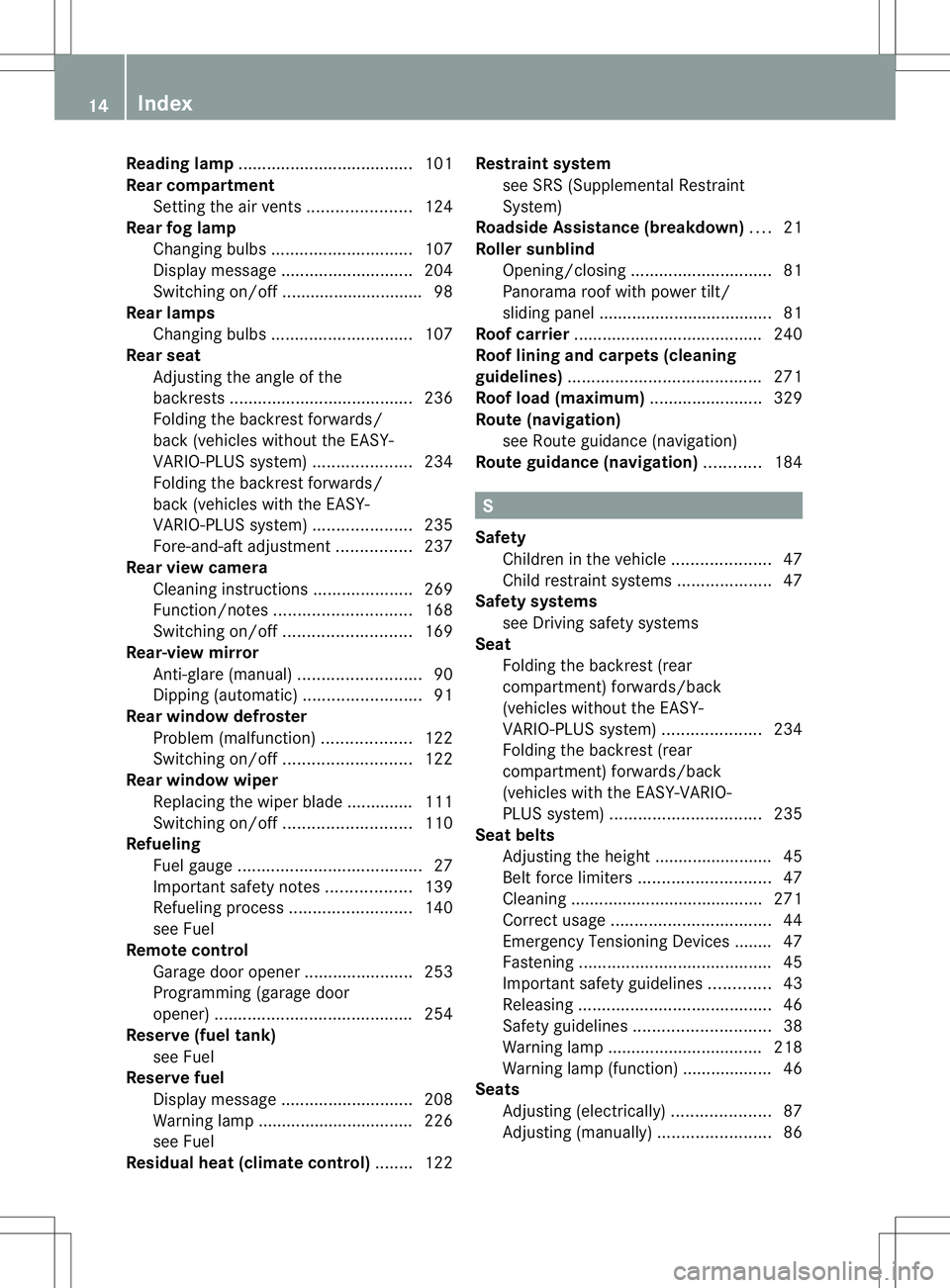
Reading lamp
..................................... 101
Rear compartment Setting the airv ents...................... 124
Rear fog lamp
Changing bulbs .............................. 107
Display message ............................ 204
Switching on/off .............................. 98
Rear lamps
Changing bulbs .............................. 107
Rear seat
Adjusting the angle of the
backrests ....................................... 236
Folding the backrestf orwards/
back (vehicles without the EASY-
VARIO-PLUS system) .....................234
Folding the backrest forwards/
back (vehicles with the EASY-
VARIO-PLUS system) .....................235
Fore-and-aft adjustment ................237
Rear view camera
Cleaning instructions .....................269
Function/notes ............................. 168
Switching on/off ........................... 169
Rear-view mirror
Anti-glare (manual). .........................90
Dipping (automatic) .........................91
Rear window defroster
Problem (malfunction) ...................122
Switching on/off ........................... 122
Rear window wiper
Replacing the wiper blade .............. 111
Switching on/off ........................... 110
Refueling
Fuel gauge ....................................... 27
Important safety notes ..................139
Refueling process. .........................140
see Fuel
Remote control
Garage door opene r....................... 253
Programming (garage door
opener) .......................................... 254
Reserve (fuel tank)
see Fuel
Reserve fuel
Display message ............................ 208
Warning lamp ................................. 226
see Fuel
Residual heat (climate control) ........122 Restraint system
see SRS (Supplemental Restraint
System)
Roadside Assistance (breakdown) ....21
Roller sunblind Opening/closing .............................. 81
Panorama roof with power tilt/
sliding panel ..................................... 81
Roof carrier ........................................ 240
Roof lining and carpets (cleaning
guidelines) ......................................... 271
Roof load (maximum) ........................329
Route (navigation) see Route guidance (navigation)
Route guidance (navigation) ............184 S
Safety Childrenint he vehicle..................... 47
Child restraint systems ....................47
Safety systems
see Driving safety systems
Seat
Folding the backrest (rear
compartment) forwards/back
(vehicles without the EASY-
VARIO-PLUS system) .....................234
Folding the backrest (rear
compartment) forwards/back
(vehicles with the EASY-VARIO-
PLUS system) ................................ 235
Seat belts
Adjusting the height ......................... 45
Belt force limiters ............................ 47
Cleaning ......................................... 271
Correct usage .................................. 44
Emergency Tensioning Devices ....... .47
Fastening ......................................... 45
Important safety guidelines .............43
Releasing ......................................... 46
Safety guidelines ............................. 38
Warning lamp ................................. 218
Warning lamp (function) ................... 46
Seats
Adjusting (electrically). ....................87
Adjusting (manually). .......................8614
Index
Page 185 of 336
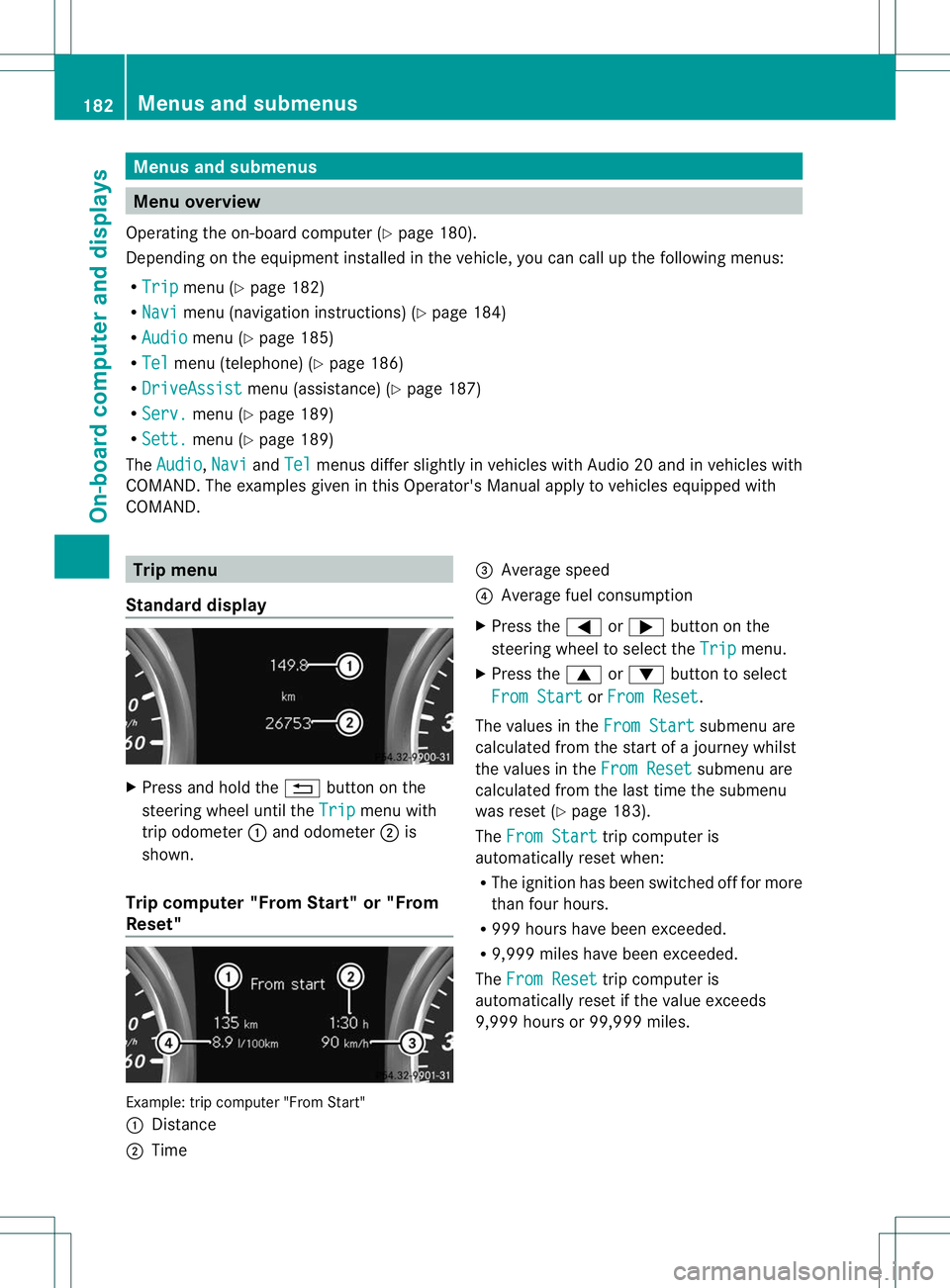
Menus and submenus
Menu overview
Operating the on-board computer (Y page 180).
Depending on the equipment installed in the vehicle, you can call up the following menus:
R Trip menu (Y
page 182)
R Navi menu (navigationi
nstructions) (Ypage 184)
R Audio menu (Y
page 185)
R Tel menu (telephone) (Y
page 186)
R DriveAssist menu (assistance) (Y
page 187)
R Serv. menu (Y
page 189)
R Sett. menu (Y
page 189)
The Audio ,
Navi and
Tel menus differ slightly in vehicles with Audio 20 and in vehicles with
COMAND. The examples given in this Operator's Manual apply to vehicles equipped with
COMAND. Trip menu
Standard display X
Press and hold the %button on the
steering wheel until the Trip menu with
trip odometer :and odometer ;is
shown.
Trip computer "From Start" or "From
Reset" Example: trip computer "From Start"
:
Distance
; Time =
Average speed
? Average fuel consumption
X Press the =or; button on the
steering wheel to select the Trip menu.
X Press the 9or: button to select
From Start or
From Reset .
The values in the From Start submenu are
calculated from the start of a journey whilst
the values in the From Reset submenu are
calculated from the last time the submenu
was reset (Y page 183).
The From Start trip computer is
automatically reset when:
R The ignition has been switched off for more
tha nfour hours.
R 999 hours have been exceeded.
R 9,999 miles have been exceeded.
The From Reset trip computer is
automatically reset if the value exceeds
9,999 hours or 99,999 miles. 182
Menus and submenusOn-board computer and displays
Page 187 of 336
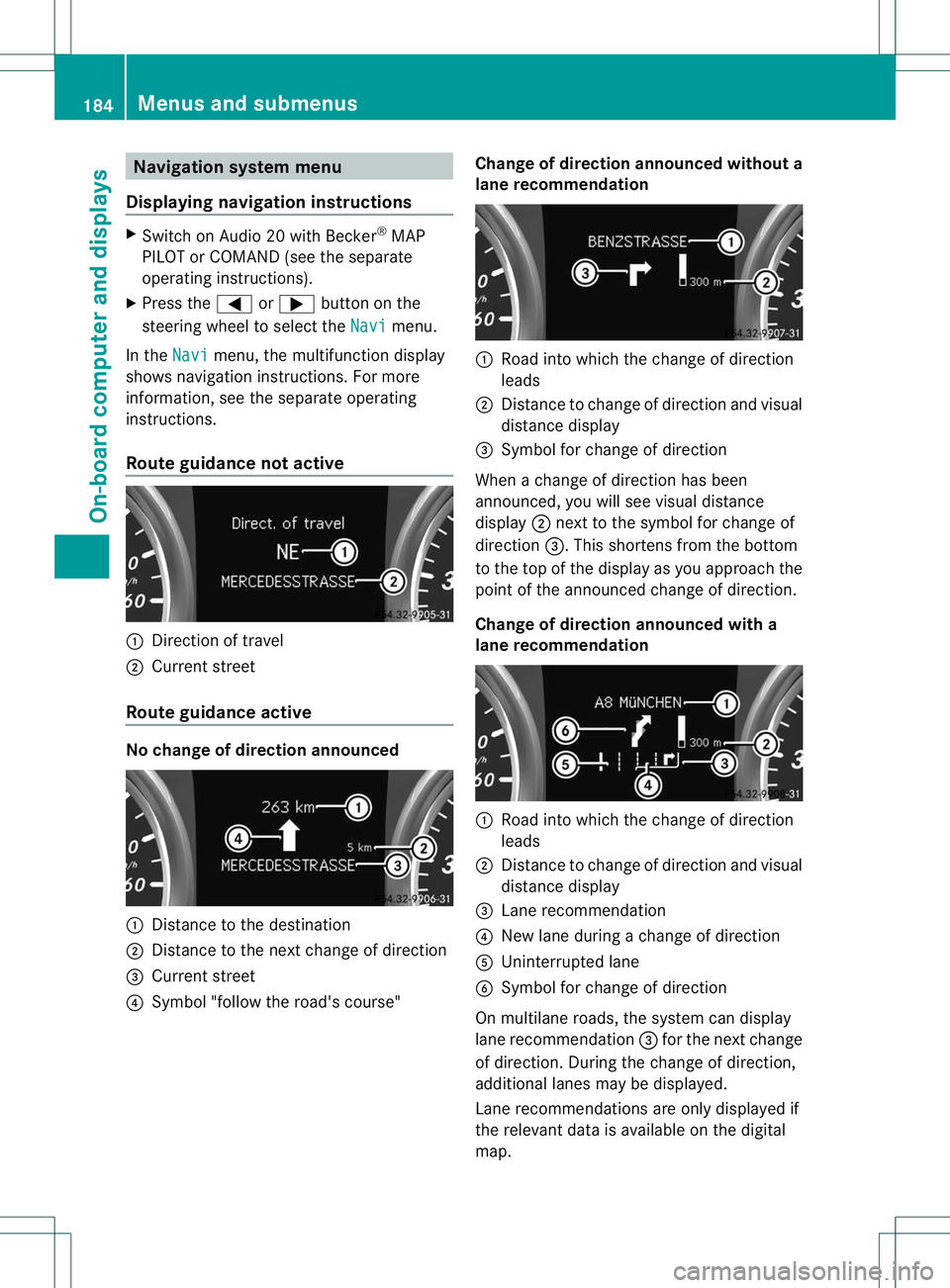
Navigation syste
mmenu
Displaying navigation instructions X
Switch on Audio 20 with Becker ®
MAP
PILOT or COMAND (see th eseparate
operating instructions).
X Press the =or; button on the
steering wheel to select the Navi menu.
In the Navi menu, the multifunction display
shows navigation instructions. For more
information, see the separate operating
instructions.
Route guidance not active :
Direction of travel
; Current street
Route guidance active No change of direction announced
:
Distance to the destination
; Distance to the next change of direction
= Current street
? Symbol "follow the road's course" Change of direction announced without a
lane recommendation :
Road into which the change of direction
leads
; Distance to change of direction and visual
distance display
= Symbol for change of direction
When a change of direction has been
announced, you will see visual distance
display ;next to the symbol for change of
direction =.This shortens from the bottom
to the top of the display as you approach the
point of the announced change of direction.
Change of direction announced with a
lane recommendation :
Road into which the change of direction
leads
; Distance to change of direction and visual
distance display
= Lane recommendation
? New lane during a change of direction
A Uninterrupted lane
B Symbol for change of direction
On multilane roads, the system can display
lane recommendation =for the next change
of direction. During the change of direction,
additional lanes may be displayed.
Lane recommendations are only displayed if
the relevant data is available on the digital
map. 184
Menus and submenusOn-board computer and displays
Page 188 of 336
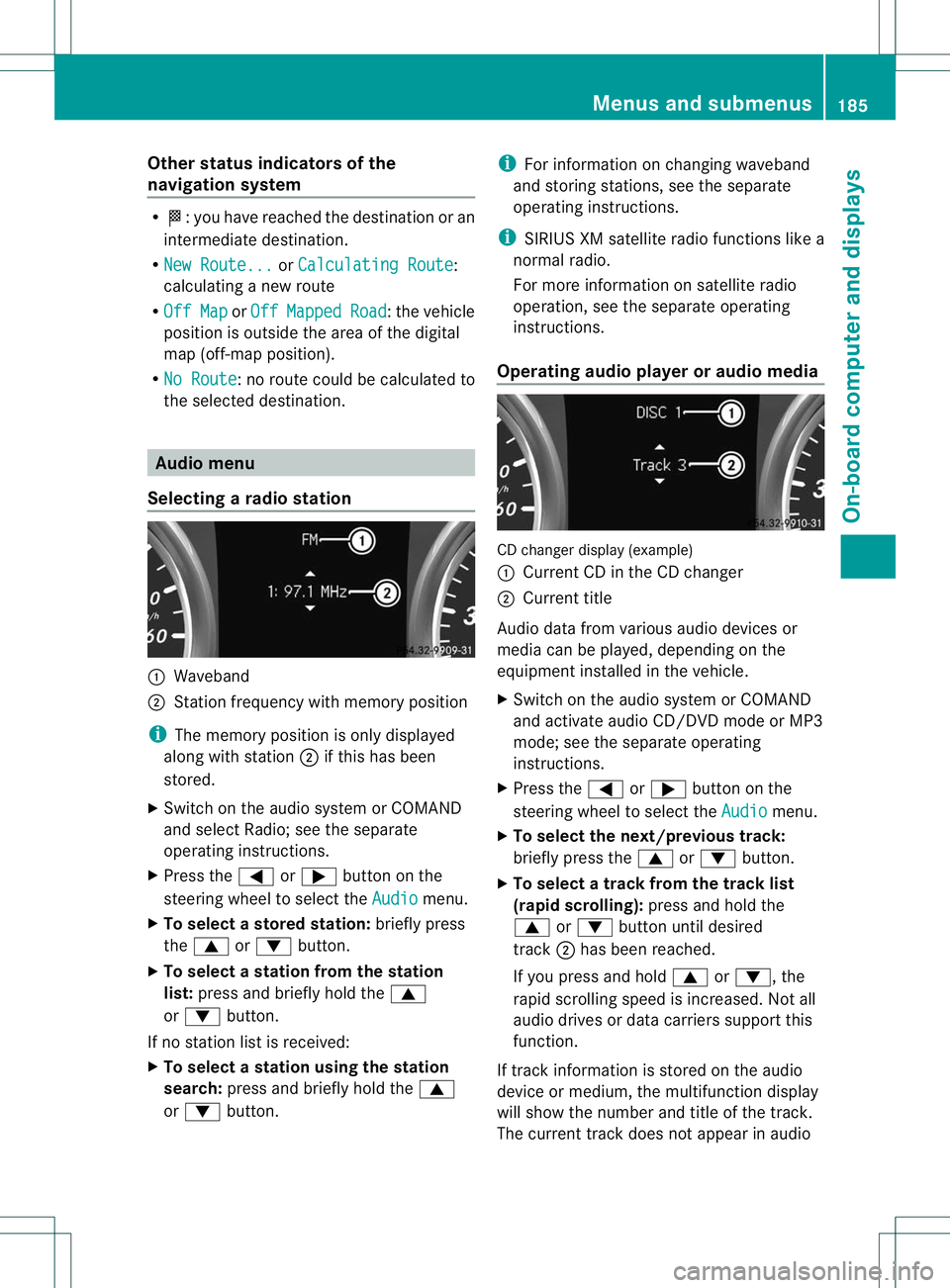
Other status indicators of the
navigation system
R
O:y ou have reached the destination or an
intermediate destination.
R New Route... or
Calculating Route :
calculating a new route
R Off Map or
Off Mapped Road :t
he vehicle
position is outside the area of the digital
map (off-map position).
R No Route :n
o route could be calculated to
the selected destination. Audio menu
Selecting aradio station :
Waveband
; Station frequency with memory position
i The memory position is only displayed
along with station ;if this has been
stored.
X Switch on the audio system or COMAND
and select Radio; see the separate
operating instructions.
X Press the =or; button on the
steering wheel to select the Audio menu.
X To selectas toredstation: briefly press
the 9 or: button.
X To select a station from the station
list: press and briefly hold the 9
or : button.
If no statio nlist is received:
X To select astation using the station
search: press and briefly hold the 9
or : button. i
For information on changing waveband
and storing stations, see the separate
operating instructions.
i SIRIUS XM satellite radio functions like a
normal radio.
For more informatio nonsatellite radio
operation, see the separate operating
instructions.
Operating audio player or audio media CD changer display (example)
:
Current CD in the CD changer
; Current title
Audio data from various audio devices or
media can be played, dependin gonthe
equipment installed in the vehicle.
X Switch on the audio system or COMAND
and activate audio CD/DVDm ode or MP3
mode; see the separate operating
instructions.
X Press the =or; button on the
steering wheel to select the Audio menu.
X To select the next/previous track:
briefly press the 9or: button.
X To select a track from the track list
(rapid scrolling): press and hold the
9 or: button until desired
track ;has been reached.
If you press and hold 9or:, the
rapid scrolling speed is increased. Not all
audio drives or data carriers support this
function.
If track information is stored on the audio
device or medium, the multifunction display
will show the number and title of the track.
The current track does not appear in audio Menus and submenus
185On-board computer and displays Z
Page 192 of 336
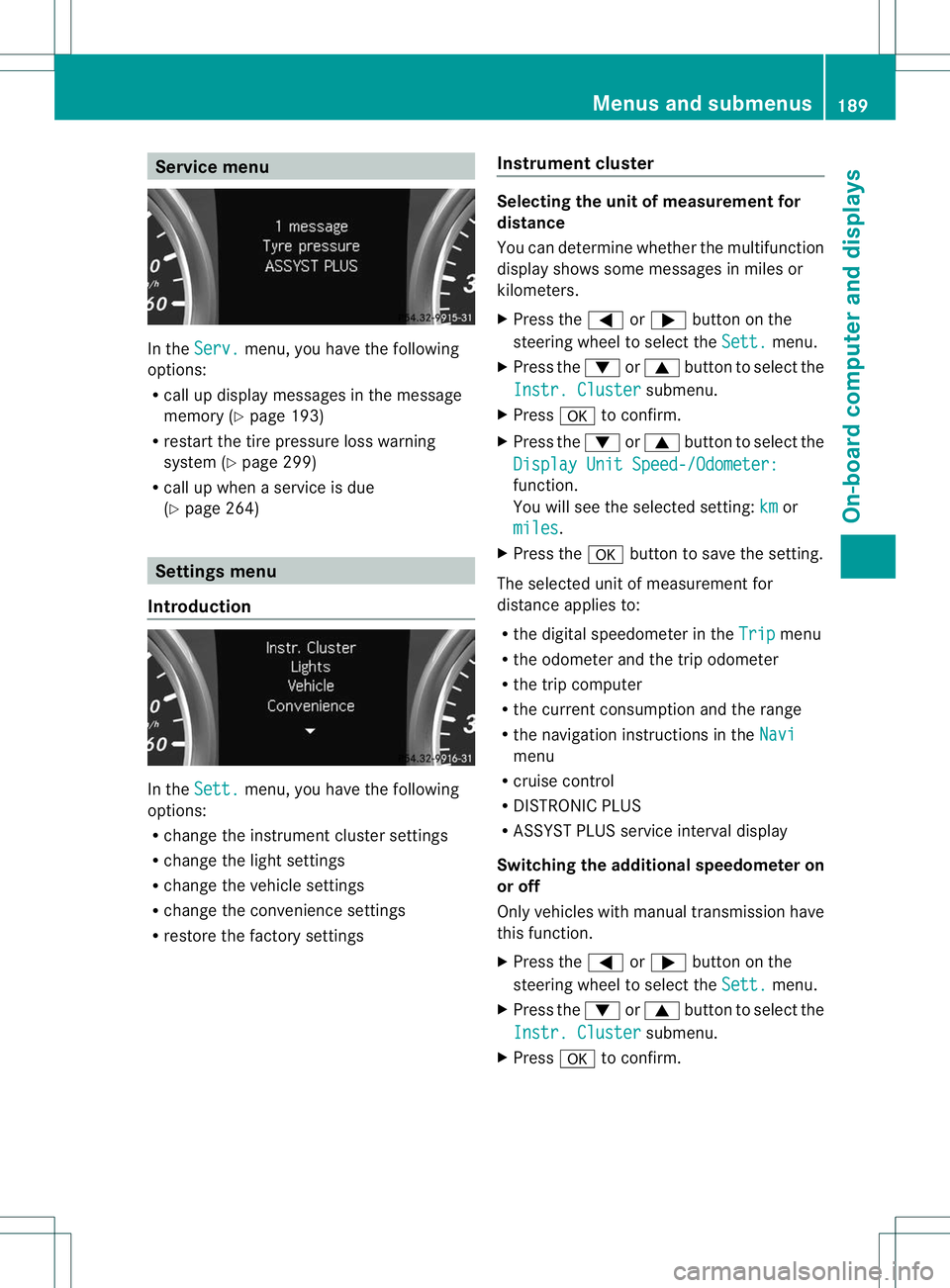
Service menu
In the
Serv. menu, you have the following
options:
R call up display messages in the message
memory (Y page 193)
R restart the tire pressure loss warning
system (Y page 299)
R call up when a service is due
(Y page 264) Settings menu
Introduction In the
Sett. menu, you have the following
options:
R change the instrument cluster settings
R change the light settings
R change the vehicle settings
R change the convenience settings
R restore the factory settings Instrument cluster Selecting the unit of measurement for
distance
You can determine whether the multifunction
display shows some messages in miles or
kilometers.
X
Press the =or; button on the
steering wheel to select the Sett. menu.
X Press the :or9 button to select the
Instr. Cluster submenu.
X Press ato confirm.
X Press the :or9 button to select the
Display Unit Speed-/Odometer: function.
You will see the selected setting:
km or
miles .
X Press the abutton to save the setting.
The selected unit of measurement for
distance applies to:
R the digital speedometer in the Trip menu
R the odometer and the trip odometer
R the trip computer
R the current consumption and the range
R the navigation instructions in the Navi menu
R cruise control
R DISTRONIC PLUS
R ASSYST PLUS service interval display
Switching the additional speedometer on
or off
Only vehicles with manual transmission have
this function.
X Press the =or; button on the
steering wheel to select the Sett. menu.
X Press the :or9 button to select the
Instr. Cluster submenu.
X Press ato confirm. Menus and submenus
189On-board computer and displays Z
Page 223 of 336
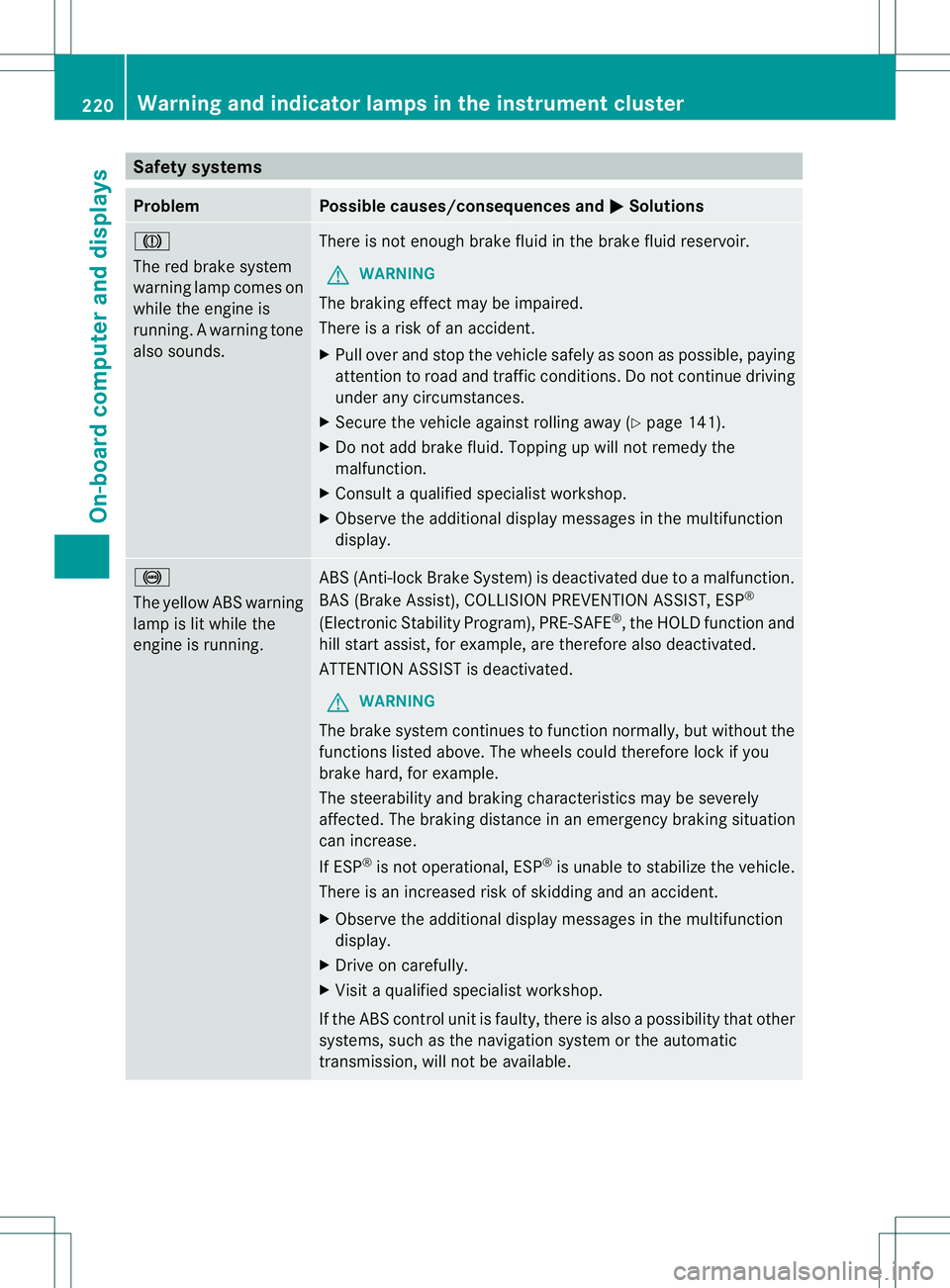
Safety systems
Problem Possible causes/consequences and
M Solutions
J
The red brake system
warning lamp comes on
while the engine is
running. A warning tone
also sounds.
There is not enough brake fluid in the brake fluid reservoir.
G WARNING
The braking effect may be impaired.
There is a risk of an accident.
X Pull over and stop the vehicle safely as soon as possible, paying
attention to road and traffic conditions. Do not continue driving
under any circumstances.
X Secure the vehicle against rolling away (Y page 141).
X Do not add brake fluid. Topping up will not remedy the
malfunction.
X Consult a qualified specialist workshop.
X Observe the additional display messages in the multifunction
display. !
The yellow ABS warning
lamp is lit while the
engine is running.
ABS (Anti-lock Brake System) is deactivated due to a malfunction.
BAS (Brake Assist), COLLISION PREVENTION ASSIST, ESP
®
(Electronic Stability Program), PRE-SAFE ®
,t he HOLD function and
hill start assist, for example, are therefore also deactivated.
ATTENTION ASSIST is deactivated.
G WARNING
The brake system continues to function normally, but without the
functions listed above. The wheels could therefore lock if you
brake hard, for example.
The steerability and braking characteristics may be severely
affected. The braking distance in an emergency braking situation
can increase.
If ESP ®
is not operational, ESP ®
is unable to stabilize the vehicle.
There is an increased risk of skidding and an accident.
X Observe the additional display messages in the multifunction
display.
X Drive on carefully.
X Visit a qualified specialist workshop.
If the ABS control unit is faulty, there is also a possibility that other
systems, such as the navigation system or the automatic
transmission, will not be available. 220
Warning and indicator lamps in the instrument clusterOn-board computer and displays