Page 80 of 611

3Knowing Your Mazda
Explanation of basic operations and controls; opening/closing and adjustment
of various parts.
Advanced Keyless Entry and Start System ................................ 3-2
Advanced Keysí...................................................................... 3-2
Operation Using Advanced Keyless Functions ......................... 3-7
Operation Using Advanced Key Functions ............................. 3-16
Advanced Key Suspend Function ........................................... 3-20
Warning Lights and Beep Sounds ........................................... 3-21
When Warning Indicator/Beep is Activated ............................ 3-24
Doors and Locks ......................................................................... 3-25
Keys ........................................................................................ 3-25
Keyless Entry System
í.......................................................... 3-26
Door Locks ............................................................................. 3-32
Liftgate (5 Door) ..................................................................... 3-38
Trunk Lid (4 Door) ................................................................. 3-42
Inside Trunk Release Lever ..................................................... 3-44
Power Windows ...................................................................... 3-46
Fuel-Filler Lid and Cap ........................................................... 3-49
Hood ....................................................................................... 3-50
Moonroof
í............................................................................. 3-52
Security System ........................................................................... 3-54
Immobilizer System (with Advanced Key) ............................. 3-54
Immobilizer System (without Advanced Key) ........................ 3-58
Theft-Deterrent System
í........................................................ 3-62
Steering Wheel and Mirrors ...................................................... 3-65
Steering Wheel ........................................................................ 3-65
Mirrors .................................................................................... 3-65
3-1íSome models.
Page 144 of 611

Steering Wheel
WARNING
Never adjust the steering wheel while
the vehicle is moving:
Adjusting the steering wheel while
the vehicle is moving is dangerous.
Moving it can very easily cause the
driver to abruptly turn to the left or
right. This can lead to loss of control
or an accident.
qSteering Wheel Adjustment
To change the angle or length of the
steering wheel:
1. Stop the vehicle, pull up the lock
release lever under the steering
column.
Lock release lever
2. Tilt the steering wheel and/or adjust the
steering column length to the desired
positions, push the lever down to lock
the column.
3. Push the wheel up and down to be
certain it's locked before driving.
Mirrors
qOutside Mirrors
Check the mirror angles before driving.
Mirror type
Flat type (driver's side)
Flat surface mirror.
Convex type (front passenger side)
The mirror has single curvature on its
surface.
WARNING
Be sure to look over your shoulder
before changing lanes:
Changing lanes without taking into
account the actual distance of the
vehicle in the convex mirror is
dangerous. You could have a serious
accident. What you see in the convex
mirror is closer than it appears.
Power mirror
The ignition must be switched to ACC or
ON.
To adjust:
1. Press the left or right side of the
selector switch to choose the left or
right side mirror.
Knowing Your Mazda
Steering Wheel and Mirrors
3-65
Page 145 of 611

2. Depress the mirror switch in the
appropriate direction.
Selector switchMirror switch
After adjusting the mirror, lock the control
by placing the selector switch in the
center position.
Folding the mirror
Fold the outside mirror rearward until it is
flush with the vehicle.
WARNING
Always return the outside mirrors to
the driving position before you start
driving:
Driving with the outside mirrors
folded in is dangerous. Your rear view
will be restricted, and you could have
an accident.
qRearview Mirror
WARNING
Do not stack cargo or objects higher
than the seatbacks:
Cargo stacked higher than the
seatbacks is dangerous. It can block
your view in the rearview mirror,
which might cause you to hit another
car when changing lanes.
Rearview mirror adjustment
Before driving, adjust the rearview mirror
to center on the scene through the rear
window.
NOTE
For the manual day/night mirror, perform the
adjustment with the day/night lever in the day
position.
3-66
Knowing Your Mazda
Steering Wheel and Mirrors
Page 367 of 611
qReceiving an Incoming Call
1.Prompt:“Incoming call, press the
pickup button to answer”.
2. To accept the call, press the pick-up
button.
To reject the call, press the hang-up
button.
Talk button
Pick-up buttonTalk button
Hang-up button Pick-up button
qHanging Up a Call
Press the hang-up button during the call.
A beep sound will confirm that call is
ended.
qVolume Adjustment
The power/volume dial of the audio unit
is used to adjust the volume. Turn the dial
to the right to increase volume, to the left
to decrease it.
NOTElThe volume can also be adjusted using the
volume button on the steering wheel.
lThe music volume of the audio unit cannot
be adjusted while Bluetooth® Hands-Free
is being used.
6-126
Interior Comfort
Bluetooth® Hands-Free (Type A)
Page 383 of 611
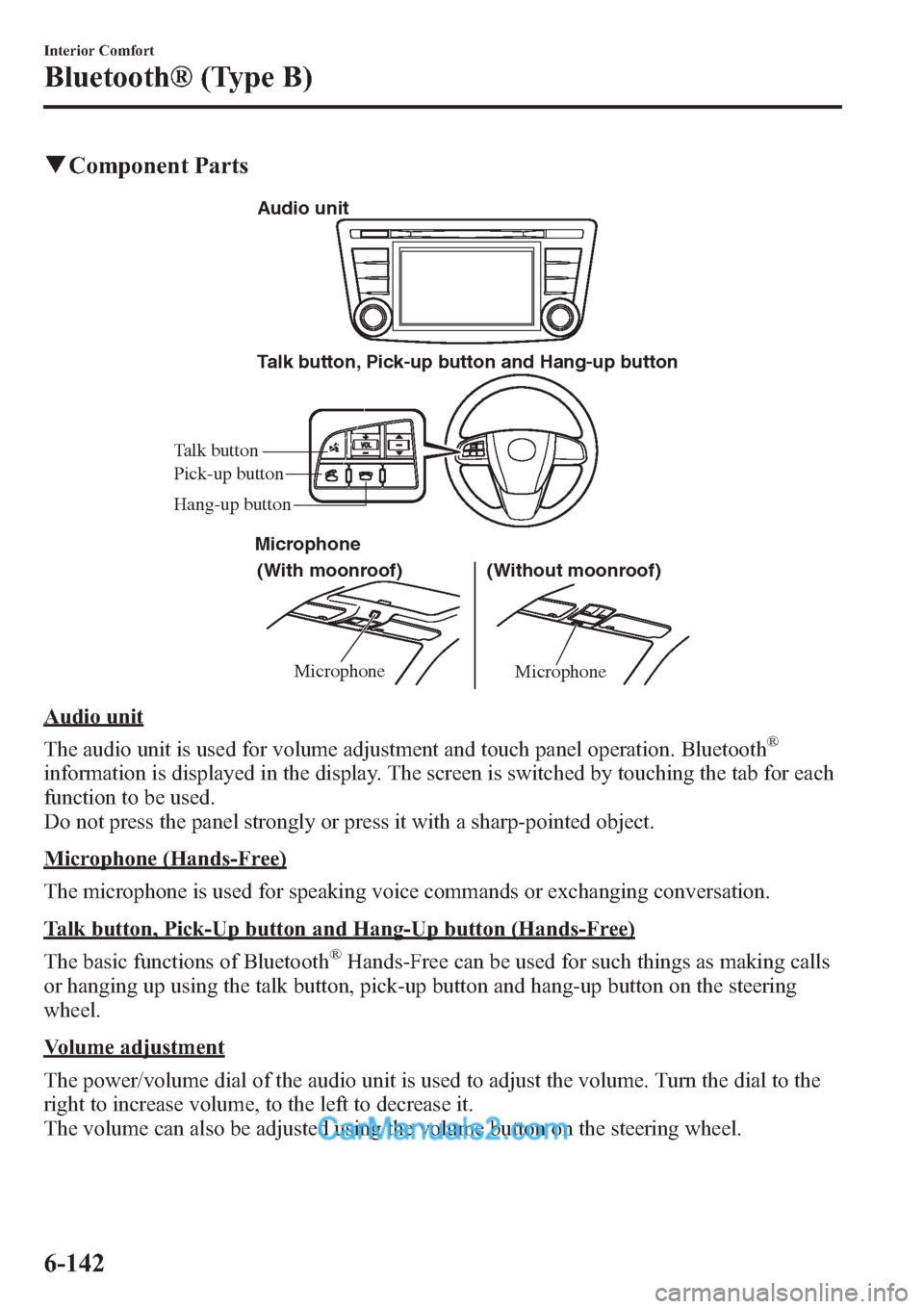
qComponent Parts
MicrophoneMicrophone
Talk button, Pick-up button and Hang-up button
(With moonroof) Microphone
(Without moonroof) Audio unit
Talk button
Hang-up button Pick-up button
Audio unit
The audio unit is used for volume adjustment and touch panel operation. Bluetooth
®
information is displayed in the display. The screen is switched by touching the tab for each
function to be used.
Do not press the panel strongly or press it with a sharp-pointed object.
Microphone (Hands-Free)
The microphone is used for speaking voice commands or exchanging conversation.
Talk button, Pick-Up button and Hang-Up button (Hands-Free)
The basic functions of Bluetooth
®Hands-Free can be used for such things as making calls
or hanging up using the talk button, pick-up button and hang-up button on the steering
wheel.
Volume adjustment
The power/volume dial of the audio unit is used to adjust the volume. Turn the dial to the
right to increase volume, to the left to decrease it.
The volume can also be adjusted using the volume button on the steering wheel.
6-142
Interior Comfort
Bluetooth® (Type B)