2013 MAZDA MODEL MAZDASPEED 3 roof
[x] Cancel search: roofPage 257 of 611

Antenna
qAntenna (4 Door)
AM/FM Radio Antenna
The antenna is printed onto the window
glass.
CAUTION
When washing the inside of the
window which has an antenna, use a
soft cloth dampened in lukewarm
water, gently wiping the antenna
lines.
Use of glass cleaning products could
damage the antenna.
Satellite Radio Antennaí
The satellite radio antenna receives
SIRIUS signals.
qAntenna (5 Door)
To remove the antenna, turn it
counterclockwise.
To install the antenna, turn it clockwise.
Make sure the antenna is securely
installed.
AM/FM Radio Antennaí
The AM/FM radio antenna receives both
AM and FM signals.
RemoveInstall
Antenna for AM/FM and Satellite
Radio Antennaí
The antenna for AM/FM and satellite
radio antenna receives both AM and FM
signals and SIRIUS signals.
RemoveInstall
CAUTION
ØTo prevent damage to the
antenna, remove it before entering
a car wash facility or passing
beneath a low overhead clearance.
ØBe careful around the antenna
when removing snow from the
roof. Otherwise the antenna could
be damaged.
6-16
Interior Comfort
íSome models.
Audio System
Page 361 of 611
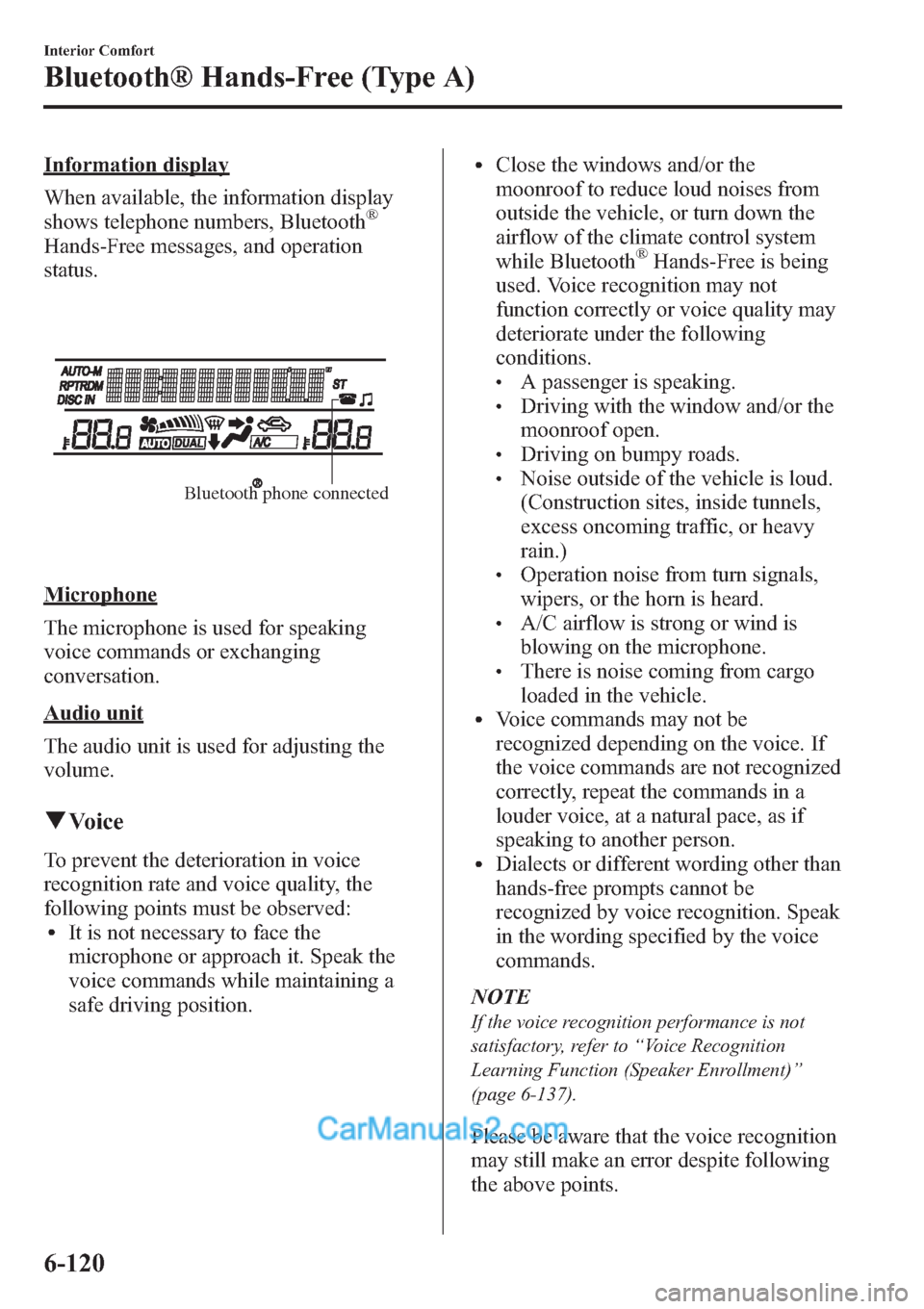
Information display
When available, the information display
shows telephone numbers, Bluetooth
®
Hands-Free messages, and operation
status.
Bluetooth phone connected
Microphone
The microphone is used for speaking
voice commands or exchanging
conversation.
Audio unit
The audio unit is used for adjusting the
volume.
qVoice
To prevent the deterioration in voice
recognition rate and voice quality, the
following points must be observed:
lIt is not necessary to face the
microphone or approach it. Speak the
voice commands while maintaining a
safe driving position.
lClose the windows and/or the
moonroof to reduce loud noises from
outside the vehicle, or turn down the
airflow of the climate control system
while Bluetooth
®Hands-Free is being
used. Voice recognition may not
function correctly or voice quality may
deteriorate under the following
conditions.
lA passenger is speaking.lDriving with the window and/or the
moonroof open.
lDriving on bumpy roads.lNoise outside of the vehicle is loud.
(Construction sites, inside tunnels,
excess oncoming traffic, or heavy
rain.)
lOperation noise from turn signals,
wipers, or the horn is heard.
lA/C airflow is strong or wind is
blowing on the microphone.
lThere is noise coming from cargo
loaded in the vehicle.
lVoice commands may not be
recognized depending on the voice. If
the voice commands are not recognized
correctly, repeat the commands in a
louder voice, at a natural pace, as if
speaking to another person.
lDialects or different wording other than
hands-free prompts cannot be
recognized by voice recognition. Speak
in the wording specified by the voice
commands.
NOTE
If the voice recognition performance is not
satisfactory, refer to“Voice Recognition
Learning Function (Speaker Enrollment)”
(page 6-137).
Please be aware that the voice recognition
may still make an error despite following
the above points.
6-120
Interior Comfort
Bluetooth® Hands-Free (Type A)
Page 383 of 611
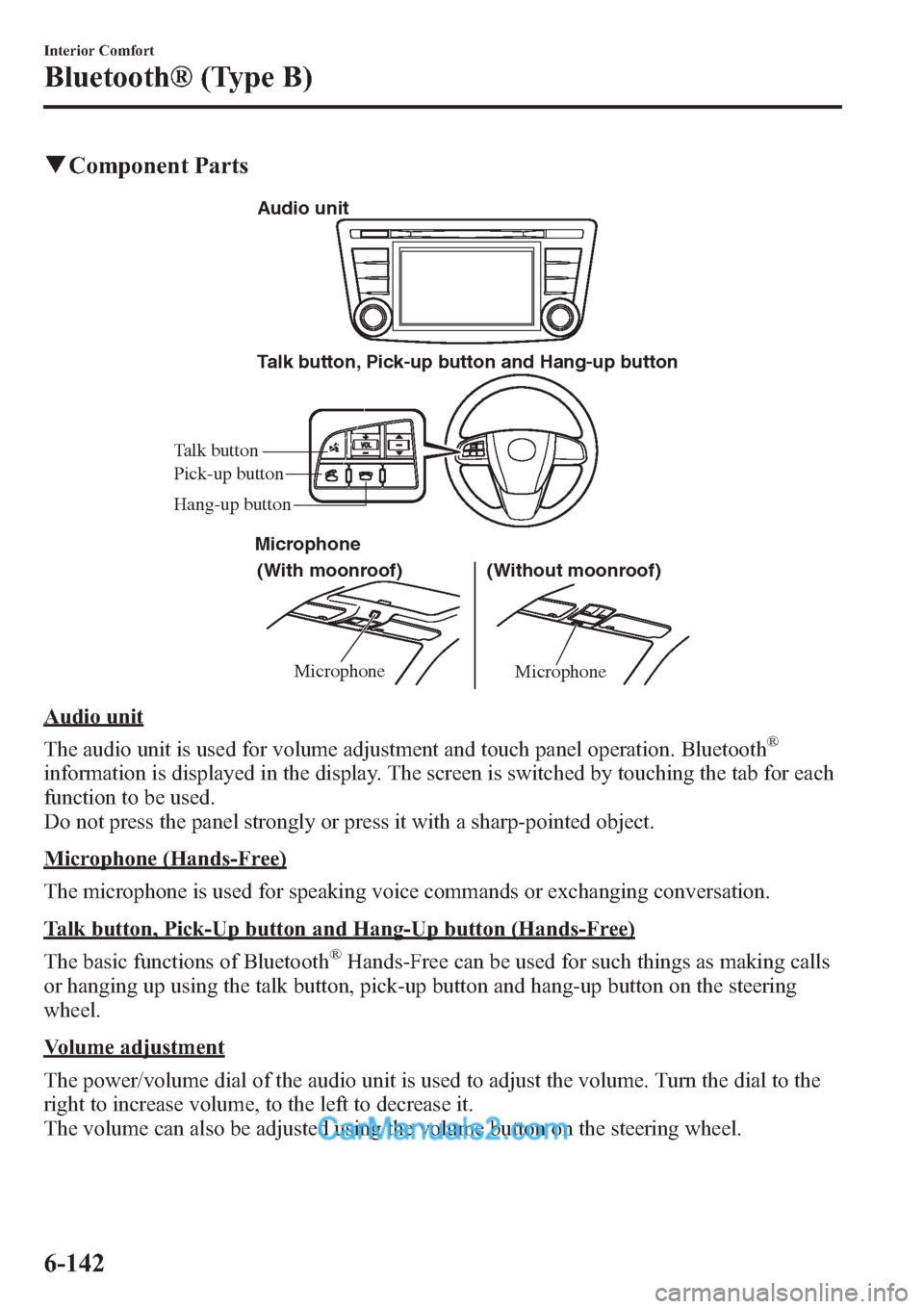
qComponent Parts
MicrophoneMicrophone
Talk button, Pick-up button and Hang-up button
(With moonroof) Microphone
(Without moonroof) Audio unit
Talk button
Hang-up button Pick-up button
Audio unit
The audio unit is used for volume adjustment and touch panel operation. Bluetooth
®
information is displayed in the display. The screen is switched by touching the tab for each
function to be used.
Do not press the panel strongly or press it with a sharp-pointed object.
Microphone (Hands-Free)
The microphone is used for speaking voice commands or exchanging conversation.
Talk button, Pick-Up button and Hang-Up button (Hands-Free)
The basic functions of Bluetooth
®Hands-Free can be used for such things as making calls
or hanging up using the talk button, pick-up button and hang-up button on the steering
wheel.
Volume adjustment
The power/volume dial of the audio unit is used to adjust the volume. Turn the dial to the
right to increase volume, to the left to decrease it.
The volume can also be adjusted using the volume button on the steering wheel.
6-142
Interior Comfort
Bluetooth® (Type B)
Page 388 of 611

To prevent a deterioration in the voice
recognition rate and voice quality, the
following points should be observed:
lThe Hands-free system cannot perform
voice recognition while voice guidance
or a beep sound is operating. Wait until
the voice guidance or the beep sound is
finished before saying your commands.
lDialects or different wording other than
Hands-Free prompts cannot be
recognized by voice recognition. Speak
in the wording specified by the voice
commands.
lIt is not necessary to face the
microphone or approach it. Speak the
voice commands while maintaining a
safe driving position.
lDo not speak too slow or too loud.lSpeak clearly, without pausing between
words or numbers.
lClose the windows and/or the
moonroof to reduce loud noises from
outside the vehicle.
lTurn down the airflow of the air-
conditioning system while Bluetooth®
Hands-Free is being used.lMake sure the vents are not directing
air up towards the microphone.
NOTE
If the voice recognition performance is not
satisfactory.
Refer to Troubleshooting on page 6-170.
Bluetooth® Hands-Free
qMaking a Call
Phonebook Usage
Telephone calls can be made by saying
the contact name in the downloaded
phonebook or the name of a person whose
phone number has been registered in the
Bluetooth
®Hands-Free. Refer to Import
contact (Download Phonebook).
1. Press the pick-up button.
2.Prompt:“Ready”
3.Say:[Beep]“Call”
4.Prompt:“Name, please.”
5.Say:[Beep]“XXXXX... (Ex.“John”)”
(Say a name registered in the
phonebook.)
The name spoken will be searched for
in the phonebook.
If a contact is matched, go to Step 7.
If multiple contacts are matched, go to
Step 6.
6.Prompt:
“Would you like to call XXXXX...
(Choice 1)?”
(Person you would like to call)
Say:[Beep]“Yes.”Then go to Step 7.
(Person you do not want to call)
Say:[Beep]“No”Then go to Step 6
(Maximum 3 times)
7.Prompt:
“Would you like to call XXXXX... (Ex.
“John”) at home, at work, or mobile, or
other... or press the hang-up button to
exit Hands-Free mode.”
8.Say:[Beep]
“XXXXX... (Ex.“at home”)”
Interior Comfort
Bluetooth® (Type B)
6-147
Page 526 of 611

qFuse Panel Description
Fuse block (Engine compartment)
32 33 34 35
36 37 38 39
5 4 1 2 3 678
13 12 14 15 16
22
11 10 9
21 20 19
23 24 25
29 30 3127
28 26 17 18
DESCRIPTIONFUSE
RATINGPROTECTED COMPONENT
1DCDC
*1――
FA N 2*240 A Cooling faní
2 ENG MAIN 40 A Engine control system
3 BTN 1 50 A For protection of various circuits
4 A/C MAG 7.5 A Air conditioner
5 H/L HI 20 A Headlight high beam
6 FOG 15 A Fog lights
í
7 H/L WASH――
8 SUNROOF 15 A Moonroofí
9HEATER*140 A Air conditioner
F.DEF RH*2――
10EVVT*120 A Engine control system
F.DEF LH*2――
11 FAN 1 40 A Cooling faní
12 ROOM 15 A Overhead lights
13 TCM 15 A Transaxle control systemí
14 DSC 20 A Dynamic Stability Control systemí
Maintenance and Care
Owner Maintenance
8-61íSome models.
Page 570 of 611

qGlossary of Terms
Tire Placard:A label indicating the OE tire sizes, recommended inflation pressure, and
the maximum weight the vehicle can carry.
Tire Identification Number (TIN):A number on the sidewall of each tire providing
information about the tire brand and manufacturing plant, tire size, and date of
manufacture.
Inflation Pressure:A measure of the amount of air in a tire.
kPa:Kilopascal, the metric unit for air pressure.
psi:Pounds per square inch, the English unit for air pressure.
B-pillar:The structural member at the side of the vehicle behind the front door.
Original Equipment (OE):Describes components originally equipped on the vehicle.
Vehicle Load Limit:The maximum value of the combination weight of occupants and
cargo.
Bead Area of the Tire:Area of the tire next to the rim.
Sidewall Area of the Tire:Area between the bead area and the tread.
Tread Area of the Tire:Area on the perimeter of the tire that contacts the road when it's
mounted on the vehicle.
Seating capacitymeans the total allowable number of vehicle occupants. Seating capacity
is described on the tire label.
Production options weightis the combination weight of installed regular production
options weighing over 2.3 kilograms in excess of the standard items which they replace,
and not previously considered in the curb weight or accessory weight, including heavy
duty brakes, ride levelers, roof rack, heavy duty battery, and special trim.
Rimis the metal support (wheel) for a tire or a tire and tube assembly upon which the tire
beads are seated.
Customer Information
Tire Information (U.S.A.)
9-31
Page 608 of 611

I
Illuminated Entry System ............... 6-176
Immobilizer System
(with Advanced Key) ........................ 3-54
Immobilizer System
(without Advanced Key) ................... 3-58
Indicator Lights ................................. 5-47
AFS OFF .................................... 5-60
BSM OFF ................................... 5-61
Cruise ......................................... 5-60
DSC OFF .................................... 5-60
Headlight high-beam .................. 5-59
KEY ............................................ 5-57
Low engine coolant
temperature ................................ 5-59
Power steering malfunction ........ 5-61
Security ...................................... 5-58
Shift position .............................. 5-59
TCS/DSC ................................... 5-59
Turn signal/hazard warning ........ 5-62
Information Display ........................ 6-178
Audio display ........................... 6-179
Climate control display ............ 6-179
Clock ........................................ 6-179
Information display functions ... 6-178
Outside temperature display ..... 6-179
Inside Trunk Release Lever ............... 3-44
Instrument Cluster ............................. 5-42
Interior Care ...................................... 8-71
Interior Lights ................................. 6-176
J
Jump-Starting .................................... 7-19
K
Keyless Entry System ....................... 3-26
Keys .................................................. 3-25
L
Label Information ............................. 10-2
Lane-Change Signals ........................ 5-69
Liftgate .............................................. 3-38
Luggage compartment ............... 3-41
Light Bulbs
Replacement ............................... 8-46
Specifications ........................... 10-11
Lighting Control ............................... 5-64
Lubricant Quality .............................. 10-5
Luggage Compartment Light .......... 6-177
M
Maintenance
Introduction .................................. 8-2
Owner maintenance
precautions ................................. 8-17
Owner maintenance schedule ..... 8-16
Scheduled ..................................... 8-4
Manual Transaxle Operation ............. 5-10
Recommendations for shifting .... 5-11
Map Lights ...................................... 6-177
Meters and Gauges ........................... 5-42
Mirror Defroster ................................ 5-76
Mirrors
Outside mirrors .......................... 3-65
Rearview mirror ......................... 3-66
Money-Saving Suggestions ................ 4-7
Moonroof .......................................... 3-52
Index
11-5