2013 MAZDA MODEL MAZDASPEED 3 parking brake
[x] Cancel search: parking brakePage 331 of 611
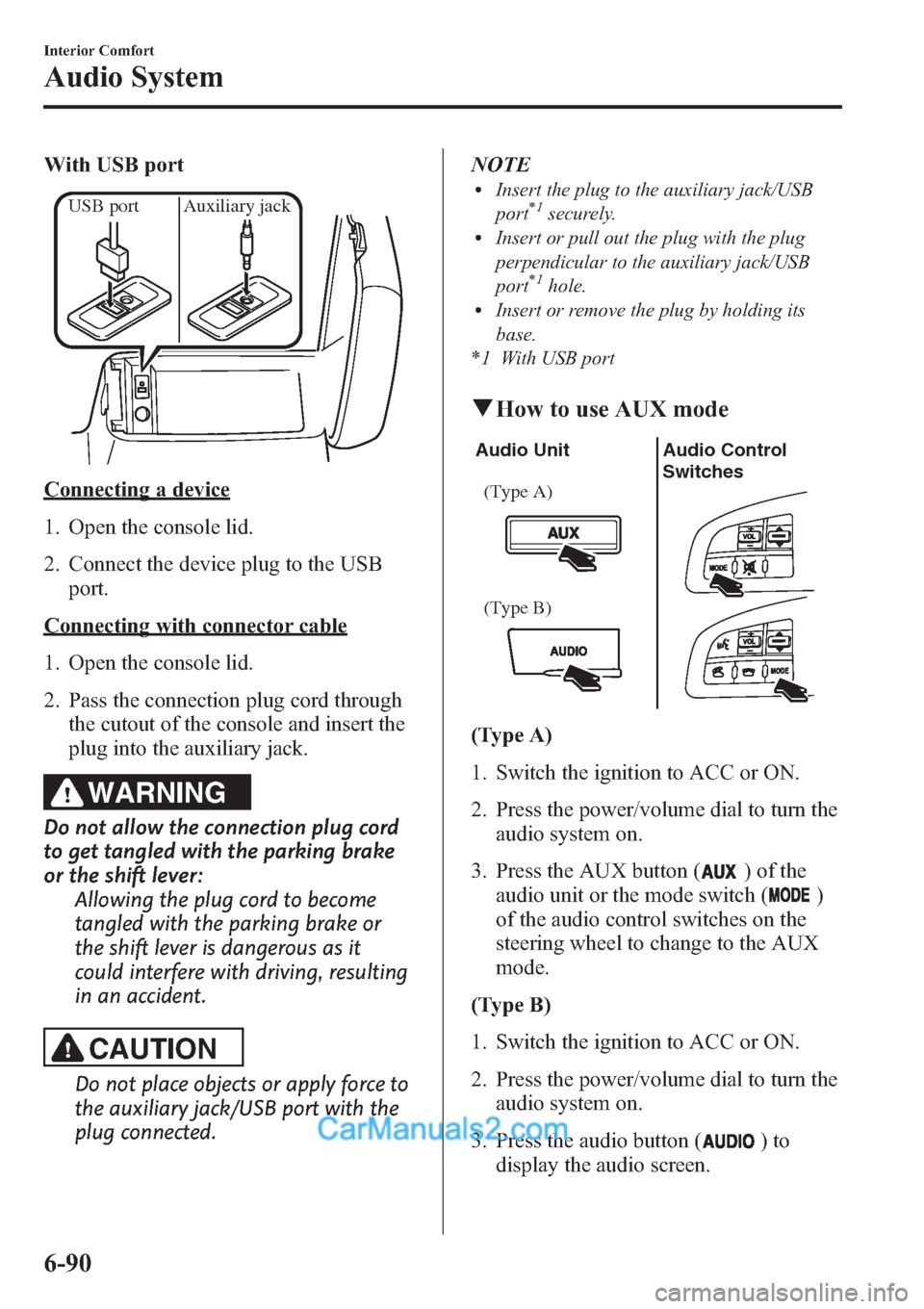
With USB port
USB port Auxiliary jack
Connecting a device
1. Open the console lid.
2. Connect the device plug to the USB
port.
Connecting with connector cable
1. Open the console lid.
2. Pass the connection plug cord through
the cutout of the console and insert the
plug into the auxiliary jack.
WARNING
Do not allow the connection plug cord
to get tangled with the parking brake
or the shift lever:
Allowing the plug cord to become
tangled with the parking brake or
the shift lever is dangerous as it
could interfere with driving, resulting
in an accident.
CAUTION
Do not place objects or apply force to
the auxiliary jack/USB port with the
plug connected.NOTE
lInsert the plug to the auxiliary jack/USB
port*1securely.lInsert or pull out the plug with the plug
perpendicular to the auxiliary jack/USB
port
*1hole.lInsert or remove the plug by holding its
base.
*1 With USB port
qHow to use AUX mode
Audio Unit Audio Control
Switches
(Type A)
(Type B)
(Type A)
1. Switch the ignition to ACC or ON.
2. Press the power/volume dial to turn the
audio system on.
3. Press the AUX button (
) of the
audio unit or the mode switch (
)
of the audio control switches on the
steering wheel to change to the AUX
mode.
(Type B)
1. Switch the ignition to ACC or ON.
2. Press the power/volume dial to turn the
audio system on.
3. Press the audio button (
)to
display the audio screen.
6-90
Interior Comfort
Audio System
Page 429 of 611

3. Select the item you want to turn off
(TIRE ROTATION or SERVICE DUE)
by pressing the Enter (up/down) switch
up or down, and then press the Enter
(up/down) switch.
4. Select OFF and press the Enter (up/
down) switch.
qWarning Indicator
The following warning indicators are
displayed according to necessity. Warning
indicators are displayed regardless of the
multi information display operation.
lDOOR OPENlTRUNK OPEN (including the liftgate)lTIGHTEN FUEL CAP (Displayed
when the check fuel cap warning light
illuminates in the instrument cluster.)
lCHECK TIRE PRESSURE
lRELEASE PARKING BRAKElAdvanced Keyless Entry System
related
lKEY BATTERY IS LOWlADVANCED KEY NOT FOUNDlMOVE SHIFT LEVER TO PlDEPRESS BRAKE PEDAL TO
START ENGINE
lDEPRESS CLUTCH PEDAL TO
START ENGINE
lUSE AUXILIARY KEY
NOTE
When more than two warnings occur at the
same time, indicators are switched at each
specified time.
qSettings
The following settings can be changed:lScreen adjustment (Brightness/contrast,
screen-off)í
lBuzzer volume (Ignition key reminder,
lights-on reminder, Blind Spot
Monitoring (BSM) warning beep)
lTurn indicator soundlDistance unitlTemperature unitlDisplay language
The data for the trip computer average
fuel economy and the average vehicle
speed can also be reset.
To change settings
1. Press the INFO switch until the
SETTINGS screen is displayed.
2. Select PREFERENCES by pressing the
Enter (up/down) switch up or down,
and then press the Enter (up/down)
switch.
3. Select the setting item you want to
change by pressing the Enter (up/
down) switch up or down, and then
press the Enter (up/down) switch.
6-188
Interior Comfort
íSome models.
Interior Equipment
Page 447 of 611

NOTElMake sure the jack is well lubricated before
using it.
(With Tire Pressure Monitoring System)
lBe sure to register the tire pressure sensor
ID signal code whenever tires or wheels are
changed (page 5-35).
1. Park on a level surface off the right-of-
way and firmly set the parking brake.
2. Put a vehicle with an automatic
transaxle in Park (P), a manual
transaxle in Reverse (R) or 1, and turn
off the engine.
3. Turn on the hazard warning flasher.
4. Have everyone get out of the vehicle
and away from the vehicle and traffic.
5. Remove the jack, tool, and spare tire
(page 7-3).
6. Block the wheel diagonally opposite
the flat tire. When blocking a wheel,
place a tire block both in front and
behind the tire.
NOTE
When blocking a tire, use rocks or wood blocks
of sufficient size if possible to hold the tire in
place.
qRemoving a Flat Tire
1. If your vehicle is equipped with a
wheel cover, pry off the wheel cover
with the beveled end of the lug wrench.
NOTE
Force the end of the lug wrench firmly between
wheel and cover, or removal will be difficult.
CAUTION
There is a valve-stem mark inside the
wheel cover. When installing the
wheel cover, align this mark with the
tire's valve stem.
Damage could occur during
installation if the wheel cover is not
properly aligned.
7-10
In Case of an Emergency
Flat Tire
Page 453 of 611

Overheating
If the High engine coolant temperature
warning light illuminates, the vehicle
loses power, or you hear a loud knocking
or pinging noise, the engine is probably
too hot.
WARNING
Switch the ignition to off and
make sure the fan is not running before
attempting to work near the cooling
fan:
Working near the cooling fan when it
is running is dangerous. The fan
could continue running indefinitely
even if the engine has stopped and
the engine compartment temperature
is high. You could be hit by the fan
and seriously injured.
Do not remove the cooling
system cap when the engine and
radiator are hot:
When the engine and radiator are
hot, scalding coolant and steam may
shoot out under pressure and cause
serious injury.
Open the hood ONLY after steam is no
longer escaping from the engine:
Steam from an overheated engine is
dangerous. The escaping steam could
seriously burn you.
If the High engine coolant temperature
warning light illuminates:
1. Drive safely to the side of the road and
park off the right-of-way.2. Put a vehicle with an automatic
transaxle in park (P), a manual
transaxle in neutral.
3. Apply the parking brake.
4. Turn off the air conditioner.
5. Check whether coolant or steam is
escaping from under the hood or from
the engine compartment.
If steam is coming from the engine
compartment:
Do not go near the front of the vehicle.
Stop the engine.
Wait until the steam dissipates, then
open the hood and start the engine.
If neither coolant nor steam is
escaping:
Open the hood and idle the engine until
it cools.
CAUTION
If the cooling fan does not operate
while the engine is running, the
engine temperature will increase.
Stop the engine and call an
Authorized Mazda Dealer.
6. Make sure the cooling fan is operating,
then turn off the engine after the
temperature has decreased.
7. When cool, check the coolant reservoir
level.
If it's low, look for coolant leaks from
the radiator and hoses.
7-16
In Case of an Emergency
Overheating
Page 455 of 611

Starting a Flooded Engine
If the engine fails to start, it may be
flooded (excessive fuel in the engine).
Follow this procedure:
(Without Advanced Keyless Entry &
Push Button Start System)
1. If the engine does not start within five
seconds on the first try, switch the
ignition off, wait ten seconds and try
again.
2. Make sure the parking brake is on.
3. Depress the accelerator all the way and
hold it there.
4. Depress the clutch pedal (Manual
transaxle) or the brake pedal
(Automatic transaxle).
5. Switch the ignition to START and hold
it there―for up to ten seconds. If the
engine starts, release the key and
accelerator immediately because the
engine will suddenly rev up.
6. If the engine fails to start, crank it
without depressing the accelerator―for
up to ten seconds.
(With Advanced Keyless Entry & Push
Button Start System)
1. If the engine does not start within five
seconds on the first try, wait ten
seconds and try again.
2. Make sure the parking brake is on.
3. Depress the accelerator all the way and
hold it there.4. Depress the clutch pedal (Manual
transaxle) or the brake pedal
(Automatic transaxle), then press the
push button start. If the engine starts,
release the accelerator immediately
because the engine will suddenly rev
up.
5. If the engine fails to start, crank it
without depressing the accelerator.
If the engine still does not start using the
above procedure, have your vehicle
inspected by an Authorized Mazda
Dealer.
7-18
In Case of an Emergency
Emergency Starting
Page 462 of 611

Towing Description
We recommend that towing be done only
by an Authorized Mazda Dealer or a
commercial tow-truck service.
Proper lifting and towing are necessary to
prevent damage to the vehicle.
Government and local laws must be
followed.
A towed vehicle usually should have its
drive wheels (front wheels) off the
ground. If excessive damage or other
conditions prevent this, use wheel dollies.
Wheel dollies
When towing with the rear wheels on the
ground, release the parking brake.
CAUTION
Do not tow the vehicle pointed
backward with driving wheels on the
ground. This may cause internal
damage to the transaxle.
CAUTION
Do not tow with sling-type
equipment. This could damage your
vehicle. Use wheel-lift or flatbed
equipment.
In Case of an Emergency
Emergency Towing
7-25
Page 493 of 611

Automatic Transaxle Fluid
(ATF)
í
qInspecting Automatic Transaxle
Fluid Level (5-speed transaxle)
The automatic transaxle fluid level should
be inspected regularly. Measure it as
described below.
CAUTION
ØAlways check the automatic
transaxle fluid level according to
the following procedure. If the
procedure is not done correctly,
the automatic transaxle fluid level
cannot be measured accurately
which could lead to automatic
transaxle damage.
ØA low fluid level can cause
transaxle slippage. Overfilling can
cause foaming, loss of fluid, and
transaxle malfunction.
ØIt is recommended to use Mazda
Genuine automatic transaxle fluid
(page 10-5).
1. Park on a level surface and set the
parking brake firmly.
2. Make sure there is no ATF leakage
from the ATF hose or the housing.
3. Shift the shift lever to the park position
(P), start the engine and warm it up.
CAUTION
Do not shift the shift lever while the
engine is warming up. If the ATF level
is extremely low, the automatic
transaxle could be damaged.4. While the engine is still idling, pull out
the dipstick and wipe it clean, and then
put it back.
5. Check the ATF level. If there is no ATF
adhering 5 mm from the end of the
dipstick, add ATF.
CAUTION
If there is no ATF adhering to the
dipstick even after the engine has
been warmed up, do not drive the
vehicle. Otherwise, the automatic
transaxle could be damaged.
6. Shift the shift lever to each range and
position, and make sure there is no
abnormality.
7. Drive the vehicle on city roads for
5 km (3.1 mile) or more.
8. Park on a level surface and set the
parking brake firmly.
9. Shift the shift lever to the park position
(P), check the ATF level while the
engine is idling, and make sure that the
ATF level is within the proper level. If
the ATF level is not within the proper
level, add ATF. The proper fluid level
is marked on the dipstick as follows.
Full
OK
Low
8-28
Maintenance and Care
íSome models.
Owner Maintenance
Page 511 of 611

Light Bulbs
Overhead light (Front)/Map lights
Overhead light (Rear) Overhead light (Rear) Front turn signal lights/Front side-
marker lights/ Xenon fusion bulb/Adaptive Front
Lighting System
Fog lights
Parking lights/ Adaptive Front Lighting
System (AFS)
Overhead light (Front)/Map lights
Front turn signal
lights /Front side-
marker lights /Parking
lights
Head lights (Low beam)
Head lights (Low/High beam)Fog lights
Side turn signal light
Trunk light
Brake lights/Taillights
Brake lights/Taillights
Rear turn signal lightsRear turn signal lights Rear side marker lightsRear side marker lights
Except Canada Some models. Reverse lightsReverse lights
License plate lightsLicense plate lights High-mount brake lightHalogen bulb
212
2
12
High-mount brake lightLuggage
compartment light 4 Door5 Door
Canada Daytime running lightsHead lights (High beam)/
Daytime running lights
Side turn signal lights
Parking lights
8-46
Maintenance and Care
Owner Maintenance