2013 MAZDA MODEL CX-9 navigation system
[x] Cancel search: navigation systemPage 9 of 598

Black plate (9,1)
Interior Equipment (View B)
Audio control switches ...................................................................................... page 6-52
SRS air bags ...................................................................................................... page 2-54
Cruise control switches ...................................................................................... page 5-20
Information display .......................................................................................... page 6-167
Climate control system ........................................................................................ page 6-2
Hazard warning flasher switch .......................................................................... page 5-80
Navigation system (if equipped) .......................................... Refer to the separate manual
Audio system ..................................................................................................... page 6-17
Glove compartment ......................................................................................... page 6-174
Accessory socket ............................................................................................. page 6-177
AT shift lever ...................................................................................................... page 5-11
Seat warmer switches ........................................................................................ page 2-17
Rear window defroster switch ........................................................................... page 5-78
Hood release handle .......................................................................................... page 3-49
Your Vehicle at a Glance
Interior Overview
1-3The equipment and installation position varies by vehicle CX-9_8CM9-EA-12I_Edition1 Page9
Thursday, September 13 2012 2:34 PM
Form No.8CM9-EA-12I
Page 296 of 598
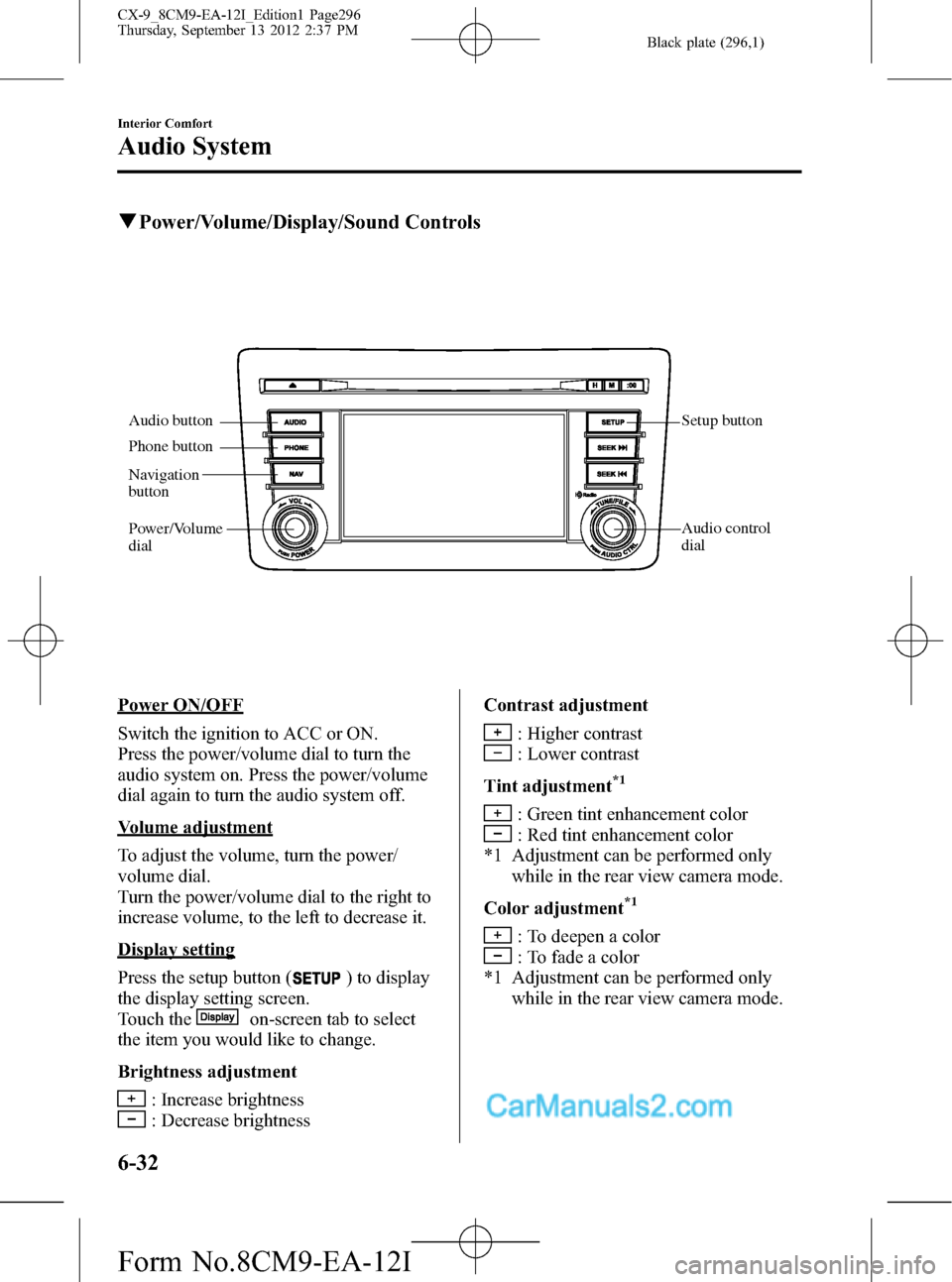
Black plate (296,1)
qPower/Volume/Display/Sound Controls
Audio button Setup button
Audio control
dial
Phone button
Navigation
button
Power/Volume
dial
Power ON/OFF
Switch the ignition to ACC or ON.
Press the power/volume dial to turn the
audio system on. Press the power/volume
dial again to turn the audio system off.
Volume adjustment
To adjust the volume, turn the power/
volume dial.
Turn the power/volume dial to the right to
increase volume, to the left to decrease it.
Display setting
Press the setup button (
) to display
the display setting screen.
Touch the
on-screen tab to select
the item you would like to change.
Brightness adjustment
: Increase brightness
: Decrease brightnessContrast adjustment
: Higher contrast
: Lower contrast
Tint adjustment
*1
: Green tint enhancement color
: Red tint enhancement color
*1 Adjustment can be performed only
while in the rear view camera mode.
Color adjustment
*1
: To deepen a color
: To fade a color
*1 Adjustment can be performed only
while in the rear view camera mode.
6-32
Interior Comfort
Audio System
CX-9_8CM9-EA-12I_Edition1 Page296
Thursday, September 13 2012 2:37 PM
Form No.8CM9-EA-12I
Page 297 of 598

Black plate (297,1)
Daytime/nighttime screen setting*1
The daytime or nighttime screen can be
selected even if the headlights are
illuminated or turned off (when bright
screen is required at night or dark screen
is required at noon).
: Daytime screen setting
: Nighttime screen setting
: Switches screen automatically
according to headlight illumination
condition
*1 The setting cannot be made while in
rear view camera mode.
Display OFF
The display can be turned off. Touch the
on-screen button to turn the
display off.
The display can be turned back on as
follows:
lPress the audio button ()to
display the audio screen.
lPress the navigation button ()to
display the navigation screen.
lPress the phone button ()to
display the Bluetooth®dial screen.lPress the setup button ()to
display the setup dial setting screen.
lPress the audio control dial to display
the setup sound setting screen.
lShift to the R position to change to the
rear view camera mode.
Shift to a position other than R to
return to the display off condition.
NOTE
The screen can also be turned off using voice
recognition.
Refer to Component Parts on page 6-119.
Display setting reset
All of the screen setting values can be
reset to their initial settings.
1. Touch the
on-screen button.2. Touch the
on-screen button.
Audio sound adjustment
Press the audio control dial or touch the
on-screen button to display the
sound setting screen.
Indication Setting value
Bass
(Low pitch sound)
: Low pitch
enhancement
: Low pitch
reduction
Treble
(Treble sound)
: Treble
enhancement
: Treble reduction
Balance
(Left/right volume
balance)
: Right side
volume reduction
: Left side
volume reduction
Fader
(Front/back volume
balance)
: Front speaker
volume reduction
: Rear speaker
volume reduction
Button Beep
(Audio operation sound)
: on/off*1
Auto Level Control*2
(Automatic volume
adjustment): Level up: Level down
AudioPilot
*3
(Automatic volume
adjustment): on/off
Centerpoint
*3
(Automatic surround
level adjustment): on/off
*1 Some functions do not turn off
*2 Standard audio
*3 Bose
®Sound System
Automatic Level Control (ALC)
The automatic level control is a feature
that automatically adjusts audio volume
and sound quality according to the vehicle
speed. The volume increases in
accordance with the increase in vehicle
speed, and decreases as vehicle speed
decreases.
Interior Comfort
Audio System
6-33
CX-9_8CM9-EA-12I_Edition1 Page297
Thursday, September 13 2012 2:37 PM
Form No.8CM9-EA-12I
Page 386 of 598
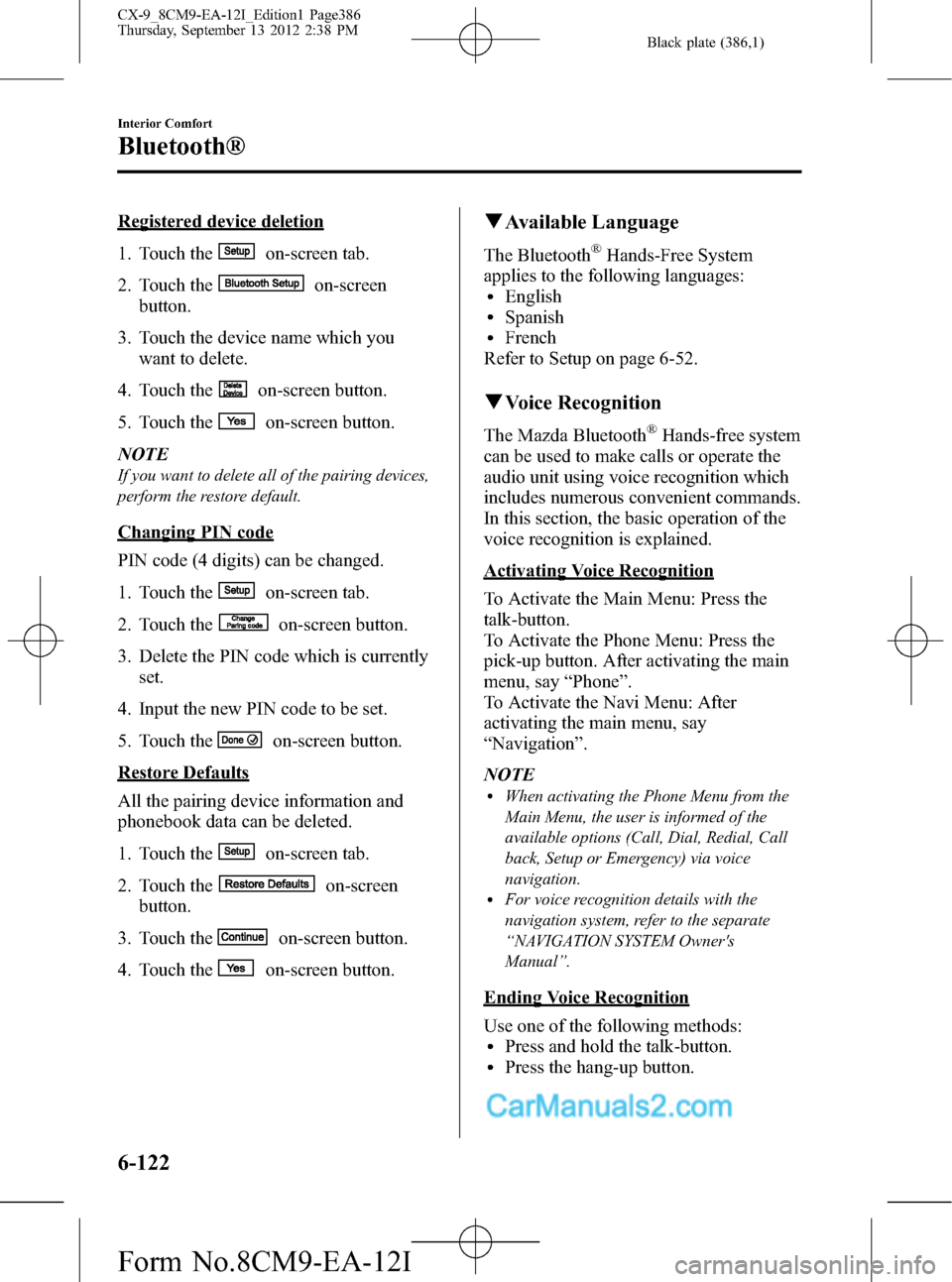
Black plate (386,1)
Registered device deletion
1. Touch the
on-screen tab.
2. Touch the
on-screen
button.
3. Touch the device name which you
want to delete.
4. Touch the
on-screen button.
5. Touch the
on-screen button.
NOTE
If you want to delete all of the pairing devices,
perform the restore default.
Changing PIN code
PIN code (4 digits) can be changed.
1. Touch the
on-screen tab.
2. Touch the
on-screen button.
3. Delete the PIN code which is currently
set.
4. Input the new PIN code to be set.
5. Touch the
on-screen button.
Restore Defaults
All the pairing device information and
phonebook data can be deleted.
1. Touch the
on-screen tab.
2. Touch the
on-screen
button.
3. Touch the
on-screen button.
4. Touch the
on-screen button.
qAvailable Language
The Bluetooth®Hands-Free System
applies to the following languages:
lEnglishlSpanishlFrench
Refer to Setup on page 6-52.
qVoice Recognition
The Mazda Bluetooth®Hands-free system
can be used to make calls or operate the
audio unit using voice recognition which
includes numerous convenient commands.
In this section, the basic operation of the
voice recognition is explained.
Activating Voice Recognition
To Activate the Main Menu: Press the
talk-button.
To Activate the Phone Menu: Press the
pick-up button. After activating the main
menu, say“Phone”.
To Activate the Navi Menu: After
activating the main menu, say
“Navigation”.
NOTE
lWhen activating the Phone Menu from the
Main Menu, the user is informed of the
available options (Call, Dial, Redial, Call
back, Setup or Emergency) via voice
navigation.
lFor voice recognition details with the
navigation system, refer to the separate
“NAVIGATION SYSTEM Owner's
Manual”.
Ending Voice Recognition
Use one of the following methods:
lPress and hold the talk-button.lPress the hang-up button.
6-122
Interior Comfort
Bluetooth®
CX-9_8CM9-EA-12I_Edition1 Page386
Thursday, September 13 2012 2:38 PM
Form No.8CM9-EA-12I
Page 418 of 598

Black plate (418,1)
NOTElIf water, snow, or mud is stuck on the camera lens, wipe it off using a soft cloth. If it cannot be
wiped off, use a mild detergent.
lIf the camera temperature changes rapidly, such as by pouring hot water on it under cold
temperature conditions, the rear view monitor may not operate correctly.
lWhen replacing the tires, consult an Authorized Mazda Dealer. Replacing the tires could result in
deviation of the guide lines which appear on the display.
lIf the vehicle's front, side, or rear has been involved in a collision, the alignment of the rear view
parking camera (location, installation angle) may have deviated. Always consult an Authorized
Mazda Dealer to have the vehicle inspected.
l(With navigation system)
The screen may not change to the camera image while the navigation system is being activated
immediately after the vehicle battery has been connected. If this occurs, activate the rear-view
monitor camera again soon after the navigation system.
qRear View Parking Camera Location
Rear View Parking Camera
qSwitching to the Rear View Monitor Display
Shift the shift lever to R with the ignition switched ON to switch the display to the rear
view monitor display.
NOTE
When the shift lever is shifted from R to another shift lever position, the screen returns to the previous
display.
6-154
Interior Comfort
Rear View Monitor
CX-9_8CM9-EA-12I_Edition1 Page418
Thursday, September 13 2012 2:38 PM
Form No.8CM9-EA-12I
Page 555 of 598

Black plate (555,1)
Cell Phones Warning
WARNING
Please comply with the legal regulations concerning the use of communication
equipment in vehicles in your State or Province:
Use of any electrical devices such as cell phones, computers, portable radios, vehicle
navigation or other devices by the driver while the vehicle is moving is dangerous.
Dialing a number on a cell phone while driving also ties-up the driver's hands. Use of
these devices will cause the driver to be distracted and could lead to a serious
accident. If a passenger is unable to use the device, pull off the right-of-way to a safe
area before use. If use of a cell phone is necessary despite this warning, use a hands-
free system to at least leave the hands free to drive the vehicle. Never use a cell
phone or other electrical devices while the vehicle is moving and, instead,
concentrate on the full-time job of driving.
Customer Information and Reporting Safety Defects
Cell Phones
9-21
CX-9_8CM9-EA-12I_Edition1 Page555
Thursday, September 13 2012 2:40 PM
Form No.8CM9-EA-12I
Page 581 of 598

Black plate (581,1)
Service Publications
Factory-authorized Mazda service publications are available for owners who wish to do
some of their own maintenance and repair.
When requesting any of our publications through an Authorized Mazda Dealer, refer to the
chart below.
If they do not have what you need in stock, they can order it for you.
PUBLICATION ORDER NUMBER PUBLICATION DESCRIPTION
9999-95-003B-13 2013 WORKSHOP MANUAL (English)
9999-MX-003B-13 2013 WORKSHOP MANUAL (Spanish)
9999-95-009G-13 2013 WIRING DIAGRAM (English)
9999-MX-009G-13 2013 WIRING DIAGRAM (Spanish)
9999-95-011C-13 2013 OWNER'S MANUAL (English)
9999-EC-011C-13 2013 OWNER'S MANUAL (English and French)
9999-PR-011C-13 2013 OWNER'S MANUAL (Spanish)
9999-95-001F-13 2013 SERVICE HIGHLIGHTS
9999-95-NAV1-132013 NAVIGATION SYSTEM OWNER'S MANUAL
(English)
9999-EC-NAV1-132013 NAVIGATION SYSTEM OWNER'S MANUAL
(English and French)
9999-PR-NAV1-132013 NAVIGATION SYSTEM OWNER'S MANUAL
(Spanish)
qWORKSHOP MANUAL:
Covers recommended maintenance and repair procedures of the drive train, body and
chassis.
qWIRING DIAGRAM:
Provides electrical schematics as well as component location for the entire electrical
system.
qOWNER'S MANUAL:
This booklet contains information regarding the proper care and operation of your vehicle.
This is not a technician's manual.
Customer Information and Reporting Safety Defects
Service Publications
9-47
CX-9_8CM9-EA-12I_Edition1 Page581
Thursday, September 13 2012 2:40 PM
Form No.8CM9-EA-12I
Page 582 of 598

Black plate (582,1)
qSERVICE HIGHLIGHTS:
Provides description and operation of the many systems of your Mazda.
qNAVIGATION SYSTEM OWNER'S MANUAL:
This booklet contains information regarding the proper operation and use of the navigation
system. This is not a technician's manual.
9-48
Customer Information and Reporting Safety Defects
Service Publications
CX-9_8CM9-EA-12I_Edition1 Page582
Thursday, September 13 2012 2:40 PM
Form No.8CM9-EA-12I