2013 MAZDA MODEL CX-9 fuse
[x] Cancel search: fusePage 122 of 598

Black plate (122,1)
CAUTION
ØWhen closing the power liftgate,
make sure there are no foreign
objects around the striker. If
foreign objects are obstructing the
striker, the liftgate may not close
properly.
Striker
ØDo not install accessories to the
power liftgate other than specified
accessories. Otherwise, it cannot
be opened/closed automatically
and could result in a malfunction.
ØBe careful when switching the
power liftgate from electrical to
manual operation. The power
liftgate may open/close
unexpectedly depending on its
position which could result in
injury.NOTE
lDo not apply unnecessary force to the
power liftgate when it is opening/closing
electrically. Unnecessary force on the
liftgate may cause it to reverse direction of
movement automatically. Also, it could
result in a malfunction.
lThe power liftgate may not open/close
electrically if the vehicle is parked on an
incline, or there is strong wind, or the
liftgate is laden with snow.
lThe power liftgate will not operate unless it
is unlocked. The power liftgate does not
operate unless it is unlocked using the
power door lock function.
Refer to Locking, Unlocking with Door-
Lock Knob on page 3-29.
lIf a power liftgate system fuse has blown,
the liftgate cannot be opened using the
power liftgate switch or the outer handle
(liftgate). Use the emergency lever to open
the liftgate.
lFully close the power liftgate before
disconnecting the vehicle battery. If the
battery is disconnected with the liftgate
open, it cannot be opened or closed
automatically after the battery is
reconnected.
lTo restore the power liftgate functions,
perform the following:
1 Park on level ground.
2 Fully close the liftgate manually.
3 Unlock the liftgate and all the doors.
4 Press the power liftgate switch or the
power liftgate button on the keyless entry
system transmitter to fully open the
liftgate.
5 Press the power liftgate switch or the
power liftgate button on the keyless entry
system transmitter again to fully close
the liftgate.
3-36
Knowing Your Mazda
Doors and Locks
CX-9_8CM9-EA-12I_Edition1 Page122
Thursday, September 13 2012 2:35 PM
Form No.8CM9-EA-12I
Page 223 of 598

Black plate (223,1)
The trip meter records the total distance
the vehicle is driven until the meter is
again reset. Return it to“0.0”by holding
the selector depressed for 1 second or
more. Use this meter to measure trip
distances and to compute fuel
consumption.
NOTE
lOnly the trip meters record tenths of
kilometers (miles).
lThe trip record will be erased when:lThe power supply is interrupted (blown
fuse or the battery is disconnected).
lThe vehicle is driven over 999.9 km
(mile).
qTachometer
The tachometer shows engine speed in
thousands of revolutions per minute
(rpm).
Red zone
CAUTION
Do not run the engine with the
tachometer needle in the RED ZONE.
This may cause severe engine
damage.
qEngine Coolant Temperature Gauge
The engine coolant temperature gauge
shows the temperature of the engine
coolant.
If the needle is near H, it indicates
overheating.
CAUTION
Driving with an overheated engine
can cause serious engine damage
(page 7-16).
Driving Your Mazda
Instrument Cluster and Indicators
5-47
CX-9_8CM9-EA-12I_Edition1 Page223
Thursday, September 13 2012 2:36 PM
Form No.8CM9-EA-12I
Page 300 of 598

Black plate (300,1)
qOperating the Radio
Audio button
Seek tuning
buttons
Manual tuning
dial
Radio ON
Press the audio button (
) and touch
the
on-screen tab.
Band selection
Touch the
on-screen tab to switch
the band as follows:
FM1→FM2→AM
NOTE
lis displayed when FM1 is selected,
is displayed when FM2 is
selected, and
is displayed when AM
is selected.
lIf the FM broadcast signal becomes weak,
reception automatically changes from
STEREO to MONO for reduced noise, and
the“STEREO”indicator will no longer
display.
Tuning
The radio has the following tuning
methods: Manual, Seek, Scan, Preset
channel, and Auto memory tuning. The
easiest way to tune stations is to set them
on preset channels.NOTE
If the power supply is interrupted (fuse blows
or the battery is disconnected), the preset
channels will be erased.
Manual tuning
Turning the manual tuning dial will
change the frequency higher or lower.
NOTE
When anbroadcast is being
received, a receivable multicast channel is also
received.
Seek tuning
Pressing the seek tuning button (
,)
will cause the tuner to seek a higher or
lower frequency automatically.
NOTE
lIf you continue to press and hold the seek
tuning button (
,) the frequency will
continue changing without stopping.
lWhen anbroadcast is being
received, a receivable multicast channel is
also received.
6-36
Interior Comfort
Audio System
CX-9_8CM9-EA-12I_Edition1 Page300
Thursday, September 13 2012 2:37 PM
Form No.8CM9-EA-12I
Page 368 of 598
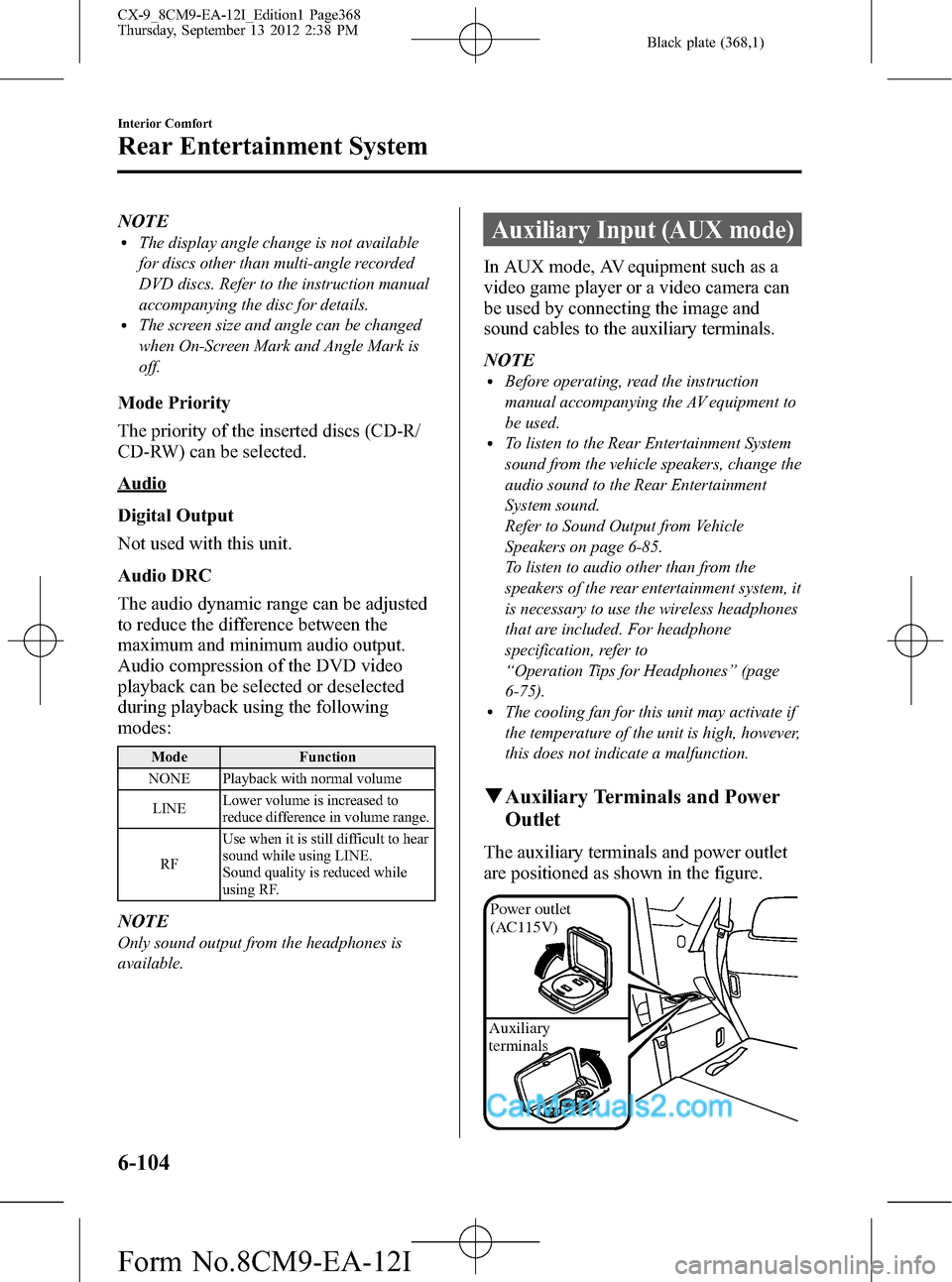
Black plate (368,1)
NOTElThe display angle change is not available
for discs other than multi-angle recorded
DVD discs. Refer to the instruction manual
accompanying the disc for details.
lThe screen size and angle can be changed
when On-Screen Mark and Angle Mark is
off.
Mode Priority
The priority of the inserted discs (CD-R/
CD-RW) can be selected.
Audio
Digital Output
Not used with this unit.
Audio DRC
The audio dynamic range can be adjusted
to reduce the difference between the
maximum and minimum audio output.
Audio compression of the DVD video
playback can be selected or deselected
during playback using the following
modes:
Mode Function
NONE Playback with normal volume
LINELower volume is increased to
reduce difference in volume range.
RFUse when it is still difficult to hear
sound while using LINE.
Sound quality is reduced while
using RF.
NOTE
Only sound output from the headphones is
available.
Auxiliary Input (AUX mode)
In AUX mode, AV equipment such as a
video game player or a video camera can
be used by connecting the image and
sound cables to the auxiliary terminals.
NOTE
lBefore operating, read the instruction
manual accompanying the AV equipment to
be used.
lTo listen to the Rear Entertainment System
sound from the vehicle speakers, change the
audio sound to the Rear Entertainment
System sound.
Refer to Sound Output from Vehicle
Speakers on page 6-85.
To listen to audio other than from the
speakers of the rear entertainment system, it
is necessary to use the wireless headphones
that are included. For headphone
specification, refer to
“Operation Tips for Headphones”(page
6-75).
lThe cooling fan for this unit may activate if
the temperature of the unit is high, however,
this does not indicate a malfunction.
qAuxiliary Terminals and Power
Outlet
The auxiliary terminals and power outlet
are positioned as shown in the figure.
Power outlet
(AC115V)
Auxiliary
terminals
6-104
Interior Comfort
Rear Entertainment System
CX-9_8CM9-EA-12I_Edition1 Page368
Thursday, September 13 2012 2:38 PM
Form No.8CM9-EA-12I
Page 392 of 598
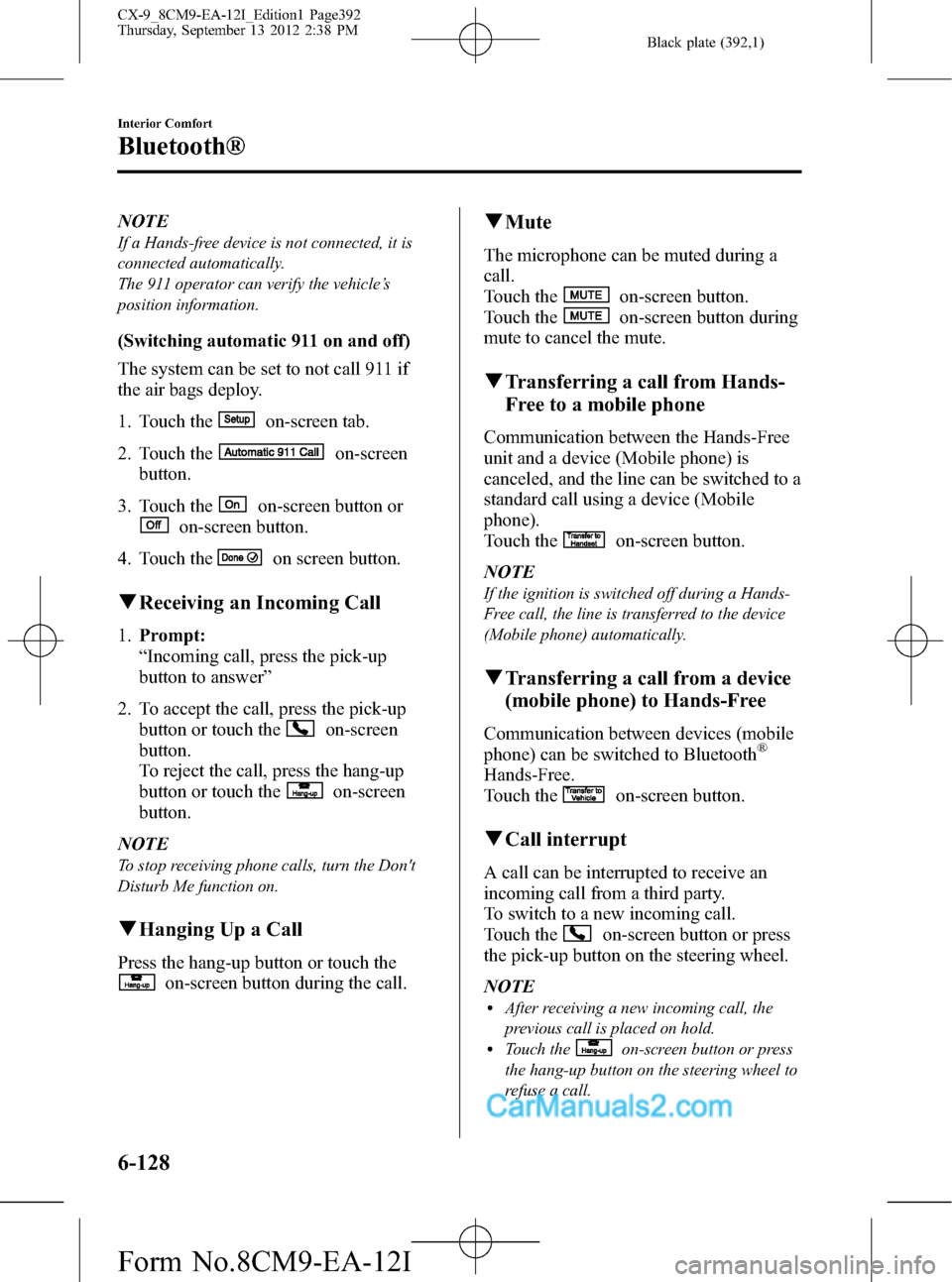
Black plate (392,1)
NOTE
If a Hands-free device is not connected, it is
connected automatically.
The 911 operator can verify the vehicle’s
position information.
(Switching automatic 911 on and off)
The system can be set to not call 911 if
the air bags deploy.
1. Touch the
on-screen tab.
2. Touch the
on-screen
button.
3. Touch the
on-screen button or
on-screen button.
4. Touch the
on screen button.
qReceiving an Incoming Call
1.Prompt:
“Incoming call, press the pick-up
button to answer”
2. To accept the call, press the pick-up
button or touch the
on-screen
button.
To reject the call, press the hang-up
button or touch the
on-screen
button.
NOTE
To stop receiving phone calls, turn the Don't
Disturb Me function on.
qHanging Up a Call
Press the hang-up button or touch the
on-screen button during the call.
qMute
The microphone can be muted during a
call.
Touch the
on-screen button.
Touch the
on-screen button during
mute to cancel the mute.
qTransferring a call from Hands-
Free to a mobile phone
Communication between the Hands-Free
unit and a device (Mobile phone) is
canceled, and the line can be switched to a
standard call using a device (Mobile
phone).
Touch the
on-screen button.
NOTE
If the ignition is switched off during a Hands-
Free call, the line is transferred to the device
(Mobile phone) automatically.
qTransferring a call from a device
(mobile phone) to Hands-Free
Communication between devices (mobile
phone) can be switched to Bluetooth®
Hands-Free.
Touch the
on-screen button.
qCall interrupt
A call can be interrupted to receive an
incoming call from a third party.
To switch to a new incoming call.
Touch the
on-screen button or press
the pick-up button on the steering wheel.
NOTE
lAfter receiving a new incoming call, the
previous call is placed on hold.
lTouch theon-screen button or press
the hang-up button on the steering wheel to
refuse a call.
6-128
Interior Comfort
Bluetooth®
CX-9_8CM9-EA-12I_Edition1 Page392
Thursday, September 13 2012 2:38 PM
Form No.8CM9-EA-12I
Page 469 of 598

Black plate (469,1)
8Maintenance and Care
How to keep your Mazda in top condition.
Introduction .................................................................................. 8-2
Introduction ............................................................................... 8-2
Scheduled Maintenance ................................................................ 8-4
Scheduled Maintenance (U.S.A., Canada, and Puerto Rico) .... 8-4
Scheduled Maintenance (Mexico) ........................................... 8-10
Owner Maintenance ................................................................... 8-17
Owner Maintenance Schedule ................................................ 8-17
Owner Maintenance Precautions ............................................. 8-18
Engine Compartment Overview .............................................. 8-20
Engine Oil ............................................................................... 8-21
Engine Coolant ....................................................................... 8-23
Brake Fluid ............................................................................. 8-25
Power Steering Fluid ............................................................... 8-26
Washer Fluid ........................................................................... 8-26
Body Lubrication .................................................................... 8-27
Wiper Blades ........................................................................... 8-28
Battery ..................................................................................... 8-32
Tires ........................................................................................ 8-34
Light Bulbs ............................................................................. 8-40
Fuses ....................................................................................... 8-49
Appearance Care ........................................................................ 8-56
How to Minimize Environmental Paint Damage .................... 8-56
Exterior Care ........................................................................... 8-58
Interior Care ............................................................................ 8-62
8-1
CX-9_8CM9-EA-12I_Edition1 Page469
Thursday, September 13 2012 2:39 PM
Form No.8CM9-EA-12I
Page 488 of 598

Black plate (488,1)
Engine Compartment Overview
Engine coolant reservoir
Brake fluid reservoir
Battery
Fuse block
Windscreen washer
fluid reservoir
Engine oil-filler capEngine oil dipstickRelay box
Power steering
fluid reservoir
8-20
Maintenance and Care
Owner Maintenance
CX-9_8CM9-EA-12I_Edition1 Page488
Thursday, September 13 2012 2:39 PM
Form No.8CM9-EA-12I
Page 517 of 598

Black plate (517,1)
Fuses
Your vehicle's electrical system is
protected by fuses.
If any lights, accessories, or controls don't
work, inspect the appropriate circuit
protector. If a fuse has blown, the inside
element will be melted.
If the same fuse blows again, avoid using
that system and consult an Authorized
Mazda Dealer as soon as possible.
qFuse Replacement
Replacing fuses located behind the
glove compartment
If an electrical system is inoperative,
inspect the fuses located behind the glove
compartment.
1. Make sure the ignition is switched off,
and other switches are off.
2. Open the glove compartment.
3. Remove the cover.
Fuse
4. Pull the fuse straight out with the fuse
puller provided on the fuse block
located in the engine compartment.
5. Inspect the fuse and replace it if it's
blown.
NormalBlown
Maintenance and Care
Owner Maintenance
8-49
CX-9_8CM9-EA-12I_Edition1 Page517
Thursday, September 13 2012 2:40 PM
Form No.8CM9-EA-12I