2013 MAZDA MODEL CX-9 change language
[x] Cancel search: change languagePage 357 of 598

Black plate (357,1)
qAssist Functions (DVD video, DVD
audio, video CD and audio CD)
Top menu and disc menu
NOTE
Operation may vary or cannot be performed
depending on the disc. Refer to the instruction
manual attached to the disc.
Top menu
Multiple titles may have been recorded on
some discs.
For these DVD discs, the desired title can
be selected in the top menu.
Disc menu
The unique functions of each DVD disc
are recorded as the menu. This is referred
to as the disc menu.
Various menu related images and sound
are recorded in the disc menu.
Displaying/selecting top menu/disc
menu
1. To display the top menu on the screen,
press the MENU button while the disc
is not being played. To display the disc
menu on the screen, press the MENU
button during playback.
2. Move the cursor to the desired menu
by operating the select button up/down
or left/right.
3. Press the ENTER button to operate the
selected menu.
4. To return to playback, press the MENU
button or the STOP button, then the
PLAY button.
Function menu
In the function menu, the following items
can be selected/operated while in
playback.
Language (sound and subtitle)
selection (DVD video and DVD audio)
Subtitle ON/OFF (DVD video)
Display angle change (DVD video and
DVD audio)
Sound output balance adjustment
(Video CD)
Repeat/random playback (Video CD,
DVD audio and audio CD)
DVD video function menu
DVD audio function menu
Interior Comfort
Rear Entertainment System
6-93
CX-9_8CM9-EA-12I_Edition1 Page357
Thursday, September 13 2012 2:38 PM
Form No.8CM9-EA-12I
Page 358 of 598

Black plate (358,1)
Video CD/audio CD function menu
NOTElIn the function menu, the title/group
number, chapter/track number, and
playback elapsed time cannot be selected/
changed.
lSettings set in the function menu are
available only for the current disc. Settings
set in the initial setting function menu are
available for the Rear Entertainment
System unit itself so that the settings remain
after the disc is changed. Refer to Initial
Setting Function on page 6-99.
Displaying the function menu
Press the DISPLAY button while in
playback to display the function menu on
the monitor screen.
Press the DISPLAY button again to
cancel.
NOTE
For audio CD, the function menu is
automatically displayed when playback is
started.
Language (sound and subtitles)
selection (DVD video and DVD audio)
Sound and subtitles can be changed to the
desired language.NOTE
Available languages varies depending on the
DVD disc.
1. Press the DISPLAY button to display
the function menu.
2. Move the cursor and select the sound
select mode or subtitle select mode by
operating the select button to the left or
right.
3. Move the cursor and select the desired
language by operating the select button
up or down.
4. Press the DISPLAY button to finish the
function menu.
Subtitle ON/OFF (DVD video)
Subtitle on/off can be set.
1. Press the DISPLAY button to display
the function menu.
6-94
Interior Comfort
Rear Entertainment System
CX-9_8CM9-EA-12I_Edition1 Page358
Thursday, September 13 2012 2:38 PM
Form No.8CM9-EA-12I
Page 364 of 598

Black plate (364,1)
5. Press the ENTER button. The
highlighted color returns to the
previous color to indicate that the
selected item is set.
6. To finish the function menu on the
monitor display, press the SET UP,
MENU, or STOP button.
Lang (Language)
Sound and subtitles can be changed to the
desired language.
Menu language: Language used for top
menu/disc menu
Sound language: Language used for
movie sound (voice)
Subtitle language: Language used for
subtitlesChanging to a language other than
English and Japanese
NOTE
lLanguages other than English and
Japanese can be set by entering the
language code in the language code list.
Refer to Language Code List on page
6-108.
lIf the selected language is not recorded in
the disc, the language is not available.
1. Move the cursor to“Other”by
operating the select button up or down.
2. Press the ENTER button, and then
operate the select button to the right.
3. Enter the desired language code by
pressing the number keys (0 to 9) or
operating the select button up or down.
4. Press the ENTER button to set the
language of the entered language code.
NOTE
If“English”or“Japanese”is selected
afterward, the previously entered language
code is cleared.
Rating
If the disc has a parental lock code,
viewing can be restricted. Also, the setting
can be protected by a password to prevent
someone changing the setting.
6-100
Interior Comfort
Rear Entertainment System
CX-9_8CM9-EA-12I_Edition1 Page364
Thursday, September 13 2012 2:38 PM
Form No.8CM9-EA-12I
Page 380 of 598

Black plate (380,1)
Symptoms and Actions
If any malfunction is suspected, verify the following before requesting a repair.
If the problem cannot be solved after performing the procedure, have the system inspected
at an Authorized Mazda Dealer.
Some functions are not available depending on the disc. Read the instruction manual
attached to the disc before operating.
Symptom Cause Action
System
cannot be
turned onThe ignition is switched off. Switch the ignition to ACC or ON.
The remote controller batteries are
weak.Replace the batteries with new ones.
Refer to Remote Controller on page 6-83.
Remote controller batteries poles are
pointed in the wrong direction.Install the batteries in the correct direction.
Refer to Remote Controller on page 6-83.
The vehicle battery is weak. Recharge or replace the vehicle battery.
The cabin temperature
(Rear Entertainment System unit tem-
perature) is high.Retry after the temperature has lowered.
Image
cannot be
displayedThe ignition is switched off. Switch the ignition to ACC or ON.
No disc is inserted. Insert a disc.
An invalid disc is inserted.Insert a disc which can be played by this unit.
Refer to Operating Tips for Disc on page 6-68.
The wrong mode has been selected.Select the correct mode by pressing the SOURCE button.
Refer to Mode on page 6-89.
Disc cannot
be playedNo disc is inserted. Insert a disc.
Disc is inserted upside down. Insert the disc with the label-side up.
Parent lock level is set. Clear or change the parent lock level.
Sound
cannot be
outputThe ignition is switched off. Switch the ignition to ACC or ON.
Volume is too low. Adjust the volume.
The audio unit is not set in the Rear
Entertainment System mode.Set the audio unit in the Rear Entertainment System mode.
Refer to Sound Output on page 6-85.
An invalid disc has been inserted.Insert a disc which can be played by this unit.
Refer to Operating Tips for Disc on page 6-68.
No disc is inserted. Insert a disc.
Disc is inserted upside down. Insert the disc with the label-side up.
Playback has been paused. Cancel the pause.
The playback is in slow, fast-forward, or
reverse mode.Select normal playback.
Refer to Basic Operation on page 6-90.
Audio is not
output from
vehicle's
speakers or
headphonesDTS format language is selected and
played back.
(The vehicle speakers and wireless
headphones cannot playback DTS for-
mat language)Select audio other than DTS format.
Image
and/or sound
is distorted.The disc is dirty. Clean the signal surface of the disc.
The disc has a scratch. Replace the disc with another one.
Dew condensation on the disc Clear the dew condensation.
6-116
Interior Comfort
Rear Entertainment System
CX-9_8CM9-EA-12I_Edition1 Page380
Thursday, September 13 2012 2:38 PM
Form No.8CM9-EA-12I
Page 381 of 598

Black plate (381,1)
Symptom Cause Action
There are
subtle spots
or
luminescent
spots on the
screen.The LCD is high tech equipment with a
99.99% effective sensor resolution.
However, please be aware that 0.01%
pixel failure or pixel continuous
illuminated pixels may exist.―
Subtitles
cannot be
changedOther languages are not recorded on the
disc.Check the available language in the instruction manual
accompanying the disc.
Display
angle cannot
be changedMultiple angles are not recorded on the
disc.Check the available angle in the instruction manual
accompanying the disc.
Remote
controller is
inoperableThe remote controller is not pointed
toward the receiver on the unit.Point the remote controller toward the receiver on the unit.
The receiver is near the disc slot.
There is an obstruction between the
remote controller and the unit.Operate the remote controller avoiding the obstruction so
that the signal reaches the receiver on the unit. The
receiver is near the disc slot.
The remote controller batteries are
weak.Replace the batteries with new ones.
Refer to Remote Controller on page 6-83.
Remote controller batteries poles are
pointed in the wrong direction.Install the batteries in the correct direction.
Refer to Remote Controller on page 6-83.
No audio
output from
the
headphones.No power to the headphones. Turn on the power to the headphones.
The headphones' optical receiver is not
pointed towards the main unit's
transmitter.Point the headphones' optical receiver towards the main
unit's transmitter. The main unit's transmitter is located
near the disc insertion area.
There is an obstruction between the
headphones and the main unit.Avoid the obstruction.
The headphones' batteries are depleted. Replace the batteries with new ones.
The headphones' batteries have not been
correctly inserted in the
/directions.Insert the batteries correctly.
The headphones are exposed to direct
sunlight.Use the headphones while avoiding direct sunlight.
Power turns off automatically.If there is no sound for 3 minutes or longer, or if the
headphones are continuously used for 4 hours, there is a
function which automatically turns the power off. Turn the
power to headphones back on.
The
headphones'
optical
reception
range is too
narrow.The headphones' batteries are weak. Replace the batteries with new ones.
There is
excessive
noise in the
headphone
audioThe headphones' batteries are weak. Replace the batteries with new ones.
Interior Comfort
Rear Entertainment System
6-117
CX-9_8CM9-EA-12I_Edition1 Page381
Thursday, September 13 2012 2:38 PM
Form No.8CM9-EA-12I
Page 386 of 598
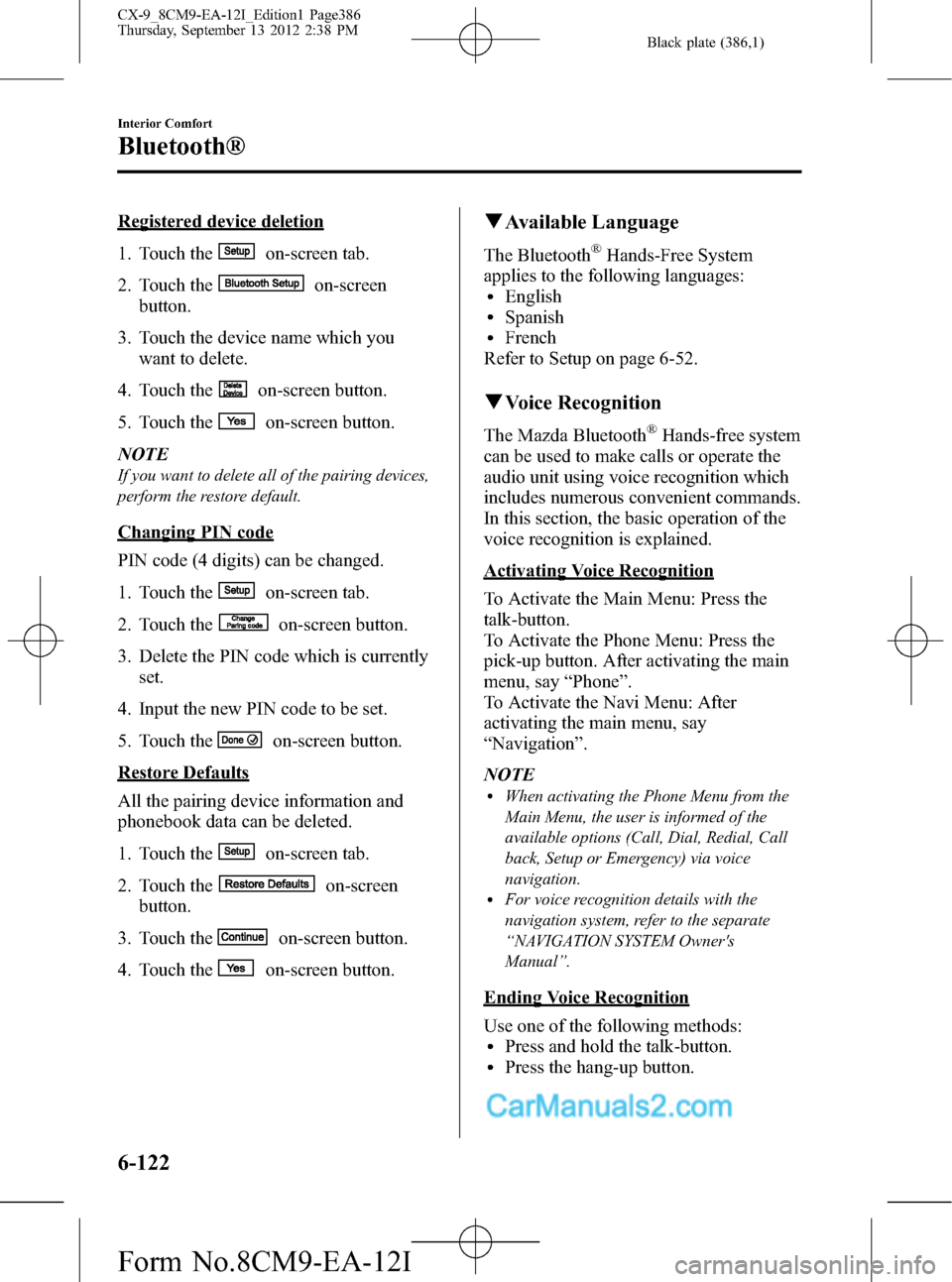
Black plate (386,1)
Registered device deletion
1. Touch the
on-screen tab.
2. Touch the
on-screen
button.
3. Touch the device name which you
want to delete.
4. Touch the
on-screen button.
5. Touch the
on-screen button.
NOTE
If you want to delete all of the pairing devices,
perform the restore default.
Changing PIN code
PIN code (4 digits) can be changed.
1. Touch the
on-screen tab.
2. Touch the
on-screen button.
3. Delete the PIN code which is currently
set.
4. Input the new PIN code to be set.
5. Touch the
on-screen button.
Restore Defaults
All the pairing device information and
phonebook data can be deleted.
1. Touch the
on-screen tab.
2. Touch the
on-screen
button.
3. Touch the
on-screen button.
4. Touch the
on-screen button.
qAvailable Language
The Bluetooth®Hands-Free System
applies to the following languages:
lEnglishlSpanishlFrench
Refer to Setup on page 6-52.
qVoice Recognition
The Mazda Bluetooth®Hands-free system
can be used to make calls or operate the
audio unit using voice recognition which
includes numerous convenient commands.
In this section, the basic operation of the
voice recognition is explained.
Activating Voice Recognition
To Activate the Main Menu: Press the
talk-button.
To Activate the Phone Menu: Press the
pick-up button. After activating the main
menu, say“Phone”.
To Activate the Navi Menu: After
activating the main menu, say
“Navigation”.
NOTE
lWhen activating the Phone Menu from the
Main Menu, the user is informed of the
available options (Call, Dial, Redial, Call
back, Setup or Emergency) via voice
navigation.
lFor voice recognition details with the
navigation system, refer to the separate
“NAVIGATION SYSTEM Owner's
Manual”.
Ending Voice Recognition
Use one of the following methods:
lPress and hold the talk-button.lPress the hang-up button.
6-122
Interior Comfort
Bluetooth®
CX-9_8CM9-EA-12I_Edition1 Page386
Thursday, September 13 2012 2:38 PM
Form No.8CM9-EA-12I
Page 595 of 598

Black plate (595,1)
K
Keyless Entry System ....................... 3-22
Keys .................................................. 3-21
L
Label Information ............................. 10-2
Lane-Change Signals ........................ 5-71
Liftgate .............................................. 3-33
Light Bulbs
Replacement ............................... 8-40
Specifications ............................. 10-6
Lighting Control ............................... 5-65
Lubricant Quality .............................. 10-4
Luggage Compartment Light .......... 6-166
M
Maintenance
Introduction .................................. 8-2
Owner maintenance
precautions ................................. 8-18
Owner maintenance schedule ..... 8-17
Scheduled ..................................... 8-4
Map Lights ...................................... 6-166
Mirror Defroster ................................ 5-79
Mirrors
Outside mirrors .......................... 3-64
Rearview mirror ......................... 3-66
Money-Saving Suggestions ................ 4-6
Moonroof .......................................... 3-50
O
Odometer and Trip Meter .................. 5-46
Outside Mirrors ................................. 3-64
Overhead Console ........................... 6-174
Overhead Lights .............................. 6-165
Overheating ....................................... 7-16
O
Overloading ...................................... 4-12
P
Paint Damage .................................... 8-56
Parking Brake ..................................... 5-7
Parking in an Emergency .................... 7-2
Parking Sensor System ..................... 5-40
Park assist sensor switch ............ 5-42
Parking sensor warning beep ..... 5-43
Sensor detection range ............... 5-42
When warning indicator/beep is
activated ..................................... 5-44
Personalization Features ................... 10-8
Power Door Locks ............................ 3-29
Power Liftgate ................................... 3-35
Power Outlet ................................... 6-179
Power Steering .................................. 5-17
Fluid ........................................... 8-26
Power Windows ................................ 3-40
Push-Starting ..................................... 7-20
R
Rear Coat Hooks ............................. 6-176
Rear Door Child Safety Locks .......... 3-32
Rear Entertainment System ............... 6-66
Before operation ......................... 6-79
Country code list ...................... 6-110
Language code list ................... 6-108
Sound output .............................. 6-85
Rear View Monitor ......................... 6-153
Rear Window Defroster .................... 5-78
Rear Window Washer ....................... 5-78
Rear Window Wiper .......................... 5-77
Rearview Mirror ................................ 3-66
Recreational Towing ......................... 7-24
Index
11-5
CX-9_8CM9-EA-12I_Edition1 Page595
Thursday, September 13 2012 2:40 PM
Form No.8CM9-EA-12I