2013 MAZDA MODEL CX-9 key
[x] Cancel search: keyPage 356 of 598

Black plate (356,1)
NOTE
To return to the beginning of the previous
chapter/track, press the PREV button (
)
again within 2 seconds after the button is
pressed.
Skipping to desired chapter/track
The playback can be started from the
desired chapter (DVD video)/track (video
CD, DVD audio and audio CD) by
entering the chapter/track number.
1. Enter the chapter/track number using
the number keys (0 to 9) while the disc
is being played.
2. Press the ENTER button to start the
playback from the selected chapter/
track.
Example: when selecting chapter/track
number“10”
1.Press the number key (1).
2.Press the number key (0).
3.Press the ENTER button.
NOTE
lIf a chapter/track number not in the disc is
input, the last chapter/track is played.
lRefer to the instruction manual attached to
the disc for chapter/track numbers.
Skipping to desired title/group
The playback can be started from the
desired title/group by entering the title/
group number.
1. Enter the title/group number using the
number keys (0 to 9) while the
playback is stopped.
2. Press the ENTER button to start the
playback from the selected title.
Example: When selecting title number
“2”
1.Press the number key (2).
2.Press the ENTER button.NOTE
lIf a title/group number not in the disc is
input, the last title/group is played.
lRefer to the instruction manual attached to
the disc for the title/group numbers.
Bonus group playback
1. Press the number button (0) while a
disc is not being played.
If the disc has a bonus group
*, the
display shows as follows.
2. Press the ENTER button to change the
display to the password input screen,
then enter the password.
For the password, see the instruction
manual attached to the disc.
* Bonus group means the 'Bonus tracks'
originally recorded in the disc.
6-92
Interior Comfort
Rear Entertainment System
CX-9_8CM9-EA-12I_Edition1 Page356
Thursday, September 13 2012 2:38 PM
Form No.8CM9-EA-12I
Page 364 of 598

Black plate (364,1)
5. Press the ENTER button. The
highlighted color returns to the
previous color to indicate that the
selected item is set.
6. To finish the function menu on the
monitor display, press the SET UP,
MENU, or STOP button.
Lang (Language)
Sound and subtitles can be changed to the
desired language.
Menu language: Language used for top
menu/disc menu
Sound language: Language used for
movie sound (voice)
Subtitle language: Language used for
subtitlesChanging to a language other than
English and Japanese
NOTE
lLanguages other than English and
Japanese can be set by entering the
language code in the language code list.
Refer to Language Code List on page
6-108.
lIf the selected language is not recorded in
the disc, the language is not available.
1. Move the cursor to“Other”by
operating the select button up or down.
2. Press the ENTER button, and then
operate the select button to the right.
3. Enter the desired language code by
pressing the number keys (0 to 9) or
operating the select button up or down.
4. Press the ENTER button to set the
language of the entered language code.
NOTE
If“English”or“Japanese”is selected
afterward, the previously entered language
code is cleared.
Rating
If the disc has a parental lock code,
viewing can be restricted. Also, the setting
can be protected by a password to prevent
someone changing the setting.
6-100
Interior Comfort
Rear Entertainment System
CX-9_8CM9-EA-12I_Edition1 Page364
Thursday, September 13 2012 2:38 PM
Form No.8CM9-EA-12I
Page 365 of 598

Black plate (365,1)
Viewing can be restricted by setting the
parent lock level.
For example, if the level is set to 6, level 7
or higher viewing is locked and cannot be
played.
NOTE
lParent lock is not available depending on
the disc.
lThe initial password setting (when
purchased) is“0000”.
Rating change: Parent lock level setting
Country change: Setting for the country
where the disc is being played.
Password change: Registered password
changesChanging the Rating setting
1. Enter the password by pressing the
number keys (0 to 9) or operating the
select button up or down.
2. Press the ENTER button.
If the password is confirmed, the
Rating change mode is displayed.
NOTE
The setting cannot be changed without the
correct password. Note down the password so
you don't forget it.
3. Select the desired parent lock level and
press the ENTER button to set.
Interior Comfort
Rear Entertainment System
6-101
CX-9_8CM9-EA-12I_Edition1 Page365
Thursday, September 13 2012 2:38 PM
Form No.8CM9-EA-12I
Page 366 of 598

Black plate (366,1)
Country change
NOTE
It is necessary to set the country code because
the parent lock level is different depending on
the country. When using the unit in U.S.A., set
the country code to“3018”. The parent lock
function is disabled without the country code
setting (page 6-110).
1. Enter the password by pressing the
number keys (0 to 9) or operating the
select button up or down.
2. Press the ENTER button.
If the password is confirmed, the
password change mode is displayed.
NOTE
The setting cannot be changed without the
correct password. Note down the password so
you don't forget it.
3. Enter the country code by pressing the
number keys (0 to 9) or operating the
select button up or down.
4. Press the ENTER button to set the
country of the entered country code.
Changing the password
1. Enter the password by pressing the
number keys (0 to 9) or operating the
select button up or down.
2. Press the ENTER button.
If the password is confirmed, the
password change mode is displayed.
NOTE
The setting cannot be changed without the
correct password. Note down the password so
you don't forget it.
6-102
Interior Comfort
Rear Entertainment System
CX-9_8CM9-EA-12I_Edition1 Page366
Thursday, September 13 2012 2:38 PM
Form No.8CM9-EA-12I
Page 367 of 598

Black plate (367,1)
3. Enter the new password by pressing the
number keys (0 to 9) or operating the
select button up or down.
4. Press the ENTER button to set the new
password.
Mark
The DVD video playback status and angle
display on/off, and priority of the inserted
discs can be set.
On-Screen Mark
Select ON to display, OFF not to display
the DVD video playback status on the
upper right corner of the screen.
When the screen display is on, the
following marks are displayed on the
upper right corner of the screen (in Disc
mode).
Mark Condition
Playback
Stop (Resume standby)
Pause
Fast-forward
Reverse
Angle display
The camera mark display when multi-
angle can be performed.
Interior Comfort
Rear Entertainment System
6-103
CX-9_8CM9-EA-12I_Edition1 Page367
Thursday, September 13 2012 2:38 PM
Form No.8CM9-EA-12I
Page 376 of 598

Black plate (376,1)
Country Code
Nigeria NG 2306
Niue NU 2320
Norfolk Island NF 2305
Northern Mariana Islands MP 2215
Norway NO 2314
Oman OM 2412
Pakistan PK 2510
Palau PW 2522
Palestinian Territory,
OccupiedPS 2518
Panama PA 2500
Papua New Guinea PG 2506
Paraguay PY 2524
Peru PE 2504
Philippines PH 2507
Pitcairn PN 2513
Poland PL 2511
Portugal PT 2519
Puerto Rico PR 2517
Qatar QA 2600
Reunion RE 2704
Romania RO 2714
Russian Federation RU 2720
Rwanda RW 2722
Saint Helena SH 2807
Saint Kitts and KN 2013
Saint Lucia LC 2102
Saint Pierre and Miquelon PM 2512
Saint Vincent and the
GrenadinesVC 3102
Samoa WS 3218
San Marino SM 2812
Sao Tome and Principe ST 2819
Saudi Arabia SA 2800
Senegal SN 2813
Seychelles SC 2802
Sierra Leone SL 2811
Singapore SG 2806
Slovakia (Slovak Republic) SK 2810
Slovenia SI 2808
Solomon Islands SB 2801
Somalia SO 2814Country Code
South Africa ZA 3500
South Georgia and the South
Sandwich IslandsGS 1618
Spain ES 1418
Sri Lanka LK 2110
Sudan SD 2803
Suriname SR 2817
Svalbard and Jan Mayen
IslandsSJ 2809
Swaziland SZ 2825
Sweden SE 2804
Switzerland CH 1207
Syrian Arab Republic SY 2824
Taiwan, Province of China TW 2922
Tajikistan TJ 2909
Tanzania, United Republic TZ 2925
Thailand TH 2907
Togo TG 2906
Tokelau TK 2910
Tonga TO 2914
Trinidad and Tobago TT 2919
Tunisia TN 2913
Turkey TR 2917
Turkmenistan TM 2912
Turks and Caicos Islands TC 2902
Tuvalu TV 2921
Uganda UG 3006
Ukraine UA 3000
United Arab Emirates AE 1004
United Kingdom GB 1601
United States US 3018
United States Minor Outlying
IslandsUM 3012
Uruguay UY 3024
Uzbekistan UZ 3025
Vanuatu VU 3120
Vatican City State See Holy
SeeVA 3100
Venezuela VE 3104
Viet Nam VN 3113
Virgin Islands, British VG 3106
Virgin Islands, U.S. VI 3108
6-112
Interior Comfort
Rear Entertainment System
CX-9_8CM9-EA-12I_Edition1 Page376
Thursday, September 13 2012 2:38 PM
Form No.8CM9-EA-12I
Page 391 of 598
![MAZDA MODEL CX-9 2013 Owners Manual (in English) Black plate (391,1)
5.Say:[Beep]
“XXXXXXXXXXX (Ex.“5551234”)
(Telephone number)”
6.Prompt:
“XXXXXXXXXXX. (Ex“5551234”)
(Telephone number (first choice))”
7.Prompt:
“Press the pick-up MAZDA MODEL CX-9 2013 Owners Manual (in English) Black plate (391,1)
5.Say:[Beep]
“XXXXXXXXXXX (Ex.“5551234”)
(Telephone number)”
6.Prompt:
“XXXXXXXXXXX. (Ex“5551234”)
(Telephone number (first choice))”
7.Prompt:
“Press the pick-up](/manual-img/28/13932/w960_13932-390.png)
Black plate (391,1)
5.Say:[Beep]
“XXXXXXXXXXX (Ex.“5551234”)
(Telephone number)”
6.Prompt:
“XXXXXXXXXXX. (Ex“5551234”)
(Telephone number (first choice))”
7.Prompt:
“Press the pick-up button to dial, or
continue to add numbers. You can also
say‘Option A’or‘Option B’to replace
the last block of digits with the
displayed alternate, or say‘Go Back’to
delete the last block of digits.”
8.(Dialing)
Press the pick-up button or say,“Dial”,
then go to Step 9.
(Adding/inputting telephone
number)
Say,“XXXX”(desired telephone
number). Then go to Step 5.
(The last recognized telephone
number is replaced by Option A or
B)
Say,“Option A”or“Option B”. Then
go to Step 6.
(Telephone number correction)
Say,“Go Back”. The prompt replies,
“The last entered numbers have been
removed”. Then go back to Step 4 or
Step 7.
9. The call is made.
NOTE
For the faster operation, the“Dial”command
and a telephone number can be combined.
Ex. In Step 3, say,“Dial 1234567”, then, Steps
4 and 5 can be skipped.
Panel operation
1. Input the telephone number using the
numerical keypad.2. Touch the
on-screen button to
make the call.
Numeral or symbol entry
Use the numerical keypad.
Long-press the
on-screen button to
input
.
Touch the
on-screen button to delete
the currently input value.
Emergency calls
A call can be made to the emergency
phone number (911: U.S.A/Canada, 066:
Mexico) using the voice input command.
It may not function properly in some areas
in Mexico.
1. Press the pick-up button.
2.Prompt:“Ready”
3.Say:[Beep]“Emergency”
4.Prompt:
“Emergency. Press the Pick-Up button
to dial the Emergency number.”
5. (Dialing) Press the pick-up button or
say“Call.”
6.Prompt:
“Dialing XXX (911: U.S.A/Canada,
066: Mexico).”
Automatic 911 (U.S.A./Canada only)
If the air bags are deployed, a call is made
automatically to 911 from the connected
device.
1. If the air bags are deployed,
notification of the call made to 911 is
made via audio and screen display. To
cancel the call, press the Hang-up
button within 10 seconds.
2. If the hang-up button is not pressed
within 10 seconds, the call is made to
911 automatically.
Interior Comfort
Bluetooth®
6-127
CX-9_8CM9-EA-12I_Edition1 Page391
Thursday, September 13 2012 2:38 PM
Form No.8CM9-EA-12I
Page 393 of 598
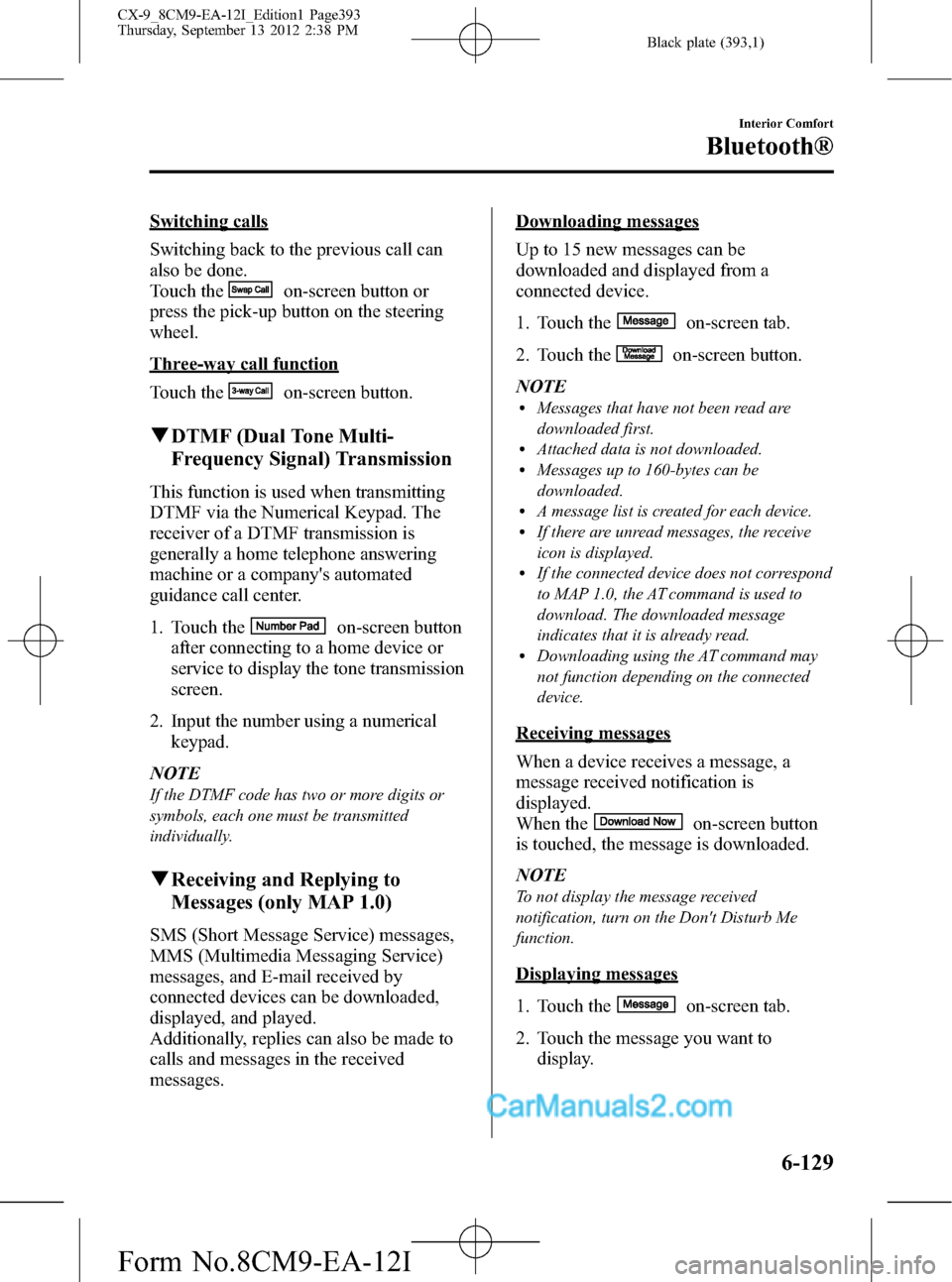
Black plate (393,1)
Switching calls
Switching back to the previous call can
also be done.
Touch the
on-screen button or
press the pick-up button on the steering
wheel.
Three-way call function
Touch the
on-screen button.
qDTMF (Dual Tone Multi-
Frequency Signal) Transmission
This function is used when transmitting
DTMF via the Numerical Keypad. The
receiver of a DTMF transmission is
generally a home telephone answering
machine or a company's automated
guidance call center.
1. Touch the
on-screen button
after connecting to a home device or
service to display the tone transmission
screen.
2. Input the number using a numerical
keypad.
NOTE
If the DTMF code has two or more digits or
symbols, each one must be transmitted
individually.
qReceiving and Replying to
Messages (only MAP 1.0)
SMS (Short Message Service) messages,
MMS (Multimedia Messaging Service)
messages, and E-mail received by
connected devices can be downloaded,
displayed, and played.
Additionally, replies can also be made to
calls and messages in the received
messages.
Downloading messages
Up to 15 new messages can be
downloaded and displayed from a
connected device.
1. Touch the
on-screen tab.
2. Touch the
on-screen button.
NOTE
lMessages that have not been read are
downloaded first.
lAttached data is not downloaded.lMessages up to 160-bytes can be
downloaded.
lA message list is created for each device.lIf there are unread messages, the receive
icon is displayed.
lIf the connected device does not correspond
to MAP 1.0, the AT command is used to
download. The downloaded message
indicates that it is already read.
lDownloading using the AT command may
not function depending on the connected
device.
Receiving messages
When a device receives a message, a
message received notification is
displayed.
When the
on-screen button
is touched, the message is downloaded.
NOTE
To not display the message received
notification, turn on the Don't Disturb Me
function.
Displaying messages
1. Touch the
on-screen tab.
2. Touch the message you want to
display.
Interior Comfort
Bluetooth®
6-129
CX-9_8CM9-EA-12I_Edition1 Page393
Thursday, September 13 2012 2:38 PM
Form No.8CM9-EA-12I