2013 MAZDA MODEL CX-9 wheel
[x] Cancel search: wheelPage 382 of 598

Black plate (382,1)
Bluetooth®í
Bluetooth®Hands-Free outline
When a Bluetooth
®device (mobile phone) is connected to the vehicle's Hands-Free unit
via radio wave transmission, a call can be made or received by pressing the talk button,
pick-up button, hang-up button, or voice command on the steering wheel, or by operating
the panel. For example, even if a device (mobile phone) is in your coat pocket, a call can
be made without taking the device (mobile phone) out and operating it directly.
Bluetooth®audio outline
When a portable audio unit equipped with the Bluetooth
®communication function is
programmed to the Bluetooth®unit, you can listen to music recorded on the programmed
portable audio device from the vehicle's speakers. It is not necessary to connect the
portable audio device to the vehicle's external input terminal. After programming, operate
the vehicle audio control panel to play/stop the audio.
Applicable Bluetooth
®specification
Ver. 2.0 or higher
Response profile
lHFP (Hands-Free Profile) Ver. 1.5lDUN (Dial-up Networking Profile) Ver. 1.1lPBAP (Phone Book Access Profile) Ver. 1.0lOPP (Object Push Profile) Ver. 1.1lMAP (Message Access Profile) Ver. 1.0
6-118
Interior Comfort
íSome models.
Bluetooth®
CX-9_8CM9-EA-12I_Edition1 Page382
Thursday, September 13 2012 2:38 PM
Form No.8CM9-EA-12I
Page 383 of 598

Black plate (383,1)
qComponent Parts
Talk button, Pick-up button and Hang-up button
Microphone Talk button
Hang-up button Pick-up button
Audio unit
Microphone
Audio unit
The audio unit is used for volume adjustment and touch panel operation. Bluetooth
®
information is displayed in the display. The screen is switched by touching the tab for each
function to be used.
Do not press the panel strongly or press it with a sharp-pointed object.
Microphone (Hands-Free)
The microphone is used for speaking voice commands or exchanging conversation.
Talk button, Pick-Up button and Hang-Up button (Hands-Free)
The basic functions of Bluetooth
®Hands-Free can be used for such things as making calls
or hanging up using the talk button, pick-up button and hang-up button on the steering
wheel.
Volume adjustment
The power/volume dial of the audio unit is used to adjust the volume. Turn the dial to the
right to increase volume, to the left to decrease it.
The volume can also be adjusted using the volume button on the steering wheel.
Interior Comfort
Bluetooth®
6-119
CX-9_8CM9-EA-12I_Edition1 Page383
Thursday, September 13 2012 2:38 PM
Form No.8CM9-EA-12I
Page 392 of 598
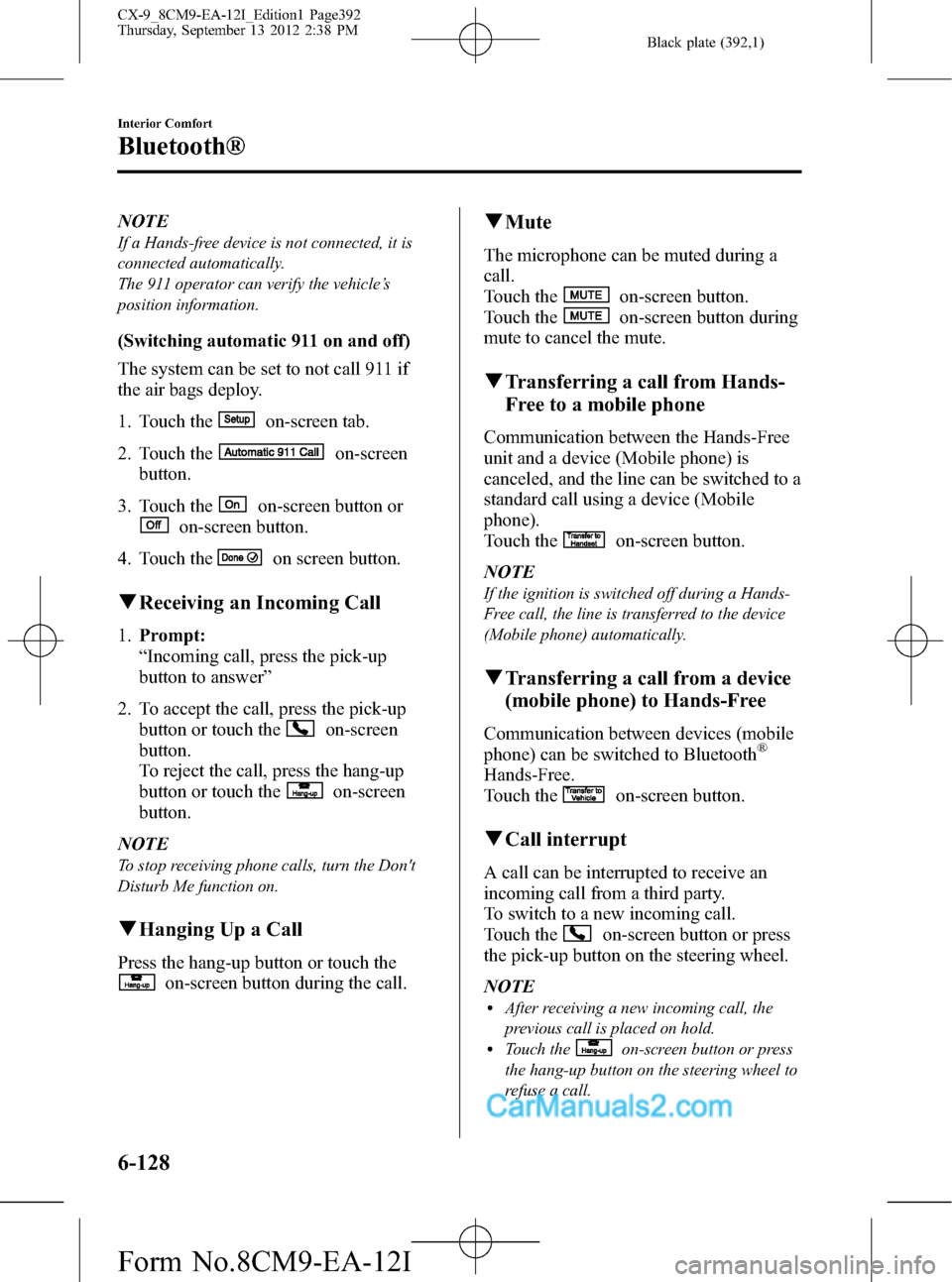
Black plate (392,1)
NOTE
If a Hands-free device is not connected, it is
connected automatically.
The 911 operator can verify the vehicle’s
position information.
(Switching automatic 911 on and off)
The system can be set to not call 911 if
the air bags deploy.
1. Touch the
on-screen tab.
2. Touch the
on-screen
button.
3. Touch the
on-screen button or
on-screen button.
4. Touch the
on screen button.
qReceiving an Incoming Call
1.Prompt:
“Incoming call, press the pick-up
button to answer”
2. To accept the call, press the pick-up
button or touch the
on-screen
button.
To reject the call, press the hang-up
button or touch the
on-screen
button.
NOTE
To stop receiving phone calls, turn the Don't
Disturb Me function on.
qHanging Up a Call
Press the hang-up button or touch the
on-screen button during the call.
qMute
The microphone can be muted during a
call.
Touch the
on-screen button.
Touch the
on-screen button during
mute to cancel the mute.
qTransferring a call from Hands-
Free to a mobile phone
Communication between the Hands-Free
unit and a device (Mobile phone) is
canceled, and the line can be switched to a
standard call using a device (Mobile
phone).
Touch the
on-screen button.
NOTE
If the ignition is switched off during a Hands-
Free call, the line is transferred to the device
(Mobile phone) automatically.
qTransferring a call from a device
(mobile phone) to Hands-Free
Communication between devices (mobile
phone) can be switched to Bluetooth®
Hands-Free.
Touch the
on-screen button.
qCall interrupt
A call can be interrupted to receive an
incoming call from a third party.
To switch to a new incoming call.
Touch the
on-screen button or press
the pick-up button on the steering wheel.
NOTE
lAfter receiving a new incoming call, the
previous call is placed on hold.
lTouch theon-screen button or press
the hang-up button on the steering wheel to
refuse a call.
6-128
Interior Comfort
Bluetooth®
CX-9_8CM9-EA-12I_Edition1 Page392
Thursday, September 13 2012 2:38 PM
Form No.8CM9-EA-12I
Page 393 of 598
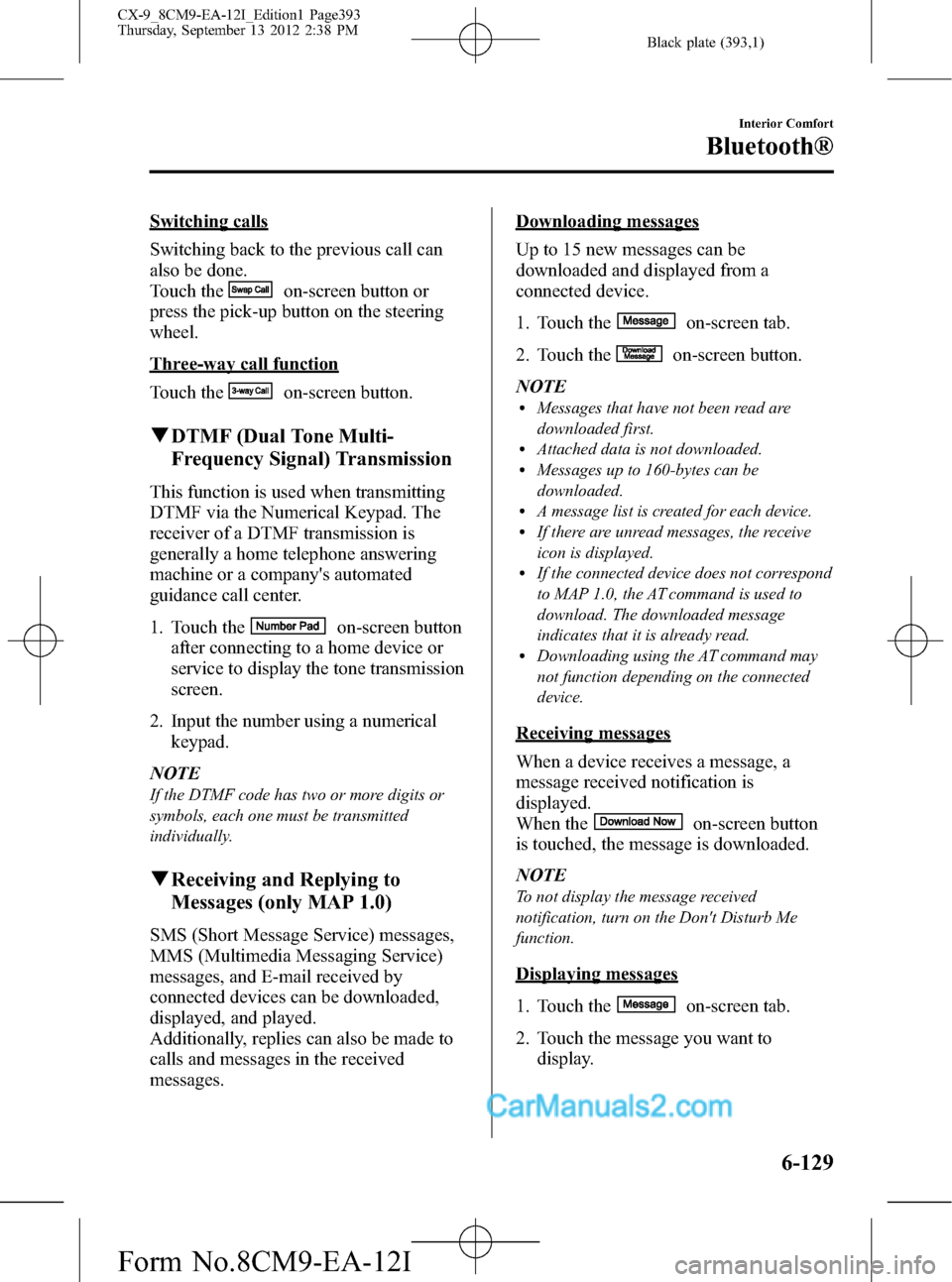
Black plate (393,1)
Switching calls
Switching back to the previous call can
also be done.
Touch the
on-screen button or
press the pick-up button on the steering
wheel.
Three-way call function
Touch the
on-screen button.
qDTMF (Dual Tone Multi-
Frequency Signal) Transmission
This function is used when transmitting
DTMF via the Numerical Keypad. The
receiver of a DTMF transmission is
generally a home telephone answering
machine or a company's automated
guidance call center.
1. Touch the
on-screen button
after connecting to a home device or
service to display the tone transmission
screen.
2. Input the number using a numerical
keypad.
NOTE
If the DTMF code has two or more digits or
symbols, each one must be transmitted
individually.
qReceiving and Replying to
Messages (only MAP 1.0)
SMS (Short Message Service) messages,
MMS (Multimedia Messaging Service)
messages, and E-mail received by
connected devices can be downloaded,
displayed, and played.
Additionally, replies can also be made to
calls and messages in the received
messages.
Downloading messages
Up to 15 new messages can be
downloaded and displayed from a
connected device.
1. Touch the
on-screen tab.
2. Touch the
on-screen button.
NOTE
lMessages that have not been read are
downloaded first.
lAttached data is not downloaded.lMessages up to 160-bytes can be
downloaded.
lA message list is created for each device.lIf there are unread messages, the receive
icon is displayed.
lIf the connected device does not correspond
to MAP 1.0, the AT command is used to
download. The downloaded message
indicates that it is already read.
lDownloading using the AT command may
not function depending on the connected
device.
Receiving messages
When a device receives a message, a
message received notification is
displayed.
When the
on-screen button
is touched, the message is downloaded.
NOTE
To not display the message received
notification, turn on the Don't Disturb Me
function.
Displaying messages
1. Touch the
on-screen tab.
2. Touch the message you want to
display.
Interior Comfort
Bluetooth®
6-129
CX-9_8CM9-EA-12I_Edition1 Page393
Thursday, September 13 2012 2:38 PM
Form No.8CM9-EA-12I
Page 420 of 598

Black plate (420,1)
qViewing the Display
Guide lines which indicate the width of
the vehicle (yellow) are displayed on the
screen as a reference to the approximate
width of the vehicle in comparison to the
width of the parking space you are about
to back into.
Use this display view for parking your
vehicle in a parking space or garage.
b
a
a) Vehicle width guide lines (yellow)
Guide lines serve as a reference to the
approximate width of the vehicle.
b) Distance guide lines
These guide lines indicate the
approximate distance to a point
measured from the vehicle's rear (from
the end of the bumper).
The red and yellow lines indicate the
points about 50 cm (20 in) (red) and 1
m (3 ft) (yellow) from the rear bumper
(at the center point of each of the
lines).
CAUTION
The guide lines on the screen are
fixed lines. They are not synced to the
driver's turning of the steering wheel.
Always be careful and check the area
to the vehicle's rear and the
surrounding area directly with your
eyes while backing up.
6-156
Interior Comfort
Rear View Monitor
CX-9_8CM9-EA-12I_Edition1 Page420
Thursday, September 13 2012 2:38 PM
Form No.8CM9-EA-12I
Page 421 of 598

Black plate (421,1)
qRear View Monitor Operation
The operation of the rear view monitor when reversing the vehicle varies depending on the
traffic, road, and vehicle conditions. The amount of steering and the timing also varies
depending on conditions, so confirm the surrounding conditions directly with your eyes
and steer the vehicle in accordance with the conditions.
Be well aware of the above cautions prior to using the rear view monitor.
NOTE
Images displayed on the monitor from the rear view parking camera are reversed images (mirror
images).
1. Shift the shift lever to R to switch the display to the rear view monitor display.
2. Confirming the surrounding conditions, reverse the vehicle.
(Display condition) (Vehicle condition)
3. After your vehicle begins entering the parking space, continue backing up slowly so that
the distance between the vehicle width lines and the sides of the parking space on the
left and right are roughly equal.
4. Continue to adjust the steering wheel until the vehicle width guide lines are parallel to
the left and right sides of the parking space.
Interior Comfort
Rear View Monitor
6-157
CX-9_8CM9-EA-12I_Edition1 Page421
Thursday, September 13 2012 2:38 PM
Form No.8CM9-EA-12I
Page 422 of 598

Black plate (422,1)
5. Once they are parallel, straighten the wheels and back your vehicle slowly into the
parking space. Continue checking the vehicle's surroundings and then stop the vehicle in
the best possible position. (If the parking space has division lines, check whether the
vehicle width guide lines are parallel to them.)
(Display condition) (Vehicle condition)
6. When the shift lever is shifted from R to another shift lever position, the screen returns
to the previous display.
6-158
Interior Comfort
Rear View Monitor
CX-9_8CM9-EA-12I_Edition1 Page422
Thursday, September 13 2012 2:38 PM
Form No.8CM9-EA-12I
Page 449 of 598

Black plate (449,1)
qSpare Tire
Your Mazda has a temporary spare tire.
The temporary spare tire is lighter and
smaller than a conventional tire, and is
designed only for emergency use and
should be used only for VERY short
periods. Temporary spare tires should
NEVER be used for long drives or
extended periods.
WARNING
Do not install the temporary spare tire
in place of the front wheels (driving
wheels):
Driving with the temporary spare tire
on one of the front driving wheels is
dangerous. Especially on ice or snow.
Handling will be affected. You could
lose control of the vehicle and have
an accident. Move a regular tire to
the front wheel and install the
temporary spare tire to the rear.
CAUTION
ØWhen using the temporary spare
tire, driving stability may decrease
compared to when using only the
conventional tire. Drive carefully.
ØTo avoid damage to the temporary
spare tire or to the vehicle, observe
the following precautions:
ØDo not exceed 80 km/h (50
mph).
ØAvoid driving over obstacles.
Also, do not drive through an
automatic car wash. This tire's
diameter is smaller than a
conventional tire, so the ground
clearance is reduced about
25 mm (1 in).
ØDo not use a tire chain on this
tire because it will not fit
properly.
ØDo not use your temporary
spare tire on any other vehicle;
it has been designed only for
your Mazda.
ØUse only one temporary spare
tire on your vehicle at the same
time.
NOTE
(With Tire Pressure Monitoring System)
A tire pressure sensor is not installed to the
temporary spare tire. The warning light will
flash continuously while the temporary spare
tire is being used (page 5-30).
To remove the spare tire
1. Have everyone get out of the vehicle
and away from the vehicle and traffic.
2. Open the cargo sub-compartment.
Refer to Cargo Sub-Compartment on
page 6-175.
In Case of an Emergency
Flat Tire
7-5
CX-9_8CM9-EA-12I_Edition1 Page449
Thursday, September 13 2012 2:39 PM
Form No.8CM9-EA-12I