2013 MAZDA MODEL CX-9 battery
[x] Cancel search: batteryPage 258 of 598

Black plate (258,1)
WARNING
Do not use the HomeLink system with
any garage door opener that lacks the
safety stop and reverse feature:
Using the HomeLink system with any
garage door opener that lacks the
safety stop and reverse feature as
required by federal safety standards
is dangerous. (This includes garage
doors manufactured before April 1,
1982.)
Using these garage door openers can
increase the risk of serious injury or
death. For further information,
contact HomeLink at 1-800-355-3515
or www.homelink.com or your
Authorized Mazda Dealer.
Always check the areas surrounding
garage doors and gates for people or
obstructions before programming or
during operation of the HomeLink
system:
Programming or operating the
HomeLink system without verifying
the safety of areas surrounding
garage doors and gates is dangerous
and could result in an unexpected
accident and serious injury if
someone were to be hit.
CAUTION
HomeLink has been tested and
complies with FCC and Industry
Canada rules. Changes or
modifications not expressly approved
by the party responsible for
compliance could void the user's
authority to operate the device.NOTE
FCC ID: NZLMOBHL4
CANADA: 4112A-MOBHL4
This device complies with part 15 of the FCC
Rules. Operation is subject to the following
two conditions:
1- This device may not cause harmful
interference, and
2- This device must accept any interference
received, including interference that may cause
undesired operation.
NOTE
The programming will not be erased even if
the battery is disconnected.
Pre-programming the HomeLink
System
NOTE
It is recommended that a new battery be
placed in the hand-held transmitter of the
device being programmed to HomeLink for
quicker training and accurate transmission of
the radio-frequency signal.
lVerify that there is a remote control
transmitter available for the device you
would like to program.
lDisconnect the power to the device.
Programming the HomeLink System
CAUTION
When programming a garage door
opener or a gate, disconnect the
power to these devices before
performing programming, as
continuous operation of the devices
could damage the motor.
5-82
Driving Your Mazda
Switches and Controls
CX-9_8CM9-EA-12I_Edition1 Page258
Thursday, September 13 2012 2:36 PM
Form No.8CM9-EA-12I
Page 262 of 598
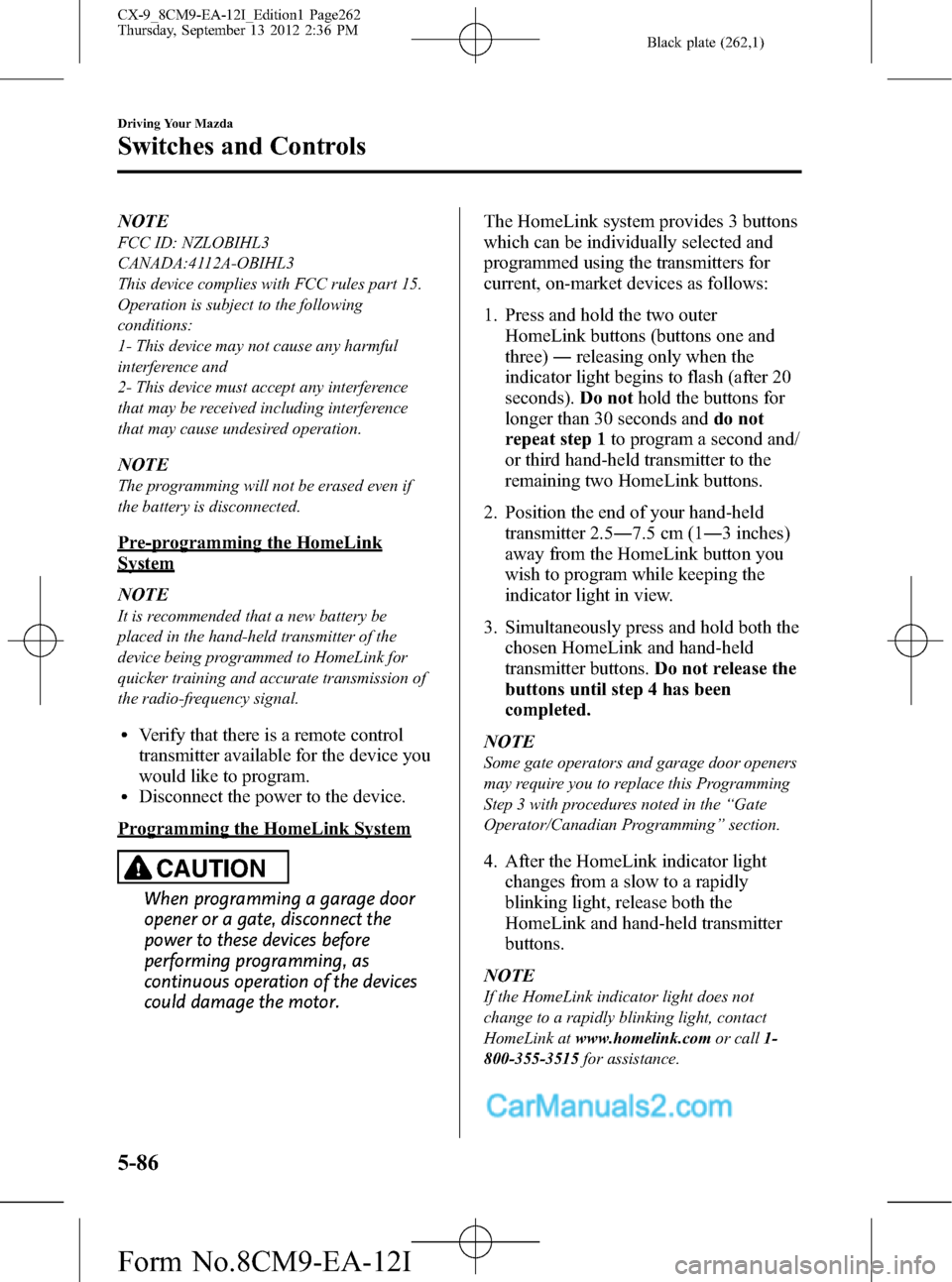
Black plate (262,1)
NOTE
FCC ID: NZLOBIHL3
CANADA:4112A-OBIHL3
This device complies with FCC rules part 15.
Operation is subject to the following
conditions:
1- This device may not cause any harmful
interference and
2- This device must accept any interference
that may be received including interference
that may cause undesired operation.
NOTE
The programming will not be erased even if
the battery is disconnected.
Pre-programming the HomeLink
System
NOTE
It is recommended that a new battery be
placed in the hand-held transmitter of the
device being programmed to HomeLink for
quicker training and accurate transmission of
the radio-frequency signal.
lVerify that there is a remote control
transmitter available for the device you
would like to program.
lDisconnect the power to the device.
Programming the HomeLink System
CAUTION
When programming a garage door
opener or a gate, disconnect the
power to these devices before
performing programming, as
continuous operation of the devices
could damage the motor.The HomeLink system provides 3 buttons
which can be individually selected and
programmed using the transmitters for
current, on-market devices as follows:
1. Press and hold the two outer
HomeLink buttons (buttons one and
three)―releasing only when the
indicator light begins to flash (after 20
seconds).Do nothold the buttons for
longer than 30 seconds anddo not
repeat step 1to program a second and/
or third hand-held transmitter to the
remaining two HomeLink buttons.
2. Position the end of your hand-held
transmitter 2.5―7.5 cm (1―3 inches)
away from the HomeLink button you
wish to program while keeping the
indicator light in view.
3. Simultaneously press and hold both the
chosen HomeLink and hand-held
transmitter buttons.Do not release the
buttons until step 4 has been
completed.
NOTE
Some gate operators and garage door openers
may require you to replace this Programming
Step 3 with procedures noted in the“Gate
Operator/Canadian Programming”section.
4. After the HomeLink indicator light
changes from a slow to a rapidly
blinking light, release both the
HomeLink and hand-held transmitter
buttons.
NOTE
If the HomeLink indicator light does not
change to a rapidly blinking light, contact
HomeLink atwww.homelink.comor call1-
800-355-3515for assistance.
5-86
Driving Your Mazda
Switches and Controls
CX-9_8CM9-EA-12I_Edition1 Page262
Thursday, September 13 2012 2:36 PM
Form No.8CM9-EA-12I
Page 266 of 598

Black plate (266,1)
Operating Tips
qOperating the Climate Control
System
Operate the climate control system with
the engine running.
NOTE
To prevent the battery from being discharged,
do not leave the fan control dial on for a long
period of time with the ignition switched ON
when the engine is not running.
qClearing the Air Inlet
Clear all obstructions such as leaves,
snow and ice from the hood and the air
inlet in the cowl grille to improve the
system efficiency.
qFoggy Windows
The windows may fog up easily in humid
weather. Use the climate control system to
defog the windows.
To help defog the windows, operate the
air conditioner to dehumidify the air.
NOTE
The air conditioner may be used along with the
heater to dehumidify the air.
qOutside/Recirculated Air Position
Use the outside air position in normal
conditions. The recirculated air position
should be used only when driving on
dusty roads or for quick cooling of the
interior.
qParking in Direct Sunlight
If the vehicle has been parked in direct
sunlight during hot weather, open the
windows to let warm air escape, then run
the climate control system.
qNot Using for a Long Period
Run the air conditioner about 10 minutes
at least once a month to keep internal
parts lubricated.
qCheck the Refrigerant before the
Weather Gets Hot
Have the air conditioner checked before
the weather gets hot. Lack of refrigerant
may make the air conditioner less
efficient. Consult an Authorized Mazda
Dealer for refrigerant inspection.
The air conditioner is filled with
HFC134a (R134a), a refrigerant that will
not damage the ozone layer.
If the air conditioner is low on refrigerant
or has a malfunction, consult an
Authorized Mazda Dealer.
qReplacement of the Cabin Air Filter
Your vehicle is equipped with an air filter
for the air conditioner. It is necessary to
change the filter periodically as indicated
in scheduled maintenance (page 8-4).
Consult an Authorized Mazda Dealer for
replacement of the cabin air filter.
6-2
Interior Comfort
Climate Control System
CX-9_8CM9-EA-12I_Edition1 Page266
Thursday, September 13 2012 2:36 PM
Form No.8CM9-EA-12I
Page 281 of 598

Black plate (281,1)
Antenna
qAM/FM Radio Antenna
The antenna is printed onto the window
glass.
CAUTION
When washing the inside of the
window which has an antenna, use a
soft cloth dampened in lukewarm
water, gently wiping the antenna
lines.
Use of glass cleaning products could
damage the antenna.
qSatellite Radio Antennaí
The satellite radio antenna receives
SIRIUS signals.
Satellite radio antenna
Operating Tips for Audio
System
WARNING
Do not adjust the audio control
switches while driving the vehicle:
Adjusting the audio while driving the
vehicle is dangerous as it could
distract your attention from the
vehicle operation which could lead to
a serious accident. Always adjust the
audio while the vehicle is stopped.
Even if the audio control switches are
equipped on the steering wheel, learn
to use the switches without looking
down at them so that you can keep
your maximum attention on the road
while driving the vehicle.
CAUTION
ØFor the purposes of safe driving,
adjust the audio volume to a level
that allows you to hear sounds
outside of the vehicle including car
horns and particularly emergency
vehicle sirens.
ØDo not install non-genuine
speakers since their vibration may
affect the Dynamic Stability
Control (DSC)/Roll Stability
Control (RSC) sensors.
NOTE
lTo prevent the battery from being
discharged, do not leave the audio system
on for a long period of time when the
engine is not running.
lIf a cellular phone or CB radio is used in
or near the vehicle, it could cause noise to
occur from the audio system, however, this
does not indicate that the system has been
damaged.
Interior Comfort
Audio System
6-17íSome models. CX-9_8CM9-EA-12I_Edition1 Page281
Thursday, September 13 2012 2:37 PM
Form No.8CM9-EA-12I
Page 292 of 598
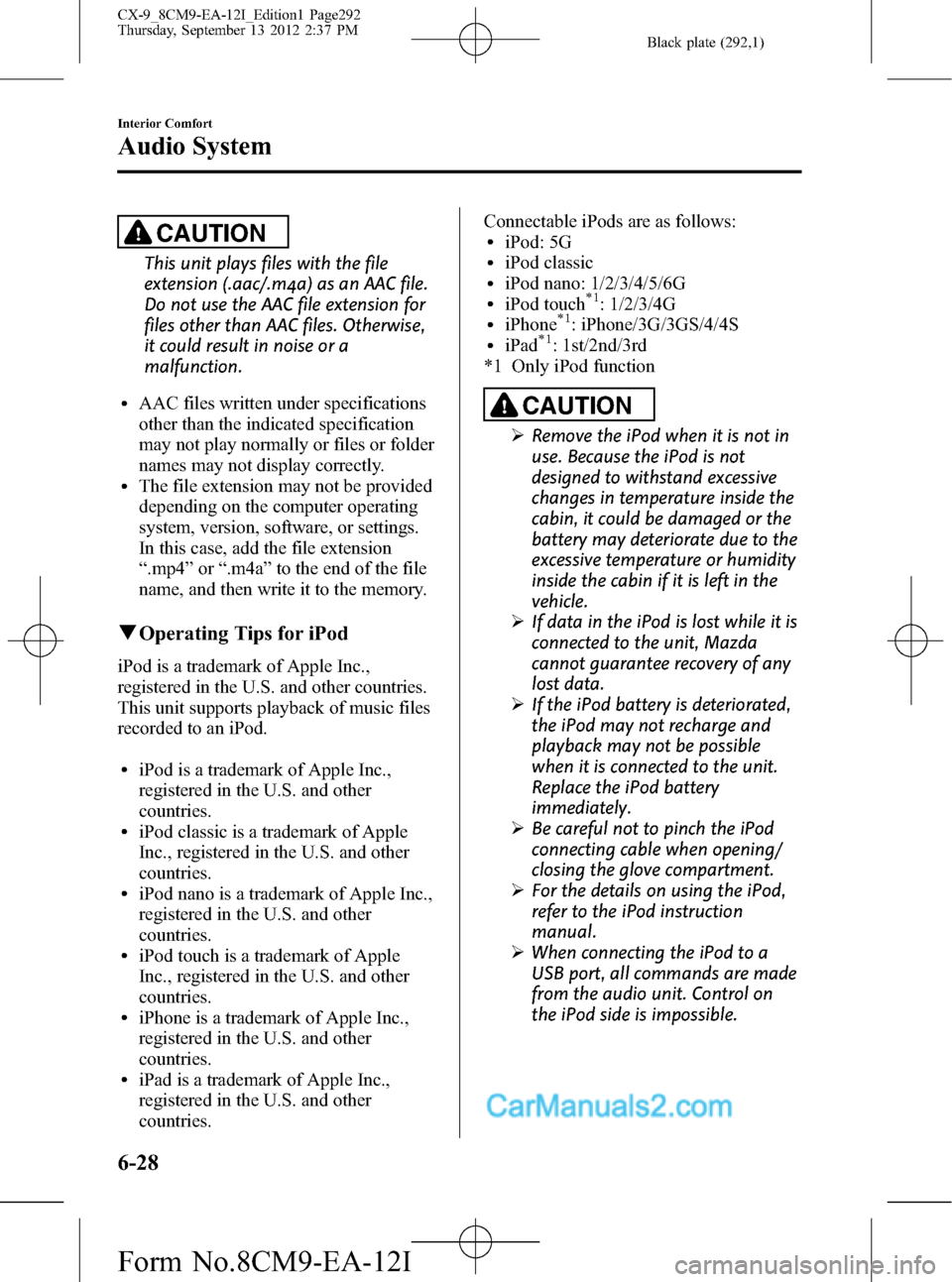
Black plate (292,1)
CAUTION
This unit plays files with the file
extension (.aac/.m4a) as an AAC file.
Do not use the AAC file extension for
files other than AAC files. Otherwise,
it could result in noise or a
malfunction.
lAAC files written under specifications
other than the indicated specification
may not play normally or files or folder
names may not display correctly.
lThe file extension may not be provided
depending on the computer operating
system, version, software, or settings.
In this case, add the file extension
“.mp4”or“.m4a”to the end of the file
name, and then write it to the memory.
qOperating Tips for iPod
iPod is a trademark of Apple Inc.,
registered in the U.S. and other countries.
This unit supports playback of music files
recorded to an iPod.
liPod is a trademark of Apple Inc.,
registered in the U.S. and other
countries.
liPod classic is a trademark of Apple
Inc., registered in the U.S. and other
countries.
liPod nano is a trademark of Apple Inc.,
registered in the U.S. and other
countries.
liPod touch is a trademark of Apple
Inc., registered in the U.S. and other
countries.
liPhone is a trademark of Apple Inc.,
registered in the U.S. and other
countries.
liPad is a trademark of Apple Inc.,
registered in the U.S. and other
countries.Connectable iPods are as follows:
liPod: 5GliPod classicliPod nano: 1/2/3/4/5/6GliPod touch*1: 1/2/3/4GliPhone*1: iPhone/3G/3GS/4/4SliPad*1: 1st/2nd/3rd
*1 Only iPod function
CAUTION
ØRemove the iPod when it is not in
use. Because the iPod is not
designed to withstand excessive
changes in temperature inside the
cabin, it could be damaged or the
battery may deteriorate due to the
excessive temperature or humidity
inside the cabin if it is left in the
vehicle.
ØIf data in the iPod is lost while it is
connected to the unit, Mazda
cannot guarantee recovery of any
lost data.
ØIf the iPod battery is deteriorated,
the iPod may not recharge and
playback may not be possible
when it is connected to the unit.
Replace the iPod battery
immediately.
ØBe careful not to pinch the iPod
connecting cable when opening/
closing the glove compartment.
ØFor the details on using the iPod,
refer to the iPod instruction
manual.
ØWhen connecting the iPod to a
USB port, all commands are made
from the audio unit. Control on
the iPod side is impossible.
6-28
Interior Comfort
Audio System
CX-9_8CM9-EA-12I_Edition1 Page292
Thursday, September 13 2012 2:37 PM
Form No.8CM9-EA-12I
Page 300 of 598

Black plate (300,1)
qOperating the Radio
Audio button
Seek tuning
buttons
Manual tuning
dial
Radio ON
Press the audio button (
) and touch
the
on-screen tab.
Band selection
Touch the
on-screen tab to switch
the band as follows:
FM1→FM2→AM
NOTE
lis displayed when FM1 is selected,
is displayed when FM2 is
selected, and
is displayed when AM
is selected.
lIf the FM broadcast signal becomes weak,
reception automatically changes from
STEREO to MONO for reduced noise, and
the“STEREO”indicator will no longer
display.
Tuning
The radio has the following tuning
methods: Manual, Seek, Scan, Preset
channel, and Auto memory tuning. The
easiest way to tune stations is to set them
on preset channels.NOTE
If the power supply is interrupted (fuse blows
or the battery is disconnected), the preset
channels will be erased.
Manual tuning
Turning the manual tuning dial will
change the frequency higher or lower.
NOTE
When anbroadcast is being
received, a receivable multicast channel is also
received.
Seek tuning
Pressing the seek tuning button (
,)
will cause the tuner to seek a higher or
lower frequency automatically.
NOTE
lIf you continue to press and hold the seek
tuning button (
,) the frequency will
continue changing without stopping.
lWhen anbroadcast is being
received, a receivable multicast channel is
also received.
6-36
Interior Comfort
Audio System
CX-9_8CM9-EA-12I_Edition1 Page300
Thursday, September 13 2012 2:37 PM
Form No.8CM9-EA-12I
Page 319 of 598

Black plate (319,1)
NOTElBefore using the auxiliary jack*1/USB port,
refer to the instruction manual for the
portable audio device.
l(With auxiliary jack)
Use a commercially-available, non-
impedance (3.5
) stereo mini plug for
connecting the portable audio unit to the
auxiliary jack. Before using the auxiliary
jack, read the manufacturer's instructions
for connecting a portable audio unit to the
auxiliary jack.
lTo prevent discharging of the battery, do
not use the auxiliary input for long periods
with the engine off or idling.
lWhen connecting a device to the auxiliary
jack*1or USB port, noise may occur
depending on the connected device. If the
device is connected to the vehicle's
accessory socket, the noise can be reduced
by unplugging it from the accessory socket.
*1 With auxiliary jack
qHow to connect USB port/
Auxiliary jack
USB port Auxiliary jack
Connecting a device
1. Open the console lid.
2. Connect the device plug to the USB
port.
Connecting with connector cable
1. Open the console lid.
2. Pass the connection plug cord through
the cutout of the console and insert the
plug into the auxiliary jack.
WARNING
Do not allow the connection plug cord
to get tangled with the parking brake
or the shift lever:
Allowing the plug cord to become
tangled with the parking brake or
the shift lever is dangerous as it
could interfere with driving, resulting
in an accident.
CAUTION
Do not place objects or apply force to
the auxiliary jack with the plug
connected.
NOTE
lInsert the plug to the auxiliary jack*1/USB
port securely.
lInsert or pull out the plug with the plug
perpendicular to the auxiliary jack*1/USB
port hole.
lInsert or remove the plug by holding its
base.
*1 With auxiliary jack
Interior Comfort
Audio System
6-55
CX-9_8CM9-EA-12I_Edition1 Page319
Thursday, September 13 2012 2:37 PM
Form No.8CM9-EA-12I
Page 347 of 598

Black plate (347,1)
qRemote Controller
Operate the Rear Entertainment System
with the remote controller except for disc
insertion/ejection.
CAUTION
Do not apply excessive force to the
remote controller or get it wet. Also,
do not leave the remote controller in
a place exposed to direct sunlight or
high temperature. It could cause a
malfunction.
NOTE
Operate the remote controller with it pointed
to the disc slot of the unit. Signals may not be
received depending of the angle.
Maintenance
Stow the remote controller in its case and
put it in the seatback pocket of a front
seat.
Place the remote controller into its case
properly in the direction shown in the
figure and stow it in the front seatback
pocket.
NOTE
If the remote controller is placed in the
incorrect direction, abnormal noise or an
operation error could result.
Using the remote controller
A battery has already been installed in the
remote controller.
Remove the electrical leak-protection
insulation sheet before using the remote
controller.
Insulation
sheet
Replacing the battery
If the buttons on the remote controller are
inoperable, or the operation range
becomes narrow or unsteady, the battery
may be dead.
Replace the battery using the following
procedure.
Interior Comfort
Rear Entertainment System
6-83
CX-9_8CM9-EA-12I_Edition1 Page347
Thursday, September 13 2012 2:37 PM
Form No.8CM9-EA-12I