2013 MAZDA MODEL CX-9 turn signal
[x] Cancel search: turn signalPage 349 of 598

Black plate (349,1)
Sound Output
qSound Output from Vehicle Speakers
Press the audio button () andon-screen tab.“AUX”is displayed on the audio
display and it changes to the Rear Entertainment System sound.
Sound/Music being played by the Rear Entertainment System can be heard from the
vehicle speakers.
Adjust the volume with the dial on the audio unit.
qUsing the Headphone Speakers
CAUTION
ØFor safety reasons, the driver should never wear the headphones while driving.
Not being able to hear sound outside of the vehicle could result in a serious
accident.
ØUse the headphones with the volume set at moderate level. Listening at an
excessive volume level for extended periods of time will have an adverse effect on
your hearing ability.
ØIf the headphone arms are spread excessively is could result in damage.
ØDo not apply excessive force to the headphones or get them wet. Also, do not
leave the headphones in a place exposed to direct sunlight or high temperature. It
could cause a malfunction.
NOTE
lTo listen to audio other than from the speakers of the rear entertainment system, it is necessary to
use the wireless headphones that are included. For headphone specification, refer to
“Operation Tips for Headphones”(page 6-75).
lWhen the headphones are not in use, turn them off.lIf there is no sound produced from a signal for 3 minutes or longer after the headphone power is
turned on, or there is no signal reception, the headphone power turns off automatically.
lIf the headphones are continuously used for 4 hours or more after the sound signal is received, the
headphone power turns off automatically.
Interior Comfort
Rear Entertainment System
6-85
CX-9_8CM9-EA-12I_Edition1 Page349
Thursday, September 13 2012 2:37 PM
Form No.8CM9-EA-12I
Page 380 of 598

Black plate (380,1)
Symptoms and Actions
If any malfunction is suspected, verify the following before requesting a repair.
If the problem cannot be solved after performing the procedure, have the system inspected
at an Authorized Mazda Dealer.
Some functions are not available depending on the disc. Read the instruction manual
attached to the disc before operating.
Symptom Cause Action
System
cannot be
turned onThe ignition is switched off. Switch the ignition to ACC or ON.
The remote controller batteries are
weak.Replace the batteries with new ones.
Refer to Remote Controller on page 6-83.
Remote controller batteries poles are
pointed in the wrong direction.Install the batteries in the correct direction.
Refer to Remote Controller on page 6-83.
The vehicle battery is weak. Recharge or replace the vehicle battery.
The cabin temperature
(Rear Entertainment System unit tem-
perature) is high.Retry after the temperature has lowered.
Image
cannot be
displayedThe ignition is switched off. Switch the ignition to ACC or ON.
No disc is inserted. Insert a disc.
An invalid disc is inserted.Insert a disc which can be played by this unit.
Refer to Operating Tips for Disc on page 6-68.
The wrong mode has been selected.Select the correct mode by pressing the SOURCE button.
Refer to Mode on page 6-89.
Disc cannot
be playedNo disc is inserted. Insert a disc.
Disc is inserted upside down. Insert the disc with the label-side up.
Parent lock level is set. Clear or change the parent lock level.
Sound
cannot be
outputThe ignition is switched off. Switch the ignition to ACC or ON.
Volume is too low. Adjust the volume.
The audio unit is not set in the Rear
Entertainment System mode.Set the audio unit in the Rear Entertainment System mode.
Refer to Sound Output on page 6-85.
An invalid disc has been inserted.Insert a disc which can be played by this unit.
Refer to Operating Tips for Disc on page 6-68.
No disc is inserted. Insert a disc.
Disc is inserted upside down. Insert the disc with the label-side up.
Playback has been paused. Cancel the pause.
The playback is in slow, fast-forward, or
reverse mode.Select normal playback.
Refer to Basic Operation on page 6-90.
Audio is not
output from
vehicle's
speakers or
headphonesDTS format language is selected and
played back.
(The vehicle speakers and wireless
headphones cannot playback DTS for-
mat language)Select audio other than DTS format.
Image
and/or sound
is distorted.The disc is dirty. Clean the signal surface of the disc.
The disc has a scratch. Replace the disc with another one.
Dew condensation on the disc Clear the dew condensation.
6-116
Interior Comfort
Rear Entertainment System
CX-9_8CM9-EA-12I_Edition1 Page380
Thursday, September 13 2012 2:38 PM
Form No.8CM9-EA-12I
Page 381 of 598

Black plate (381,1)
Symptom Cause Action
There are
subtle spots
or
luminescent
spots on the
screen.The LCD is high tech equipment with a
99.99% effective sensor resolution.
However, please be aware that 0.01%
pixel failure or pixel continuous
illuminated pixels may exist.―
Subtitles
cannot be
changedOther languages are not recorded on the
disc.Check the available language in the instruction manual
accompanying the disc.
Display
angle cannot
be changedMultiple angles are not recorded on the
disc.Check the available angle in the instruction manual
accompanying the disc.
Remote
controller is
inoperableThe remote controller is not pointed
toward the receiver on the unit.Point the remote controller toward the receiver on the unit.
The receiver is near the disc slot.
There is an obstruction between the
remote controller and the unit.Operate the remote controller avoiding the obstruction so
that the signal reaches the receiver on the unit. The
receiver is near the disc slot.
The remote controller batteries are
weak.Replace the batteries with new ones.
Refer to Remote Controller on page 6-83.
Remote controller batteries poles are
pointed in the wrong direction.Install the batteries in the correct direction.
Refer to Remote Controller on page 6-83.
No audio
output from
the
headphones.No power to the headphones. Turn on the power to the headphones.
The headphones' optical receiver is not
pointed towards the main unit's
transmitter.Point the headphones' optical receiver towards the main
unit's transmitter. The main unit's transmitter is located
near the disc insertion area.
There is an obstruction between the
headphones and the main unit.Avoid the obstruction.
The headphones' batteries are depleted. Replace the batteries with new ones.
The headphones' batteries have not been
correctly inserted in the
/directions.Insert the batteries correctly.
The headphones are exposed to direct
sunlight.Use the headphones while avoiding direct sunlight.
Power turns off automatically.If there is no sound for 3 minutes or longer, or if the
headphones are continuously used for 4 hours, there is a
function which automatically turns the power off. Turn the
power to headphones back on.
The
headphones'
optical
reception
range is too
narrow.The headphones' batteries are weak. Replace the batteries with new ones.
There is
excessive
noise in the
headphone
audioThe headphones' batteries are weak. Replace the batteries with new ones.
Interior Comfort
Rear Entertainment System
6-117
CX-9_8CM9-EA-12I_Edition1 Page381
Thursday, September 13 2012 2:38 PM
Form No.8CM9-EA-12I
Page 393 of 598
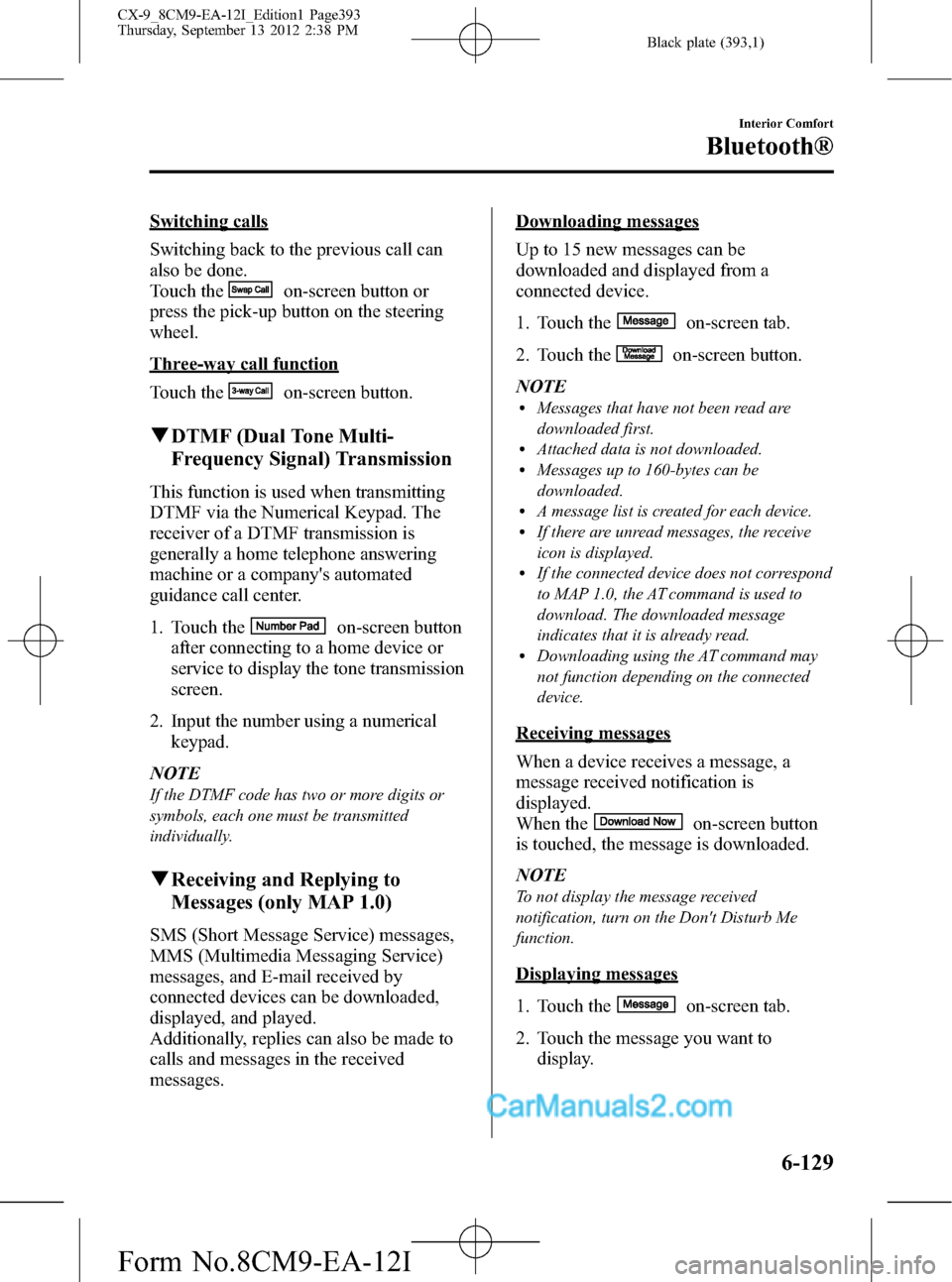
Black plate (393,1)
Switching calls
Switching back to the previous call can
also be done.
Touch the
on-screen button or
press the pick-up button on the steering
wheel.
Three-way call function
Touch the
on-screen button.
qDTMF (Dual Tone Multi-
Frequency Signal) Transmission
This function is used when transmitting
DTMF via the Numerical Keypad. The
receiver of a DTMF transmission is
generally a home telephone answering
machine or a company's automated
guidance call center.
1. Touch the
on-screen button
after connecting to a home device or
service to display the tone transmission
screen.
2. Input the number using a numerical
keypad.
NOTE
If the DTMF code has two or more digits or
symbols, each one must be transmitted
individually.
qReceiving and Replying to
Messages (only MAP 1.0)
SMS (Short Message Service) messages,
MMS (Multimedia Messaging Service)
messages, and E-mail received by
connected devices can be downloaded,
displayed, and played.
Additionally, replies can also be made to
calls and messages in the received
messages.
Downloading messages
Up to 15 new messages can be
downloaded and displayed from a
connected device.
1. Touch the
on-screen tab.
2. Touch the
on-screen button.
NOTE
lMessages that have not been read are
downloaded first.
lAttached data is not downloaded.lMessages up to 160-bytes can be
downloaded.
lA message list is created for each device.lIf there are unread messages, the receive
icon is displayed.
lIf the connected device does not correspond
to MAP 1.0, the AT command is used to
download. The downloaded message
indicates that it is already read.
lDownloading using the AT command may
not function depending on the connected
device.
Receiving messages
When a device receives a message, a
message received notification is
displayed.
When the
on-screen button
is touched, the message is downloaded.
NOTE
To not display the message received
notification, turn on the Don't Disturb Me
function.
Displaying messages
1. Touch the
on-screen tab.
2. Touch the message you want to
display.
Interior Comfort
Bluetooth®
6-129
CX-9_8CM9-EA-12I_Edition1 Page393
Thursday, September 13 2012 2:38 PM
Form No.8CM9-EA-12I
Page 446 of 598

Black plate (446,1)
Parking in an Emergency
The hazard warning lights should always
be used when you stop on or near a
roadway in an emergency.
The hazard warning lights warn other
drivers that your vehicle is a traffic hazard
and that they must take extreme caution
when near it.
Depress the hazard warning flasher and all
the turn signals will flash.
NOTE
lThe turn signals do not work when the
hazard warning lights are on.
lCheck local regulations about the use of
hazard warning lights while the vehicle is
being towed to verify that it is not in
violation of the law.
7-2
In Case of an Emergency
Parking in an Emergency
CX-9_8CM9-EA-12I_Edition1 Page446
Thursday, September 13 2012 2:39 PM
Form No.8CM9-EA-12I
Page 453 of 598

Black plate (453,1)
NOTElMake sure the jack is well lubricated before
using it.
(With Tire Pressure Monitoring System)
lBe sure to register the tire pressure sensor
ID signal code whenever tires or wheels are
changed (page 5-32).
1. Park on a level surface off the right-of-
way and firmly set the parking brake.
2. Shift into Park (P) and turn off the
engine.
3. Turn on the hazard warning flasher.
4. Have everyone get out of the vehicle
and away from the vehicle and traffic.
5. Remove the jack, tool, and spare tire
(page 7-3).
6. Block the wheel diagonally opposite
the flat tire. When blocking a wheel,
place a tire block both in front and
behind the tire.
NOTE
When blocking a tire, use rocks or wood blocks
of sufficient size if possible to hold the tire in
place.
qRemoving a Flat Tire
1. Loosen the lug nuts by turning them
counterclockwise one turn each, but do
not remove any lug nuts until the tire
has been raised off the ground.
2. Place the jack on the ground.
3. Turn the jack screw in the direction
shown in the figure and adjust the jack
head so that it is close to the jack-up
position.
Jack head
In Case of an Emergency
Flat Tire
7-9
CX-9_8CM9-EA-12I_Edition1 Page453
Thursday, September 13 2012 2:39 PM
Form No.8CM9-EA-12I
Page 508 of 598

Black plate (508,1)
Light Bulbs
High-mount brake lightFog lights
Side turn
signal lights
Some models.
License plate lights
Brake lights/TaillightsTaillights (Liftgate side) Vanity mirror
lights Overhead light (Front)/Map lights
Overhead light (Center)
Overhead light (Rear)
Headlights
(Low beam) Front turn
signal lights Front side-
marker lights
Rear side marker lights
Rear turn signal lights Reverse lights
Luggage
compartment light
Headlights (High
beam)/Running lights Parking lights
Fog lights
Side turn
signal lights Vanity mirror
lights Overhead light (Front)/Map lights
Overhead light (Center)
Overhead light (Rear)
Headlights
(Low/High beam) Front turn
signal lights Front side-
marker lights
Parking lights/
Running lights
With xenon fusion headlights With halogen headlights
Courtesy lights
8-40
Maintenance and Care
Owner Maintenance
CX-9_8CM9-EA-12I_Edition1 Page508
Thursday, September 13 2012 2:40 PM
Form No.8CM9-EA-12I
Page 512 of 598

Black plate (512,1)
5. Remove the bulb by pushing it in
slightly and turning it
counterclockwise.
6. Install the new bulb in the reverse order
of the removal procedure.
Front side-marker lights, Front turn
signal lights
1. Make sure the ignition is switched off,
and the headlight switch is off.
2. Lift the hood.
3.(Right side)
Remove the attachment bolts and the
coolant reservoir before replacing the
light bulb.
4. Turn the socket and bulb assembly
counterclockwise and remove it.5. Remove the bulb by pushing it in
slightly and turning it
counterclockwise.
Front side-marker lights
Front turn signal lights
6. Install the new bulb in the reverse order
of the removal procedure.
7. Install the coolant reservoir. If you are
unsure of how tight the bolts should be,
have them inspected at an Authorized
Mazda Dealer.
Bolt tightening torque
N·m (kgf·m, ft·lbf)6.9―11.8
(0.7―1.2, 5.1―8.7)
8-44
Maintenance and Care
Owner Maintenance
CX-9_8CM9-EA-12I_Edition1 Page512
Thursday, September 13 2012 2:40 PM
Form No.8CM9-EA-12I