2013 MAZDA MODEL CX-9 reset
[x] Cancel search: resetPage 394 of 598
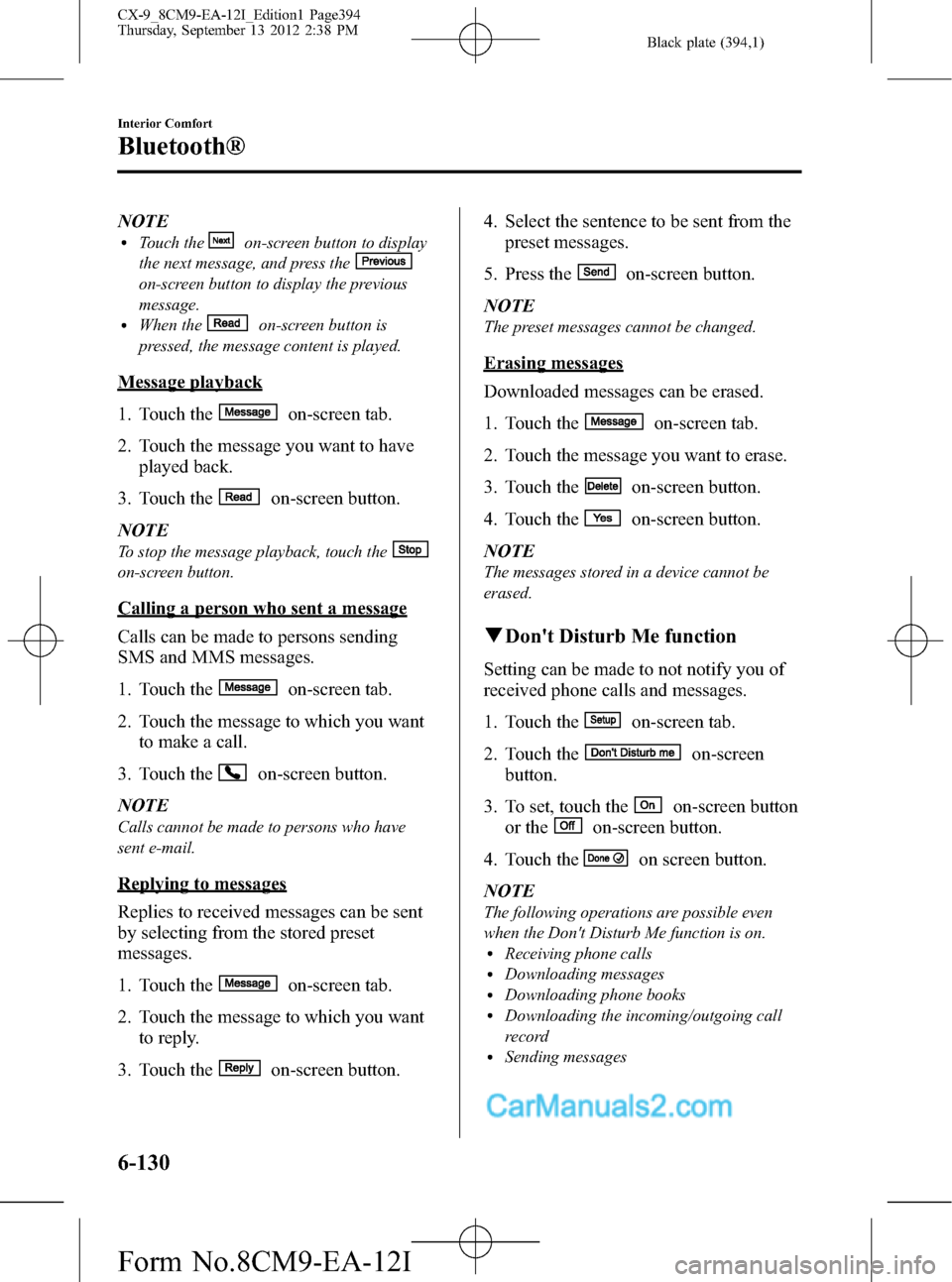
Black plate (394,1)
NOTElTouch theon-screen button to display
the next message, and press the
on-screen button to display the previous
message.
lWhen theon-screen button is
pressed, the message content is played.
Message playback
1. Touch the
on-screen tab.
2. Touch the message you want to have
played back.
3. Touch the
on-screen button.
NOTE
To stop the message playback, touch the
on-screen button.
Calling a person who sent a message
Calls can be made to persons sending
SMS and MMS messages.
1. Touch the
on-screen tab.
2. Touch the message to which you want
to make a call.
3. Touch the
on-screen button.
NOTE
Calls cannot be made to persons who have
sent e-mail.
Replying to messages
Replies to received messages can be sent
by selecting from the stored preset
messages.
1. Touch the
on-screen tab.
2. Touch the message to which you want
to reply.
3. Touch the
on-screen button.4. Select the sentence to be sent from the
preset messages.
5. Press the
on-screen button.
NOTE
The preset messages cannot be changed.
Erasing messages
Downloaded messages can be erased.
1. Touch the
on-screen tab.
2. Touch the message you want to erase.
3. Touch the
on-screen button.
4. Touch the
on-screen button.
NOTE
The messages stored in a device cannot be
erased.
qDon't Disturb Me function
Setting can be made to not notify you of
received phone calls and messages.
1. Touch the
on-screen tab.
2. Touch the
on-screen
button.
3. To set, touch the
on-screen button
or the
on-screen button.
4. Touch the
on screen button.
NOTE
The following operations are possible even
when the Don't Disturb Me function is on.
lReceiving phone callslDownloading messageslDownloading phone bookslDownloading the incoming/outgoing call
record
lSending messages
6-130
Interior Comfort
Bluetooth®
CX-9_8CM9-EA-12I_Edition1 Page394
Thursday, September 13 2012 2:38 PM
Form No.8CM9-EA-12I
Page 400 of 598
![MAZDA MODEL CX-9 2013 Owners Manual (in English) Black plate (400,1)
4.Prompt:
“Available shuffle options are Folder ,
All, and Off”
5.Say:[Beep]
“XXXXX (Folder, All or Off)”
6. If“Folder”is spoken, folder shuffle is
performed.
If“All� MAZDA MODEL CX-9 2013 Owners Manual (in English) Black plate (400,1)
4.Prompt:
“Available shuffle options are Folder ,
All, and Off”
5.Say:[Beep]
“XXXXX (Folder, All or Off)”
6. If“Folder”is spoken, folder shuffle is
performed.
If“All�](/manual-img/28/13932/w960_13932-399.png)
Black plate (400,1)
4.Prompt:
“Available shuffle options are Folder ,
All, and Off”
5.Say:[Beep]
“XXXXX (Folder, All or Off)”
6. If“Folder”is spoken, folder shuffle is
performed.
If“All”is spoken, device shuffle is
performed.
If“Off”is spoken, shuffle is stopped.
Switching between display/non-display
of radio text information (U.S.A./
Canada only)
(When playing FM Radio)
Switching between display/non-display of
radio text information is possible using
voice recognition.
Refer to Operating the Radio on page
6-36.
1. Press the talk button.
2.Prompt:“Ready”
3.Say:[Beep]
“Radio text (or Radio text OFF)”
4. Radio text information is displayed/not
displayed.
Selection by specifying frequency
(When playing the Radio)
Selection by specifying the frequency is
possible using voice recognition.
Refer to Operating the Radio on page
6-36.
1. Press the talk button.
2.Prompt:“Ready”
3.Say:[Beep]“Frequency”
4.Prompt:
“What frequency would you like?”5.Say:[Beep]
“XXX (Ex. 610) (Frequency)”
6. The specified frequency is selected.
Seek tuning function
(When playing the Radio)
Seek tuning can be run using voice
recognition.
Refer to Operating the Radio on page
6-36.
Seek up
1. Press the talk button.
2.Prompt:“Ready”
3.Say:[Beep]“Seek up”
4. Seek up is performed.
Seek down
1. Press the talk button.
2.Prompt:“Ready”
3.Say:[Beep]“Seek down”
4. Seek down is performed.
Auto memory seek function
(When playing the Radio)
The auto memory seek function can be
run using voice recognition.
Refer to Operating the Radio on page
6-36.
1. Press the talk button.
2.Prompt:“Ready”
3.Say:[Beep]“Auto memory seek”
4. Auto memory seek is performed.
Auto memory preset function
(When playing the Radio)
Auto memory preset can be selected using
voice recognition.
6-136
Interior Comfort
Bluetooth®
CX-9_8CM9-EA-12I_Edition1 Page400
Thursday, September 13 2012 2:38 PM
Form No.8CM9-EA-12I
Page 401 of 598
![MAZDA MODEL CX-9 2013 Owners Manual (in English) Black plate (401,1)
Refer to Operating the Radio on page
6-36.
1. Press the talk button.
2.Prompt:“Ready”
3.Say:[Beep]“Auto memory preset”
4.Prompt:“Number, please”
5.Say:[Beep]
“X (Ex. MAZDA MODEL CX-9 2013 Owners Manual (in English) Black plate (401,1)
Refer to Operating the Radio on page
6-36.
1. Press the talk button.
2.Prompt:“Ready”
3.Say:[Beep]“Auto memory preset”
4.Prompt:“Number, please”
5.Say:[Beep]
“X (Ex.](/manual-img/28/13932/w960_13932-400.png)
Black plate (401,1)
Refer to Operating the Radio on page
6-36.
1. Press the talk button.
2.Prompt:“Ready”
3.Say:[Beep]“Auto memory preset”
4.Prompt:“Number, please”
5.Say:[Beep]
“X (Ex. 3) (Preset number)”
6. The specified preset is selected.
Preset switching
(When playing the Radio, Sirius
satellite radio)
Radio stations programmed to the preset
can be selected using voice recognition.
Refer to Operating the Radio on page
6-36.
Refer to Operating the Satellite Radio on
page 6-40.
Specify the preset number and select
1. Press the talk button.
2.Prompt:“Ready”
3.Say:[Beep]“Preset”
4.Prompt:
“Say a preset number between 1 and 6”
5.Say:[Beep]
“X (Ex. 3) (Preset number)”
6. The specified preset is selected.
Next preset selection
(When playing the Radio)
1. Press the talk button.
2.Prompt:“Ready”
3.Say:[Beep]“Next preset”
4. The next preset is selected.Previous preset selection
(When playing the radio)
1. Press the talk button.
2.Prompt:“Ready”
3.Say:[Beep]“Previous preset”
4. The previous preset is selected.
Switching channels
(When playing a Sirius satellite radio)
Selection of the channel to be received is
possible using voice recognition.
Refer to Operating the Satellite Radio on
page 6-40.
Select by specifying the channel
number
1. Press the talk button.
2.Prompt:“Ready”
3.Say:[Beep]“Channel”
4.Prompt:
“What channel number would you
like?”
5.Say:[Beep]
“XXX (Ex. 610) (Channel number)”
6. The specified channel is selected.
Selecting the next channel
1. Press the talk button.
2.Prompt:“Ready”
3.Say:[Beep]“Next channel”
4. The next channel is selected.
Selecting the previous channel
1. Press the talk button.
2.Prompt:“Ready”
3.Say:[Beep]“Previous channel”
Interior Comfort
Bluetooth®
6-137
CX-9_8CM9-EA-12I_Edition1 Page401
Thursday, September 13 2012 2:38 PM
Form No.8CM9-EA-12I
Page 427 of 598

Black plate (427,1)
Reset
All of the screen setting values can be reset to their initial settings.
1. Press the setup button (
) to display the picture quality adjustment screen.
2. Touch the
on-screen button.
3. Touch the
on-screen button.
Interior Comfort
Rear View Monitor
6-163
CX-9_8CM9-EA-12I_Edition1 Page427
Thursday, September 13 2012 2:39 PM
Form No.8CM9-EA-12I
Page 432 of 598

Black plate (432,1)
qClock
When the ignition is switched to ACC or
ON, the time is displayed.
Time setting
1. Switch the ignition to ACC or ON.
2. Adjust the time using the time setting
buttons (
,).
The hours advance while the time
setting button (
) is pressed.
The minutes advance while the time
setting button (
) is pressed.
Time resetting
1. Switch the ignition to ACC or ON.
2. Press the :00 button.
3. When the button is released, the time
will be reset as follows:
(Example)
12:01―12:29→12:00
12:30―12:59→1:00
NOTE
When the button is released, the seconds will
start at“00”.
qAmbient Temperature Display
When the ignition is switched ON, press
the OUTSIDE switch (page 6-6) to
display the ambient temperature.
NOTElUnder the following conditions, the ambient
temperature display may differ from the
actual ambient temperature depending on
the surroundings and vehicle conditions:
lSignificantly cold or hot temperatures.lSudden changes in ambient temperature.lThe vehicle is parked.lThe vehicle is driven at low speeds.lPress the OUTSIDE switch for a few
seconds or more to switch the display from
Fahrenheit to Centigrade or vice versa.
lPress the OUTSIDE switch again to switch
the display from ambient temperature to the
temperature set for the air conditioner.
qClimate Control Display
The climate control system status is
displayed. To operate the climate control
system, refer to“Climate Control System”
(page 6-2).
6-168
Interior Comfort
Interior Equipment
CX-9_8CM9-EA-12I_Edition1 Page432
Thursday, September 13 2012 2:39 PM
Form No.8CM9-EA-12I
Page 433 of 598

Black plate (433,1)
qTrip Computer
The trip computer can display the
following:
lThe current fuel economy.lThe average fuel economy.lThe approximate distance you can
travel on the available fuel.
lThe average vehicle speed.
Switch the ignition ON.
Press the INFO switch to change the
display mode.
If you have any problems with your trip
computer, consult an Authorized Mazda
Dealer.
Current fuel economy mode
This mode displays the current fuel
economy by calculating the amount of
fuel consumption and the distance
traveled.
Current fuel economy will be calculated
and displayed every 2 seconds.
When this mode is selected, CONSUM
CUR will be displayed.
U.S.A.
CANADA
When you've slowed to about 5 km/h (3
mph), - - - L/100 km (- - -mpg) will be
displayed.
Average fuel economy mode
This mode displays the average fuel
economy by calculating the total fuel
consumption and the total traveled
distance since purchasing the vehicle, re-
connecting the battery after disconnection,
or resetting the data. The average fuel
economy is calculated and displayed
every minute.
When this mode is selected, CONSUM
AV will be displayed.
U.S.A.
Interior Comfort
Interior Equipment
6-169
CX-9_8CM9-EA-12I_Edition1 Page433
Thursday, September 13 2012 2:39 PM
Form No.8CM9-EA-12I
Page 434 of 598

Black plate (434,1)
CANADA
To clear the data being displayed, press
the INFO switch for more than 1.5
second.
After pressing the INFO switch, - - - L/
100 km (- - - mpg) will be displayed for
about 1 minute before the fuel economy is
recalculated and displayed.
Distance-to-empty mode
This mode displays the approximate
distance you can travel on the remaining
fuel based on the fuel economy.
The distance-to-empty will be calculated
and displayed every second.
When this mode is selected, REMNG will
be displayed.
U.S.A.
CANADA
NOTElEven though the distance-to-empty display
may indicate a sufficient amount of
remaining mileage before refueling is
required, refuel as soon as possible if the
fuel gauge needle nears E or the low fuel
warning light illuminates.
lThe display won't change unless you add
more than approximately 20 L (5.3 US gal,
4.5 Imp gal) of fuel.
Average vehicle speed mode
This mode displays the average vehicle
speed by calculating the distance and the
time traveled since connecting the battery
or resetting the data.
Average vehicle speed will be calculated
and displayed every 10 seconds.
When this mode is selected, AV will be
displayed.
6-170
Interior Comfort
Interior Equipment
CX-9_8CM9-EA-12I_Edition1 Page434
Thursday, September 13 2012 2:39 PM
Form No.8CM9-EA-12I