2013 MAZDA MODEL CX-9 ESP
[x] Cancel search: ESPPage 210 of 598

Black plate (210,1)
Blind Spot Monitoring (BSM) Systemí
The Blind Spot Monitoring (BSM) system is designed to assist the driver by monitoring
blind spots on both sides of the vehicle to the rear in certain situations such as when
changing lanes on roads and freeways.
The BSM system monitors the detection areas on both sides of the vehicle to the rear when
the vehicle speed is about 32 km/h (20 mph) or more, and notifies the driver of vehicles in
the detection area by illuminating the BSM warning light.
If the turn signal lever is operated in the direction the BSM warning light is illuminated, the
system warns the driver of the vehicle in the detection area with a beep sound.
Detection areas
WARNING
Do not rely completely on the BSM system and be sure to look over your shoulder
before changing lanes:
The BSM system can assist the driver in confirming the safety of the surroundings
but is not a complete substitute. The driver is responsible for assuring lane changes
and other maneuvers. Always pay attention to the direction in which the vehicle is
traveling and the vehicle's surroundings.
NOTE
lThe BSM system does not operate when the vehicle speed is lower than about 32 km/h (20 mph).lThe radar sensors are equipped inside the rear bumper. (page 5-37)lThe system may not operate normally when towing a trailer. Turn off the system by operating the
BSM OFF switch when towing a trailer.
lThe radar sensors do not detect human, animal, or static objects such as fences. In addition, the
system pauses when the selector lever is shifted to the R position. (The system resumes
automatically when the selector lever is shifted from the R position.)
5-34
Driving Your Mazda
íSome models.
Starting and Driving
CX-9_8CM9-EA-12I_Edition1 Page210
Thursday, September 13 2012 2:36 PM
Form No.8CM9-EA-12I
Page 211 of 598

Black plate (211,1)
lThe detectability of the radar sensors has its limitations. The BSM system may not operate
properly under the following conditions:
lIce, snow, or soil adheres to the rear bumper surface around the radar sensors.lDuring adverse weather conditions such as rain or snow, or under conditions where water is
sprayed.
lThe rear bumper area around the radar sensors is blocked by foreign material (such as
stickers or a bicycle carrier).
lThe radar sensors may not detect all types of vehicles around your vehicle, especially the
following types of vehicles:
lMotorcycleslVehicles with body shapes that radar may not reflect such as a flatbed trailer with no cargo.lVehicles with lower body height such as sports cars.lHave the radar sensors inspected at an Authorized Mazda Dealer if any shock is applied to the
rear bumper, even in a minor accident. If the vehicle is driven with a damaged radar sensor, the
system may not operate properly resulting in an accident.
lFor repairs or paintwork around the radar sensors, or replacement of the bumper, consult an
Authorized Mazda Dealer.
lThe radar sensors of the BSM system may be regulated under the radio wave related laws of the
country where the vehicle is driven. The sensors in this system are approved for use in the U.S.A.
(including territories), Canada, and Mexico. If a vehicle with a BSM system is driven in a country
other than the U.S.A., Canada, or Mexico, the system has to be turned off using the BSM OFF
switch.
lThe detection area of the system has been determined based on the lane width of general
freeways. Therefore on a road with a narrower lane width, the system may detect vehicles on a
lane next to the adjacent lane and operate the warning light/beep. On a road with wider lane
width, the system may not detect vehicles on the adjacent lane and may not operate the warning
light/beep.
lOperation of the warning light/beep may be delayed or the system may not operate the warning
light/beep under the following conditions:
lThe vehicle accelerates from a standing-start with a vehicle alongside.lA vehicle moves from a lane two lanes over to the adjacent lane.lThe difference in vehicle speed between your vehicle and another vehicle is larger when
passing or being passed, and the vehicle passes the detection area within a short period of
time.
lOn a steep incline, or when there is a difference in height between lanes.lImmediately after the system has been activated by pressing the BSM OFF switch again after it
has been turned off (BSM OFF indicator light in instrument panel illuminates) by pressing the
switch.
lAlthough the system may detect objects on the road side such as parked vehicles or guardrails and
operate the warning light/beep, it does not indicate a malfunction.
lIf the vehicle is driven on a road with less traffic and few vehicles that the radar sensors can
detect, the system may pause (The BSM OFF indicator light in the instrument panel flashes).
However, it does not indicate a malfunction.
Driving Your Mazda
Starting and Driving
5-35
CX-9_8CM9-EA-12I_Edition1 Page211
Thursday, September 13 2012 2:36 PM
Form No.8CM9-EA-12I
Page 215 of 598

Black plate (215,1)
NOTE
During printing time of this user manual the approvals listed above are granted. Further countries
may become available or actual certification identifiers may be subject to change or update.
WARNING
Changes or modifications not expressively approved by the party responsible for
compliance could void the user's authority to operate the equipment.
Driving Your Mazda
Starting and Driving
5-39
CX-9_8CM9-EA-12I_Edition1 Page215
Thursday, September 13 2012 2:36 PM
Form No.8CM9-EA-12I
Page 250 of 598

Black plate (250,1)
Switch Position
Wiper operation
No.Type
AType
B
Single wipe cycle (mist)
Intermittent
Low speed
High speed
With AUTO position
Switch Position
Wiper operation
No.Type
AType
B
Single wipe cycle (mist)
Auto control
Low speed
High speed
Variable-speed intermittent wipers
Set the lever to the intermittent position
and choose the interval timing by rotating
the ring.Type A
INT ring
Type B
INT ring
AUTO (Auto-wiper control)
When the wiper lever is in the AUTO
position, the rain sensor senses the
amount of rainfall on the windshield and
turns the wipers on or off automatically
(off―intermittent―low speed―high
speed).
The sensitivity of the rain sensor can be
adjusted by turning the switch on the
wiper lever.
From the center position (normal), rotate
the switch downward for higher
sensitivity (faster response) or rotate it
upward for less sensitivity (slower
response).
5-74
Driving Your Mazda
Switches and Controls
CX-9_8CM9-EA-12I_Edition1 Page250
Thursday, September 13 2012 2:36 PM
Form No.8CM9-EA-12I
Page 257 of 598

Black plate (257,1)
HomeLink Wireless Control Systemí
There are two types of HomeLink Wireless Control systems; type A and B.
Check the indication on the backside of the rearview mirror and the description
corresponding to your vehicle.
Indication
Indication
Type A Type B
FCC ID: NZLMOBHL4
IC: 4112A-MOBHL4
COFETEL: RLVCEMO11-0807
MODEL: MOBHL4FCC ID: NZLOBIHL3
IC: 4112A-OBIHL3
MODEL: OBIHL3
qType A
NOTE
HomeLink and HomeLink house are registered
trademarks of Johnson Controls.
The HomeLink system replaces up to 3
hand-held transmitters with a single built-
in component in the auto-dimming mirror.
Pressing the HomeLink button on the
auto-dimming mirror activates garage
doors, gates and other devices
surrounding your home.
HomeLink button
Indicator light
Driving Your Mazda
Switches and Controls
5-81íSome models. CX-9_8CM9-EA-12I_Edition1 Page257
Thursday, September 13 2012 2:36 PM
Form No.8CM9-EA-12I
Page 258 of 598

Black plate (258,1)
WARNING
Do not use the HomeLink system with
any garage door opener that lacks the
safety stop and reverse feature:
Using the HomeLink system with any
garage door opener that lacks the
safety stop and reverse feature as
required by federal safety standards
is dangerous. (This includes garage
doors manufactured before April 1,
1982.)
Using these garage door openers can
increase the risk of serious injury or
death. For further information,
contact HomeLink at 1-800-355-3515
or www.homelink.com or your
Authorized Mazda Dealer.
Always check the areas surrounding
garage doors and gates for people or
obstructions before programming or
during operation of the HomeLink
system:
Programming or operating the
HomeLink system without verifying
the safety of areas surrounding
garage doors and gates is dangerous
and could result in an unexpected
accident and serious injury if
someone were to be hit.
CAUTION
HomeLink has been tested and
complies with FCC and Industry
Canada rules. Changes or
modifications not expressly approved
by the party responsible for
compliance could void the user's
authority to operate the device.NOTE
FCC ID: NZLMOBHL4
CANADA: 4112A-MOBHL4
This device complies with part 15 of the FCC
Rules. Operation is subject to the following
two conditions:
1- This device may not cause harmful
interference, and
2- This device must accept any interference
received, including interference that may cause
undesired operation.
NOTE
The programming will not be erased even if
the battery is disconnected.
Pre-programming the HomeLink
System
NOTE
It is recommended that a new battery be
placed in the hand-held transmitter of the
device being programmed to HomeLink for
quicker training and accurate transmission of
the radio-frequency signal.
lVerify that there is a remote control
transmitter available for the device you
would like to program.
lDisconnect the power to the device.
Programming the HomeLink System
CAUTION
When programming a garage door
opener or a gate, disconnect the
power to these devices before
performing programming, as
continuous operation of the devices
could damage the motor.
5-82
Driving Your Mazda
Switches and Controls
CX-9_8CM9-EA-12I_Edition1 Page258
Thursday, September 13 2012 2:36 PM
Form No.8CM9-EA-12I
Page 261 of 598
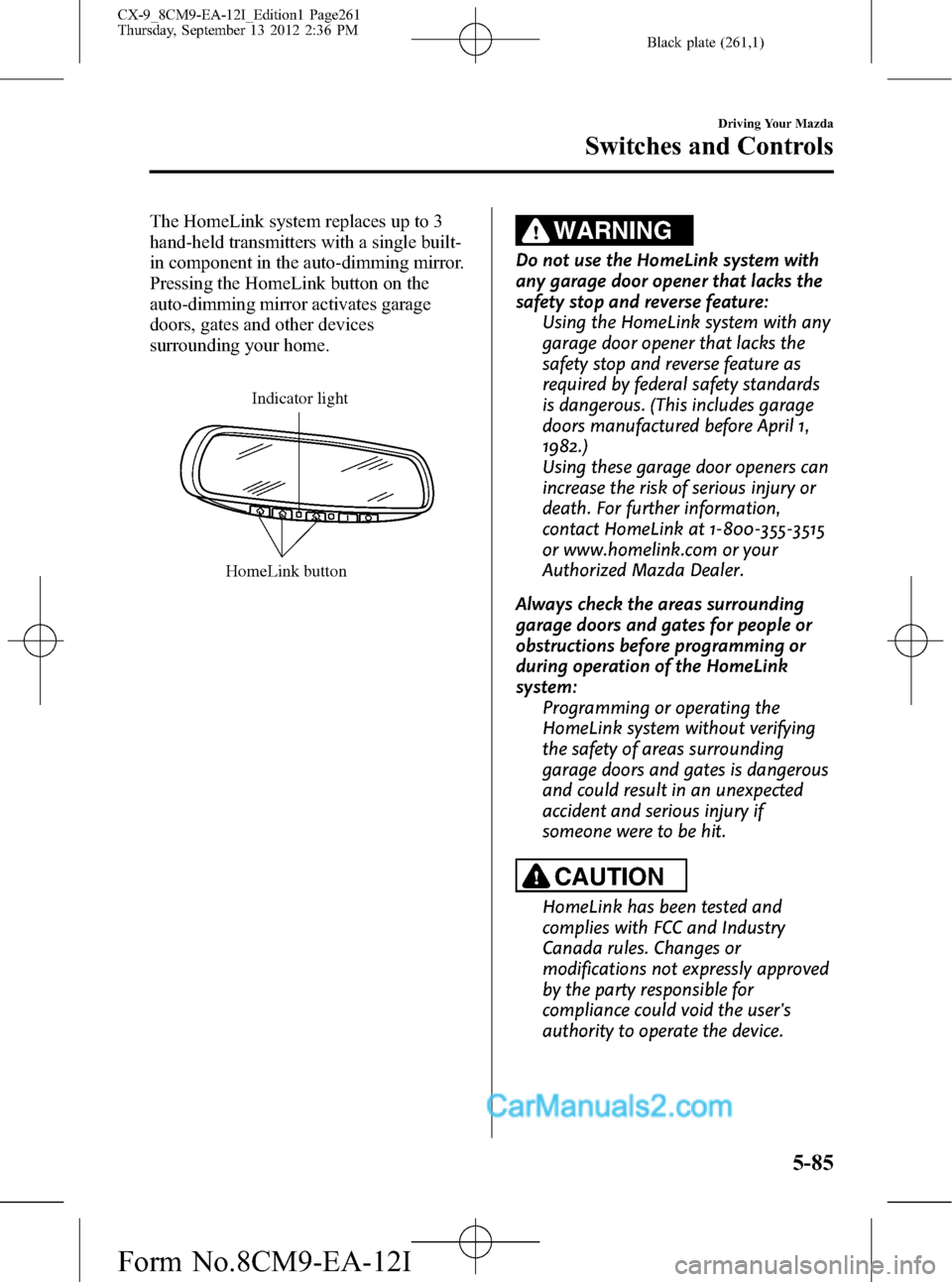
Black plate (261,1)
The HomeLink system replaces up to 3
hand-held transmitters with a single built-
in component in the auto-dimming mirror.
Pressing the HomeLink button on the
auto-dimming mirror activates garage
doors, gates and other devices
surrounding your home.
HomeLink button
Indicator light
WARNING
Do not use the HomeLink system with
any garage door opener that lacks the
safety stop and reverse feature:
Using the HomeLink system with any
garage door opener that lacks the
safety stop and reverse feature as
required by federal safety standards
is dangerous. (This includes garage
doors manufactured before April 1,
1982.)
Using these garage door openers can
increase the risk of serious injury or
death. For further information,
contact HomeLink at 1-800-355-3515
or www.homelink.com or your
Authorized Mazda Dealer.
Always check the areas surrounding
garage doors and gates for people or
obstructions before programming or
during operation of the HomeLink
system:
Programming or operating the
HomeLink system without verifying
the safety of areas surrounding
garage doors and gates is dangerous
and could result in an unexpected
accident and serious injury if
someone were to be hit.
CAUTION
HomeLink has been tested and
complies with FCC and Industry
Canada rules. Changes or
modifications not expressly approved
by the party responsible for
compliance could void the user's
authority to operate the device.
Driving Your Mazda
Switches and Controls
5-85
CX-9_8CM9-EA-12I_Edition1 Page261
Thursday, September 13 2012 2:36 PM
Form No.8CM9-EA-12I
Page 301 of 598

Black plate (301,1)
Scan tuning
You can search for receivable radio
stations by touching the
on-screen
button.
Scanning stops at each station for about
five seconds.
Touch the
on-screen button one time
during reception to continue receiving a
broadcasting station.
Preset channel tuning
The six preset channels can be used to
store six AM and twelve FM stations.
1. To set a channel, first select AM, FM1,
or FM2. Tune to the desired station.
2. Press and hold any of the preset on-
screen buttons. The reception
frequency is programmed and
displayed on the preset button.
3. Repeat this operation for the other
stations and bands you want to store.
When receiving a programmed
frequency, select AM, FM1, or FM2
and touch the preset on-screen button.
NOTE
The programmed frequency is displayed on the
preset button.
Auto memory tuning
This is especially useful when driving in
an area where the local stations are
unknown. Additional AM/FM stations
can be stored without disturbing the
previously set channels.
1. Touch the
on-screen button. The
auto memory preset list is displayed
and the previously tuned frequency is
received.2. Touch the
on-screen button to
display the frequencies of up to ten
radio stations on the auto memory
preset list.
3. Touch the desired frequency.
NOTE
Touch theon-screen button during
auto memory tuning to return to the AM/FM
main screen.
Radio Broadcast Data System (RBDS)
Radio text information display
A maximum of 64 characters of radio text
information sent from a broadcasting
station is displayed in the audio display.
NOTE
Radio text information is a function of FM
radio. Text information is not displayed in the
following:
lDuringreceptionlNot an RBDS broadcastlDuring HD receptionlRBDS broadcast, but radio text is not
transmitted from the radio station
Genre Seek
Some FM stations transmit Genre codes
(Program type like a Rock, News, and so
on). This code enables alternative stations
transmitting the same Genre code to be
found quickly. To select from the genre
list, touch the
on-screen button
while in the FM mode and the desired
Genre Seek.
(To scan for Genre Seek:)
1. Touch the genre type which you want
to select.
2. Touch the
,on-screen
button.
Interior Comfort
Audio System
6-37
CX-9_8CM9-EA-12I_Edition1 Page301
Thursday, September 13 2012 2:37 PM
Form No.8CM9-EA-12I