2013 MAZDA MODEL CX-5 manual radio set
[x] Cancel search: manual radio setPage 242 of 488
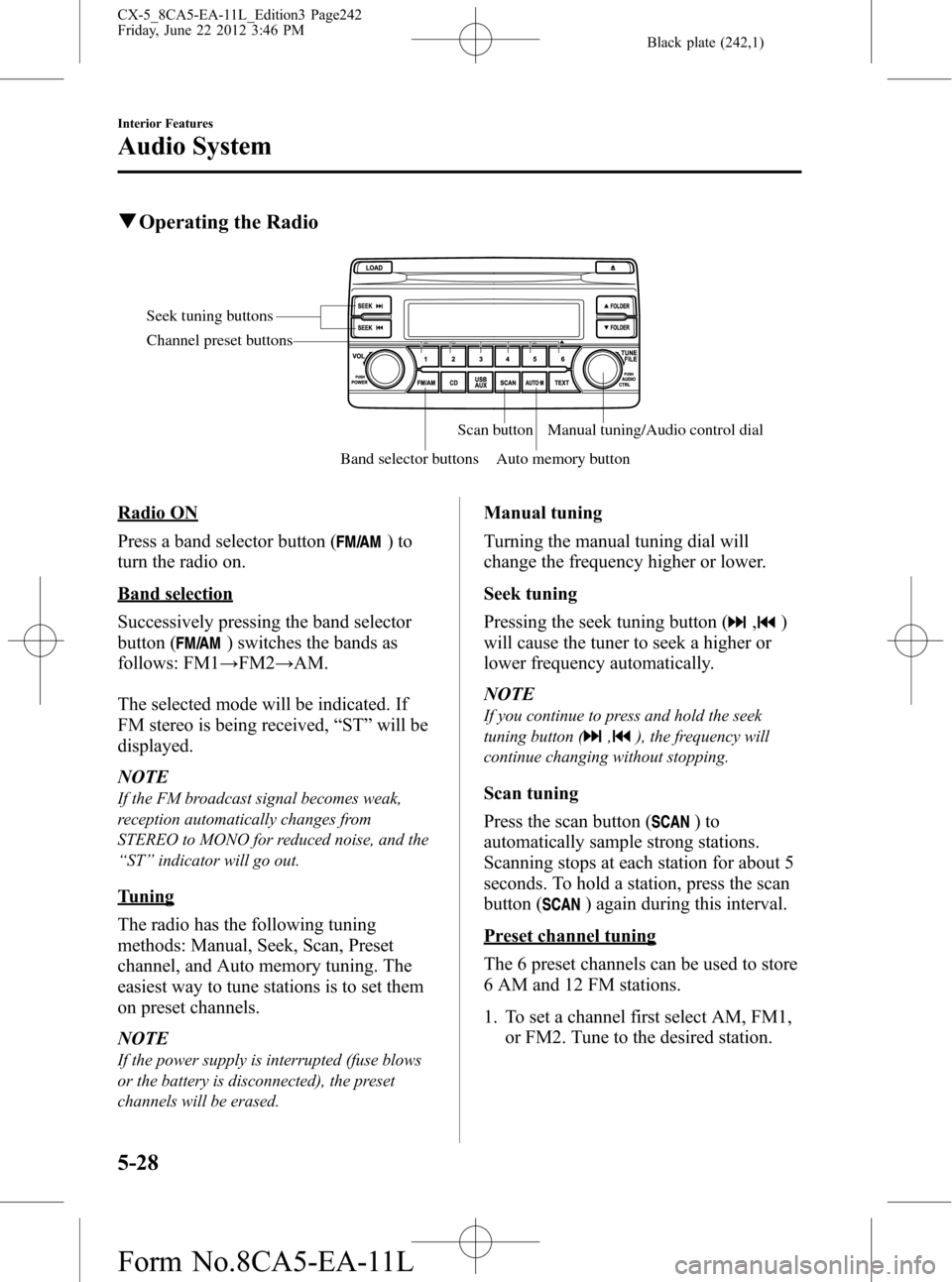
Black plate (242,1)
qOperating the Radio
Seek tuning buttons
Band selector buttonsScan button
Auto memory buttonManual tuning/Audio control dial Channel preset buttons
Radio ON
Press a band selector button (
)to
turn the radio on.
Band selection
Successively pressing the band selector
button (
) switches the bands as
follows: FM1→FM2→AM.
The selected mode will be indicated. If
FM stereo is being received,“ST”will be
displayed.
NOTE
If the FM broadcast signal becomes weak,
reception automatically changes from
STEREO to MONO for reduced noise, and the
“ST”indicator will go out.
Tuning
The radio has the following tuning
methods: Manual, Seek, Scan, Preset
channel, and Auto memory tuning. The
easiest way to tune stations is to set them
on preset channels.
NOTE
If the power supply is interrupted (fuse blows
or the battery is disconnected), the preset
channels will be erased.
Manual tuning
Turning the manual tuning dial will
change the frequency higher or lower.
Seek tuning
Pressing the seek tuning button (
,)
will cause the tuner to seek a higher or
lower frequency automatically.
NOTE
If you continue to press and hold the seek
tuning button (
,), the frequency will
continue changing without stopping.
Scan tuning
Press the scan button (
)to
automatically sample strong stations.
Scanning stops at each station for about 5
seconds. To hold a station, press the scan
button (
) again during this interval.
Preset channel tuning
The 6 preset channels can be used to store
6 AM and 12 FM stations.
1. To set a channel first select AM, FM1,
or FM2. Tune to the desired station.
5-28
Interior Features
Audio System
CX-5_8CA5-EA-11L_Edition3 Page242
Friday, June 22 2012 3:46 PM
Form No.8CA5-EA-11L
Page 254 of 488

Black plate (254,1)
qOperating the Radio
Seek tuning buttons
Manual tuning dial Audio button
Radio ON
Press the audio button (
) and touch
the
on-screen tab.
Band selection
Touch the
on-screen tab to switch
the band as follows:
FM1→FM2→AM
NOTE
lis displayed when FM1 is selected,
is displayed when FM2 is
selected, and
is displayed when AM
is selected.
lIf the FM broadcast signal becomes weak,
reception automatically changes from
STEREO to MONO for reduced noise, and
the“STEREO”indicator will no longer
display.
Tuning
The radio has the following tuning
methods: Manual, Seek, Scan, Preset
channel, and Auto memory tuning. The
easiest way to tune stations is to set them
on preset channels.
NOTE
If the power supply is interrupted (fuse blows
or the battery is disconnected), the preset
channels will be erased.
Manual tuning
Turning the manual tuning dial will
change the frequency higher or lower.
NOTE
When anbroadcast is being
received, a receivable multicast channel is also
received.
Seek tuning
Pressing the seek tuning button (
,)
will cause the tuner to seek a higher or
lower frequency automatically.
NOTE
lIf you continue to press and hold the seek
tuning button (
,) the frequency will
continue changing without stopping.
lWhen anbroadcast is being
received, a receivable multicast channel is
also received.
5-40
Interior Features
Audio System
CX-5_8CA5-EA-11L_Edition3 Page254
Friday, June 22 2012 3:46 PM
Form No.8CA5-EA-11L
Page 259 of 488

Black plate (259,1)
Displaying the SIRIUS ID (ESN)
Turn the manual tuning dial and select
channel 0 to display the twelve-digit
Electronic Serial Number (ESN) for the
SIRIUS tuner.
SIRIUS operation
All operations of the satellite radio are
conducted by means of the audio unit.
SIRIUS radio mode selection
Touch the
on-screen tab on the
audio screen to receive the previously
received SIRIUS channel.
Every time the
on-screen tab is
touched, the bank changes in the order
shown below.
SIRIUS1 SIRIUS2 SIRIUS3
NOTElSIRIUS1, SIRIUS2 and SIRIUS3: six
stations can be stored in each bank for
convenient access to your favorite stations.
lis displayed when SIRIUS1 is
selected,
is displayed when
SIRIUS2 is selected, and
is
displayed when SIRIUS3 is selected.
Operation in the initial state
It may take some time to start up the
equipment when it is in the initial state,
when there is a change in the user's
subscription condition, when the firmware
is updated or when the SIRIUS channel
map is changed.
“Updating Channels XXX %”is
displayed when the SIRIUS channel map
is changed.If the user contract content is changed,
“Subscription Updated”is displayed.
When the firmware is updated, the
“Updating Receiver”is displayed.
Updating could take as long as a few
minutes depending on the geographical
area. When the unit is in an initialized
state, channel 184 is displayed after the
display indicates“Updating Receiver”.
NOTE
Do not perform the following operation while
“Updating Channels XXX %”,“Updating
Receiver”is displayed. Otherwise, the
updating procedure will be canceled.
lTurning off the audio powerlSwitching to other modeslSwitching the ignition off
When the SIRIUS mode is switched to
another mode, or when the power is
turned off, the present channel which is
being received is stored as the last
channel.
Channel up
Turn the manual tuning dial to the right or
press the seek up button (
).
Channel down
Turn the manual tuning dial to the left or
press the seek down button (
).
NOTE
The channel is continuously switched to the
next or previous channel while the seek tuning
button (
,) is continuously pressed.
Unsubscribed channel
When a channel which has been preset
becomes unsubscribed or the current
channel being listened to becomes
unsubscribed, the following is displayed:
“Call 888-539-SIRIUS”
“to subscribe”
Interior Features
Audio System
5-45
CX-5_8CA5-EA-11L_Edition3 Page259
Friday, June 22 2012 3:46 PM
Form No.8CA5-EA-11L
Page 482 of 488

Black plate (482,1)
A
Accessory Socket .............................. 5-99
Adaptive Front Lighting System
(AFS) ................................................ 4-44
Add-On Non-Genuine Parts and
Accessories ....................................... 8-20
Advanced Key
Operational range ....................... 3-10
Advanced Keyless Entry System ........ 3-9
Air Bag Systems ............................... 2-38
All-Wheel Drive
(AWD) Operation ............................. 4-65
Ambient Temperature Display .......... 4-12
Antilock Brake System (ABS) .......... 4-62
Audio Control Switch
Adjusting the Volume ................ 5-57
Mute Switch ............................... 5-57
Seek Switch ................................ 5-57
Audio System
Antenna ...................................... 5-13
Audio Control Switch ................ 5-56
Audio Set (Type A) .................... 5-25
Audio Set (Type B) .................... 5-35
AUX/USB/iPod mode ................ 5-58
Operating Tips for Audio
System ........................................ 5-13
Satellite Radio ............................ 5-44
Automatic Transaxle
Driving tips ................................ 4-39
Manual shift mode ..................... 4-36
Shift-lock override ..................... 4-35
Shift-lock system ....................... 4-35
Transaxle ranges ........................ 4-34
B
Battery ............................................... 6-31
Maintenance ............................... 6-32
Specifications ............................... 9-4
B
Battery runs out ................................. 7-14
Jump-Starting ............................. 7-14
Beep Sounds
Air bag/front seat belt pretensioner
system warning .......................... 7-32
Blind spot monitoring
(BSM) system warning .............. 7-34
Ignition not switched off
(STOP) warning ......................... 7-33
Key left-in-luggage compartment
warning ...................................... 7-33
Key left-in-vehicle warning ....... 7-34
Key removed from vehicle
warning ...................................... 7-33
Lights-on reminder ..................... 7-32
Request switch inoperable
warning ...................................... 7-33
Seat belt warning ........................ 7-32
Tire inflation pressure warning ... 7-34
Blind Spot Monitoring
(BSM) System .................................. 4-75
BSM OFF switch ....................... 4-78
BSM warning light ..................... 4-77
Care of radar sensors .................. 4-78
Bluetooth® ....................................... 5-77
Bluetooth® Audio ...................... 5-88
Bluetooth® Hands-Free ............. 5-83
Troubleshooting ......................... 5-91
Body Lubrication .............................. 6-27
Bottle Holder ................................... 5-102
Brakes
Brakes assist ............................... 4-59
Foot brake .................................. 4-57
Pad wear indicator ...................... 4-59
Parking brake ............................. 4-58
Break-In ............................................ 3-39
10-2
Index
CX-5_8CA5-EA-11L_Edition3 Page482
Friday, June 22 2012 3:48 PM
Form No.8CA5-EA-11L