2013 MAZDA MODEL CX-5 check engine light
[x] Cancel search: check engine lightPage 96 of 488

Black plate (96,1)
Fuel-Filler Lid and Cap
WARNING
When removing the fuel-filler cap,
loosen the cap slightly and wait for any
hissing to stop. Then remove it:
Fuel spray is dangerous. Fuel can
burn skin and eyes and cause illness
if ingested. Fuel spray is released
when there is pressure in the fuel
tank and the fuel-filler cap is
removed too quickly.
Before refueling, stop the engine, and
always keep sparks and flames away
from the filler neck:
Fuel vapor is dangerous. It could be
ignited by sparks or flames causing
serious burns and injuries.
Additionally, use of the incorrect fuel-
filler cap or not using a fuel-filler cap
may result in fuel leak, which could
result in serious burns or death in an
accident.
CAUTION
(U.S.A. and Canada)
Always use only a genuine Mazda
fuel-filler cap or an approved
equivalent, available at an
Authorized Mazda Dealer. The wrong
cap can result in a serious
malfunction of the fuel and emission
control systems. It may also cause
the check engine light in the
instrument cluster to illuminate.
qFuel-Filler Lid
To open, pull the remote fuel-filler lid
release.
Remote fuel-filler
lid release
qFuel-Filler Cap
To remove the fuel-filler cap, turn it
counterclockwise.
Attach the removed cap to the inner side
of the fuel lid.
To close the fuel-filler cap, turn it
clockwise until a click is heard.
Open
Close
3-24
Before Driving
Fuel and Emission
CX-5_8CA5-EA-11L_Edition3 Page96
Friday, June 22 2012 3:45 PM
Form No.8CA5-EA-11L
Page 97 of 488

Black plate (97,1)
CAUTION
(U.S.A. and Canada)
If the check fuel cap warning light
illuminates, the fuel-filler cap may
not be properly installed. If the
warning light illuminates, park your
vehicle safely off the right-of-way,
remove the fuel-filler cap and
reinstall it correctly. After the cap has
been correctly installed, the fuel cap
warning light may continue to
illuminate until a number of driving
cycles have been completed. A drive
cycle consists of starting the engine
(after four or more hours with the
engine off) and driving the vehicle on
city and highway roads.
Continuing to drive with the check
fuel cap warning light illuminated
could cause the check engine light to
illuminate as well.
Before Driving
Fuel and Emission
3-25
CX-5_8CA5-EA-11L_Edition3 Page97
Friday, June 22 2012 3:45 PM
Form No.8CA5-EA-11L
Page 108 of 488

Black plate (108,1)
NOTElThe keys carry a unique electronic code.
For this reason, and to assure your safety,
obtaining a replacement key requires some
waiting time. They are only available
through an Authorized Mazda Dealer.
lAlways keep a spare key in case one is lost.
If a key is lost, consult an Authorized
Mazda Dealer as soon as possible.
lIf you lose a key, an Authorized Mazda
Dealer will reset the electronic codes of
your remaining keys and immobilizer
system. Bring all the remaining keys to an
Authorized Mazda Dealer to reset.
Starting the vehicle with a key that has not
been reset is not possible.
qOperation
NOTElThe engine may not start and security
indicator light may illuminate or flash if the
key is placed in an area where it is difficult
for the system to detect the signal, such as
on the dashboard or in the glove
compartment. Move the key to a location
within the signal range, switch the ignition
off, and then restart the engine.
lSignals from a TV or radio station, or from
a transceiver or mobile telephone could
interfere with your immobilizer system. If
you are using the proper key and the engine
fails to start, check the security indicator
light.
Arming
The system is armed when the push
button start is pressed from ON to off.
The security indicator light in the
instrument cluster flashes every 2 seconds
until the system is disarmed.
Refer to Warning/Indicator Lights on page
4-15.
Disarming
The system is disarmed when the ignition
is switched ON with the correct
programmed key. The security indicator
light illuminates for about 3 seconds and
then turns off. If the engine does not start
with the correct key, and the security
indicator light remains illuminated or
flashing, try the following:
Make sure the key is within the
operational range for signal transmission.
Switch the ignition off, and then restart
the engine. If the engine does not start
after 3 or more tries, contact an
Authorized Mazda Dealer.
NOTE
lIf the security indicator light flashes
continuously while you are driving, do not
shut off the engine. Go to an Authorized
Mazda Dealer and have it checked. If the
engine is shut off while the indicator light is
flashing, you will not be able to restart it.
lBecause the electronic codes are reset when
the immobilizer system is repaired, the keys
are needed. Make sure to bring all the keys
to an Authorized Mazda Dealer so that they
can be programmed.
3-36
Before Driving
Security System
CX-5_8CA5-EA-11L_Edition3 Page108
Friday, June 22 2012 3:45 PM
Form No.8CA5-EA-11L
Page 131 of 488

Black plate (131,1)
2. Verify that the push button start
indicator light (green) flashes.
NOTE
The push button start indicator light (green)
will flash even if the push button start is
pressed before depressing the brake pedal
(automatic transaxle) or the clutch pedal
(manual transaxle). If the clutch pedal is
depressed (manual transaxle) or the brake
pedal is depressed (automatic transaxle) under
this condition, the engine can be started by
resuming the procedure following this.
3. Touch the push button start using the
backside of the key (as shown) while
the push button start indicator light
(green) flashes.
Key
Indicator light
Push button start
4. After the push button start indicator
light (green) changes to full
illumination, press the push button start
with your finger.NOTE
lThe engine cannot be started unless the
clutch pedal is fully depressed (manual
transaxle) or the brake pedal is fully
depressed (automatic transaxle).
lIf there is a malfunction with the push
button start function, the push button start
indicator light (amber) flashes. In this case,
the engine may start, however, have the
vehicle checked at an Authorized Mazda
Dealer as soon as possible.
lIf the push button start indicator light
(green) does not illuminate, perform the
operation from the beginning again. If it
does not illuminate, have the vehicle
checked at an Authorized Mazda Dealer.
lIf you just want to change the ignition
position (with a dead key battery), after the
push button start indicator light (green)
changes to illumination, release the brake
pedal (automatic transaxle) or the clutch
pedal (manual transaxle), and press the
push button start. The ignition switches in
the order of ACC, ON, and OFF each time
it is pressed. Once the ignition switches off,
the ignition position can no longer be
switched. Therefore, if the engine starts,
perform the operation from the beginning
again.
When Driving
Start/Stop Engine
4-7
CX-5_8CA5-EA-11L_Edition3 Page131
Friday, June 22 2012 3:45 PM
Form No.8CA5-EA-11L
Page 139 of 488

Black plate (139,1)
Warning/Indicator Lights
Warning/Indicator lights will appear in any of the highlighted areas
Signal Warning/Indicator Lights Page
Brake System Warning Light 4-17
Master Warning Light 4-18
Antilock Brake System (ABS) Warning Light 4-18
Charging System Warning Light 4-19
Engine Oil Pressure Warning Light 4-19
Check Engine Light 4-20
High Engine Coolant Temperature Warning Light (Red) 4-20
When Driving
Instrument Cluster and Display
4-15
CX-5_8CA5-EA-11L_Edition3 Page139
Friday, June 22 2012 3:45 PM
Form No.8CA5-EA-11L
Page 140 of 488

Black plate (140,1)
Signal Warning/Indicator Lights Page
AWD Warning Light 4-21
Automatic Transaxle Warning Light 4-21
Power Steering Malfunction Indicator Light 4-22
Air Bag/Front Seat Belt Pretensioner System Warning Light 4-22
Low Fuel Warning Light 4-18
Check Fuel Cap Warning Light 4-23
Seat Belt Warning Light 4-23
Door-Ajar Warning Light 4-24
Low Washer Fluid Level Warning Light 4-25
Tire Pressure Monitoring System Warning Light 4-25
KEY Warning Light (Red)/Indicator Light (Green) 4-26
Traction Control System (TCS)/Dynamic Stability Control (DSC) Indicator
Light4-27
Traction Control System (TCS) OFF Indicator Light 4-28
Adaptive Front Lighting System (AFS) OFF Indicator Light 4-28
Low Engine Coolant Temperature Indicator Light (Blue) 4-28
Shift Position Indicator Light 4-28
4-16
When Driving
Instrument Cluster and Display
CX-5_8CA5-EA-11L_Edition3 Page140
Friday, June 22 2012 3:45 PM
Form No.8CA5-EA-11L
Page 141 of 488
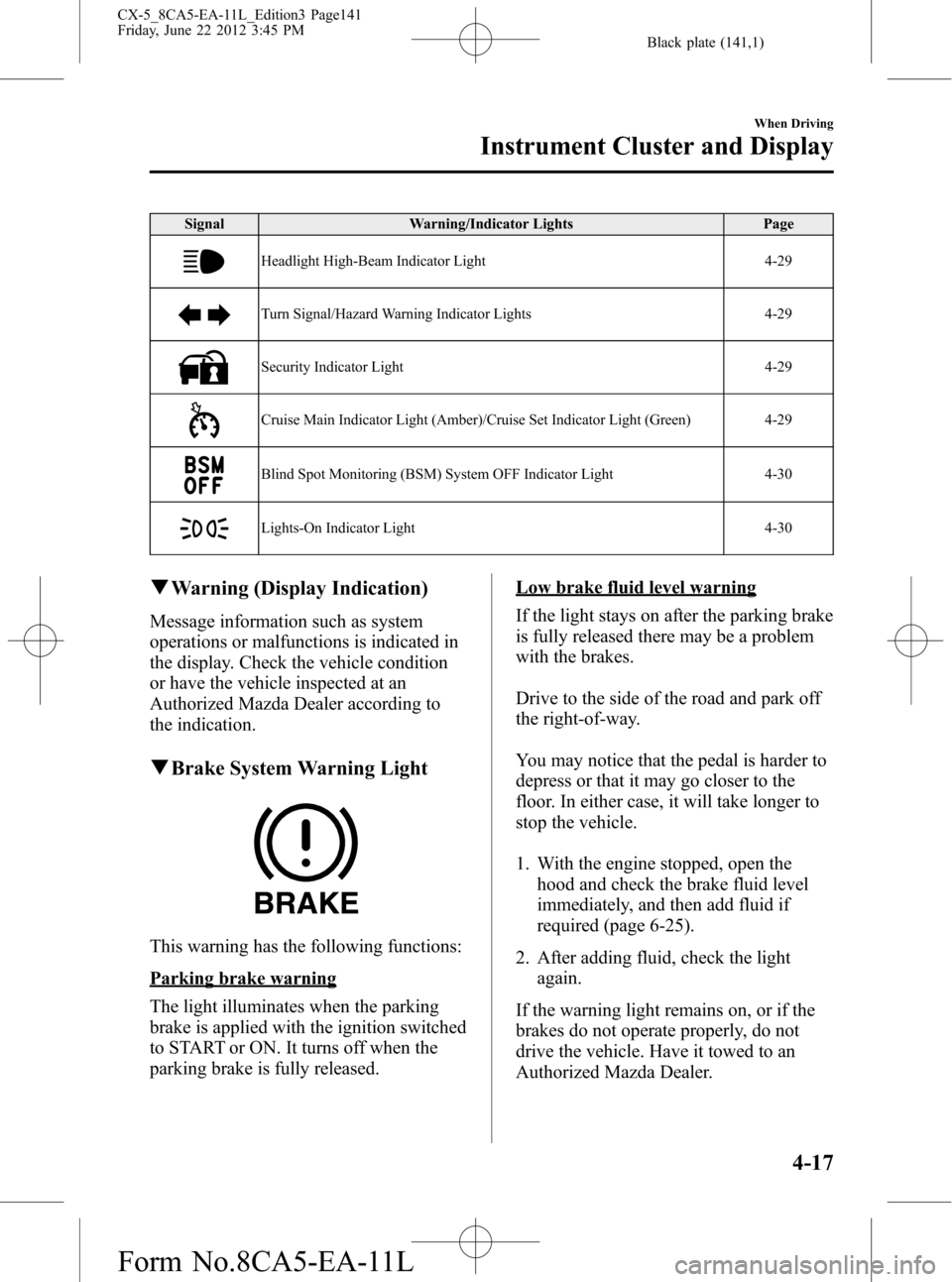
Black plate (141,1)
Signal Warning/Indicator Lights Page
Headlight High-Beam Indicator Light 4-29
Turn Signal/Hazard Warning Indicator Lights 4-29
Security Indicator Light 4-29
Cruise Main Indicator Light (Amber)/Cruise Set Indicator Light (Green) 4-29
Blind Spot Monitoring (BSM) System OFF Indicator Light 4-30
Lights-On Indicator Light 4-30
qWarning (Display Indication)
Message information such as system
operations or malfunctions is indicated in
the display. Check the vehicle condition
or have the vehicle inspected at an
Authorized Mazda Dealer according to
the indication.
qBrake System Warning Light
This warning has the following functions:
Parking brake warning
The light illuminates when the parking
brake is applied with the ignition switched
to START or ON. It turns off when the
parking brake is fully released.
Low brake fluid level warning
If the light stays on after the parking brake
is fully released there may be a problem
with the brakes.
Drive to the side of the road and park off
the right-of-way.
You may notice that the pedal is harder to
depress or that it may go closer to the
floor. In either case, it will take longer to
stop the vehicle.
1. With the engine stopped, open the
hood and check the brake fluid level
immediately, and then add fluid if
required (page 6-25).
2. After adding fluid, check the light
again.
If the warning light remains on, or if the
brakes do not operate properly, do not
drive the vehicle. Have it towed to an
Authorized Mazda Dealer.
When Driving
Instrument Cluster and Display
4-17
CX-5_8CA5-EA-11L_Edition3 Page141
Friday, June 22 2012 3:45 PM
Form No.8CA5-EA-11L
Page 142 of 488

Black plate (142,1)
Even if the light turns off, have your
brake system inspected as soon as
possible by an Authorized Mazda Dealer.
NOTE
Having to add brake fluid is sometimes an
indicator of leakage. Consult an Authorized
Mazda Dealer as soon as possible even if the
brake light is no longer illuminated.
WARNING
Do not drive with the brake system
warning light illuminated. Contact an
Authorized Mazda Dealer to have the
brakes inspected as soon as possible:
Driving with the brake system
warning light illuminated is
dangerous. It indicates that your
brakes may not work at all or that
they could completely fail at any
time. If this light remains
illuminated, after checking that the
parking brake is fully released, have
the brakes inspected immediately.
qMaster Warning Light
This warning light stays on for a few
seconds when the ignition is switched
ON.
The light illuminates continuously if any
one of the following occurs. Consult an
Authorized Mazda Dealer.
lThere is a malfunction in the battery
management system.
lThere is a malfunction in the brake
switch.
qABS Warning Light
The warning light stays on for a few
seconds when the ignition is switched
ON.
If the ABS warning light stays on while
you're driving, the ABS control unit has
detected a system malfunction. If this
occurs, your brakes will function normally
as if the vehicle had no ABS.
Should this happen, consult an Authorized
Mazda Dealer as soon as possible.
NOTE
When the engine is jump-started to charge the
battery, uneven rpm occurs and the ABS
warning light may illuminate. If this occurs, it
is the result of the weak battery and does not
indicate an ABS malfunction.
Recharge the battery.
4-18
When Driving
Instrument Cluster and Display
CX-5_8CA5-EA-11L_Edition3 Page142
Friday, June 22 2012 3:45 PM
Form No.8CA5-EA-11L