2013 MAZDA MODEL CX-5 parking brake
[x] Cancel search: parking brakePage 142 of 488

Black plate (142,1)
Even if the light turns off, have your
brake system inspected as soon as
possible by an Authorized Mazda Dealer.
NOTE
Having to add brake fluid is sometimes an
indicator of leakage. Consult an Authorized
Mazda Dealer as soon as possible even if the
brake light is no longer illuminated.
WARNING
Do not drive with the brake system
warning light illuminated. Contact an
Authorized Mazda Dealer to have the
brakes inspected as soon as possible:
Driving with the brake system
warning light illuminated is
dangerous. It indicates that your
brakes may not work at all or that
they could completely fail at any
time. If this light remains
illuminated, after checking that the
parking brake is fully released, have
the brakes inspected immediately.
qMaster Warning Light
This warning light stays on for a few
seconds when the ignition is switched
ON.
The light illuminates continuously if any
one of the following occurs. Consult an
Authorized Mazda Dealer.
lThere is a malfunction in the battery
management system.
lThere is a malfunction in the brake
switch.
qABS Warning Light
The warning light stays on for a few
seconds when the ignition is switched
ON.
If the ABS warning light stays on while
you're driving, the ABS control unit has
detected a system malfunction. If this
occurs, your brakes will function normally
as if the vehicle had no ABS.
Should this happen, consult an Authorized
Mazda Dealer as soon as possible.
NOTE
When the engine is jump-started to charge the
battery, uneven rpm occurs and the ABS
warning light may illuminate. If this occurs, it
is the result of the weak battery and does not
indicate an ABS malfunction.
Recharge the battery.
4-18
When Driving
Instrument Cluster and Display
CX-5_8CA5-EA-11L_Edition3 Page142
Friday, June 22 2012 3:45 PM
Form No.8CA5-EA-11L
Page 155 of 488

Black plate (155,1)
Manual Transaxle Operation
qManual Transaxle Shift Pattern
Neutral position
The shift pattern of the transaxle is
conventional, as shown.
Depress the clutch pedal all the way down
while shifting; then release it slowly.
Your vehicle is equipped with a device to
prevent shifting to R (reverse) by mistake.
Push the shift lever downward and shift to
R.
WARNING
Do not use sudden engine braking on
slippery road surfaces or at high
speeds:
Shifting down while driving on wet,
snowy, or frozen roads, or while
driving at high speeds causes sudden
engine braking, which is dangerous.
The sudden change in tire speed
could cause the tires to skid. This
could lead to loss of vehicle control
and an accident.
Be sure to leave the shift lever in 1 or R
position and set the parking brake
when leaving the vehicle unattended:
Otherwise the vehicle could move
and cause an accident.
CAUTION
ØKeep your foot off the clutch pedal
except when shifting gears. Also,
do not use the clutch to hold the
vehicle on an upgrade. Riding the
clutch will cause needless clutch
wear and damage.
ØDo not apply any excessive lateral
force to the gear lever when
changing from 5th to 4th gear.
This could lead to the accidental
selection of 2nd gear, which can
result in damage to the transaxle.
ØMake sure the vehicle comes to a
complete stop before shifting to R.
Shifting to R while the vehicle is
still moving may damage the
transaxle.
NOTE
If shifting to R is difficult, shift back into
neutral, release the clutch pedal, and try
again.
When Driving
Transaxle
4-31
CX-5_8CA5-EA-11L_Edition3 Page155
Friday, June 22 2012 3:45 PM
Form No.8CA5-EA-11L
Page 158 of 488

Black plate (158,1)
qWarning Light
A system malfunction or operation
conditions are indicated by a warning.
Refer to Warning/Indicator Lights on page
4-15.
qTransaxle Ranges
lThe shift position indicator light in the
instrument cluster illuminates.
Refer to Warning/Indicator Lights on
page 4-15.
lThe shift lever must be in P or N to
operate the starter.
P (Park)
P locks the transaxle and prevents the
front wheels from rotating.
WARNING
Always set the shift lever to P and set
the parking brake:
Only setting the shift lever to the P
position without using the parking
brake to hold the vehicle is
dangerous. If P fails to hold, the
vehicle could move and cause an
accident.
CAUTION
ØShifting into P, N or R while the
vehicle is moving can damage
your transaxle.
ØShifting into a driving gear or
reverse when the engine is running
faster than idle can damage the
transaxle.
R (Reverse)
In position R, the vehicle moves only
backward. You must be at a complete stop
before shifting to or from R, except under
rare circumstances as explained in
Rocking the Vehicle (page 3-41).
N (Neutral)
In N, the wheels and transaxle are not
locked. The vehicle will roll freely even
on the slightest incline unless the parking
brake or brakes are on.
WARNING
If the engine is running faster than idle,
do not shift from N or P into a driving
gear:
It's dangerous to shift from N or P
into a driving gear when the engine
is running faster than idle. If this is
done, the vehicle could move
suddenly, causing an accident or
serious injury.
Do not shift into N when driving the
vehicle:
Shifting into N while driving is
dangerous. Engine braking cannot be
applied when decelerating which
could lead to an accident or serious
injury.
CAUTION
Do not shift into N when driving the
vehicle. Doing so can cause transaxle
damage.
NOTE
Apply the parking brake or depress the brake
pedal before moving the shift lever from N to
prevent the vehicle from moving unexpectedly.
4-34
When Driving
Transaxle
CX-5_8CA5-EA-11L_Edition3 Page158
Friday, June 22 2012 3:45 PM
Form No.8CA5-EA-11L
Page 169 of 488

Black plate (169,1)
AFS OFF switch
Pressing the AFS OFF switch turns off the
AFS. The AFS OFF indicator light in the
instrument cluster illuminates.
Pressing the AFS OFF switch again turns
off the switch illumination and turns on
the AFS operation. The AFS OFF
indicator light turns off.
qDaytime Running Lights
Some countries require moving vehicles
to have their lights on (daytime running
lights) during the daytime.
Daytime running lights turn on
automatically when the ignition is
switched ON.
They turn off when the parking brake is
operated or the shift lever is shifted to the
P position (automatic transaxle vehicle).
NOTE
(Except Canada)
The daytime running lights can be deactivated.
Refer to Personalization Features on page 9-9.
Fog Lightsí
Use this switch to turn on the fog lights.
The fog lights will improve visibility at
night and during foggy conditions.
To turn the fog lights on, rotate the fog
light switch to the
position.
The headlight switch must be in the
position before turning on the fog lights.
Fog light switch
To turn the fog lights off, rotate the fog
light switch to the
position or turn
the headlight switch to the
or
position.
NOTE
lThe fog lights will turn off when the
headlights are set at high beams.
l(With auto-light control)
If the fog light switch is in the
position
and the headlight switch is in the
position, the fog lights will turn on when
the headlights, the exterior lights and
dashboard illumination turn on.
When Driving
Switches and Controls
4-45íSome models. CX-5_8CA5-EA-11L_Edition3 Page169
Friday, June 22 2012 3:45 PM
Form No.8CA5-EA-11L
Page 182 of 488
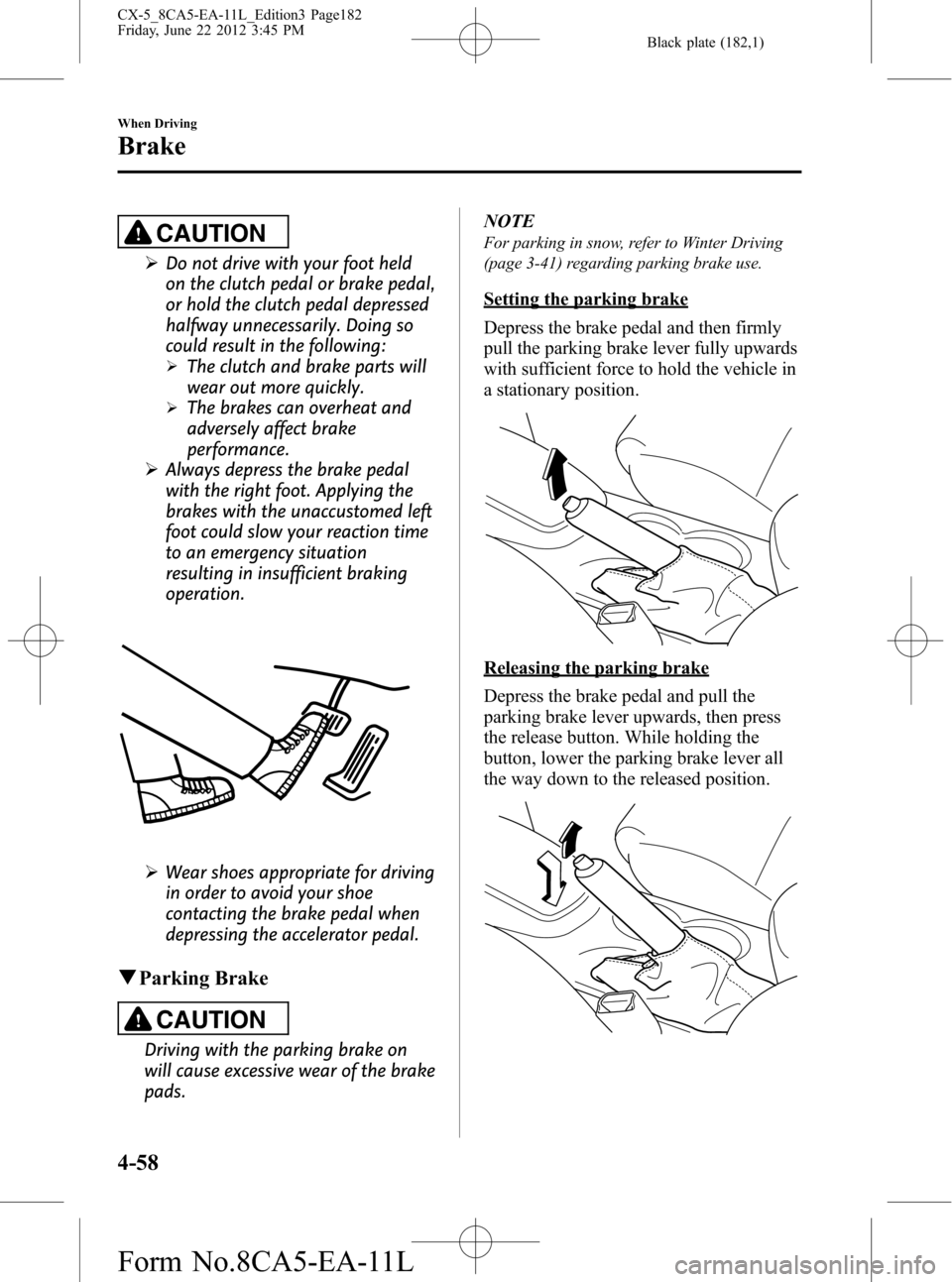
Black plate (182,1)
CAUTION
ØDo not drive with your foot held
on the clutch pedal or brake pedal,
or hold the clutch pedal depressed
halfway unnecessarily. Doing so
could result in the following:
ØThe clutch and brake parts will
wear out more quickly.
ØThe brakes can overheat and
adversely affect brake
performance.
ØAlways depress the brake pedal
with the right foot. Applying the
brakes with the unaccustomed left
foot could slow your reaction time
to an emergency situation
resulting in insufficient braking
operation.
ØWear shoes appropriate for driving
in order to avoid your shoe
contacting the brake pedal when
depressing the accelerator pedal.
qParking Brake
CAUTION
Driving with the parking brake on
will cause excessive wear of the brake
pads.NOTE
For parking in snow, refer to Winter Driving
(page 3-41) regarding parking brake use.
Setting the parking brake
Depress the brake pedal and then firmly
pull the parking brake lever fully upwards
with sufficient force to hold the vehicle in
a stationary position.
Releasing the parking brake
Depress the brake pedal and pull the
parking brake lever upwards, then press
the release button. While holding the
button, lower the parking brake lever all
the way down to the released position.
4-58
When Driving
Brake
CX-5_8CA5-EA-11L_Edition3 Page182
Friday, June 22 2012 3:45 PM
Form No.8CA5-EA-11L
Page 185 of 488

Black plate (185,1)
NOTElHill Launch Assist (HLA) does not operate
on a gentle slope. In addition, the gradient
of the slope on which the system will
operate changes depending on the vehicle's
load.
lHill Launch Assist (HLA) does not operate
if the parking brake is applied, the vehicle
has not stopped completely, or the clutch
pedal is released.
lWhile Hill Launch Assist (HLA) is
operating, the brake pedal may feel stiff
and vibrate, however, this does not indicate
a malfunction.
lHill Launch Assist (HLA) does not operate
while the TCS/DSC indicator light is
illuminated.
Refer to Warning/Indicator Lights on page
4-15.
lHill Launch Assist (HLA) does not turn off
even if the TCS OFF switch is pressed to
turn off the TCS.
When Driving
Brake
4-61
CX-5_8CA5-EA-11L_Edition3 Page185
Friday, June 22 2012 3:45 PM
Form No.8CA5-EA-11L
Page 197 of 488

Black plate (197,1)
NOTE
Because this system detects slight changes in tire conditions, the timing of the warning may be faster
or slower in the following cases:
lThe size, manufacturer, or the type of tires is different from the specification.lThe size, manufacturer, or the type of a tire is different from the others, or the level of tire wear is
excessively different between them.
lA run-flat tire, studless tire, snow tire, or tire chains are used.lAn emergency tire is used (The tire pressure monitoring system warning light may flash and then
continue illuminating).
lA tire is repaired using the emergency flat tire repair kit.lThe tire pressure is excessively higher than the specified pressure, or the tire pressure is suddenly
lowered for some reason such as a tire burst during driving.
lThe vehicle speed is lower than about 15 km/h (9.3 mph) (including when the vehicle is stopped),
or the drive period is shorter than 5 minutes.
lThe vehicle is driven on an extremely rough road or a slippery, icy road.lHard steering and rapid acceleration/deceleration are repeated such as during aggressive driving
on a winding road.
lLoad on the vehicle is applied to a tire such as by loading heavy luggage to one side of the
vehicle.
lSystem initialization has not been implemented with the specified tire pressure.
qTire Pressure Monitoring System
Initialization
In the following cases, system
initialization must be performed so that
the system operates normally.
lA tire pressure is adjusted.lTire rotation is performed.lA tire or wheel is replaced.lThe battery is replaced or completely
drained.
lThe tire pressure monitoring system
warning light is illuminated.
Initialization method
1. Park the car in a safe place and firmly
apply the parking brake.2. Let the tires cool, then adjust the tire
pressure of all four (4) tires to the
specified pressure indicated on the tire
pressure label located on the door jamb
of the driver's door (door open). Refer
to Tires on page 9-7.
3. Switch the ignition ON.
When Driving
Tire Pressure Monitoring System
4-73
CX-5_8CA5-EA-11L_Edition3 Page197
Friday, June 22 2012 3:45 PM
Form No.8CA5-EA-11L
Page 274 of 488
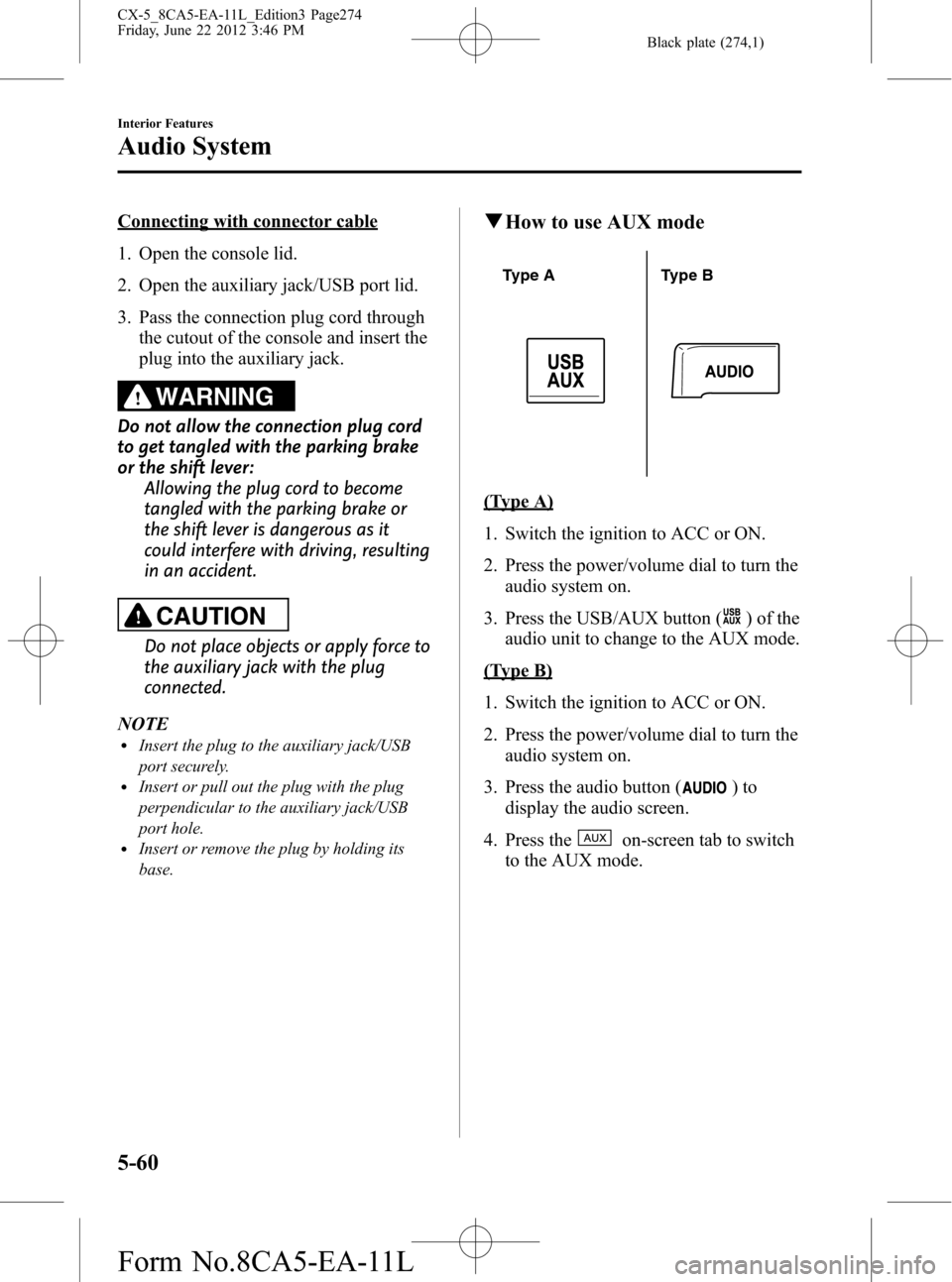
Black plate (274,1)
Connecting with connector cable
1. Open the console lid.
2. Open the auxiliary jack/USB port lid.
3. Pass the connection plug cord through
the cutout of the console and insert the
plug into the auxiliary jack.
WARNING
Do not allow the connection plug cord
to get tangled with the parking brake
or the shift lever:
Allowing the plug cord to become
tangled with the parking brake or
the shift lever is dangerous as it
could interfere with driving, resulting
in an accident.
CAUTION
Do not place objects or apply force to
the auxiliary jack with the plug
connected.
NOTE
lInsert the plug to the auxiliary jack/USB
port securely.
lInsert or pull out the plug with the plug
perpendicular to the auxiliary jack/USB
port hole.
lInsert or remove the plug by holding its
base.
qHow to use AUX mode
Type A Type B
(Type A)
1. Switch the ignition to ACC or ON.
2. Press the power/volume dial to turn the
audio system on.
3. Press the USB/AUX button (
) of the
audio unit to change to the AUX mode.
(Type B)
1. Switch the ignition to ACC or ON.
2. Press the power/volume dial to turn the
audio system on.
3. Press the audio button (
)to
display the audio screen.
4. Press the
on-screen tab to switch
to the AUX mode.
5-60
Interior Features
Audio System
CX-5_8CA5-EA-11L_Edition3 Page274
Friday, June 22 2012 3:46 PM
Form No.8CA5-EA-11L