2013 MAZDA MODEL 3 HATCHBACK remote control
[x] Cancel search: remote controlPage 128 of 611

Fuel-Filler Lid and Cap
WARNING
When removing the fuel-filler cap,
loosen the cap slightly and wait for any
hissing to stop. Then remove it:
Fuel spray is dangerous. Fuel can
burn skin and eyes and cause illness
if ingested. Fuel spray is released
when there is pressure in the fuel
tank and the fuel-filler cap is
removed too quickly.
Before refueling, stop the engine, and
always keep sparks and flames away
from the filler neck:
Fuel vapor is dangerous. It could be
ignited by sparks or flames causing
serious burns and injuries.
Additionally, use of the incorrect fuel-
filler cap or not using a fuel-filler cap
may result in fuel leak, which could
result in serious burns or death in an
accident.
CAUTION
Always use only a genuine Mazda
fuel-filler cap or an approved
equivalent, available at an
Authorized Mazda Dealer. The wrong
cap can result in a serious
malfunction of the fuel and emission
control systems. It may also cause
the check engine light in the
instrument cluster to illuminate.
qFuel-Filler Lid
To open, pull the remote fuel-filler lid
release.
5 door
Remote fuel-filler
lid release
4 door
Remote fuel-filler
lid release
qFuel-Filler Cap
To remove the fuel-filler cap, turn it
counterclockwise.
Attach the removed cap to the inner side
of the fuel lid.
Knowing Your Mazda
Doors and Locks
3-49
Page 350 of 611

Audio profile
lA2DP (Advanced Audio Distribution
Profile) Ver. 1.0
lAVRCP (Audio/Video Remote Control
Profile) Ver. 1.0/1.3
A2DP is a profile which transmits only
audio to the Bluetooth
®unit. If your
Bluetooth®audio device corresponds only
to A2DP, but not AVRCP, you cannot
operate it using the control panel of the
vehicle's audio system. In this case, the
Bluetooth
®audio device can be operated
by controlling the device itself, the same
as when a portable audio system without
the Bluetooth
®communication function is
connected to the AUX terminal.
Function A2DPA2DP·AVRCP
Ver. 1.0 Ver. 1.3
Playback No Yes Yes
Pause No Yes Yes
File (Track)
up/downNo Yes Yes
Reverse No No Yes
Fast-forward No No Yes
Text display No No Yes
Yes: Available
No: Not availableNOTE
lThe system may not operate normally
depending on the Bluetooth®audio device.lTo make sure that your Bluetooth®audio
device is Ver. 1.0 or 1.3, refer to the
Owner's Manual for the Bluetooth
®audio
device.
lIt may not be possible to play a Bluetooth®
audio device if it is placed anywhere
transmission is compromised, such as
inside a metal container or the trunk. Move
the Bluetooth
®audio device to a location
where transmission is possible.
lBattery consumption of Bluetooth®audio
devices is higher while Bluetooth®-
connected.
lIf a non-Bluetooth®device is to be used, a
commercially-available Bluetooth®adapter
is required. When playing an audio device
with a Bluetooth
®adapter installed,
programming of the audio device may not
be possible or audio may not be heard from
the vehicle speakers if the connection of the
adapter and the device is poor. If this
happens, check if the Bluetooth
®adapter is
properly connected.
Interior Comfort
Bluetooth® Audio (Type A)
6-109
Page 407 of 611
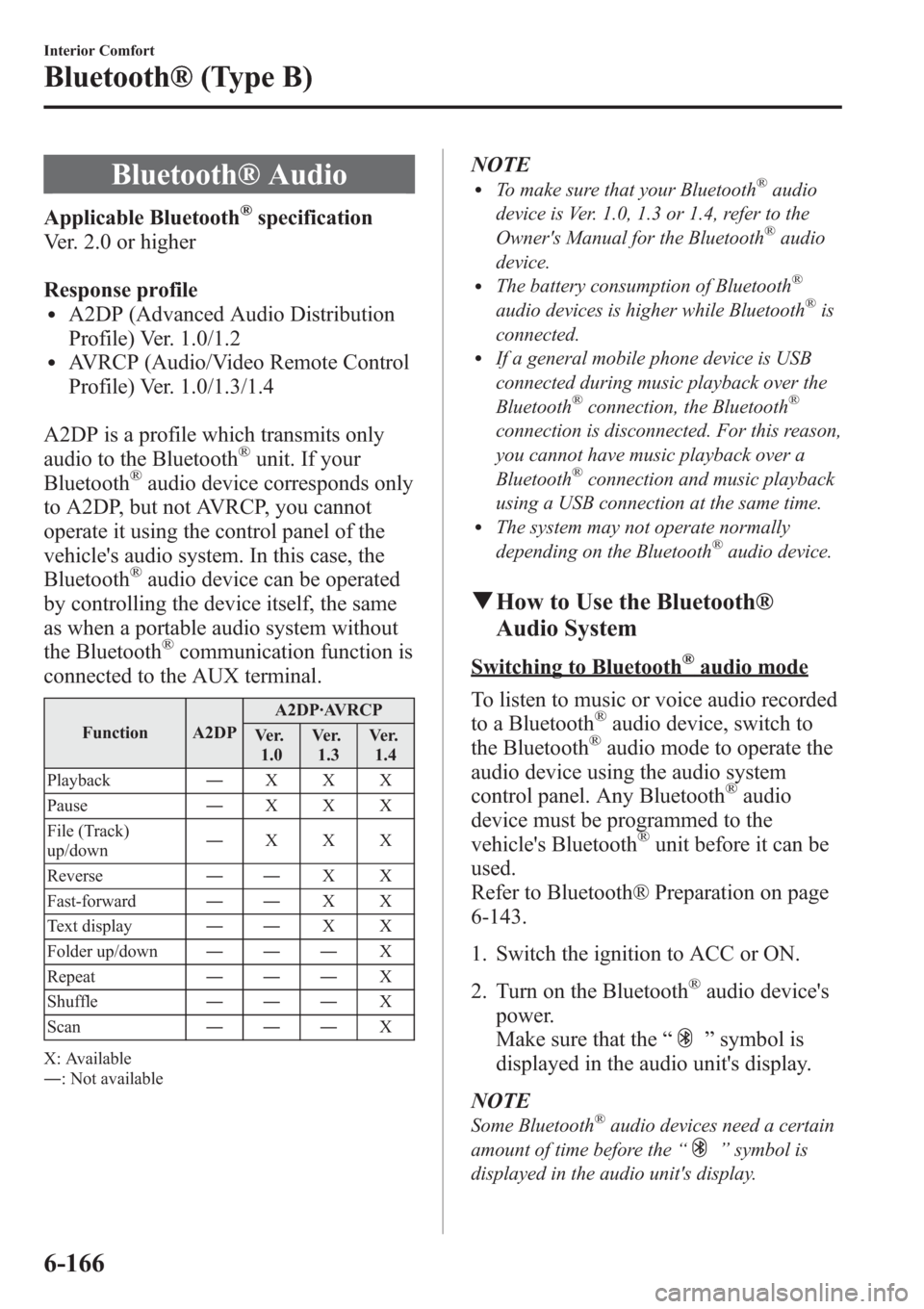
Bluetooth® Audio
Applicable Bluetooth®specification
Ver. 2.0 or higher
Response profile
lA2DP (Advanced Audio Distribution
Profile) Ver. 1.0/1.2
lAVRCP (Audio/Video Remote Control
Profile) Ver. 1.0/1.3/1.4
A2DP is a profile which transmits only
audio to the Bluetooth
®unit. If your
Bluetooth®audio device corresponds only
to A2DP, but not AVRCP, you cannot
operate it using the control panel of the
vehicle's audio system. In this case, the
Bluetooth
®audio device can be operated
by controlling the device itself, the same
as when a portable audio system without
the Bluetooth
®communication function is
connected to the AUX terminal.
Function A2DPA2DP·AVRCP
Ve r.
1.0Ve r.
1.3Ve r.
1.4
Playback―XXX
Pause―XXX
File (Track)
up/down―XXX
Reverse――XX
Fast-forward――XX
Text display――XX
Folder up/down―――X
Repeat―――X
Shuffle―――X
Scan―――X
X: Available
―: Not available
NOTElTo make sure that your Bluetooth®audio
device is Ver. 1.0, 1.3 or 1.4, refer to the
Owner's Manual for the Bluetooth
®audio
device.
lThe battery consumption of Bluetooth®
audio devices is higher while Bluetooth®is
connected.
lIf a general mobile phone device is USB
connected during music playback over the
Bluetooth
®connection, the Bluetooth®
connection is disconnected. For this reason,
you cannot have music playback over a
Bluetooth
®connection and music playback
using a USB connection at the same time.
lThe system may not operate normally
depending on the Bluetooth®audio device.
qHow to Use the Bluetooth®
Audio System
Switching to Bluetooth®audio mode
To listen to music or voice audio recorded
to a Bluetooth
®audio device, switch to
the Bluetooth®audio mode to operate the
audio device using the audio system
control panel. Any Bluetooth
®audio
device must be programmed to the
vehicle's Bluetooth
®unit before it can be
used.
Refer to Bluetooth® Preparation on page
6-143.
1. Switch the ignition to ACC or ON.
2. Turn on the Bluetooth
®audio device's
power.
Make sure that the“
”symbol is
displayed in the audio unit's display.
NOTE
Some Bluetooth®audio devices need a certain
amount of time before the“
”symbol is
displayed in the audio unit's display.
6-166
Interior Comfort
Bluetooth® (Type B)
Page 605 of 611

A
Accessory Socket ............................ 6-194
Adaptive Front Lighting System
(AFS) ................................................ 5-68
Add-On Non-Genuine Parts and
Accessories ....................................... 9-18
Advanced Key ..................................... 3-2
Advanced key maintenance ......... 3-5
Advanced key suspend
function ...................................... 3-20
Auxiliary key .............................. 3-20
Locking, unlocking with request
switch ........................................... 3-9
Opening the liftgate/trunk lid ..... 3-11
Operational range ......................... 3-7
Remote control function ............. 3-16
Service ......................................... 3-7
Warning and beep sounds .......... 3-21
When warning indicator/beep is
activated ..................................... 3-24
Air Bag Systems ............................... 2-44
Antenna ............................................. 6-16
Anti-Lock Brake System (ABS) ......... 5-8
Warning light ............................... 5-8
Appearance Care ............................... 8-65
Audio System ................................... 6-16
Audio control switch .................. 6-84
Audio set (Type A) ..................... 6-33
Audio set (Type B) ..................... 6-63
AUX/USB/iPod mode ................ 6-88
Operating tips for audio
system ........................................ 6-17
Safety certification ................... 6-107
A
Automatic Transaxle
Driving tips ................................ 5-20
Fluid ........................................... 8-28
Manual shift mode ..................... 5-16
Shift-lock override ..................... 5-15
Shift-lock system ....................... 5-15
Transaxle ranges ........................ 5-14
B
Battery
Emergency starting .................... 7-18
Maintenance ............................... 8-35
Specifications ............................. 10-4
Beep Sounds
Blind spot monitoring system
warning ...................................... 5-63
Ignition key reminder ................. 5-63
Lights-on reminder ..................... 5-63
Seat belt warning ........................ 5-63
Tire inflation pressure warning ... 5-63
Before Starting the Engine .................. 4-6
After getting in ............................. 4-6
Before getting in .......................... 4-6
Blind Spot Monitoring
(BSM) System .................................. 5-37
BSM OFF indicator light ........... 5-39
BSM OFF switch ....................... 5-40
Care of radar sensors .................. 5-40
Warning light/beep ..................... 5-39
Bluetooth® (Type B) ...................... 6-141
Bluetooth® Audio .................... 6-166
Bluetooth® Hands-Free ........... 6-147
Safety Certification .................. 6-174
Troubleshooting ....................... 6-170
Bluetooth® Audio (Type A) ........... 6-108
11-2
Index