2013 MAZDA MODEL 3 HATCHBACK warning lights
[x] Cancel search: warning lightsPage 223 of 611

NOTElIn addition to the indicator light flashing, a
slight lugging sound will come from the
engine. This indicates that the TCS is
operating properly.
lOn slippery surfaces, such as fresh snow, it
will be impossible to achieve high rpm
when the TCS is on.
qDSC OFF Indicator Lightí
This indicator light stays on for a few
seconds when the ignition is switched
ON.
It also illuminates when the DSC OFF
switch is pressed and TCS/DSC is
switched off (page 5-29).
If the light stays on when the TCS/DSC is
not switched off, take your vehicle to an
Authorized Mazda Dealer. The dynamic
stability control may have a malfunction.
qAFS OFF Indicator Lightí
The AFS OFF indicator light illuminates
briefly when the ignition is switched ON,
and then turns off.
Pressing the AFS OFF switch cancels the
AFS function and illuminates the
indicator light.
The following conditions could indicate
that the system is malfunctioning. If one
of the following conditions occurs,
consult an Authorized Mazda Dealer.
lThe AFS OFF indicator light does not
illuminate even though the ignition is
switched ON.
lThe AFS OFF indicator light flashes
continuously.
NOTE
Even if the AFS is not operating due to some
malfunction, the normal headlight function is
still operable.
qCruise Main Indicator Light
(Amber)/Cruise Set Indicator
Light (Green)
í
The indicator light has two colors.
Cruise Main Indicator Light (Amber)
The indicator light illuminates amber
when the ON switch is pressed and the
cruise control system is activated.
Cruise Set Indicator Light (Green)
The indicator light illuminates green when
a cruising speed has been set.
5-60
Driving Your Mazda
íSome models.
Warning/Indicator Lights and Beep Sounds
Page 224 of 611

qBSM OFF Indicator Lightí
This indicator light illuminates for a few
seconds when the ignition is switched
ON.
The BSM OFF indicator light illuminates
when the BSM system is turned off by
pressing the BSM OFF switch.
The indicator light flashes if the BSM
system has a malfunction. Consult an
Authorized Mazda Dealer.
NOTE
If the vehicle is driven on a road with less
traffic and few vehicles that the radar sensors
can detect, the system may pause (The BSM
OFF indicator light in the instrument panel
flashes). However, it does not indicate a
malfunction.
qLights-On Indicator Light
This indicator light illuminates when the
exterior lights and dashboard illumination
are on.
qPower Steering Malfunction
Indicator Light
This indicator light illuminates when the
ignition is switched ON, and turns off
when the engine is started.
If the light remains illuminated after the
engine is started, or illuminates while
driving, turn off the engine after parking
in a safe place, and then start the engine
again.
If the light does not illuminate after
restarting the engine, this indicates that
the power steering is restored and normal
steering is possible.
If the light remains illuminated, the power
steering is still inoperable. Consult an
Authorized Mazda Dealer.
NOTE
lThe power steering system is inoperable
when the power steering malfunction
indicator light illuminates. Steering is
possible, but requires more physical effort.
lRepeatedly jerking the steering wheel left
and right while the vehicle is stopped or
moving at slow speeds will cause the power
steering system to go into protective mode
which will make the steering feel heavy, but
this does not indicate a malfunction. If this
occurs, park the vehicle safely and wait a
few minutes for the system to return to
normal.
Driving Your Mazda
Warning/Indicator Lights and Beep Sounds
5-61íSome models.
Page 225 of 611

qTurn Signal/Hazard Warning
Indicator Lights
When operating the turn signal lights, the
left or right turn signal indicator light
flashes to indicate which turn signal light
is operating (page 5-69).
When operating the hazard warning
lights, both turn signal indicator lights
flash (page 5-77).
NOTE
If an indicator light remains illuminated (does
not flash) or if it flashes abnormally, one of the
turn signal bulbs may be burned out.
Beep Sounds
qAir Bag/Front Seat Belt
Pretensioner System Warning Beep
If a malfunction is detected in the air bag/
front seat belt pretensioner systems and
the warning light, a warning beep sound
will be heard for about 5 seconds every
minute.
The air bag and seat belt pretensioner
system warning beep sound will continue
to be heard for approximately 35 minutes.
Have your vehicle inspected at an
Authorized Mazda Dealer as soon as
possible.
WARNING
Do not drive the vehicle with the air
bag/front seat belt pretensioner system
warning beep sounding:
Driving the vehicle with the air bag/
front seat belt pretensioner system
warning beep sounding is dangerous.
In a collision, the air bags and the
front seat belt pretensioner system
will not deploy and this could result
in death or serious injury.
Contact an Authorized Mazda Dealer
to have the vehicle inspected as soon
as possible.
5-62
Driving Your Mazda
Warning/Indicator Lights and Beep Sounds
Page 226 of 611

qSeat Belt Warning Beep
If the driver's seat belt is not fastened
when the ignition is switched ON, a beep
sound will be heard for about 6 seconds.
If the driver or the front passenger's seat
belt is not fastened and the vehicle is
driven at a speed faster than about 20
km/h (12 mph), a beep sound will be
heard again for a specified period of time.
Refer to Seat Belt Reminder on page
2-25.
qIgnition Key Reminder
If the ignition is switched off or the
ignition is switched to ACC with the key
inserted, a continuous beep sound will be
heard when the driver's door is opened.
NOTE
A personalized function is available to change
the sound volume for the ignition key reminder.
Refer to Settings on page 6-188.
qLights-On Reminder
If lights are on and the key is removed
from the ignition switch, a continuous
beep sound will be heard when the
driver's door is opened.
NOTE
lWhen the advanced keyless function is used
and the push button start is pressed to
ACC, the“Push Button Start Not in OFF
Warning Beep”(page 3-21) overrides the
lights-on reminder.
l(Without auto-light control function)
A personalized function is available to
change the sound volume for the lights-on
reminder.Refer to Settings on page 6-188.
qTire Inflation Pressure Warning
Beepí
The warning beep sound will be heard for
about 3 seconds when there is any
abnormality in tire inflation pressures
(page 5-31).
qAdvanced Keyless Warningí
Warning indicators for the advanced key,
such as“the advanced key removed from
vehicle warning”, use a beep sound and
warning/indicator lights in the instrument
cluster.
Refer to Warning Lights and Beep Sounds
on page 3-21.
qBlind Spot Monitoring System
Warning Beepí
The warning beep operates when the turn
signal lever is operated to the side where
the BSM warning light is illuminated.
NOTE
A personalized function is available to change
the BSM warning beep sound volume. Refer to
Settings on page 6-188.
Driving Your Mazda
Warning/Indicator Lights and Beep Sounds
5-63íSome models.
Page 229 of 611

NOTElThe headlights, other exterior lights and dashboard illumination may not turn off immediately
even if the surrounding area becomes well-lit because the light sensor determines that it is
nighttime if the surrounding area is continuously dark for several minutes such as inside long
tunnels, traffic jams inside tunnels, or in indoor parking lots.
In this case, the light turns off if the light switch is turned to the OFF position.
lThe dashboard illumination can be adjusted by rotating the knob in the instrument cluster. Also,
the day/night mode can be changed by pressing the knob. To adjust the brightness of the
dashboard illumination: Refer to Dashboard Illumination on page 5-45.
lWhen the headlight switch is in the AUTO position and the ignition is switched to ACC or the
ignition is switched off, the headlights, other exterior lights and dashboard illumination will turn
off.
lThe sensitivity of the AUTO lights may be changed by an Authorized Mazda Dealer. Refer to
Personalization Features on page 10-13.
Xenon fusion headlight bulbsí
The low-beam bulbs of the headlights have xenon fusion bulbs that produce a bright white
beam over a wide area.
WARNING
Do not replace the xenon fusion bulbs yourself
Replacing the xenon fusion bulbs yourself is dangerous. Because the xenon fusion
bulbs require high voltage, you could receive an electric shock if the bulbs are
handled incorrectly. Consult an Authorized Mazda Dealer when the replacement is
necessary.
NOTE
If the headlights flicker, or the brightness weakens, the bulb-life may be depleted and a replacement is
necessary. Consult an Authorized Mazda Dealer.
5-66
Driving Your Mazda
íSome models.
Switches and Controls
Page 230 of 611

qLights-On Reminder
If lights are on and the key is removed
from the ignition switch, a continuous
beep sound will be heard when the
driver's door is opened.
NOTE
lWhen the advanced keyless function is used
and the push button start is pressed to
ACC, the“Push Button Start Not in OFF
Warning Beep”(page 3-21) overrides the
lights-on reminder.
l(Without auto-light control function)
A personalized function is available to
change the sound volume for the lights-on
reminder.Refer to Settings on page 6-188.
qHeadlight High-Low Beam
Press the lever forward to turn on the high
beams.
Pull the lever back to its original position
for the low beams.
High beam
Low beam
qFlashing the Headlights
To flash the headlights, pull the lever fully
towards you (the headlight switch does
not need to be on). The lever will return to
the normal position when released.
OFF
Flashing
qHeadlight Levelingí
The number of passengers and weight of
cargo in the luggage compartment change
the angle of the headlights.
Auto type
The angle of the headlights will be
automatically adjusted when turning on
the headlights.
NOTE
If there is a malfunction with the headlight
auto-leveling function, the AFS OFF indicator
light flashes.
Driving Your Mazda
Switches and Controls
5-67íSome models.
Page 240 of 611
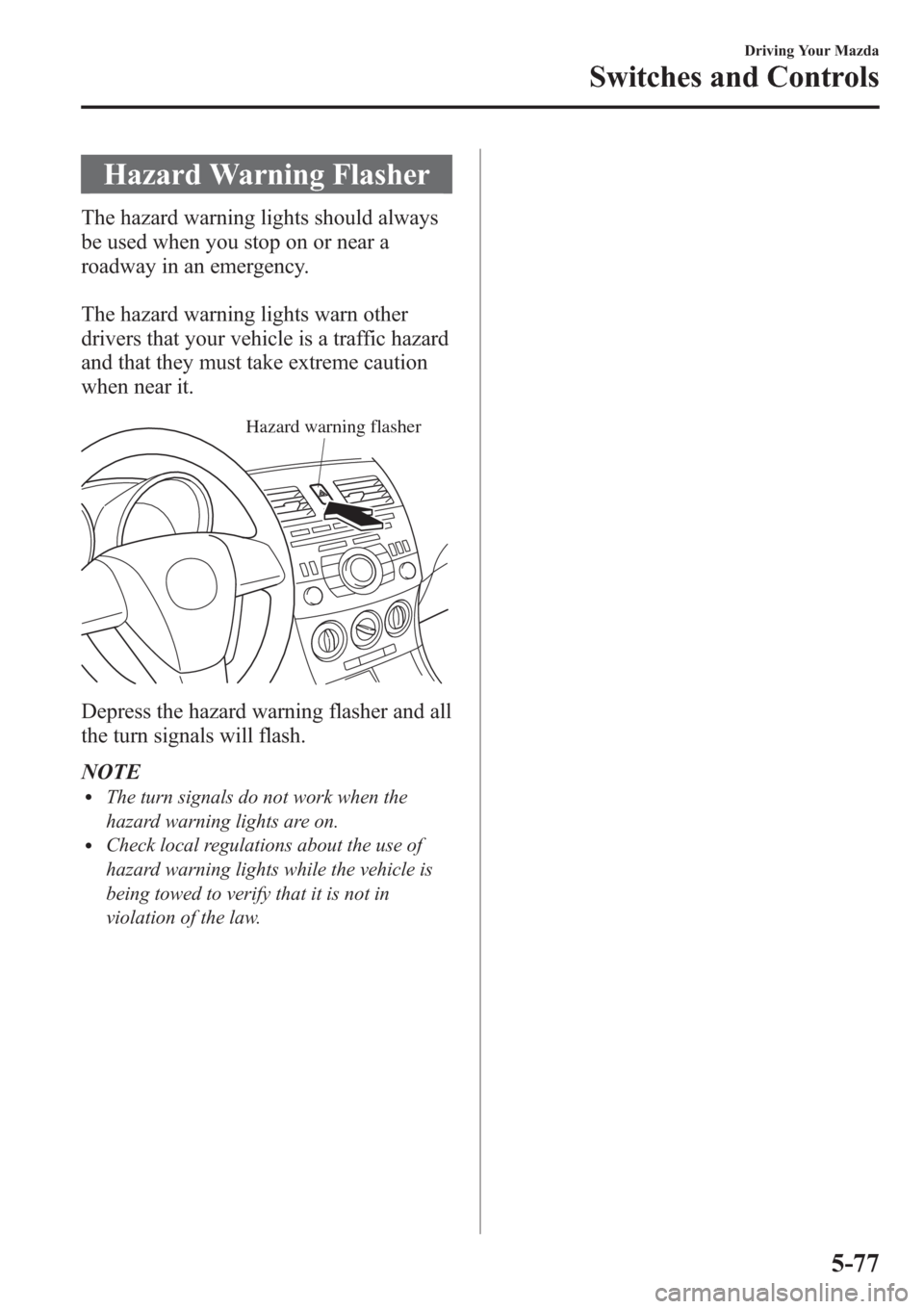
Hazard Warning Flasher
The hazard warning lights should always
be used when you stop on or near a
roadway in an emergency.
The hazard warning lights warn other
drivers that your vehicle is a traffic hazard
and that they must take extreme caution
when near it.
Hazard warning flasher
Depress the hazard warning flasher and all
the turn signals will flash.
NOTE
lThe turn signals do not work when the
hazard warning lights are on.
lCheck local regulations about the use of
hazard warning lights while the vehicle is
being towed to verify that it is not in
violation of the law.
Driving Your Mazda
Switches and Controls
5-77
Page 429 of 611

3. Select the item you want to turn off
(TIRE ROTATION or SERVICE DUE)
by pressing the Enter (up/down) switch
up or down, and then press the Enter
(up/down) switch.
4. Select OFF and press the Enter (up/
down) switch.
qWarning Indicator
The following warning indicators are
displayed according to necessity. Warning
indicators are displayed regardless of the
multi information display operation.
lDOOR OPENlTRUNK OPEN (including the liftgate)lTIGHTEN FUEL CAP (Displayed
when the check fuel cap warning light
illuminates in the instrument cluster.)
lCHECK TIRE PRESSURE
lRELEASE PARKING BRAKElAdvanced Keyless Entry System
related
lKEY BATTERY IS LOWlADVANCED KEY NOT FOUNDlMOVE SHIFT LEVER TO PlDEPRESS BRAKE PEDAL TO
START ENGINE
lDEPRESS CLUTCH PEDAL TO
START ENGINE
lUSE AUXILIARY KEY
NOTE
When more than two warnings occur at the
same time, indicators are switched at each
specified time.
qSettings
The following settings can be changed:lScreen adjustment (Brightness/contrast,
screen-off)í
lBuzzer volume (Ignition key reminder,
lights-on reminder, Blind Spot
Monitoring (BSM) warning beep)
lTurn indicator soundlDistance unitlTemperature unitlDisplay language
The data for the trip computer average
fuel economy and the average vehicle
speed can also be reset.
To change settings
1. Press the INFO switch until the
SETTINGS screen is displayed.
2. Select PREFERENCES by pressing the
Enter (up/down) switch up or down,
and then press the Enter (up/down)
switch.
3. Select the setting item you want to
change by pressing the Enter (up/
down) switch up or down, and then
press the Enter (up/down) switch.
6-188
Interior Comfort
íSome models.
Interior Equipment