2013 MAZDA MODEL 3 HATCHBACK warning light
[x] Cancel search: warning lightPage 230 of 611

qLights-On Reminder
If lights are on and the key is removed
from the ignition switch, a continuous
beep sound will be heard when the
driver's door is opened.
NOTE
lWhen the advanced keyless function is used
and the push button start is pressed to
ACC, the“Push Button Start Not in OFF
Warning Beep”(page 3-21) overrides the
lights-on reminder.
l(Without auto-light control function)
A personalized function is available to
change the sound volume for the lights-on
reminder.Refer to Settings on page 6-188.
qHeadlight High-Low Beam
Press the lever forward to turn on the high
beams.
Pull the lever back to its original position
for the low beams.
High beam
Low beam
qFlashing the Headlights
To flash the headlights, pull the lever fully
towards you (the headlight switch does
not need to be on). The lever will return to
the normal position when released.
OFF
Flashing
qHeadlight Levelingí
The number of passengers and weight of
cargo in the luggage compartment change
the angle of the headlights.
Auto type
The angle of the headlights will be
automatically adjusted when turning on
the headlights.
NOTE
If there is a malfunction with the headlight
auto-leveling function, the AFS OFF indicator
light flashes.
Driving Your Mazda
Switches and Controls
5-67íSome models.
Page 240 of 611
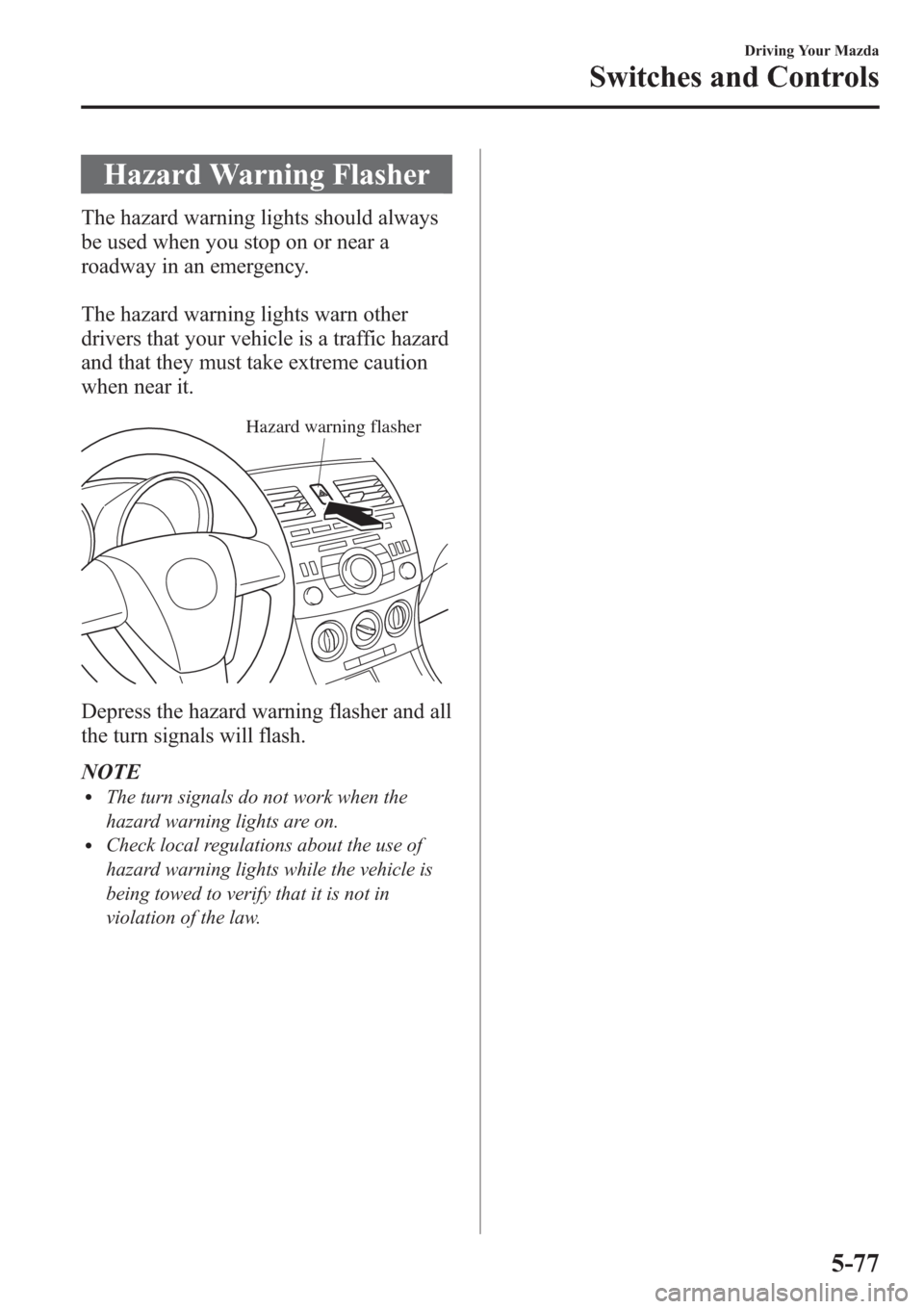
Hazard Warning Flasher
The hazard warning lights should always
be used when you stop on or near a
roadway in an emergency.
The hazard warning lights warn other
drivers that your vehicle is a traffic hazard
and that they must take extreme caution
when near it.
Hazard warning flasher
Depress the hazard warning flasher and all
the turn signals will flash.
NOTE
lThe turn signals do not work when the
hazard warning lights are on.
lCheck local regulations about the use of
hazard warning lights while the vehicle is
being towed to verify that it is not in
violation of the law.
Driving Your Mazda
Switches and Controls
5-77
Page 249 of 611

WARNING
Do not use the recirculated air mode in
cold or rainy weather:
Using the recirculated air mode in
cold or rainy weather is dangerous as
it will cause the windows to fog up.
Your vision will be hampered, which
could lead to a serious accident.
qHeating
1. Set the mode selector dial to the
position.
2. Set the temperature control dial to the
hot position.
3. Set the fan control dial to the desired
speed.
NOTE
lIf the windshield fogs up easily, set the
mode selector dial to the
position.lIf cooler air is desired at face level, set the
mode selector dial at the
position and
adjust the temperature control dial to
maintain maximum comfort.
lThe air to the floor is warmer than air to
the face (except when the temperature
control dial is set at the extreme hot or cold
position).
lIn theorposition, the air
conditioner is automatically turned on
(however, the indicator light does not
illuminate) and the outside air mode is
automatically selected to defrost the
windshield.
In the
orposition, the outside air
mode cannot be changed to the recirculated
air mode.
qCooling (With Air Conditioner)í
1. Set the mode selector dial to the
position.
2. Set the temperature control dial to the
cold position.
3. Set the fan control dial to the desired
speed.
4. Turn on the air conditioner by pressing
the A/C switch.
5. Adjust the fan control dial and
temperature control dial to maintain
maximum comfort.
CAUTION
If the air conditioner is used while
driving up long hills or in heavy
traffic, monitor the engine coolant
temperature warning light to see if it
is illuminated or flashing (page 5-52).
The air conditioner may cause engine
overheating. If the warning light is
illuminated or flashing, turn the air
conditioning off (page 7-16).
NOTE
lWhen maximum cooling is desired, set the
temperature control dial to the extreme cold
position and set the air intake selector to
the recirculated air mode, then set the fan
control dial to position 4.
lIf warmer air is desired at floor level, set
the mode selector dial at the
position
and adjust the temperature control dial to
maintain maximum comfort.
lThe air to the floor is warmer than air to
the face (except when the temperature
control dial is set at the extreme hot or cold
position).
6-8
Interior Comfort
íSome models.
Climate Control System
Page 250 of 611

qVentilation
1. Set the mode selector dial to the
position.
2. Set the air intake selector to the outside
air mode.
3. Set the temperature control dial to the
desired position.
4. Set the fan control dial to the desired
speed.
qWindshield Defrosting and Defogging
1. Set the mode selector dial to the
position.
2. Set the temperature control dial to the
desired position.
3. Set the fan control dial to the desired
speed.
WARNING
Do not defog the windshield using the
position with the temperature
control set to the cold position:
Using the
position with the
temperature control set to the cold
position is dangerous as it will cause
the outside of the windshield to fog
up. Your vision will be hampered,
which could lead to a serious
accident. Set the temperature control
to the hot or warm position when
using the
position.NOTE
lFor maximum defrosting, set the
temperature control dial to the extreme hot
position and the fan control dial to position
4.
lIf warm air is desired at the floor, set the
mode selector dial to the
position.lIn the,orposition, the air
conditioner is automatically turned on
(however, the indicator light does not
illuminate) and the outside air mode is
automatically selected to defrost the
windshield.
In the
orposition, the outside air
mode cannot be changed to the recirculated
air mode.
qDehumidifying (With Air
Conditioner)í
Operate the air conditioner in cool or cold
weather to help defog the windshield and
side windows.
1. Set the mode selector dial to the
desired position.
2. Set the air intake selector to the outside
air mode.
3. Set the temperature control dial to the
desired position.
4. Set the fan control dial to the desired
speed.
5. Turn on the air conditioner by pressing
the A/C switch.
NOTE
One of the functions of the air conditioner is
dehumidifying the air and, to use this function,
the temperature does not have to be set to cold.
Therefore, set the temperature control dial to
the desired position (hot or cold) and turn on
the air conditioner when you want to
dehumidify the cabin air.
Interior Comfort
Climate Control System
6-9íSome models.
Page 254 of 611

WARNING
Do not use theposition in cold or
rainy weather:
Using the
position in cold or
rainy weather is dangerous as it will
cause the windows to fog up. Your
vision will be hampered, which could
lead to a serious accident.
DUAL switch
Use the DUAL switch to change the mode
between the individual operation (driver
and passenger) and interconnection
(simultaneous) modes.
Individual operation mode (indicator
light illuminated)
The set temperature can be controlled
individually for the driver and front
passenger.
Interconnection mode (indicator light
turned off)
The set temperature for the driver and
front passenger is controlled
simultaneously.
NOTE
is displayed on the information display
while in the individual operation mode.
Windshield defroster switch
Press the switch to defrost the windshield
and front door windows.
NOTE
In theposition, the air conditioner is
automatically turned on and the outside air
mode is automatically selected to defrost the
windshield. In the
position, the outside air
mode cannot be changed to the recirculated
air mode.
qOperation of Automatic Air
Conditioning
1. Press the AUTO switch. Selection of
the airflow mode, air intake selector
and amount of airflow will be
automatically controlled.
Interior Comfort
Climate Control System
6-13
Page 424 of 611

The average vehicle speed will be
calculated every 10 seconds.
To erase the displayed data, Refer to
Settings on page 6-188.
After erasing, the calculated average
vehicle speed in - - - km/h (- - - mph) is
displayed after 1 minute has elapsed.
Current fuel economy
This mode displays the current fuel
economy by calculating the amount of
fuel consumption and the distance
traveled.
The current fuel economy will be
calculated every 2 seconds.
When you've slowed to about 5 km/h (3
mph), - - - L/100 km (- - - mpg) will be
displayed.
Distance-to-empty
This mode displays the approximate
distance (range) you can travel on the
remaining fuel based on the fuel economy.
The distance-to-empty will be calculated
every second.
NOTElEven though the distance-to-empty display
may indicate a sufficient amount of
remaining driving distance (range) before
refueling is required, refuel as soon as
possible if the fuel gauge needle nears E or
the low fuel warning light illuminates.
lThe display will not change unless you add
more than approximately 5 L {6 US qt, 5
Imp qt} of fuel.
lWhen the ignition is switched to ACC,
“---”is displayed.
qMaintenance Monitor
The maintenance monitor notifies the
driver when the periodic inspection and
tire rotation periods are due. The
maintenance monitor displays the
information when the ignition is switched
to ACC or ON.
NOTE
This function is inoperable while the vehicle is
being driven.
Interior Comfort
Interior Equipment
6-183
Page 429 of 611

3. Select the item you want to turn off
(TIRE ROTATION or SERVICE DUE)
by pressing the Enter (up/down) switch
up or down, and then press the Enter
(up/down) switch.
4. Select OFF and press the Enter (up/
down) switch.
qWarning Indicator
The following warning indicators are
displayed according to necessity. Warning
indicators are displayed regardless of the
multi information display operation.
lDOOR OPENlTRUNK OPEN (including the liftgate)lTIGHTEN FUEL CAP (Displayed
when the check fuel cap warning light
illuminates in the instrument cluster.)
lCHECK TIRE PRESSURE
lRELEASE PARKING BRAKElAdvanced Keyless Entry System
related
lKEY BATTERY IS LOWlADVANCED KEY NOT FOUNDlMOVE SHIFT LEVER TO PlDEPRESS BRAKE PEDAL TO
START ENGINE
lDEPRESS CLUTCH PEDAL TO
START ENGINE
lUSE AUXILIARY KEY
NOTE
When more than two warnings occur at the
same time, indicators are switched at each
specified time.
qSettings
The following settings can be changed:lScreen adjustment (Brightness/contrast,
screen-off)í
lBuzzer volume (Ignition key reminder,
lights-on reminder, Blind Spot
Monitoring (BSM) warning beep)
lTurn indicator soundlDistance unitlTemperature unitlDisplay language
The data for the trip computer average
fuel economy and the average vehicle
speed can also be reset.
To change settings
1. Press the INFO switch until the
SETTINGS screen is displayed.
2. Select PREFERENCES by pressing the
Enter (up/down) switch up or down,
and then press the Enter (up/down)
switch.
3. Select the setting item you want to
change by pressing the Enter (up/
down) switch up or down, and then
press the Enter (up/down) switch.
6-188
Interior Comfort
íSome models.
Interior Equipment
Page 430 of 611

4. Select the desired setting by pressing
the Enter (up/down) switch up or
down, and then press the Enter (up/
down) switch.
NOTE
The buzzer volume for both the ignition key
reminder and the lights-on reminder is
changed simultaneously. If you prefer separate
buzzer volume settings, consult an Authorized
Mazda Dealer. If separate buzzer volume
settings have been done at an Authorized
Mazda Dealer, you will be unable to change
the settings.
Resetting the data for the trip computer
average fuel economy and the average
vehicle speed
1. Press the INFO switch until the
SETTINGS screen is displayed.
2. Select RESET AVERAGES and press
the Enter (up/down) switch.
3. Select FUEL ECONOMY or SPEED,
and press the Enter (up/down) switch.
Cup Holder
WARNING
Never use a cup holder to hold hot
liquids while the vehicle is moving:
Using a cup holder to hold hot liquids
while the vehicle is moving is
dangerous. If the contents spill, you
could be scalded.
CAUTION
To reduce the possibility of injury in
an accident or a sudden stop, keep
the cup holders closed when they are
not in use, or when using them for
storage.
qFront
To use, open the cover.
Interior Comfort
Interior Equipment
6-189