2013 MAZDA MODEL 3 5-DOOR ECO mode
[x] Cancel search: ECO modePage 223 of 610

Black plate (223,1)
qBSM OFF Indicator Lightí
This indicator light illuminates for a few
seconds when the ignition is switched
ON.
The BSM OFF indicator light illuminates
when the BSM system is turned off by
pressing the BSM OFF switch.
The indicator light flashes if the BSM
system has a malfunction. Consult an
Authorized Mazda Dealer.
NOTE
If the vehicle is driven on a road with less
traffic and few vehicles that the radar sensors
can detect, the system may pause (The BSM
OFF indicator light in the instrument panel
flashes). However, it does not indicate a
malfunction.
qLights-On Indicator Light
This indicator light illuminates when the
exterior lights and dashboard illumination
are on.
qPower Steering Malfunction
Indicator Light
This indicator light illuminates when the
ignition is switched ON, and turns off
when the engine is started.
If the light remains illuminated after the
engine is started, or illuminates while
driving, turn off the engine after parking
in a safe place, and then start the engine
again.
If the light does not illuminate after
restarting the engine, this indicates that
the power steering is restored and normal
steering is possible.
If the light remains illuminated, the power
steering is still inoperable. Consult an
Authorized Mazda Dealer.
NOTE
lThe power steering system is inoperable
when the power steering malfunction
indicator light illuminates. Steering is
possible, but requires more physical effort.
lRepeatedly jerking the steering wheel left
and right while the vehicle is stopped or
moving at slow speeds will cause the power
steering system to go into protective mode
which will make the steering feel heavy, but
this does not indicate a malfunction. If this
occurs, park the vehicle safely and wait a
few minutes for the system to return to
normal.
Driving Your Mazda
Warning/Indicator Lights and Beep Sounds
5-61íSome models.
Mazda3_8CV6-EA-12H_Edition3 Page223
Thursday, February 28 2013 11:28 AM
Form No.8CV6-EA-12H
Page 225 of 610

Black plate (225,1)
qSeat Belt Warning Beep
If the driver's seat belt is not fastened
when the ignition is switched ON, a beep
sound will be heard for about 6 seconds.
If the driver or the front passenger's seat
belt is not fastened and the vehicle is
driven at a speed faster than about 20
km/h (12 mph), a beep sound will be
heard again for a specified period of time.
Refer to Seat Belt Reminder on page
2-25.
qIgnition Key Reminder
If the ignition is switched off or the
ignition is switched to ACC with the key
inserted, a continuous beep sound will be
heard when the driver's door is opened.
NOTE
A personalized function is available to change
the sound volume for the ignition key reminder.
Refer to Settings on page 6-188.
qLights-On Reminder
If lights are on and the key is removed
from the ignition switch, a continuous
beep sound will be heard when the
driver's door is opened.
NOTE
lWhen the advanced keyless function is used
and the push button start is pressed to
ACC, the “Push Button Start Not in OFF
Warning Beep ”(page 3-21) overrides the
lights-on reminder.
l(Without auto-light control function)
A personalized function is available to
change the sound volume for the lights-on
reminder.Refer to Settings on page 6-188.
q Tire Inflation Pressure Warning
Beepí
The warning beep sound will be heard for
about 3 seconds when there is any
abnormality in tire inflation pressures
(page 5-31).
qAdvanced Keyless Warningí
Warning indicators for the advanced key,
such as “the advanced key removed from
vehicle warning ”, use a beep sound and
warning/indicator lights in the instrument
cluster.
Refer to Warning Lights and Beep Sounds
on page 3-21.
q Blind Spot Monitoring System
Warning Beepí
The warning beep operates when the turn
signal lever is operated to the side where
the BSM warning light is illuminated.
NOTE
A personalized function is available to change
the BSM warning beep sound volume. Refer to
Settings on page 6-188.
Driving Your Mazda
Warning/Indicator Lights and Beep Sounds
5-63íSome models.
Mazda3_8CV6-EA-12H_Edition3 Page225
Thursday, February 28 2013 11:28 AM
Form No.8CV6-EA-12H
Page 228 of 610

Black plate (228,1)
NOTElThe headlights, other exterior lights and dashboard illumination may not turn off immediately
even if the surrounding area becomes well-lit because the light sensor determines that it is
nighttime if the surrounding area is continuously dark for several minutes such as inside long
tunnels, traffic jams inside tunnels, or in indoor parking lots.
In this case, the light turns off if the light switch is turned to the OFF position.
lThe dashboard illumination can be adjusted by rotating the knob in the instrument cluster. Also,
the day/night mode can be changed by pressing the knob. To adjust the brightness of the
dashboard illumination: Refer to Dashboard Illumination on page 5-45.
lWhen the headlight switch is in the AUTO position and the ignition is switched to ACC or the
ignition is switched off, the headlights, other exterior lights and dashboard illumination will turn
off.
lThe sensitivity of the AUTO lights may be changed by an Authorized Mazda Dealer. Refer to
Personalization Features on page 10-13.
Xenon fusion headlight bulbsí
The low-beam bulbs of the headlights have xenon fusion bulbs that produce a bright white
beam over a wide area.
WARNING
Do not replace the xenon fusion bulbs yourselfReplacing the xenon fusion bulbs yourself is dangerous. Because the xenon fusion
bulbs require high voltage, you could receive an electric shock if the bulbs are
handled incorrectly. Consult an Authorized Mazda Dealer when the replacement is
necessary.
NOTE
If the headlights flicker, or the brightness weakens, the bulb-life may be depleted and a replacement is
necessary. Consult an Authorized Mazda Dealer.
5-66
Driving Your Mazda
íSome models.
Switches and Controls
Mazda3_8CV6-EA-12H_Edition3 Page228
Thursday, February 28 2013 11:28 AM
Form No.8CV6-EA-12H
Page 247 of 610

Black plate (247,1)
This dial allows variable fan speeds.
0― Fan off
1 ― Low speed
2 ― Medium low speed
3 ― Medium high speed
4 ― High speed
Mode selector dial
Turn the mode selector dial to select
airflow mode (page 6-4).
NOTE
lThe mode selector dial can be set at the
intermediate positions (
) between each
mode. Set the dial to an intermediate
position if you want to slightly adjust the
airflow amount.
lFor example, when the mode selector dial is
at the
position between theand
positions, airflow from the floor vent is less
than that of the
position.
A/C switchí
Press the A/C switch to turn the air
conditioner on. The indicator light on the
switch will illuminate when the fan
control dial is set at position 1, 2, 3, or 4. Press the switch once again to turn the air
conditioner off.
NOTE
The air conditioner may not function when the
outside temperature approaches 0 °C (32 °F).
Air intake selector
This switch controls the source of air
entering the vehicle.
Press the
switch to alternate
between the outside air and recirculated
air modes.
It is recommended that under normal
conditions the switch be kept in the
outside air mode.
Outside air mode (indicator light
turned off)
Outside air is taken into the vehicle. Use
this mode for normal ventilation and
heating.
Recirculated air mode (indicator light
illuminated)
Outside air is shut off. Air within the
vehicle is recirculated.
This mode can be used when driving on a
dusty road or in similar conditions. It also
helps to provide quicker cooling of the
interior.
Interior Comfort
Climate Control System
6-7íSome models.
Mazda3_8CV6-EA-12H_Edition3 Page247
Thursday, February 28 2013 11:28 AM
Form No.8CV6-EA-12H
Page 266 of 610

Black plate (266,1)
Playable AAC files are as follows:
ItemContent
Specification MPEG-4 AAC
Sampling rate 8/11.025/12 kHz
16/22.05/24 kHz
32/44.1/48 kHz
Bit rate 24―320 kbps
CAUTION
This unit plays files with the file
extension (.m4a) as an AAC file. Do
not use the AAC file extension for files
other than AAC files. Otherwise, it
could result in noise or a
malfunction.
lSong, artist, and album name
information in the AAC file is recorded
as data termed
“iTunes, m4a, Meta-Data applicable ”,
and this information is displayable.
lAAC files written under specifications
other than the indicated specification
may not play normally or files or folder
names may not display correctly.
lThe file extension may not be provided
depending on the computer operating
system, version, software, or settings.
In this case, add the file extension
“ .m4a ”to the end of the file name, then
write it to the disc.
q Operating Tips for USB device
This unit supports playback of MP3/
WMA/AAC files recorded to USB device.
NOTE
lMusic data (MP3/WMA/AAC (.m4a)
format) stored in a USB mass-storage class
compliant device (such as USB flash
memory) can be played.
lPlayback may not be possible depending on
the type and condition of the USB flash
memory even if the audio file complies with
the standard above.
lA copyright protected WMA/AAC file
cannot be played in this unit.
lThe order of the music data stored in the
device may differ from the playback order.
lTo prevent loss or damage of stored data,
we recommend that you always back up
your data.
lIf a device exceeds the maximum electric
current value of 1 A (Type A), 500 mA (Type
B), it may not operate or recharge when
connected.
lDo not pull out the USB device while in the
USB mode (only pull it out while in FM/AM
radio or CD mode).
lThe device will not operate if the data is
password protected.
6-26
Interior Comfort
Audio System
Mazda3_8CV6-EA-12H_Edition3 Page266
Thursday, February 28 2013 11:28 AM
Form No.8CV6-EA-12H
Page 276 of 610

Black plate (276,1)
Bose®Sound System-equipped model
Indication Turn Left Turn Right
Off On
Off On
Decreasebass Increase
bass
Decreasetreble Increase
treble
Shift the
sound to the
front Shift the
sound to the
rear
Shift the
sound to the left Shift the
sound to the right
Off On
Off On
Off On
Select mode
NOTElDepending on the type of audio unit, the
order in which the functions appear differs.
lAbout 5 seconds after selecting any mode,
the volume function will be automatically
selected. To reset bass, treble, fade, and
balance, press the audio control dial for 2
seconds. The unit will beep and “CLEAR ”
will be displayed.
Automatic Level Control (ALC)
(Standard audio-equipped model)
The automatic level control (ALC) is a
feature that automatically adjusts audio
volume and sound quality according to
the vehicle speed.
The volume increases in accordance with
the increase in vehicle speed, and
decreases as vehicle speed decreases. Select the desired ALC mode.
Mode
Volume change
No change
Minimum
Medium
Maximum
Turn the audio control dial to select ALC
OFF or ALC LEVEL1― 7 modes. The
selected mode will be indicated.
6-36
Interior Comfort
Audio System
Mazda3_8CV6-EA-12H_Edition3 Page276
Thursday, February 28 2013 11:28 AM
Form No.8CV6-EA-12H
Page 277 of 610
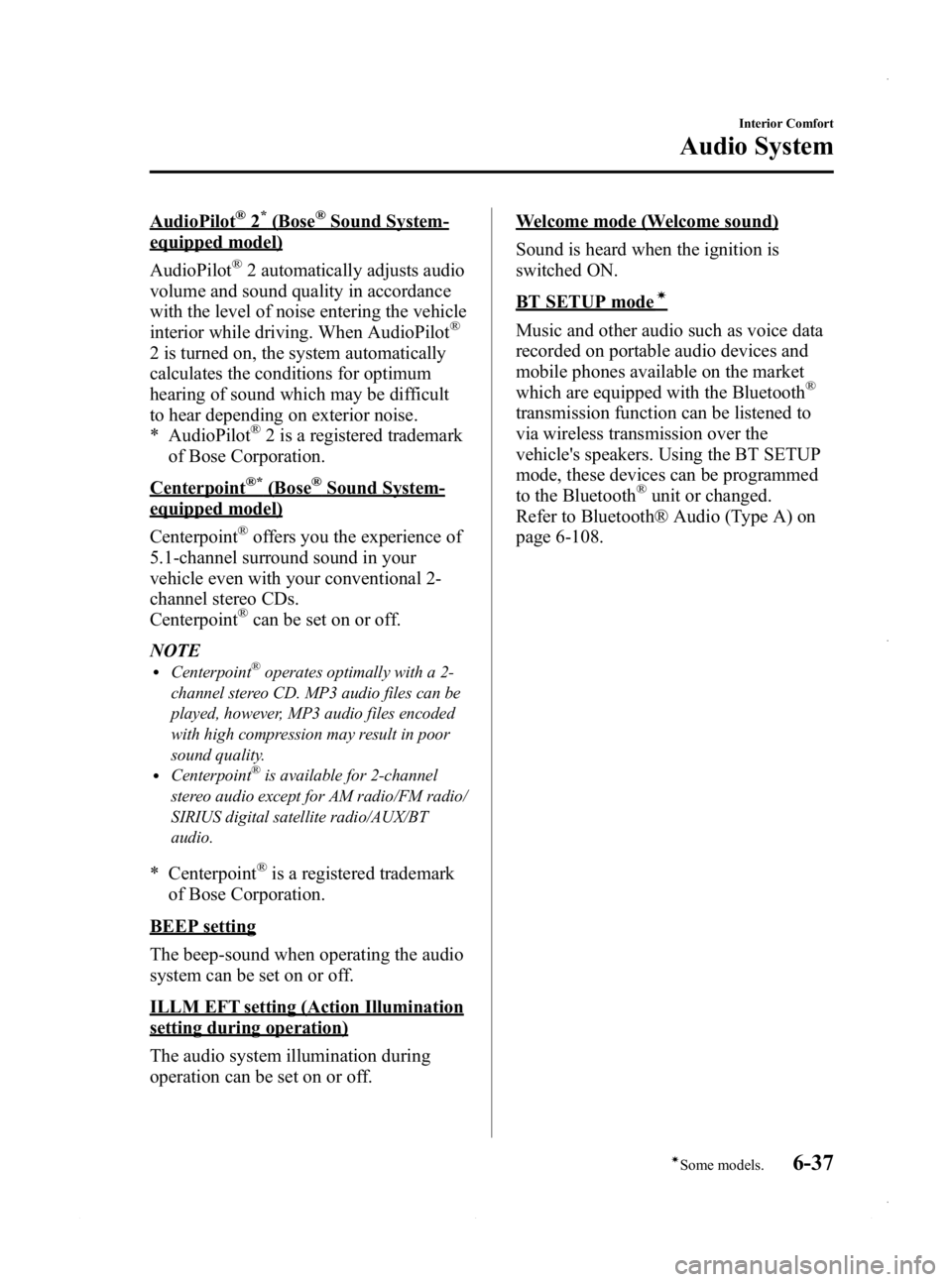
Black plate (277,1)
AudioPilot®2*(Bose®Sound System-
equipped model)
AudioPilot
®2 automatically adjusts audio
volume and sound quality in accordance
with the level of noise entering the vehicle
interior while driving. When AudioPilot
®
2 is turned on, the system automatically
calculates the conditions for optimum
hearing of sound which may be difficult
to hear depending on exterior noise.
* AudioPilot
®2 is a registered trademark
of Bose Corporation.
Centerpoint®*(Bose®Sound System-
equipped model)
Centerpoint
®offers you the experience of
5.1-channel surround sound in your
vehicle even with your conventional 2-
channel stereo CDs.
Centerpoint
®can be set on or off.
NOTE
lCenterpoint®operates optimally with a 2-
channel stereo CD. MP3 audio files can be
played, however, MP3 audio files encoded
with high compression may result in poor
sound quality.
lCenterpoint®is available for 2-channel
stereo audio except for AM radio/FM radio/
SIRIUS digital satellite radio/AUX/BT
audio.
* Centerpoint®is a registered trademark
of Bose Corporation.
BEEP setting
The beep-sound when operating the audio
system can be set on or off.
ILLM EFT setting (Action Illumination
setting during operation)
The audio system illumination during
operation can be set on or off.
Welcome mode (Welcome sound)
Sound is heard when the ignition is
switched ON.
BT SETUP modeí
Music and other audio such as voice data
recorded on portable audio devices and
mobile phones available on the market
which are equipped with the Bluetooth
®
transmission function can be listened to
via wireless transmission over the
vehicle's speakers. Using the BT SETUP
mode, these devices can be programmed
to the Bluetooth
®unit or changed.
Refer to Bluetooth® Audio (Type A) on
page 6-108.
Interior Comfort
Audio System
6-37íSome models.
Mazda3_8CV6-EA-12H_Edition3 Page277
Thursday, February 28 2013 11:28 AM
Form No.8CV6-EA-12H
Page 278 of 610

Black plate (278,1)
qOperating the Radio
Channel preset buttons
Seek tuning buttons Manual tuning dial
Band selector buttons
Scan buttonChannel preset buttons
Auto memory button
Radio ON
Press a band selector button (
,)to
turn the radio on.
Band selection
Choose AM by pressing the AM button
(
) and FM by pressing the FM button
(
).
The selected mode will be indicated. If
FM stereo is being received, “ST ”will be
displayed.
NOTE
If the FM broadcast signal becomes weak,
reception automatically changes from
STEREO to MONO for reduced noise, and the
“ ST ”indicator will go out.
Tuning
The radio has the following tuning
methods: Manual, Seek, Scan, Preset
channel, and Auto memory tuning. The
easiest way to tune stations is to set them
on preset channels.
NOTE
If the power supply is interrupted (fuse blows
or the battery is disconnected), the preset
channels will be erased.
Manual tuning
Turning the manual tuning dial will
change the frequency higher or lower.
Seek tuning
Pressing the seek tuning button (
,)
will cause the tuner to seek a higher or
lower frequency automatically.
6-38
Interior Comfort
Audio System
Mazda3_8CV6-EA-12H_Edition3 Page278
Thursday, February 28 2013 11:28 AM
Form No.8CV6-EA-12H