2013 MAZDA MODEL 2 check oil
[x] Cancel search: check oilPage 23 of 356

Black plate (23,1)
CAUTION
Belt retraction may become difficult if the belts and rings are soiled, so try to keep
them clean. For more details about cleaning the seat belts, refer to“Cleaning the
Lap/Shoulder Belt Webbing ”(page 8-52).
q Pregnant Women and Persons with Serious Medical Conditions
Pregnant women should always wear seat belts. Ask your doctor for specific
recommendations.
The lap belt should be worn SNUGLY AND AS LOW AS POSSIBLE OVER THE HIPS.
The shoulder belt should be worn across your shoulder properly, but never across the
stomach area.
Persons with serious medical conditions also should wear seat belts. Check with your
doctor for any special instructions regarding specific medical conditions.
qEmergency Locking Mode
In the emergency locking mode, the belt remains comfortable on the occupant and the
retractor will lock in position during a collision. When the seat belt is fastened, it will
always be in the emergency locking mode until it is switched to automatic locking mode by
pulling it all the way out to its full length. If the belt feels tight and hinders comfortable
movement while the vehicle is stopped or in motion, it may be in the automatic locking
mode because the belt has been pulled too far out. To return the belt to the more
comfortable emergency locking mode, wait until the vehicle has stopped in a safe, level
area, retract the belt fully to convert it back to emergency locking mode and then extend it
around you again.
If the belt is locked and cannot be pulled out, retract the belt once, and then try pulling it
out slowly. If this fails, pull the belt strongly one time and loosen, then pull it out again
slowly.
Essential Safety Equipment
Seat Belt Systems
2-11
Mazda2_8CL7-EA-12H_Edition3 Page23
Friday, January 11 2013 9:48 AM
Form No.8CL7-EA-12H
Page 88 of 356
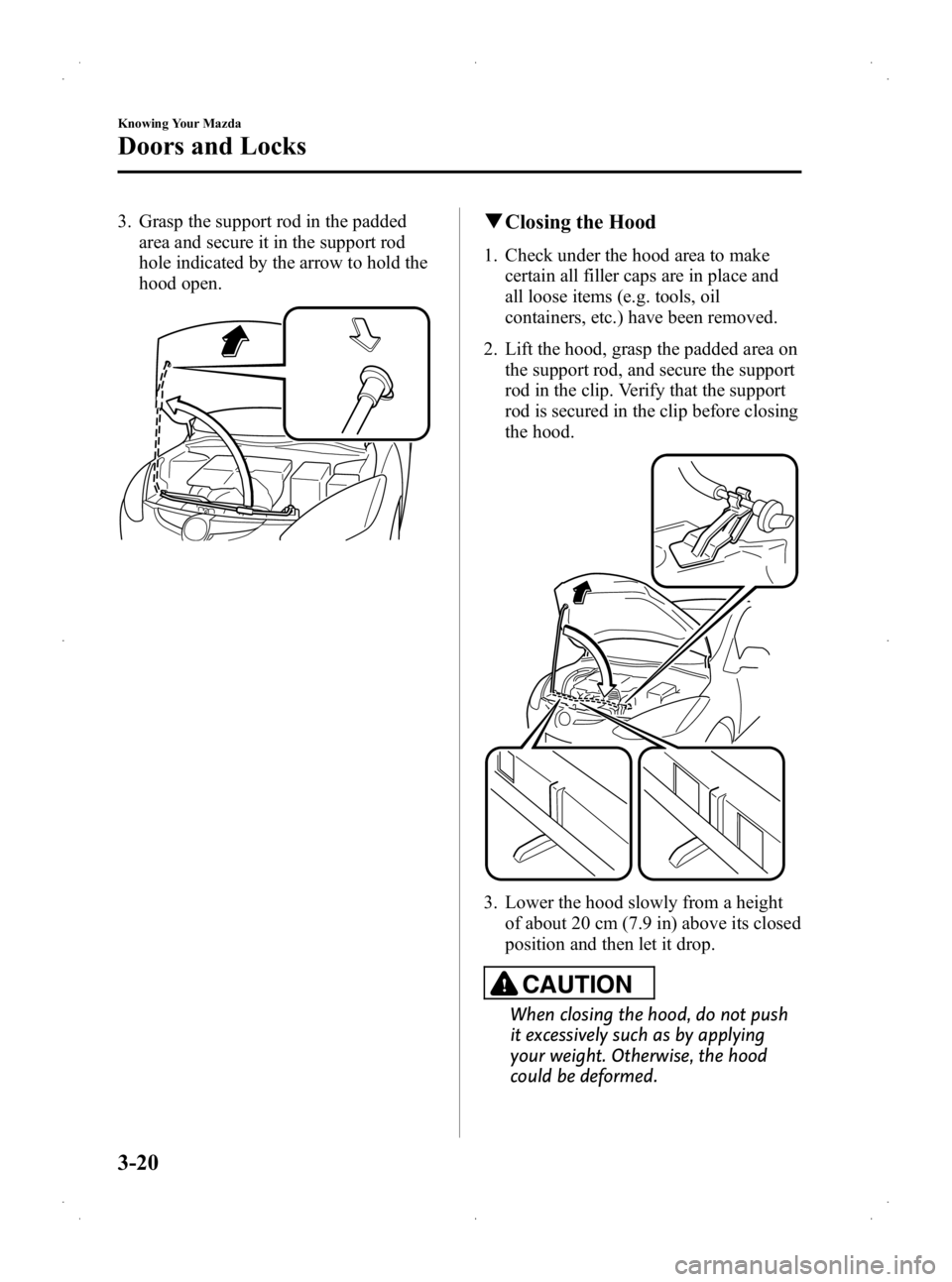
Black plate (88,1)
3. Grasp the support rod in the paddedarea and secure it in the support rod
hole indicated by the arrow to hold the
hood open.qClosing the Hood
1. Check under the hood area to make
certain all filler caps are in place and
all loose items (e.g. tools, oil
containers, etc.) have been removed.
2. Lift the hood, grasp the padded area on the support rod, and secure the support
rod in the clip. Verify that the support
rod is secured in the clip before closing
the hood.
3. Lower the hood slowly from a heightof about 20 cm (7.9 in) above its closed
position and then let it drop.
CAUTION
When closing the hood, do not push
it excessively such as by applying
your weight. Otherwise, the hood
could be deformed.
3-20
Knowing Your Mazda
Doors and Locks
Mazda2_8CL7-EA-12H_Edition3 Page88
Friday, January 11 2013 9:49 AM
Form No.8CL7-EA-12H
Page 99 of 356

Black plate (99,1)
Before Getting In
lBe sure the windows, outside mirrors,
and outside lights are clean.
lInspect inflation pressures and
condition of tires.
lLook under the vehicle for any sign of
fluid leaks.
lIf you plan to back up, make sure
nothing is in your way.
NOTE
Engine oil, engine coolant, brake/clutch fluid,
washer fluid, and other fluid levels should be
inspected. See Maintenance, Section 8.
After Getting In
lAre all doors closed and locked?lIs the seat adjusted properly?lAre the inside and outside mirrors
adjusted?
lIs the steering wheel adjusted properly?lIs everyone's seat belt fastened?lCheck all gauges.lCheck all warning lights when the
ignition is switched ON.
lRelease the parking brake and make
sure the brake warning light goes off.
Always be thoroughly familiar with your
Mazda.
Before Driving Your Mazda
Before Starting the Engine
4-5
Mazda2_8CL7-EA-12H_Edition3 Page99
Friday, January 11 2013 9:49 AM
Form No.8CL7-EA-12H
Page 142 of 356

Black plate (142,1)
Warning/Indicator Lights
Warning/Indicator lights will appear in any of the highlighted areas
SignalWarning/Indicator Lights Page
Brake System Warning Light 5-38
Malfunction Warning Light5-38
Charging System Warning Light5-40
Engine Oil Pressure Warning Light5-40
Check Engine Light5-40
High Engine Coolant Temperature Warning Light (Red) 5-41
ABS Warning Light5-39
5-36
Driving Your Mazda
Warning/Indicator Lights and Beep Sounds
Mazda2_8CL7-EA-12H_Edition3 Page142
Friday, January 11 2013 9:49 AM
Form No.8CL7-EA-12H
Page 146 of 356

Black plate (146,1)
qCharging System Warning Light
This warning light illuminates when the
ignition is switched ON and turns off
when the engine is started.
If the warning light illuminates while
driving, it indicates a malfunction of the
alternator or of the charging system.
Drive to the side of the road and park off
the right-of-way. Consult an Authorized
Mazda Dealer.
CAUTION
Do not continue driving when the
charging system warning light is
illuminated because the engine could
stop unexpectedly.
qEngine Oil Pressure Warning Light
This warning light illuminates when the
ignition is switched ON and turns off
when the engine is started.
This warning light indicates low engine
oil pressure. If the light illuminates while driving:
1. Drive to the side of the road and park
off the right-of-way on level ground.
2. Turn off the engine and wait 5 minutes for the oil to drain back into the oil
pan.
3. Inspect the engine oil level (page 8-13). If it's low, add the appropriate amount
of engine oil while being careful not to
overfill.
4. Start the engine and check the warning light.
If the light remains illuminated even after
you add oil, stop the engine immediately
and have your vehicle towed to an
Authorized Mazda Dealer.
CAUTION
Do not run the engine if the oil
pressure is low. It could result in
extensive engine damage.
q Check Engine Light
This indicator light illuminates when the
ignition is switched ON and turns off
when the engine is started.
If this light illuminates while driving, the
vehicle may have a problem. It is
important to note the driving conditions
when the light illuminated and consult an
Authorized Mazda Dealer.
5-40
Driving Your Mazda
Warning/Indicator Lights and Beep Sounds
Mazda2_8CL7-EA-12H_Edition3 Page146
Friday, January 11 2013 9:49 AM
Form No.8CL7-EA-12H
Page 199 of 356

Black plate (199,1)
NOTE
The number of characters which can be
displayed is restricted.
Message display
If there is a CD-related problem,
“CHECK CD ”is displayed repeatedly.
Turn the audio unit on again, check the
CD for damage, soiling or whether the
CD has been inserted upside down, and
then properly reinsert it. If the message
reappears, have the unit inspected by an
Authorized Mazda Dealer.
q Operating the Auxiliary jack/
USB port
Audio can be heard from the vehicle's
speakers by connecting a commercially-
available portable audio unit to the
auxiliary jack.
Use a commercially-available, non-
impedance (3.5
) stereo mini plug cable.
Contact an Authorized Mazda Dealer for
details.
In addition, audio can be played from the
vehicle's audio unit by connecting USB
device or an iPod to the USB port.
Refer to AUX/USB/iPod Mode on page
6-37.
Interior Comfort
Audio System
6-33
Mazda2_8CL7-EA-12H_Edition3 Page199
Friday, January 11 2013 9:49 AM
Form No.8CL7-EA-12H
Page 294 of 356

Black plate (294,1)
NOTElDo not use a wire brush or any abrasive
cleaner, polishing compound, or solvent on
aluminum wheels. They may damage the
coating.
lAlways use a sponge or soft cloth to clean
the wheels.
Rinse the wheels thoroughly with lukewarm
or cold water. Also, be sure to clean the
wheels after driving on dusty or salted
roads to help prevent corrosion.
lAvoid washing your vehicle in an automatic
car wash that uses high-speed or hard
brushes.
lIf your aluminum wheels lose luster, wax
the wheels.
(With Tire Pressure Monitoring System)
Check special requirements for Tire Pressure
Monitoring System.
Refer to Tires and Wheels on page 5-27.
q Plastic Part Maintenance
lWhen cleaning the plastic lenses of the
lights, do not use gasoline, kerosene,
rectified spirit, paint, thinner, highly
acidic detergents, or strongly alkaline
detergents. Otherwise, these chemical
agents can discolor or damage the
surfaces resulting in a significant loss
in functionality. If plastic parts become
inadvertently exposed to any of these
chemical agents, flush with water
immediately.
lIf plastic parts such as the bumpers
become inadvertently exposed to
chemical agents or fluids such as
gasoline, oil, engine coolant, or battery
fluid, it could cause discoloration,
staining, or paint peeling. Wipe off any
such chemical agents or fluids using a
soft cloth immediately.
lHigh water temperature and high water
pressure car washers are available
depending on the type of high pressure
car washer device. If the car washer
nozzle is put too close to the vehicle or
aimed at one area for an extended
period of time, it could deform plastic
parts or damage the paint.
lDo not use wax containing compounds
(polish). Otherwise, it could result in
paint damage.
lIn addition, do not use an electrical or
air tool to apply wax. Otherwise, the
frictional heat generated could result in
deformation of plastic parts or paint
damage.
8-50
Maintenance and Care
Appearance Care
Mazda2_8CL7-EA-12H_Edition3 Page294
Friday, January 11 2013 9:50 AM
Form No.8CL7-EA-12H
Page 347 of 356

Black plate (347,1)
qCapacities
(Approximate Quantities)
Item Capacity
Engine oil With oil filter replacement
3.9 L (4.1 US qt, 3.4 Imp qt)
Without oil filter replacement 3.7 L (3.9 US qt, 3.3 Imp qt)
Coolant Manual transaxle
5.1 L (5.4 US qt, 4.5 Imp qt)
Automatic transaxle 5.4 L (5.7 US qt, 4.8 Imp qt)
Manual transaxle oil 2.91 L (3.07 US qt, 2.56 Imp qt)
Automatic transaxle fluid 7.0 L (7.4 US qt, 6.2 Imp qt)
Fuel tank 42.8 L (11.3 US gal, 9.41 Imp gal)
Check oil and fluid levels with dipsticks or reservoir gauges.
q Dimensions
Item Vehicle specification
Overall length With front license plate mount cover
3,965 mm (156.1 in)
Without front license plate mount
cover 3,955 mm (155.7 in)
Overall width 1,695 mm (66.7 in)
Overall height 1,475 mm (58.1 in)
Front tread 1,476 mm (58.1 in)
Rear tread 1,466 mm (57.7 in)
Wheelbase 2,490 mm (98 in)
qWeights
Item Weight
Manual transaxle Automatic transaxle
GVWR (Gross Vehicle Weight Rating) 1,480 kg (3,263 lbs) 1,502 kg (3,311 lbs)
GAWR
(Gross Axle Weight Rat-
ing) Front 774 kg (1,706 lbs) 799 kg (1,761 lbs)
Rear 706 kg (1,556 lbs) 703 kg (1,550 lbs)
q
Air Conditioner
Item Classification
Refrigerant Type HFC134a (R-134a)
Specifications
10-5
Mazda2_8CL7-EA-12H_Edition3 Page347
Friday, January 11 2013 9:50 AM
Form No.8CL7-EA-12H