2013 LINCOLN MKZ seats
[x] Cancel search: seatsPage 258 of 474

Protected components
Fuse amp rating
Fuse or relay
number
Fuel pump relay
-
40
Horn relay
-
41
Not used
-
42
Not used
-
43
Not used
-
44
Not used
-
45
Alternator
10A 2
46
Brake on/off switch
10A 2
47
Horn
20A 1
48
Mass air flow monitor
5A 1
49
Not used
-
50
Not used
-
51
Not used
-
52
Power seats
10A 1
53
Not used
-
54
Not used
-
55
1 Micro fuse
2 Dual micro fuse
3 M-type fuse
Power Distribution Box - Bottom
There are fuses located on the bottom
of the fuse box. To access the bottom
of the fuse box, do the following:
255
Fuses
Page 261 of 474

Protected components
Fuse amp rating
Fuse or relay
number
Front heated seat
20A 1
65
Not used
-
66
Body control module 2
50A 2
67
Heated rear window
40A 1
68
Anti-lock brake system valves
30A 1
69
Passenger seat
30A 1
70
Not used
-
71
Panoramic roof #1
30A 1
72
Rear climate controlled seats
20A 1
73
Driver seat module
30A 1
74
Not used
-
75
Transmission oil pump #2 stop/start
20A 1
76
Front climate controlled seats
30A 1
77
Not used
-
78
Blower motor
40A 1
79
Power trunk
30A 1
80
Inverter
40A 1
81
Anti-lock brake system pump
60A 2
82
Wiper motor #1
25A 1
83
258
Fuses
Page 263 of 474

Protected components
Fuse amp rating
Fuse or relay
number
Lighting (ambient, glovebox, vanity,
dome, trunk)
10A
1
1
Memory seats, Lumbar, Power mirror
7.5A 1
2
Driver door unlock
20A 1
3
Not used (spare)
5A 1
4
Subwoofer amplifier, THX amplifier
20A 1
5
Not used (spare)
10A 2
6
Not used (spare)
10A 2
7
Not used (spare)
10A 2
8
Not used (spare)
10A 2
9
Power trunk logic
5A 2
10
Not used (spare)
5A 2
11
Climate control, Gear shift
7.5A 2
12
Steering wheel column, Cluster,
Datalink logic
7.5A
2
13
Not used (spare)
10A 2
14
Datalink/Gateway module
10A 2
15
Not used (spare)
15A 1
16
Not used (spare)
5A 2
17
Ignition, Push button stop/start
5A 2
18
260
Fuses
Page 264 of 474

Protected components
Fuse amp rating
Fuse or relay
number
Passenger airbag disabled indicator,
Transmission range
5A
2
19
Adaptive headlamps
5A 2
20
Humidity and in-car temperature, Rear
climate seats
5A
2
21
Occupant classification sensor
5A 2
22
Delayed accessory (power inverter
logic, moonroof logic)
10A
1
23
Central lock/unlock
30A 1
24
Driver's door (window, mirror)
30A 1
25
Front passenger's door (window,
mirror)
30A
1
26
Moonroof
30A 1
27
THX amplifier
20A 1
28
Rear driver side door (window)
30A 1
29
Rear passenger side door (window)
30A 1
30
Not used (spare)
15A 1
31
GPS, Voice control, Display, Adaptive
cruise control, Radio frequency
receiver
10A
1
32
Radio, Active noise control
20A 1
33
Run/start bus (fuse #19, 20, 21, 22, 35,
36, 37, circuit breaker)
30A
1
34
Restraints control module
5A 1
35
261
Fuses
Page 290 of 474

If you cannot remove those streaks
after cleaning with the glass cleaner
or if the wipers chatter and move in a
jerky motion, clean the outer surface
of the windshield and the wiper
blades using a sponge or soft cloth
with a neutral detergent or
mild-abrasive cleaning solution. After
cleaning, rinse the windshield and
wiper blades with clean water. The
windshield is clean if beads do not
form when you rinse the windshield
with water.
Note:
Do not use sharp objects, such
as a razor blade, to clean the inside of
the rear window or to remove decals,
as it may cause damage to the rear
window defroster ’s heated grid lines.
CLEANING THE INTERIOR WARNINGS
Do not use cleaning solvents,
bleach or dye on the vehicle
’s
safety belts, as these actions may
weaken the belt webbing. On vehicles equipped with
seat-mounted airbags, do not
use chemical solvents or strong
detergents. Such products could
contaminate the side airbag system
and affect performance of the side
airbag in a collision. For fabric, carpets, cloth seats, safety
belts and seats equipped with side
airbags:
•
Remove dust and loose dirt with a
vacuum cleaner.
• Remove light stains and soil with
Motorcraft® Professional Strength
Carpet & Upholstery Cleaner.
• If grease or tar is present on the
material, spot-clean the area first
with Motorcraft® Spot and Stain
Remover. In Canada, use
Motorcraftt Multi-Purpose Cleaner.
• If a ring forms on the fabric after
spot cleaning, clean the entire area
immediately (but do not
oversaturate) or the ring will set.
• Do not use household cleaning
products or glass cleaners, which
can stain and discolor the fabric
and affect the flame retardant
abilities of the seat materials.
CLEANING THE
INSTRUMENT PANEL AND
INSTRUMENT CLUSTER
LENS WARNING
Do not use chemical solvents or
strong detergents when cleaning
the steering wheel or instrument panel
to avoid contamination of the airbag
system. 287
Vehicle Care
Page 291 of 474
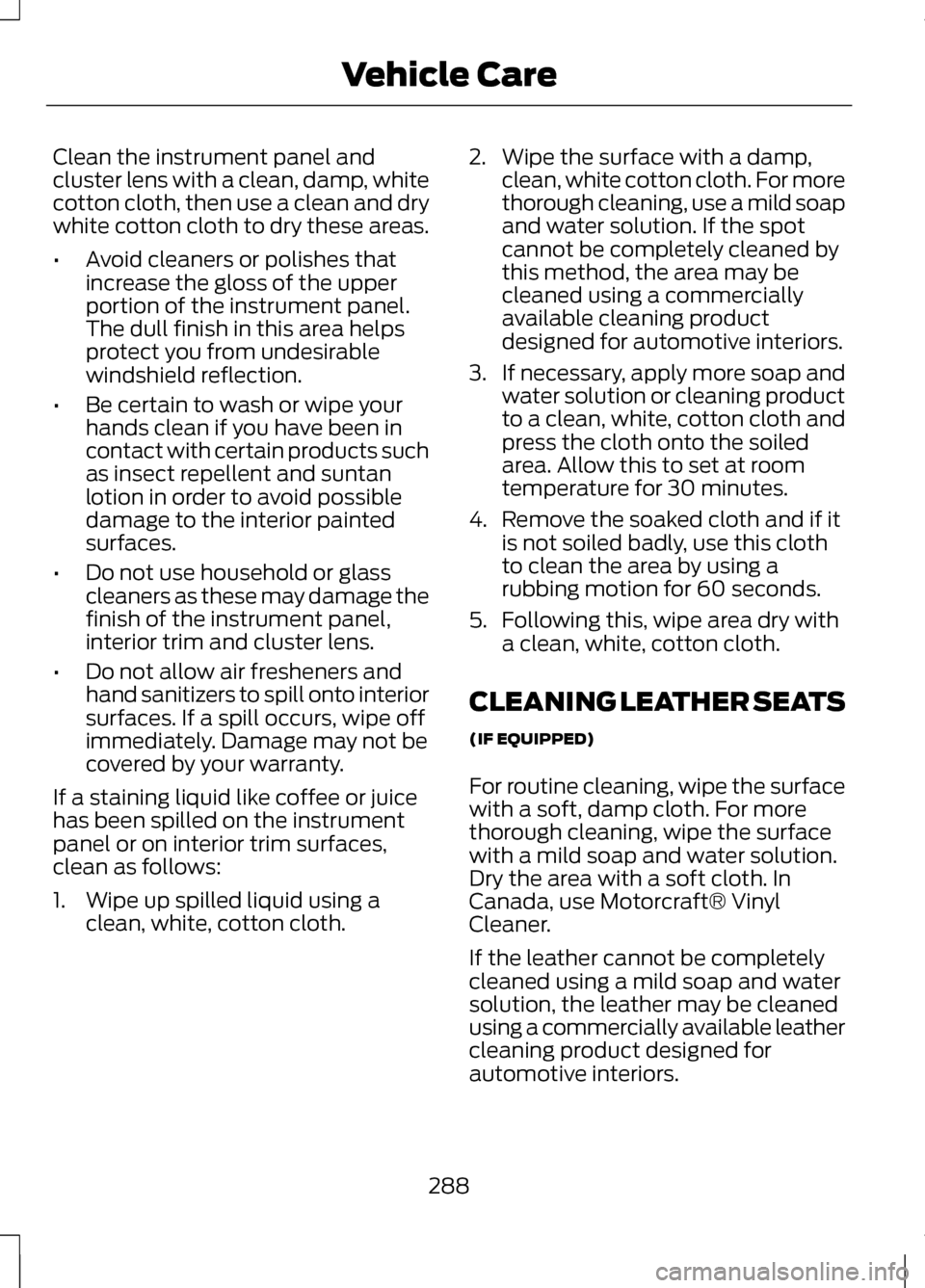
Clean the instrument panel and
cluster lens with a clean, damp, white
cotton cloth, then use a clean and dry
white cotton cloth to dry these areas.
•
Avoid cleaners or polishes that
increase the gloss of the upper
portion of the instrument panel.
The dull finish in this area helps
protect you from undesirable
windshield reflection.
• Be certain to wash or wipe your
hands clean if you have been in
contact with certain products such
as insect repellent and suntan
lotion in order to avoid possible
damage to the interior painted
surfaces.
• Do not use household or glass
cleaners as these may damage the
finish of the instrument panel,
interior trim and cluster lens.
• Do not allow air fresheners and
hand sanitizers to spill onto interior
surfaces. If a spill occurs, wipe off
immediately. Damage may not be
covered by your warranty.
If a staining liquid like coffee or juice
has been spilled on the instrument
panel or on interior trim surfaces,
clean as follows:
1. Wipe up spilled liquid using a clean, white, cotton cloth. 2. Wipe the surface with a damp,
clean, white cotton cloth. For more
thorough cleaning, use a mild soap
and water solution. If the spot
cannot be completely cleaned by
this method, the area may be
cleaned using a commercially
available cleaning product
designed for automotive interiors.
3. If necessary, apply more soap and
water solution or cleaning product
to a clean, white, cotton cloth and
press the cloth onto the soiled
area. Allow this to set at room
temperature for 30 minutes.
4. Remove the soaked cloth and if it is not soiled badly, use this cloth
to clean the area by using a
rubbing motion for 60 seconds.
5. Following this, wipe area dry with a clean, white, cotton cloth.
CLEANING LEATHER SEATS
(IF EQUIPPED)
For routine cleaning, wipe the surface
with a soft, damp cloth. For more
thorough cleaning, wipe the surface
with a mild soap and water solution.
Dry the area with a soft cloth. In
Canada, use Motorcraft® Vinyl
Cleaner.
If the leather cannot be completely
cleaned using a mild soap and water
solution, the leather may be cleaned
using a commercially available leather
cleaning product designed for
automotive interiors.
288
Vehicle Care
Page 343 of 474

Safety Information
WARNING
Driving while distracted can
result in loss of vehicle control,
accident and injury. Ford strongly
recommends that drivers use extreme
caution when using any device or
feature that may take their focus off
the road. Your primary responsibility
is the safe operation of the vehicle.
We recommend against the use of any
handheld device while driving,
encourage the use of voice-operated
systems when possible and that you
become aware of applicable state
and local laws that may affect use of
electronic devices while driving. When using SYNC:
•
Do not operate playing devices if
the power cords or cables are
broken, split or damaged. Carefully
place cords and cables where they
cannot be stepped on or interfere
with the operation of pedals, seats,
compartments or safe driving
abilities.
• Do not leave playing devices in the
vehicle during extreme conditions
as it could cause them damage.
See your device's user guide for
further information. •
Do not attempt to service or repair
the system. See your authorized
dealer.
• For your safety, some SYNC
functions are speed-dependent
and cannot be performed when
the vehicle is traveling at speeds
greater than 3 mph (5 km/h).
Make sure that you review your
device's user guide before using it with
SYNC.
Speed-Restricted Features
Some features of this system may be
too difficult to use while the vehicle is
in motion so they are restricted from
being modified unless the vehicle is
not moving. Some examples of these
are listed below:
• Screens that are too crowded with
information, such as Point of
Interest (POI) reviews and ratings,
SIRIUS Travel Link sports scores,
movie times, ski conditions, etc.
• Any action that requires using a
keyboard, such as entering a
navigation destination or editing
information.
• All lists are limited so the user can
view fewer entries (e.g., phone
contacts, recent phone call
entries).
Listed below are more specific
features that can only be modified
while the vehicle is not moving:
340
MyLincoln Touch
™
Page 463 of 474

B
Blind Spot Monitor..............................212
Blind Spot Information System
(BLIS®) with Cross Traffic
Alert........................................................... 212
Booster Seats..........................................18
Types of Booster Seats.............................19
Brake Fluid Check...............................276
Brakes.......................................................177 General Information.................................177
Breaking-In............................................235
Bulb Specification Chart.................283
C
Cabin Air Filter
......................................129
California Proposition 65.....................11
Capacities and Specifications.......325
Technical Specifications.......................329
Car Wash See: Cleaning the Exterior....................284
Center Console
....................................149
Changing a Bulb.................................282
Lamp Assembly Condensation..........282
Replacing Bulbs.......................................282
Changing a Fuse
..................................251
Fuses............................................................. 251
Changing a Road Wheel...................319 Dissimilar Spare Wheel and Tire
Assembly Information.......................320
Stowing the flat tire................................323
Tire Change Procedure...........................321
Changing the 12V Battery.................277
Changing the Engine Air Filter - 2.0L EcoBoost™/3.7L.............................280
........................................................................\
280
2.0L EcoBoost Engine...........................280
3.7L Engine................................................. 280
Changing the Wiper Blades............279
Checking MyKey System Status.....................................................60 Checking the Wiper Blades............279
Child Restraint and Safety Belt
Maintenance........................................40
Child Safety
..............................................15
General Information...................................15
Child Safety Locks................................29 Left-Hand Side........................................... 29
Right-Hand Side........................................30
Child Seat Positioning
..........................17
Cleaning Leather Seats...................288
Cleaning Products.............................284
Cleaning the Alloy Wheels.............289
Cleaning the Engine
..........................286
Cleaning the Exterior........................284 Cleaning Plastic Exterior Parts...........285
Exterior Chrome.......................................285
Underbody................................................. 285
Cleaning the Instrument Panel and Instrument Cluster Lens
................287
Cleaning the Interior..........................287
Cleaning the Windows and Wiper Blades..................................................286
Clearing All MyKeys
.............................59
Climate..................................................403 Climate Control Voice
Commands........................................... 405
Climate Control
....................................126
Coolant Check See: Engine Coolant Check - 2.0L
EcoBoost™/3.7L.................................268
Crash Sensors and Airbag Indicator..................................................51
Creating a MyKey..................................59 Programming/Changing Optional
Settings..................................................... 59
Cruise Control
.........................................77
Principle of Operation.............................195
Type 1............................................................... 77
Type 2.............................................................. 77
Cruise Control See: Using Cruise Control......................195
Customer Assistance
........................243
460
Index