2013 LINCOLN MKZ HYBRID warning
[x] Cancel search: warningPage 52 of 475

The design and development of the
side curtain airbags included
recommended testing procedures
that were developed by a group of
automotive safety experts known as
the Side Airbag Technical Working
Group. These recommended testing
procedures help reduce the risk of
injuries related to the deployment of
side curtain airbags.
CRASH SENSORS AND
AIRBAG INDICATOR
WARNING
Modifying or adding equipment
to the front end of the vehicle
(including frame, bumper, front end
body structure and tow hooks) may
affect the performance of the airbag
system, increasing the risk of injury.
Do not modify the front end of the
vehicle. Your vehicle has a collection of crash
and occupant sensors which provide
information to the restraints control
module. The restraints control module
deploys (activates) the front safety
belt pretensioners, driver airbag,
passenger airbag, knee airbag(s), seat
mounted side airbags, side curtain
airbags and optional rear inflatable
safety belts. Based on the type of
crash (frontal impact or side impact),
the restraints control module will
deploy the appropriate safety devices. The restraints control module also
monitors the readiness of the above
safety devices plus the crash and
occupant sensors. The readiness of
the safety system is indicated by a
warning indicator light in the
instrument cluster or by a backup tone
if the warning light is not working.
Routine maintenance of the airbag is
not required.
A difficulty with the system is
indicated by one or more of the
following:
The readiness light will not
illuminate immediately after
the ignition is turned on.
• The readiness light will either flash
or stay lit.
• A series of five beeps will be heard.
The tone pattern will repeat
periodically until the problem, the
light or both are repaired.
If any of these things happen, even
intermittently, have the supplemental
restraint system serviced at an
authorized dealer immediately. Unless
serviced, the system may not function
properly in the event of a crash.
The safety belt pretensioners and the
front airbag supplemental restraint
system are designed to activate when
the vehicle sustains frontal
deceleration sufficient to cause the
restraints control module to deploy a
safety device.
50
MKZ (CC9) Supplementary Restraints System
Page 56 of 475

1.
Slide the release on the back of the
remote control and pivot the cover
off. 2.
Insert a coin into the slot and twist
to separate the housing. 3. Remove the batteries. 4. Install new batteries with the +
facing each other.
Note: Make sure to replace the label
between the two batteries.
5. Reinstall the housing and cover.
Car Finder Press the button twice within
three seconds. The horn will
sound and the turn signals
will flash. We recommend you use this
method to locate your vehicle, rather
than using the panic alarm.
Sounding a Panic Alarm
Note: The panic alarm will only
operate when the ignition is off. Press the button to activate
the alarm. Press the button
again or switch the ignition
on to deactivate.
Remote Start WARNING
To avoid exhaust fumes, do not
use remote start if your vehicle
is parked indoors or areas that are not
well ventilated. Note:
Do not use remote start if your
vehicle is low on fuel. The remote start button is on
the transmitter.
54
MKZ (CC9) Keys and Remote ControlsE151796 E153890 E153891 E138623 E138624 E138625
Page 59 of 475

PRINCIPLE OF OPERATION
MyKey allows you to program keys
with restricted driving modes to
promote good driving habits. All but
one of the keys programmed to the
vehicle can be activated with these
restricted modes.
Any keys that have not been
programmed are referred to as
administrator keys or admin keys.
These can be used to:
•
create a MyKey
• program configurable MyKey
settings
• clear all MyKey features.
When you have programmed a MyKey,
you can access the following
information using the information
display:
• How many admin keys and MyKeys
are programmed to your vehicle.
• The total distance your vehicle has
traveled using a MyKey.
Note: All MyKeys are programmed to
the same settings. You cannot program
them individually.
Note: For vehicles with intelligent
access with push-button start, when
both a MyKey and an admin intelligent
access key fob are present, the admin
fob will be recognized by the vehicle
while switching the ignition on to start
the vehicle.
Non-configurable Settings
The following settings cannot be
changed by an admin key user: •
Belt-Minder. You cannot disable
this feature. The audio system will
mute when the front seat
occupants’ safety belts are not
fastened.
• Early low fuel. The low-fuel
warning activates earlier, giving the
MyKey user more time to refuel.
• Driver assist features, if equipped
on your vehicle, are forced on:
parking aid, blind spot information
system (BLIS) with cross traffic
alert, lane departure warning and
forward collision warning system.
Configurable Settings
With an admin key, you can configure
certain MyKey settings when you first
create a MyKey and before you recycle
the key or restart the vehicle. You can
also change the settings afterward
with an admin key.
• A vehicle speed limit can be set.
Warnings will be shown in the
display followed by an audible
tone when your vehicle reaches the
set speed. You cannot override the
set speed by fully depressing the
accelerator pedal or by setting
cruise control.
• Vehicle speed minders of 45, 55 or
65 mph (75, 90 or 105 km/h).
Once you select a speed, it will be
shown in the display, followed by
an audible tone when the
preselected vehicle speed is
exceeded.
57
MKZ (CC9) MyKey
™
Page 68 of 475

Accessory Mode Battery Saver for
Intelligent Access Keys
If you leave your vehicle in the run
ignition state, it will shut off once it
detects a certain amount of battery
drain or after 45 minutes.
Luggage Compartment
From Inside Your Vehicle
Press the button on the
instrument panel to unlatch
the trunk.
With the Remote Control Press twice within three
seconds to unlatch the trunk.
From Outside Your Vehicle Press the release button above the
license plate to unlatch the trunk.
Your vehicle must be unlocked or have
an intelligent access transmitter
within 3 feet (1 meter) of the trunk. Power Decklid (If Equipped) WARNINGS
Make sure all persons are clear
of the power decklid area before
using the power decklid control. Keep keys out of the reach of
children. Do not allow children
to operate the power decklid, or to
play near to an open or moving power
decklid. Note:
Do not drive with the decklid
open unless you disable the power
feature. Make sure you secure the
decklid to you vehicle.
You can enable or disable the power
decklid using the information display.
The remote control and instrument
panel button will still operate the
decklid regardless of the setting.
Opening and Closing the Power
Decklid
Note: You can reverse the decklid
movement. Press the instrument panel
or decklid button again, or press the
remote control button twice.
The decklid will only operate with your
vehicle in P.
If the decklid reverses or starts to
close after an open request, you will
hear a fast continuous chime. This
indicates excessive load on the
decklid or a possible torsion bar
failure. See your authorized dealer if
you still have a fast chime after you
remove the load.
66
MKZ (CC9) LocksE138633 E138630 E164806
Page 69 of 475
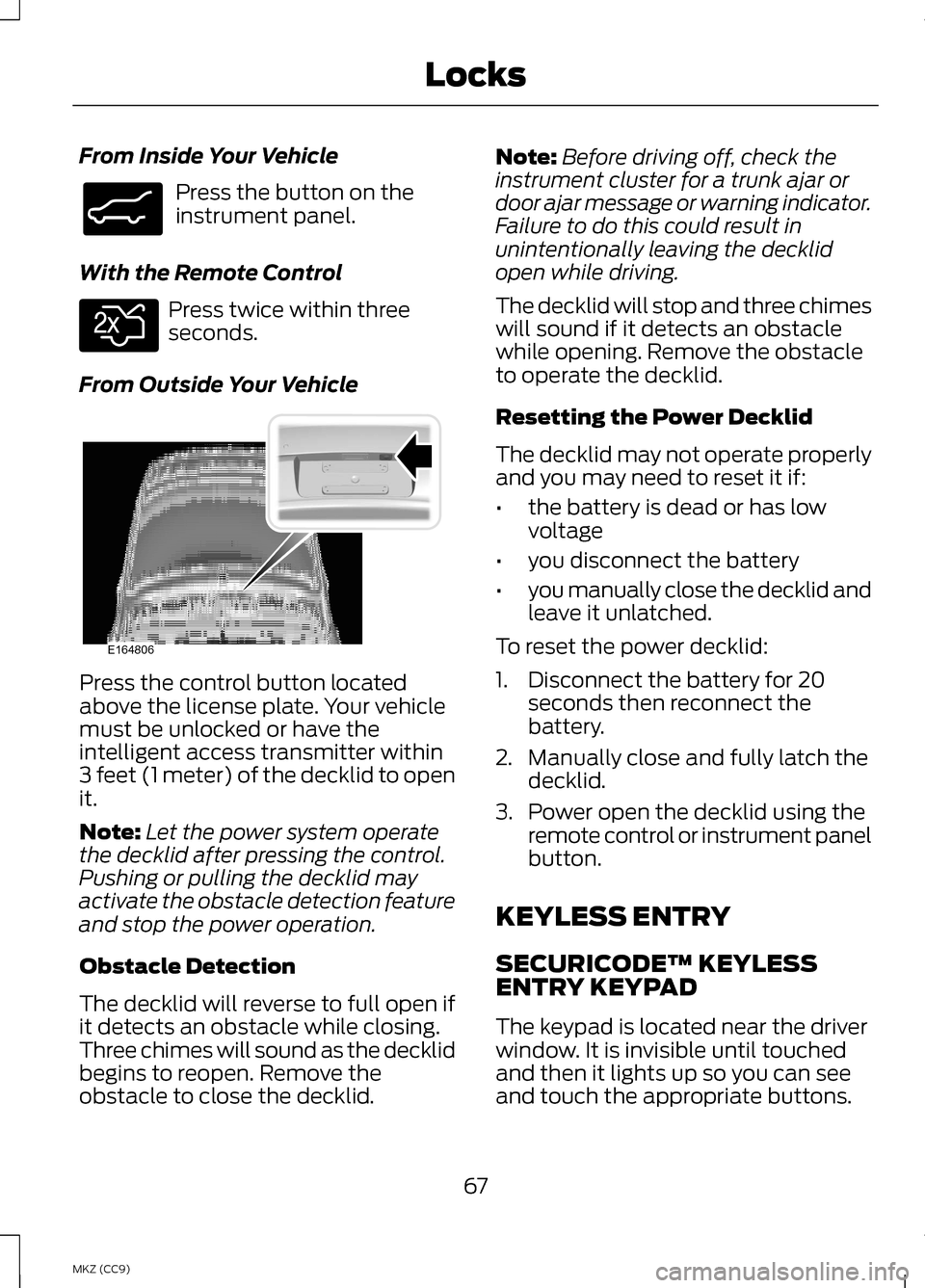
From Inside Your Vehicle
Press the button on the
instrument panel.
With the Remote Control Press twice within three
seconds.
From Outside Your Vehicle Press the control button located
above the license plate. Your vehicle
must be unlocked or have the
intelligent access transmitter within
3 feet (1 meter) of the decklid to open
it.
Note:
Let the power system operate
the decklid after pressing the control.
Pushing or pulling the decklid may
activate the obstacle detection feature
and stop the power operation.
Obstacle Detection
The decklid will reverse to full open if
it detects an obstacle while closing.
Three chimes will sound as the decklid
begins to reopen. Remove the
obstacle to close the decklid. Note:
Before driving off, check the
instrument cluster for a trunk ajar or
door ajar message or warning indicator.
Failure to do this could result in
unintentionally leaving the decklid
open while driving.
The decklid will stop and three chimes
will sound if it detects an obstacle
while opening. Remove the obstacle
to operate the decklid.
Resetting the Power Decklid
The decklid may not operate properly
and you may need to reset it if:
• the battery is dead or has low
voltage
• you disconnect the battery
• you manually close the decklid and
leave it unlatched.
To reset the power decklid:
1. Disconnect the battery for 20 seconds then reconnect the
battery.
2. Manually close and fully latch the decklid.
3. Power open the decklid using the remote control or instrument panel
button.
KEYLESS ENTRY
SECURICODE™ KEYLESS
ENTRY KEYPAD
The keypad is located near the driver
window. It is invisible until touched
and then it lights up so you can see
and touch the appropriate buttons.
67
MKZ (CC9) LocksE138633 E138630 E164806
Page 72 of 475

1.
Remove the rubber covering (A) in
the cupholder. Place the first
programmed key in the backup
slot (B) at the bottom of the
cupholder.
2. Press the START/STOP button
once and wait a few seconds.
3. Press the
START/STOP button
again and remove the key.
4. Insert the second programmed key
into the backup slot, then press the
START/STOP
button.
The factory-set code will appear in
the information display for a few
seconds.
Note: The code may not display until
after any other warning messages first
display. INTERIOR LUGGAGE
COMPARTMENT RELEASE WARNINGS
Keep vehicle doors and luggage
compartment locked and keep
keys and remote transmitters out of
a child ’s reach. Unsupervised children
could lock themselves in the trunk and
risk injury. Children should be taught
not to play in vehicles. Do not leave children, unreliable
adults, or animals unattended in
the vehicle. On hot days, the
temperature in the trunk or vehicle
interior can rise very quickly. Exposure
of people or animals to these high
temperatures for even a short time
can cause death or serious
heat-related injuries, including brain
damage. Small children are
particularly at risk. Your vehicle is equipped with a
release handle that provides a means
of escape for children and adults if
they become locked inside the
luggage compartment.
Adults should familiarize themselves
with the operation and location of the
release handle.
70
MKZ (CC9) LocksE155835
Page 77 of 475

ADJUSTING THE STEERING
WHEEL
WARNING
Do not adjust the steering wheel
when your vehicle is moving.
Note:
Make sure that you are sitting in
the correct position. See Sitting in the
Correct Position (page 143). 1. Unlock the steering column.
2. Adjust the steering wheel to the
desired position. 3. Lock the steering column. Power Tilt and Telescope
Steering Column
(If Equipped) WARNING
Do not adjust the steering wheel
when your vehicle is moving.
Note:
Make sure that you are sitting in
the correct position. See Sitting in the
Correct Position
(page 143). Use the control on the side of the
steering column to adjust the position.
To adjust:
•
tilt: press the top or bottom of the
control
• telescope: press the front or rear
of the control.
75
MKZ (CC9) Steering Wheel2
2
1E157083 E157084 E161834
Page 85 of 475

The headlamps will remain on for a
period of time after you switch the
ignition off. You can adjust the time
delay using the information display
controls. See Information Displays
(page 103).
Note: If you switch autolamps on in
conjunction with autowipers, low beam
headlamps will illuminate
automatically when the rain sensor
activates the windshield wipers
continuously.
INSTRUMENT LIGHTING
DIMMER
Note: If you disconnect and connect
the battery, or fully discharge and
charge the battery, the illuminated
components will switch to the
maximum setting. Press repeatedly or press
and hold to dim.
A
Press repeatedly or press
and hold to brighten.
B HEADLAMP EXIT DELAY
After you switch the ignition off, you
can switch the headlamps on by
pulling the direction indicator lever
toward you. You will hear a short tone.
The headlamps will switch off
automatically after three minutes with
any door open or 30 seconds after the
last door has been closed. You can
cancel this feature by pulling the
direction indicator toward you again
or switching the ignition on.
DAYTIME RUNNING LAMPS
(IF EQUIPPED)
WARNING
Always remember to switch your
headlamps on in low light
situations or during inclement
weather. The system does not
activate the tail lamps and may not
provide adequate lighting during these
conditions. Failure to activate your
headlamps under these conditions
may result in a collision. The system switches the signature
lamps on in day light conditions.
To switch the system on, switch the
ignition on, and switch the lighting
control to the off, autolamp, or
parking lamp position.
83
MKZ (CC9) LightingAB
E165337