2013 LINCOLN MKZ HYBRID mirror
[x] Cancel search: mirrorPage 95 of 475

The moonroof controls are on the
overhead console and have a
one-touch open and close feature. To
stop the motion during a one-touch
operation, touch the control a second
time.
Open
A
VentB
Close
C
Opening and Closing the
Moonroof
Touch (A) to open the moonroof. It
will stop short of the fully opened
position.
Note: This position helps to reduce
wind noise or rumbling which may
happen with the moonroof fully open.
Touch (A) again to fully open the
moonroof.
Touch (C) to close the moonroof.
Bounce-Back
The moonroof will stop automatically
and reverse some distance if an
obstacle is detected while closing. Touch and hold (C) within two
seconds of a bounce-back event to
override this function.
Venting the Moonroof
Touch (B) to vent the moonroof.
Touch (C) to close it.
Retractable Panoramic Roof (If
Equipped)
The moonroof controls on the
overhead console operate the same
except the moonroof will open fully
when you touch the open control.
Automatic Glass Movement
When the retractable panoramic roof
is open, it will automatically move to
a position less than full open under
certain vehicle conditions. This helps
to reduce wind noise. If the glass is
between this position and full open
and your vehicle reaches a high speed,
the glass will automatically move to
the defined position.
You can override automatic
movement by touching the moonroof
open or close control. The feature will
remain overridden until you switch the
ignition off and then back on.
Power Sunscreen
The sunscreen controls are on the
overhead console.
93
MKZ (CC9) Windows and MirrorsE144499
Page 96 of 475
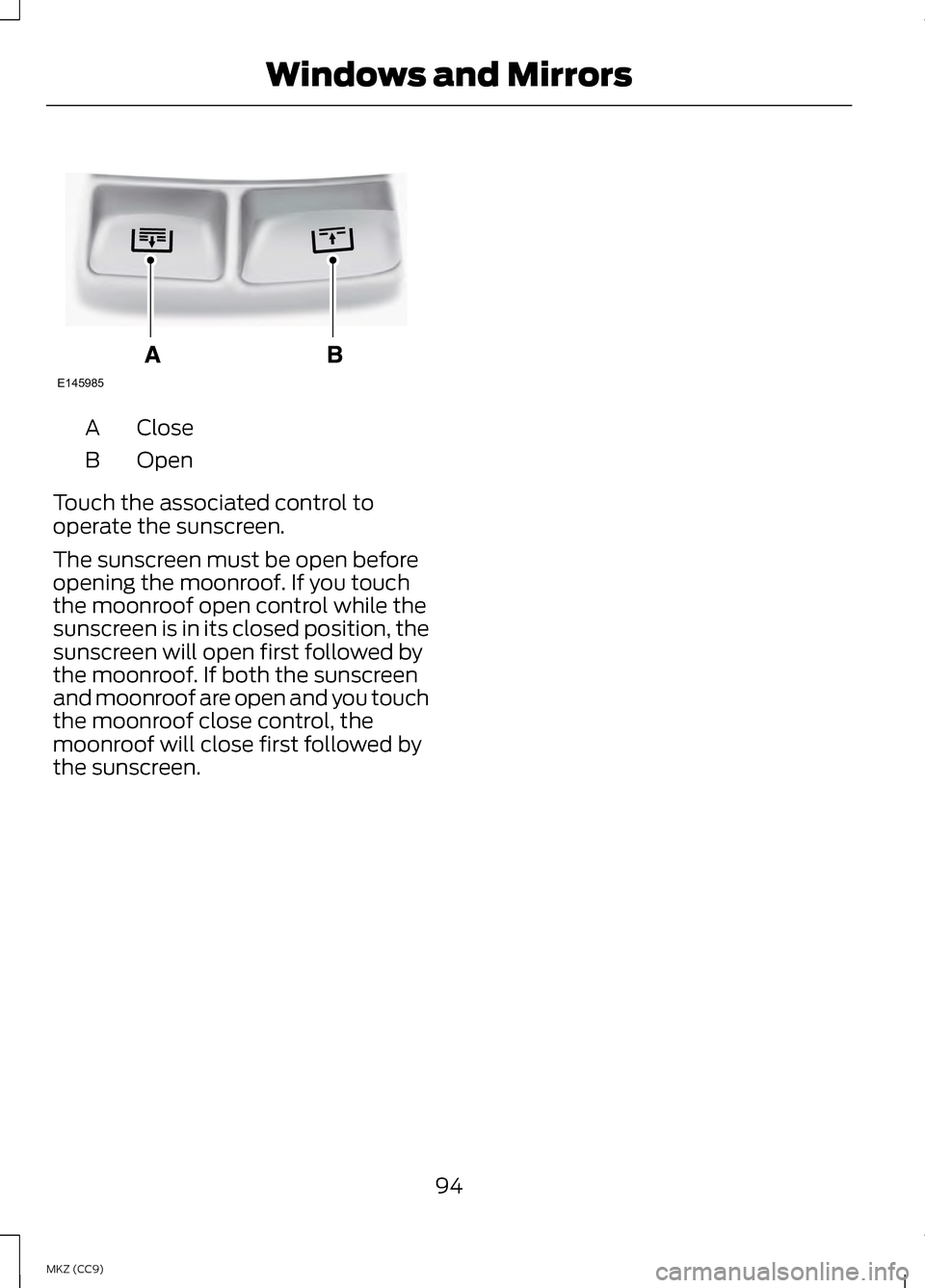
Close
A
Open
B
Touch the associated control to
operate the sunscreen.
The sunscreen must be open before
opening the moonroof. If you touch
the moonroof open control while the
sunscreen is in its closed position, the
sunscreen will open first followed by
the moonroof. If both the sunscreen
and moonroof are open and you touch
the moonroof close control, the
moonroof will close first followed by
the sunscreen.
94
MKZ (CC9) Windows and MirrorsE145985
Page 141 of 475

A/C: Press the button to turn on or turn off the air conditioning system.
To improve air conditioning when starting your vehicle, drive with the
windows slightly open for two to three minutes. Use A/C with
recirculated air to improve cooling performance and efficiency.
F
MAX A/C: Press the button to switch on. Recirculated air flows through
the instrument panel air vents, air conditioning automatically adjusts
to the highest speed and the temperature dial returns to the full cool
position. This re-cooling of the interior is more economical and efficient.
G
AUTO:
Press the button to switch on. Recirculated air flows through
the instrument panel air vents, air conditioning automatically adjusts
to the highest speed and the temperature dial returns to the full cool
position. This re-cooling of the interior is more economical and efficient.
H
Heated rear window:
Turns the heated rear window on and off. See
Heated Windows and Mirrors (page 140).
I
Defrost:
Distributes air through the windshield defroster vents and
de-mister vents. You can also use this setting to defog and clear the
windshield of a thin covering of ice.
J
HINTS ON CONTROLLING
THE INTERIOR CLIMATE
General Hints
Note: Prolonged use of recirculated
air may cause the windows to fog up.
Note: You may feel a small amount of
air from the footwell air vents
regardless of the air distribution setting.
Note: To reduce humidity build-up
inside your vehicle, do not drive with
the system switched off or with
recirculated air always switched on.
Note: Do not place objects under the
front seats as this may interfere with
the airflow to the rear seats. Note:
Remove any snow, ice or leaves
from the air intake area at the base of
the windshield.
Automatic Climate Control
Note: Do not adjust the settings when
your vehicle interior is extremely hot or
cold. The system automatically adjusts
to the previously stored settings. For
the system to function efficiently, the
instrument panel and side air vents
should be fully open.
Note: At low ambient temperatures
with AUTO selected, the system directs
air toward the windshield and side
windows for as long as the engine
remains cold.
Note: When you switch the system off,
outside air cannot enter your vehicle.
139
MKZ (CC9) Climate Control
Page 142 of 475
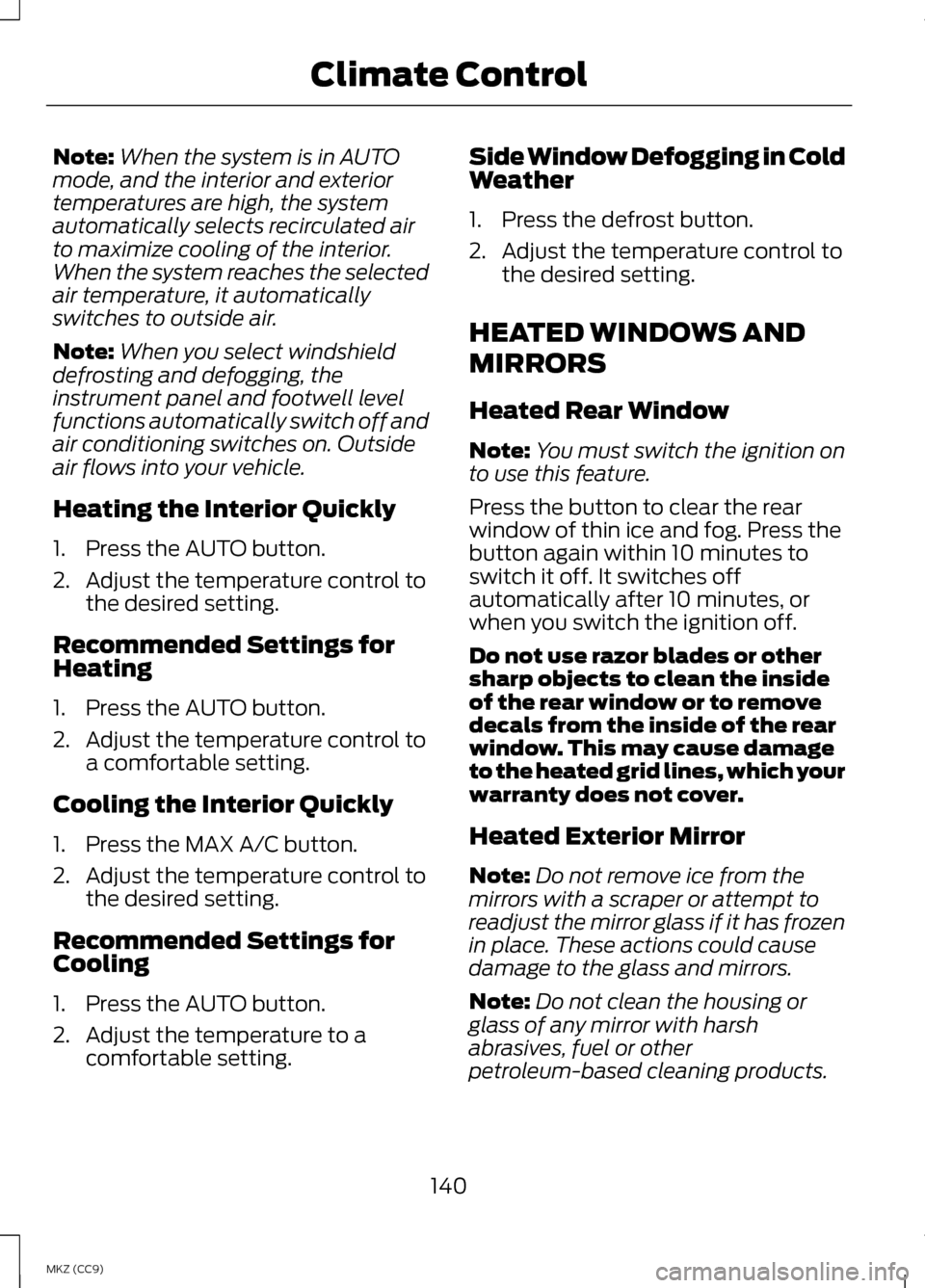
Note:
When the system is in AUTO
mode, and the interior and exterior
temperatures are high, the system
automatically selects recirculated air
to maximize cooling of the interior.
When the system reaches the selected
air temperature, it automatically
switches to outside air.
Note: When you select windshield
defrosting and defogging, the
instrument panel and footwell level
functions automatically switch off and
air conditioning switches on. Outside
air flows into your vehicle.
Heating the Interior Quickly
1. Press the AUTO button.
2. Adjust the temperature control to the desired setting.
Recommended Settings for
Heating
1. Press the AUTO button.
2. Adjust the temperature control to a comfortable setting.
Cooling the Interior Quickly
1. Press the MAX A/C button.
2. Adjust the temperature control to the desired setting.
Recommended Settings for
Cooling
1. Press the AUTO button.
2. Adjust the temperature to a comfortable setting. Side Window Defogging in Cold
Weather
1. Press the defrost button.
2. Adjust the temperature control to
the desired setting.
HEATED WINDOWS AND
MIRRORS
Heated Rear Window
Note: You must switch the ignition on
to use this feature.
Press the button to clear the rear
window of thin ice and fog. Press the
button again within 10 minutes to
switch it off. It switches off
automatically after 10 minutes, or
when you switch the ignition off.
Do not use razor blades or other
sharp objects to clean the inside
of the rear window or to remove
decals from the inside of the rear
window. This may cause damage
to the heated grid lines, which your
warranty does not cover.
Heated Exterior Mirror
Note: Do not remove ice from the
mirrors with a scraper or attempt to
readjust the mirror glass if it has frozen
in place. These actions could cause
damage to the glass and mirrors.
Note: Do not clean the housing or
glass of any mirror with harsh
abrasives, fuel or other
petroleum-based cleaning products.
140
MKZ (CC9) Climate Control
Page 143 of 475

Both heated mirrors remove ice, mist
and fog when you switch on the
heated rear window.
CABIN AIR FILTER
Your vehicle is equipped with a cabin
air filter. It is located behind the glove
box.
The particulate filtration system
reduces the concentration of airborne
particles such as dust, spores and
pollen in the air supplied to the interior
of your vehicle.
Note:
To prevent foreign objects from
entering the system, make sure the
cabin air is in place at all times.
Running the system without a filter in
place could result in degradation or
damage to the system.
The particulate filtration system gives
you and your passengers the following
benefits:
• It improves your driving comfort by
reducing particle concentration.
• It improves the interior
compartment cleanliness.
• It protects the climate control
components from particle
deposits.
Replace the filter at regular intervals.
See Scheduled Maintenance (page
444).
For additional cabin air filter
information, or to replace the filter,
see an authorized dealer. REMOTE START
The climate control system adjusts
the cabin temperature during remote
start.
You cannot adjust the system during
remote start operation. Turn the
ignition on to return the system to its
previous settings. You can now make
adjustments. You need to turn certain
vehicle-dependent features back on,
such as:
•
heated seats
• cooled seats
• heated steering wheel
• heated mirrors
• heated rear window.
You can adjust the settings using the
information display controls.
See
Information Displays (page 103).
Automatic Settings
You can set the climate control to
operate in AUTO mode through the
information display setting: Remote
Start > Climate Control > Heater-A/C
> Auto. The climate control system
automatically sets the interior
temperature to 72°F (22°C).
In hot weather, the system is set to
72°F (22°C). Cooled seats are set to
high (if available, and selected to
AUTO in the information display).
In moderate weather, the system
either heats or cools (based on
previous settings). The rear defroster,
heated mirrors and heated/cooled
seats do not automatically turn on.
141
MKZ (CC9) Climate Control
Page 144 of 475

In cold weather, the system is set to
72°F (22°C). The heated seats and
heated steering wheel are set to high
(if available, and selected to AUTO in
the information display). The rear
defroster and heated mirrors
automatically turn on.
Last Settings
You can set the climate control to
operate using the last climate control
settings through the information
display setting: Remote Start >
Climate Control > Heater
–A/C > Last
Settings. The climate control system
automatically uses the settings last
selected before turning off the vehicle.
Heated and Cooled Devices
The climate control system controls
other heated and cooled devices
inside the vehicle. These devices (if
available and selected to AUTO in the
information displays) may switch on
during remote start. Heated devices
typically switch on during cold
weather, and cooled devices during
hot weather.
142
MKZ (CC9) Climate Control
Page 149 of 475

Lumbar and bolster mode
Massage mode
Upper lumbar
Back massage intensity
adjustment
A
Lumbar decrease
Massage intensity
decrease and off 1
B
Lower lumbar2
Cushion massage
intensity adjustment
C
Lumbar increase
Massage intensity
increase
D
-
On and off
E
1 The massage feature will default to
an alternating massage mode with
back massage intensity adjustment.
The lumbar and bolster feature will
default to the middle lumbar mode.
2 Press C a second time to adjust the
back bolster. Press C a third time to
adjust the cushion bolster.
You can also adjust this feature
through the touch screen. When
switched on, the system displays
directions for you to adjust the lumbar
settings in your seat or to set the
massage function. To access and
make adjustments to the lumbar
setting:
1. Press the Menu Settings icon > Vehicle > Multi-contour Seat.
2. Choose the desired seat to adjust.
3. Press the + or - to adjust the lumbar intensity.
To access and make adjustments to
the massage setting: 1. Press the Menu Settings icon >
Vehicle >Multi-contour Seat.
2. Choose the desired seat to adjust.
3. Press Off, Lo or Hi.
MEMORY FUNCTION WARNINGS
Before activating the seat
memory, make sure that the area
immediately surrounding the seat is
clear of obstructions and that all
occupants are clear of moving parts. Do not use the memory function
when your vehicle is moving.
This feature will automatically recall
the position of the driver's seat, power
mirrors and optional power steering
column. The memory control is
located on the driver
’s door.
147
MKZ (CC9) Seats
Page 150 of 475

Saving a Pre-Set Position
1. Switch the ignition on.
2. Adjust the seat, exterior mirrors
and power steering column to your
desired position.
3. Press and hold the desired pre-set
button until you hear a single
chime.
Up to three pre-set memory positions
may be saved. A memory pre-set may
be saved at any time.
Recalling a Pre-Set Position
Press and release the pre-set button
associated with your desired driving
position. The seat, mirrors and
steering column will move to the
position stored for that pre-set.
Note: A pre-set memory position can
only be recalled when the ignition is off,
or when the transmission selector lever
is in position P or N (and your vehicle
is not moving) if the ignition is on.
A pre-set memory position can also
be recalled by pressing the unlock
button on your remote control or
intelligent access key if it is linked to
a pre-set position. Linking a Pre-Set Position to
your Remote Control or
Intelligent Access Key
Your vehicle can save the pre-set
memory positions for up to three
remote controls or intelligent access
(IA) keys.
1. With the ignition on, move the
memory positions to the desired
positions.
2. Press and hold the desired pre-set
button for about five seconds. A
chime will sound after about two
seconds. Continue holding until a
second chime is heard.
3. Within three seconds, press the lock button on the remote control
you are linking.
To unlink a remote control, follow the
same procedure – except in step 3,
press the unlock button on the remote
control.
Note: To stop seat movement during
a recall, press any driver seat
adjustment control, any of the memory
buttons, or any mirror control switch.
Seat movement will also stop if you
move your vehicle.
Note: If more than one linked remote
control or IA key is in range, the memory
function will move to the settings of
the first key stored.
148
MKZ (CC9) SeatsE142554