Page 11 of 453

Symbol Description Symbol Description Symbol Description
Do Not Open
When HotBatteryAvoid Smok-
ing, Flames,
or Sparks
Battery AcidExplosive
GasFan Warning
Power Steer-
ing FluidMaintain Cor-
rect Fluid
LevelService En-
gine Soon
Engine Air
FilterCabin Air
FilterJack
Check Fuel
CapLow Tire
Pressure
Warning
DATA RECORDING
Service Data Recording
Service data recorders in your vehicle are capable of collecting and
storing diagnostic information about your vehicle. This potentially
includes information about the performance or status of various systems
and modules in the vehicle, such as engine, throttle, steering or brake
systems. In order to properly diagnose and service your vehicle, Ford
Motor Company, Ford of Canada, and service and repair facilities may
access or share among them vehicle diagnostic information received
through a direct connection to your vehicle when diagnosing or servicing
your vehicle. For U.S. only (if equipped), if you choose to use the SYNC�
Vehicle Health Report, you consent that certain diagnostic information
may also be accessed electronically by Ford Motor Company and Ford
authorized service facilities, and that the diagnostic information may be
used for any purpose. See yourSYNC�supplement for more information.
Introduction11
2013 MKX(mkx)
Owners Guide gf, 1st Printing
USA(fus)
Page 58 of 453

Memory Feature
This feature allows you to recall the driver seat, power mirrors and
power steering column (if equipped) memory positions.
Press the unlock button on the remote control or activate intelligent
access to recall memory. The seat, power mirrors and steering column
automatically move to the memory position. The mirrors will move to the
programmed position and the seat will move to the easy entry position.
The seat will move to the final position when the ignition is switched out
of off (if easy entry feature is enabled).
Programming Memory To the Transmitter
To activate this feature:
1. Move the memory features to the desired positions using the
associated controls.
2. Press and hold button 1 for five seconds. A tone will
sound confirming memory position has been set. Continue to
hold until a second tone is heard after five seconds.
3. Within three seconds press the lock button on the remote control.
4. Wait 10 seconds, then press the unlock button on the remote control.
5. Repeat this procedure for memory 2 and another transmitter if
desired.
Deactivating Memory From the Transmitter
To deactivate this feature:
1. Press and hold either the 1 or 2 button for five seconds. A tone will be
sound when the memory store is done. Continue to hold until a second
tone is heard.
2. Within three seconds press the unlock button on the remote control .
3. Repeat this procedure for each additional transmitter if desired.
21
58Keys and Remote Control
2013 MKX(mkx)
Owners Guide gf, 1st Printing
USA(fus)
Page 81 of 453
ADJUSTING THE STEERING WHEEL
WARNING:Do not adjust the steering wheel when your vehicle
is moving.
Note:Make sure that you are sitting in the correct position. Refer to
Sitting In the Correct Positionin theSeatschapter.
1. Unlock the steering column.
2. Adjust the steering wheel to the
desired position.
3. Lock the steering column.
Power Tilt and Telescope Steering Column (If Equipped)
WARNING:Do not adjust the steering wheel when your vehicle
is moving.
Note:Make sure that you are sitting in the correct position. Refer to
Sitting In the Correct Positionin theSeatschapter.
Steering Wheel81
2013 MKX(mkx)
Owners Guide gf, 1st Printing
USA(fus)
Page 91 of 453
FRONT FOG LAMPS
The fog lamps can be turned on when the
lighting control is in the headlamps, parking
lamps or autolamps positions and the high
beams are not turned on.
ADAPTIVE HEADLAMPS (if equipped)
The headlamp beams move in the same direction as the steering wheel
which provides more visibility when driving around curves.
A. Without adaptive headlamps
B. With adaptive headlamps
Note:
The system has a power-up movement check feature. When the
vehicle is started, the lamps track left to right, then back to center to alert
the driver that the system is working properly. There is a delay of two to
five seconds before the adaptive headlamp system will operate when the
vehicle is driven, as the system is inactive below 3 mph (5 km/h).
B
A
Lighting91
2013 MKX(mkx)
Owners Guide gf, 1st Printing
USA(fus)
Page 111 of 453

Driver Assist
Cross Traffic On (default on key cycle) / Off
Cruise Control Adaptive or Normal
Rear Park Aid On (default on key cycle) / Off
Trailer Sway On (default on key cycle) / Off
Vehicle
Autolamp Delay Off or number of seconds
Easy Entry/Exit On / Off
Fuel DTE Calculation Normal, Towing
Locks Autolock, On / Off
Autounlock On / Off
Remote
UnlockingAll doors / Driver’s door
Menu ControlStandard / Memory On (SeeMenu controllater in
this section)
Oil Life Reset Set to XXX %
Power Liftgate Enable / Disable
Remote StartClimate Control
(using this
feature allows
you to select
different climate
control modes
when the vehicle
is started using
the remote start
feature)Heater – A/C Auto / Last
Settings
Steering Wheel Auto Heated /
Off
Front Defrost Auto / Off
Rear Defrost Auto / Off
Driver Seat Auto / Off
Passenger Seat Auto / Off
Duration 5 / 10 /15 minutes
Quiet Start On / Off
System Enable / Disable
Windows Remote Open On / Off
Information Displays111
2013 MKX(mkx)
Owners Guide gf, 1st Printing
USA(fus)
Page 120 of 453

Maintenance
MessagesAction / Description
LOW Engine Oil
PressureStop the vehicle as soon as safely possible,
turn off the engine. Check the oil level. If the
warning stays on or continues to come on with
your engine running, contact your authorized
dealer as soon as possible.
Change Engine Oil
SoonDisplayed when the engine oil life remaining is
10% or less.
Oil Change Required Displayed when the oil life left reaches 0%.
Engine Coolant Over
TempDisplayed when the engine coolant
temperature is excessively high.
Washer Fluid Level
LowIndicates the washer fluid reservoir is less than
one quarter full. Check the washer fluid level.
Steering Malfunction
Service NowDisplays when the steering system needs
service. See your authorized dealer.
Service Power Steering The power steering system has detected a
condition that requires service. See your
authorized dealer.
Service Power Steering
NowThe power steering system has detected a
condition within the power steering system
that requires service immediately. See your
authorized dealer.
Power Steering Assist
FaultThe power steering system has disabled power
steering assist due to a system error. See your
authorized dealer.
MyKey�Messages Action / Description
MyKey active Drive
SafelyDisplayed when MyKey�is active.
MyKey not Created Displayed during key programming when
MyKey�cannot be programmed.
120Information Displays
2013 MKX(mkx)
Owners Guide gf, 1st Printing
USA(fus)
Page 135 of 453
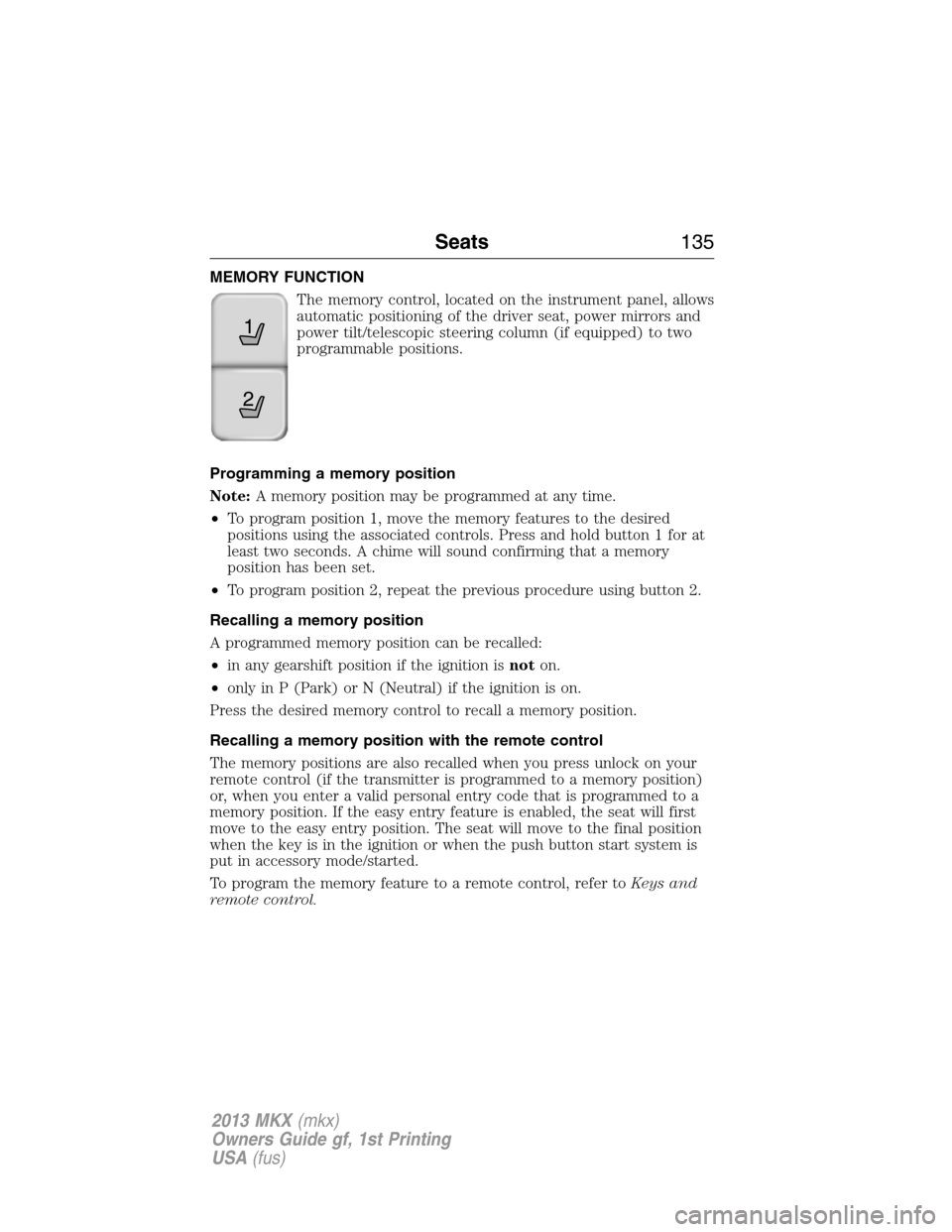
MEMORY FUNCTION
The memory control, located on the instrument panel, allows
automatic positioning of the driver seat, power mirrors and
power tilt/telescopic steering column (if equipped) to two
programmable positions.
Programming a memory position
Note:A memory position may be programmed at any time.
•To program position 1, move the memory features to the desired
positions using the associated controls. Press and hold button 1 for at
least two seconds. A chime will sound confirming that a memory
position has been set.
•To program position 2, repeat the previous procedure using button 2.
Recalling a memory position
A programmed memory position can be recalled:
•in any gearshift position if the ignition isnoton.
•only in P (Park) or N (Neutral) if the ignition is on.
Press the desired memory control to recall a memory position.
Recalling a memory position with the remote control
The memory positions are also recalled when you press unlock on your
remote control (if the transmitter is programmed to a memory position)
or, when you enter a valid personal entry code that is programmed to a
memory position. If the easy entry feature is enabled, the seat will first
move to the easy entry position. The seat will move to the final position
when the key is in the ignition or when the push button start system is
put in accessory mode/started.
To program the memory feature to a remote control, refer toKeys and
remote control.
21
Seats135
2013 MKX(mkx)
Owners Guide gf, 1st Printing
USA(fus)
Page 150 of 453

2. Accessory– Press and release the start button without applying the
brake pedal. This allows electrical accessories such as the radio to
operate while the engine is not running.
3. On – Press and release the start button once from accessory mode or
twice from off without applying the brake pedal. This will power your
vehicle’s electrical system and the warning lights in the instrument
cluster will illuminate, but the engine will remain off.
4. Start – Press the start button (for any length of time) while applying
the brake pedal. This cranks the engine.
KEYLESS STARTING
WARNING:The keyless starting system may not function if the
key is close to metal objects or electronic devices such as mobile
phones.
Note:A valid passive key must be located inside the vehicle to switch
the ignition on and start the engine.
To turn the ignition on, press the start button once. It
is located on the instrument panel to the right of the
steering wheel. All electrical circuits and accessories are
operational, and warning lamps and indicators will
illuminate.
To start the vehicle, do the following:
1. Make sure the transmission is in P (Park).
2. Fully press the brake pedal.
3. Press the start button.
To turn the ignition off, press the start button when the vehicle is on or
the engine is running.
The passive starting system will not function if:
•the passive key frequencies are jammed.
•the passive key battery is dead.
START
STOP ENGINE
150Starting and Stopping the Engine
2013 MKX(mkx)
Owners Guide gf, 1st Printing
USA(fus)