Page 130 of 494

GENERAL AUDIO INFORMATION
Radio Frequencies and Reception Factors
AM and FM frequencies are established by the Federal Communications
Commission (FCC) and the Canadian Radio and Telecommunications
Commission (CRTC). Those frequencies are:
AM: 530, 540–1700, 1710 kHz
FM: 87.9–107.7, 107.9 MHz
Radio reception factors
Distance/StrengthThe further you travel from an FM station,
the weaker the signal and the weaker the
reception.
TerrainHills, mountains, tall buildings, bridges,
tunnels, freeway overpasses, parking garages,
dense tree foliage and thunderstorms can
interfere with your reception.
Station overloadWhen you pass a ground-based broadcast
repeating tower, a stronger signal may
overtake a weaker one and result the audio
system muting.
CD/CD Player Information
Note:CD units are designed to play commercially pressed 4.75 in
(12 cm) audio compact discs only. Due to technical incompatibility,
certain recordable and re-recordable compact discs may not function
correctly when used in Ford CD players.
Note:CDs with homemade paper (adhesive) labels should not be
inserted into the CD player as the label may peel and cause the CD to
become jammed. It is recommended that homemade CDs be identified
with permanent felt tip marker rather than adhesive labels. Ballpoint
pens may damage CDs. Please contact your authorized dealer for further
information.
Note:Do not use any irregularly shaped discs or discs with a scratch
protection film attached.
130Audio System
2013 MKT(mkt)
Owners Guide gf, 1st Printing
USA(fus)
Page 131 of 494

Always handle discs by their edges only. Clean the disc with an approved
CD cleaner only, wiping from the center of the disc toward the edge. Do
not clean in a circular motion.
Do not expose discs to direct sunlight or heat sources for extended
periods of time.
MP3 Track and Folder Structure
Audio systems capable of recognizing and playing MP3 individual tracks
and folder structures work as follows:
•There are two different modes for MP3 disc playback: MP3 track
mode (system default) and MP3 folder mode.
•MP3 track mode ignores any folder structure on the MP3 disc. The
player numbers each MP3 track on the disc (noted by the .mp3 file
extension) from T001 to a maximum of T255.Note:The maximum
number of playable MP3 files may be less depending on the structure
of the CD and exact model of radio present.
•MP3 folder mode represents a folder structure consisting of one level
of folders. The CD player numbers all MP3 tracks on the disc (noted
by the .mp3 file extension) and all folders containing MP3 files, from
F001 (folder) T001 (track) to F253 T255.
•Creating discs with only one level of folders helps with navigation
through the disc files.
If you are burning your own MP3 discs, it is important to understand
how the system reads the structures you create. While various files may
be present, (files with extensions other than mp3), only files with the
.mp3 extension are played; other files are ignored by the system. This
enables you to use the same MP3 disc for a variety of tasks on your work
computer, home computer and your in-vehicle system.
In track mode, the system displays and plays the structure as if it were
only one level deep (all .mp3 files are played, regardless of being in a
specific folder). In folder mode, the system only plays the .mp3 files in
the current folder.
Audio System131
2013 MKT(mkt)
Owners Guide gf, 1st Printing
USA(fus)
Page 145 of 494

To reinstall the non-adjustable head restraint, do the following:
•Remove:Pull up the head restraint until it reaches the highest
adjustment position and then press and hold the guide sleeve
unlock/remove buttons, then pull up on the head restraint.
•Reinstall:Align the steel stems into the guide sleeves and push the
head restraint down until it locks.
Third row head restraints (if
equipped)
The head restraints consist of:
A. Energy absorbing head restraint
B. Steel stems
C. Fold strap
•Fold:pull the fold strap (c). Pull it back up to reset.
Note:Pressing the stow or fold button on power folding seats will
automatically fold the head restraint.
Tilting Head Restraints (if equipped)
The front head restraints may have a tilting feature for extra comfort. To
tilt the head restraint, do the following:
1. Adjust the seatback to an upright driving/riding
position.
2. Pivot the head restraint forward toward your head
to the desired position.
After the head restraint reaches the forward-most tilt position, pivoting it
forward again will then release it to the rearward, un-tilted position.
Seats145
2013 MKT(mkt)
Owners Guide gf, 1st Printing
USA(fus)
Page 152 of 494
REAR SEATS
Second row seats
WARNING:Always drive and ride with your seatback upright
and the lap belt snug and low across the hips.
WARNING:Reclining the seatback can cause an occupant to
slide under the seat’s safety belt, resulting in severe personal
injuries in the event of a collision.
Note:For the bench seat only, make sure the center safety belt is
unbuckled before folding the seatback.
Recline adjustment
Lift the handle to adjust seatback
rearward or forward. The seatback
can also fold forward until it is flat.
For Town Car livery version only,
the seatback cannot be folded flat or
tumbled forward.
Moving the seats backward and forward
(six-passenger vehicles only)
Lift the control to adjust the seat
forward or backward.
152Seats
2013 MKT(mkt)
Owners Guide gf, 1st Printing
USA(fus)
Page 153 of 494
Using the second-row power lumbar support
(six-passenger vehicles only)
The power lumbar control is located on the outboard side of the seat.
Press the forward side of the control
to adjust firmness.
Press the rearward side of the
control to adjust softness.
Moving the front passenger seat backward and forward (Town Car
livery version)
Press this control, located on the
passenger side rear door, to move
the front passenger seat backward
and forward.
Seats153
2013 MKT(mkt)
Owners Guide gf, 1st Printing
USA(fus)
Page 156 of 494
3. To return the seatback to the
floor from tumbled position, rotate
the seat down until you hear it
latching to the floor.
4. To return the seatback to the
upright position
•Lift the seatback toward the rear
of the vehicle, and
•Rotate the seatback until you
hear a click, locking it in the
upright position.
Note:The seatback will not raise if the rear latch hooks are not properly
engaged to the floor striker. If the seatback does not raise, then repeat
steps 3 and 4.
WARNING:Before returning the seatback to its original position,
make sure that cargo or any objects are not trapped behind the
seatback. After returning the seatback to its original position, pull on
the seatback to ensure that it has fully latched. An unlatched seat may
become dangerous in the event of a sudden stop or collision.
156Seats
2013 MKT(mkt)
Owners Guide gf, 1st Printing
USA(fus)
Page 157 of 494
Third row seat exit
1. Pull on the strap located on the
back of the second row seat. This
will fold the seatback forward. Pull
the strap a second time to tumble
the seat forward, allowing easy exit
from the 3rd row seat.
Note:
The seatback must be folded
flat in order to release the floor
latches. Ensure that there are no
objects on the seat cushion that may
restrict the seatback from folding flat.
2. To return the seatback to the
floor from tumbled position, rotate
the seat down until you hear it
latching to the floor.
3. To return the seatback to the
upright position
•Lift the seatback toward the rear
of the vehicle, and
•Rotate the seatback until you
hear a click, locking it in the
upright position.
Note:The seatback will not raise if the rear latch hooks are not properly
engaged to the floor striker. If the seatback does not raise, then repeat
steps 3 and 4.
Seats157
2013 MKT(mkt)
Owners Guide gf, 1st Printing
USA(fus)
Page 158 of 494
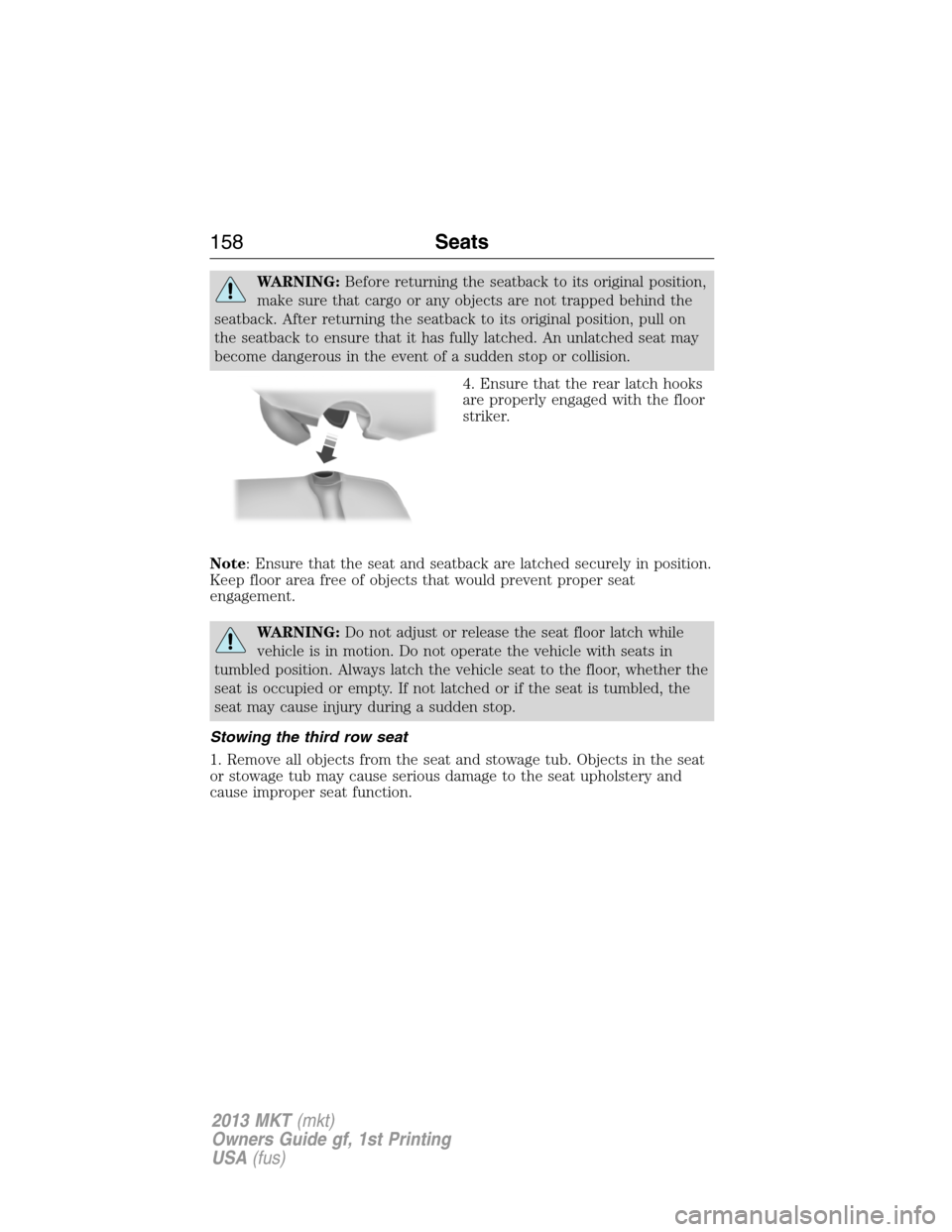
WARNING:Before returning the seatback to its original position,
make sure that cargo or any objects are not trapped behind the
seatback. After returning the seatback to its original position, pull on
the seatback to ensure that it has fully latched. An unlatched seat may
become dangerous in the event of a sudden stop or collision.
4. Ensure that the rear latch hooks
are properly engaged with the floor
striker.
Note: Ensure that the seat and seatback are latched securely in position.
Keep floor area free of objects that would prevent proper seat
engagement.
WARNING:Do not adjust or release the seat floor latch while
vehicle is in motion. Do not operate the vehicle with seats in
tumbled position. Always latch the vehicle seat to the floor, whether the
seat is occupied or empty. If not latched or if the seat is tumbled, the
seat may cause injury during a sudden stop.
Stowing the third row seat
1. Remove all objects from the seat and stowage tub. Objects in the seat
or stowage tub may cause serious damage to the seat upholstery and
cause improper seat function.
158Seats
2013 MKT(mkt)
Owners Guide gf, 1st Printing
USA(fus)