Page 208 of 624
208
2-4. Using other driving systems
Intuitive parking assist
The distance to obstacles measured by the sensors is communicated via
the multi-information display and a buzzer when parallel parking or
maneuvering into a garage. Always check the surrounding area when
using this system.
With navigation system
For vehicles equipped with a navigation system, refer to the separate “Navi-
gation System Owner’s Manual” for further details.
Without navigation system
■ Types of sensors
Front corner sensors
Rear corner sensors
Back sensors
■ Multi-information display ( P. 171)
Front corner sensor opera-
tion
Rear corner sensor operation
Back sensor operation
�
: If equipped
Page 209 of 624
209
2-4. Using other driving systems
2
When driving
The display and buzzer system■ Corner sensor operation display and distance to an obstacle
The system operates when the vehicle approaches within approxi-
mately 1.6 ft. (50 cm) of an obstacle.
Approximately 1.2 ft. (37.5 cm)
to 1.6 ft. (50 cm) from the obsta-
cle
Approximately 0.8 ft. (25 cm)
to 1.2 ft. (37.5 cm) from the
obstacle
Flashing: Within 0.8 ft. (25 cm)
of the obstacle
■Intuitive parking assist switch ( P. 3 6 5 )
When on, an indicator is dis-
played to inform the driver that
the function is operational.
Page 210 of 624
210
2-4. Using other driving systems
■Back sensor operation display and distance to an obstacle
The system operates when the vehicle approaches within approxi-
mately 4.9 ft. (150 cm) of an obstacle.
Approximately 2.0 ft. (60 cm)
to 4.9 ft. (150 cm) from the
obstacle
Approximately 1.5 ft. (45 cm) to
2.0 ft. (60 cm) from the obsta-
cle
Approximately 1.1 ft. (35 cm) to
1.5 ft. (45 cm) from the obstacle
Flashing: Within 1.1 ft. (35 cm) of
the obstacle
■ Buzzer operation and distance to the obstacle
A buzzer sounds when the corner se nsors and back sensor are oper-
ating.
● The buzzer beeps faster as the vehicle approaches an obstacle. When the
vehicle comes within the following distance of the obstacle, the buzzer
sounds continuously.
•Corner sensors: Approximately 0.8 ft. (25 cm)
• Back sensors: Approximately 1.1 ft. (35 cm)
●When two or more obstacles are detected simultaneously, the buzzer sys-
tem responds to the nearest obstacle.
Page 212 of 624
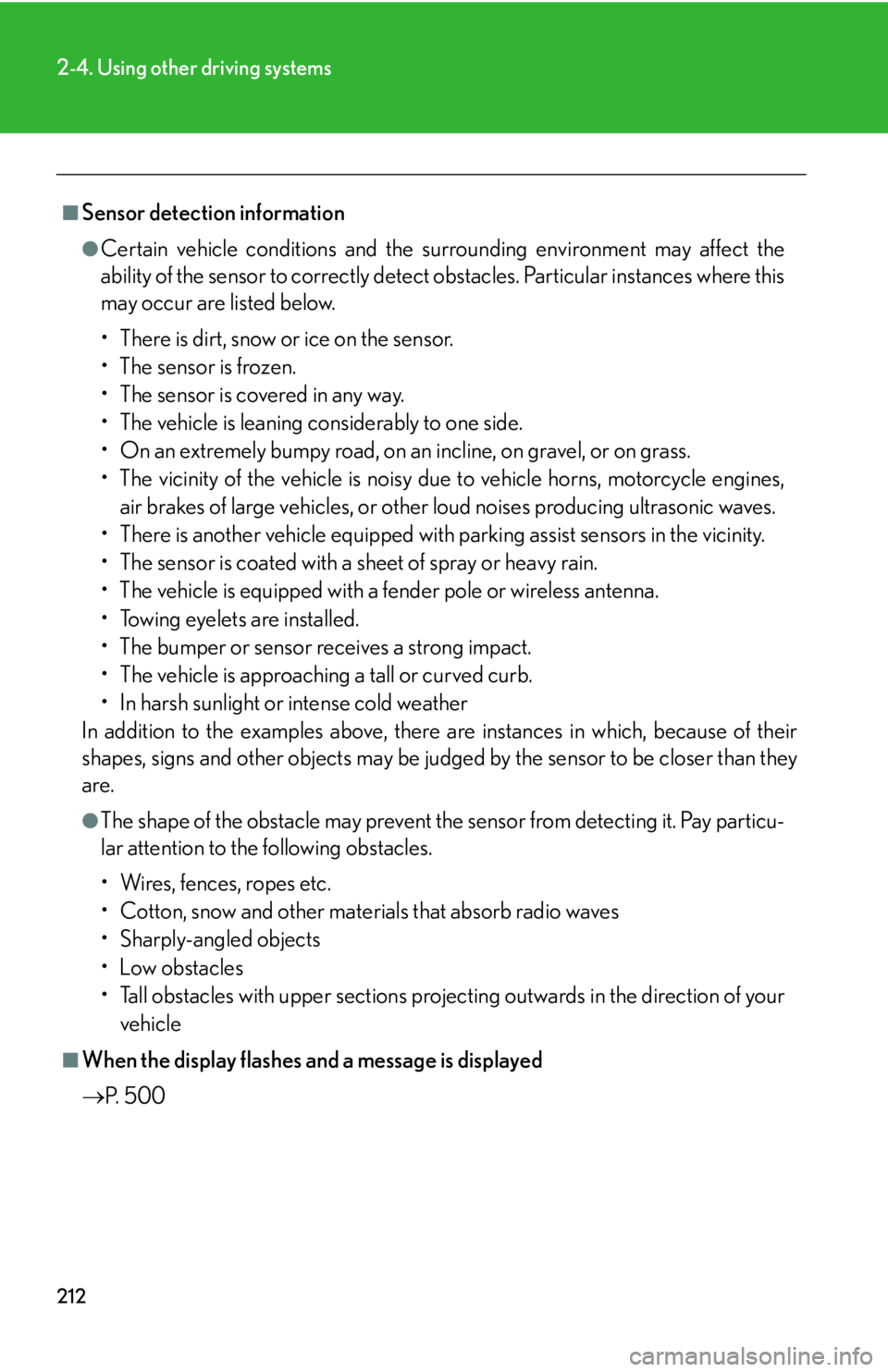
212
2-4. Using other driving systems
■Sensor detection information
●Certain vehicle conditions and the surrounding environment may affect the
ability of the sensor to correctly detect obstacles. Particular instances where this
may occur are listed below.
• There is dirt, snow or ice on the sensor.
• The sensor is frozen.
• The sensor is covered in any way.
• The vehicle is leaning considerably to one side.
• On an extremely bumpy road, on an incline, on gravel, or on grass.
• The vicinity of the vehicle is noisy due to vehicle horns, motorcycle engines,
air brakes of large vehicles, or other loud noises producing ultrasonic waves.
• There is another vehicle equipped with parking assist sensors in the vicinity.
• The sensor is coated with a sheet of spray or heavy rain.
• The vehicle is equipped with a fender pole or wireless antenna.
• Towing eyelets are installed.
• The bumper or sensor receives a strong impact.
• The vehicle is approaching a tall or curved curb.
• In harsh sunlight or intense cold weather
In addition to the examples above, there are instances in which, because of their
shapes, signs and other object s may be judged by the sensor to be closer than they
are.
●The shape of the obstacle may prevent th e sensor from detecting it. Pay particu-
lar attention to the following obstacles.
• Wires, fences, ropes etc.
• Cotton, snow and other materials that absorb radio waves
• Sharply-angled objects
•Low obstacles
• Tall obstacles with upper sections projec ting outwards in the direction of your
vehicle
■When the display flashes an d a message is displayed
P. 5 0 0
Page 216 of 624
216
2-4. Using other driving systems
To disable TRAC/VSCIf the vehicle gets stuck in fresh snow or mud, TRAC and VSC may
reduce power from the engine to th e wheels. You may need to turn the
system off to enable you to rock the vehicle in order to free it.
■ Turning off TRAC
Quickly push and release the
switch to turn off TRAC.
A message will be shown on the
multi-information display.
Push the switch again to turn the
system back on.
■Turning off TRAC and VSC
To turn the TRAC and VSC sys-
tems off, press and hold the switch
for 3 seconds or more while the
vehicle is stopped.
A message will be shown on the
multi-information display and VSC
off indicator light will come on.
Push the switch again to turn the
system back on.
Page 217 of 624

217
2-4. Using other driving systems
2
When driving
■When the message is displayed on the multi-information display showing that
TRAC has been disabled even if the VSC off switch has not been pressed
TRAC and hill-start assist control cannot be operated. Contact your Lexus dealer.
■Automatic reactivation of the TRAC/VSC systems
If the TRAC/VSC systems are turned off, re-starting the engine will automatically
reactivate them.
■Automatic TRAC reactivation
If only the TRAC system is turned off, the TRAC system will turn on when vehicle
speed increases.
■Automatic TRAC and VSC reactivation
If the TRAC and VSC systems are turned off, the systems will not turn on even when
vehicle speed increases.
■Sounds and vibrations caused by the ABS, brake assist, VSC and TRAC systems
●A sound may be heard from the engine compartment if the brake pedal is
depressed repeatedly when the engine is started or just after the vehicle begins
to move. This sound does not indicate th at a malfunction has occurred in any of
these systems.
●Any of the following conditions may occur when the above systems are operat-
ing. None of these indicates that a malfunction has occurred.
• Vibrations may be felt through the vehicle body and steering.
• A motor sound may be heard after the vehicle comes to a stop.
• The brake pedal may pulsate slightly after the ABS is activated.
• The brake pedal may move down s lightly after the ABS is activated.
Page 222 of 624

222
2-4. Using other driving systems
PCS (Pre-Collision System)
When the radar sensor detects possibility of a frontal collision, the pre-col-
lision systems such as the brakes and seat belts are automatically engaged
in an attempt to lessen damage.
■ Pre-collision seat belts
If the pre-collision sensor detects that a collision is unavoidable, the pre-
collision system will retract the seat belt before the collision occurs.
The same will happen if the driver makes an emergency braking or loses
control of the vehicle. ( P. 7 2 )
However, the system will not operate in the event of skidding when the
VSC systems are disabled.
■ Pre-collision brake assist
When there is a high possibility of a frontal collision, the system applies
greater braking force in relation to how strongly the brake pedal is
depressed.
■Pre-collision braking
When there is a high possibility of a frontal collision, the system warns the
driver using a warning light, warnin g display and buzzer. If the system
determines that a collision is unavoidable, the brakes are automatically
applied to reduce the collision speed. The pre-collision braking function
can be turned on and off using the satellite switch.
�
: If equipped
Page 223 of 624
223
2-4. Using other driving systems
2
When driving
Disabling the pre-collision brakingThe pre-collision braking function
can be turned on and off using the
satellite switch. (P. 365)
Press “ ”or “ ” to display the PCS
brake setting ( ). Then, press the
“ON/OFF” button in the middle of
the switch to select either “ON” or
“OFF” ( ).
It may take approximately 3 sec-
onds for the display to change after
the satellite switch is operated.
The pre-collision system warning
light flashes when “OFF” is
selected.
Radar sensor
Detects vehicles or other obsta-
cles on or near the road ahead and
determines whether a collision is
imminent based on the position,
speed, and heading of the obsta-
cles. Grille cover
Radar sensor
■Obstacles not detected
The sensor cannot detect plastic obstacles such as pylons. There may also be occa-
sions when the sensor cannot detect pedestrians, animals, bicycles, motorcycles,
trees, or snowdrifts.