2013 Lexus IS300h radio antenna
[x] Cancel search: radio antennaPage 154 of 628

1523-2. Opening, closing and locking the doors and trunk
IS300h_EE(OM53B95E)
Note for the entry function (if equipped)
Even when the electronic key is within the effective range (detection areas), the
system may not operate properly in the following cases:
• The electronic key is too close to the window or outside door handle, near
the ground, or in a high place when the doors are locked or unlocked.
• The electronic key is near the ground or in a high place, or too close to the
rear bumper center when the trunk is opened.
Do not leave the electronic key on top of the instrument panel or near the door
pockets when exiting the vehicle. Depending on the radio wave reception con-
ditions, it may be detected by the antenna outside the cabin and the doors will
become lockable from the outside, possibly trapping the electronic key inside
the vehicle.
As long as the electronic key is within the effective range, the doors may be
locked or unlocked by anyone. However, only the doors detecting the electronic
key can be used to unlock the vehicle.
The doors may unlock or lock if a large amount of water splashes on the door
handle, such as in the rain or in a car wash, when the electronic key is within the
effective range. (The doors will automatically be locked after approximately 30
seconds if the doors are not opened and closed.)
If the wireless remote control is used to lock the doors when the electronic key
is near the vehicle, there is a possibility that the door may not be unlocked by
the entry function. (Use the wireless remote control to unlock the doors.)
Touching the door lock or unlock sensor while wearing gloves may prevent
lock or unlock operation.
If the door handle becomes wet while the electronic key is within the effective
range, the door may lock and unlock repeatedly. In this case, follow the follow-
ing correction procedures to wash the vehicle:
• Place the electronic key in a location 2 m (6 ft.) or more away from the vehi-
cle. (Take care to ensure that the key is not stolen.)
• Set the electronic key to battery-saving mode to disable the smart entry &
start system. (P. 150)
If the electronic key is inside the vehicle and a door handle becomes wet during
a car wash, a message may be shown on the multi-information display and a
buzzer will sound outside the vehicle. To turn off the alarm, lock all the doors.
The lock sensor may not work properly if it comes into contact with ice, snow,
mud, etc. Clean the lock sensor and attempt to operate it again, or use the lock
sensor on the lower part of the door handle.
A sudden handle operation or a handle operation immediately after entering the
effective range may prevent the doors from being unlocked. Touch the door
unlock sensor and check that the doors are unlocked before pulling the door
handle again.
Unlocking the vehicle may take more time if another electronic key is within
the effective range.
Page 165 of 628

1633-2. Opening, closing and locking the doors and trunk
3
Operation of each component
IS300h_EE(OM53B95E)
CAUTION
Caution regarding interference with electronic devices
People with implanted pacemakers or cardiac defibrillators should maintain a
reasonable distance between themselves and the smart entry & start system
antennas.
(P. 149)
The radio waves may affect the operation of such devices. If necessary, the
entry function can be disabled. Ask any authorized Lexus dealer or repairer,
or another duly qualified and equipped professional for details, such as the
frequency of radio waves and timing of emitting the radio waves. Then, con-
sult your doctor to see if you should disable the entry function.
Users of any electrical medical device other than implanted pacemakers and
implanted cardiac defibrillators should consult the manufacturer of the device
for information about its operation under the influence of radio waves.
Radio waves could have unexpected effects on the operation of such medical
devices.
Ask any authorized Lexus dealer or repairer, or another duly qualified and
equipped professional for details on disabling the entry function.
Page 354 of 628
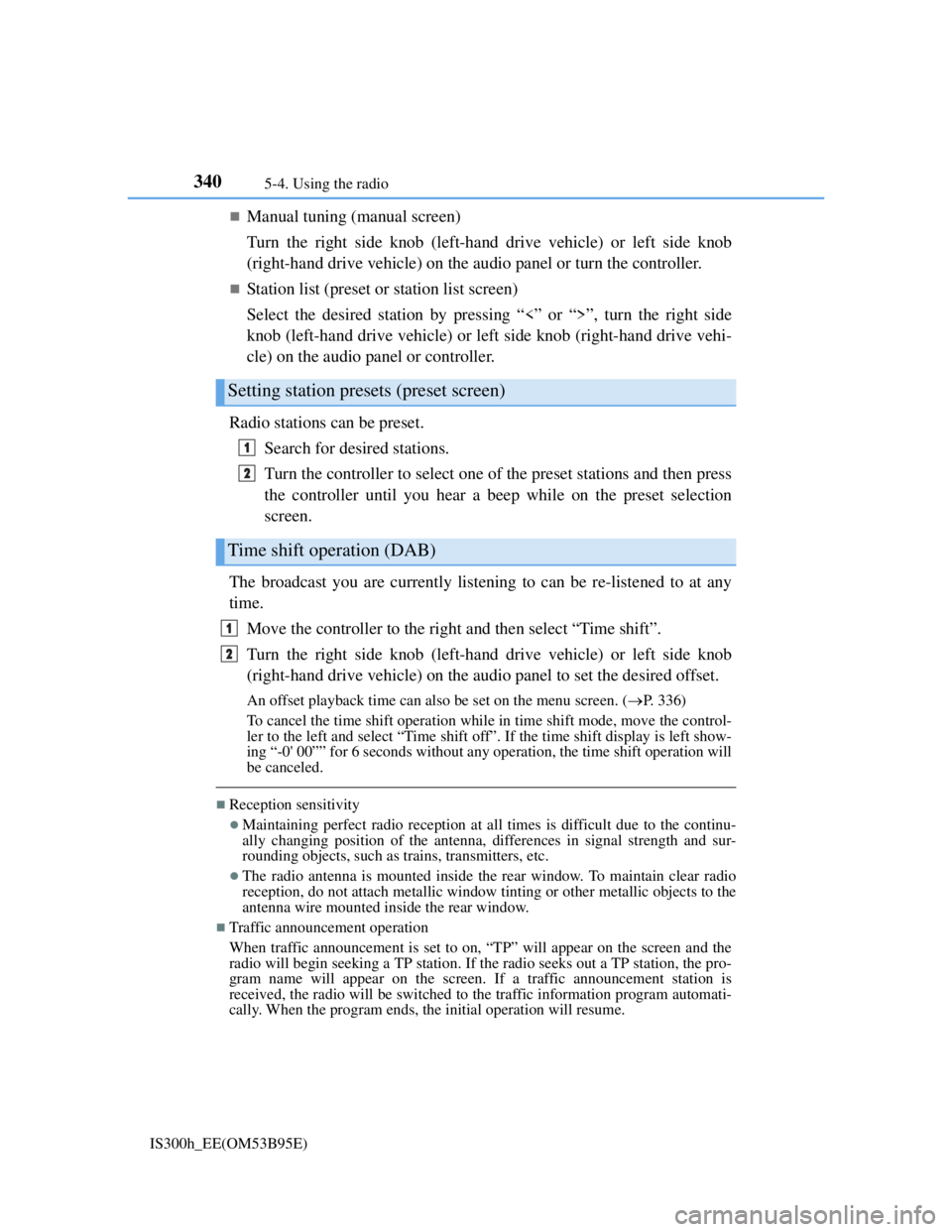
3405-4. Using the radio
IS300h_EE(OM53B95E)
Manual tuning (manual screen)
Turn the right side knob (left-hand drive vehicle) or left side knob
(right-hand drive vehicle) on the audio panel or turn the controller.
Station list (preset or station list screen)
Select the desired station by pressing “<” or “>”, turn the right side
knob (left-hand drive vehicle) or left side knob (right-hand drive vehi-
cle) on the audio panel or controller.
Radio stations can be preset.
Search for desired stations.
Turn the controller to select one of the preset stations and then press
the controller until you hear a beep while on the preset selection
screen.
The broadcast you are currently listening to can be re-listened to at any
time.
Move the controller to the right and then select “Time shift”.
Turn the right side knob (left-hand drive vehicle) or left side knob
(right-hand drive vehicle) on the audio panel to set the desired offset.
An offset playback time can also be set on the menu screen. (P. 3 3 6 )
To cancel the time shift operation while in time shift mode, move the control-
ler to the left and select “Time shift off”. If the time shift display is left show-
ing “-0' 00”” for 6 seconds without any operation, the time shift operation will
be canceled.
Reception sensitivity
Maintaining perfect radio reception at all times is difficult due to the continu-
ally changing position of the antenna, differences in signal strength and sur-
rounding objects, such as trains, transmitters, etc.
The radio antenna is mounted inside the rear window. To maintain clear radio
reception, do not attach metallic window tinting or other metallic objects to the
antenna wire mounted inside the rear window.
Traffic announcement operation
When traffic announcement is set to on, “TP” will appear on the screen and the
radio will begin seeking a TP station. If the radio seeks out a TP station, the pro-
gram name will appear on the screen. If a traffic announcement station is
received, the radio will be switched to the traffic information program automati-
cally. When the program ends, the initial operation will resume.
Setting station presets (preset screen)
Time shift operation (DAB)
1
2
1
2
Page 403 of 628

3895-11. Bluetooth®
5
Lexus Display Audio system
IS300h_EE(OM53B95E)
CAUTION
While driving
Do not operate the portable audio player, cellular phone or connect a device to
the Bluetooth
® system.
Caution regarding interference with electronic devices
Your audio unit is fitted with Bluetooth® antennas. People with implanted
pacemakers or cardiac defibrillators should maintain a reasonable distance
between themselves and the Bluetooth
® antennas. The radio waves may
affect the operation of such devices.
Before using Bluetooth® devices, users of any electrical medical device other
than implanted pacemakers and implanted cardiac defibrillators should con-
sult the manufacturer of the device for information about its operation under
the influence of radio waves. Radio waves could have unexpected effects on
the operation of such medical devices.
NOTICE
When leaving the vehicle
Do not leave your portable audio player or cellular phone in the vehicle. The
inside of the vehicle may become hot, causing damage to the portable audio
player or cellular phone.