Page 265 of 415
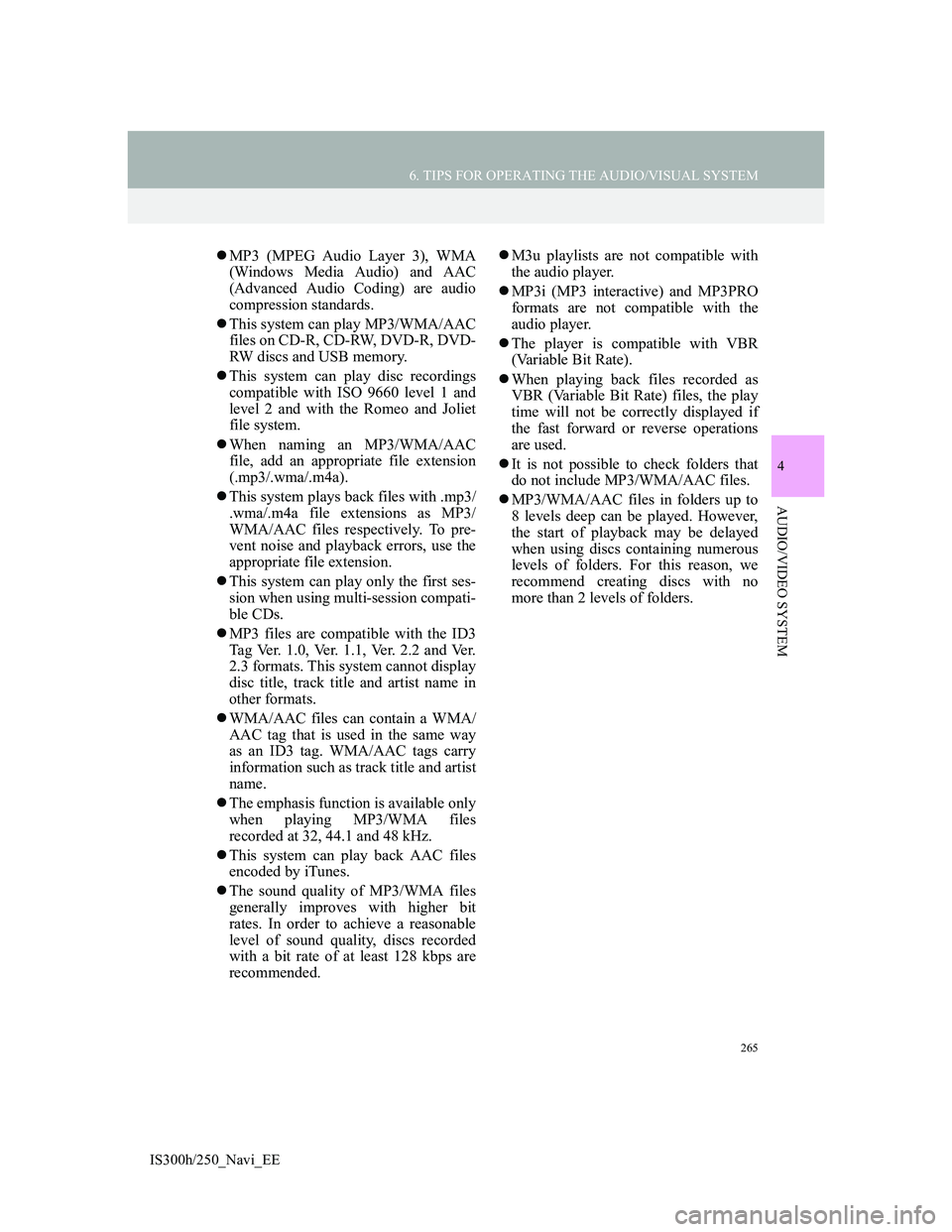
265
6. TIPS FOR OPERATING THE AUDIO/VISUAL SYSTEM
4
AUDIO/VIDEO SYSTEM
IS300h/250_Navi_EE
MP3 (MPEG Audio Layer 3), WMA
(Windows Media Audio) and AAC
(Advanced Audio Coding) are audio
compression standards.
This system can play MP3/WMA/AAC
files on CD-R, CD-RW, DVD-R, DVD-
RW discs and USB memory.
This system can play disc recordings
compatible with ISO 9660 level 1 and
level 2 and with the Romeo and Joliet
file system.
When naming an MP3/WMA/AAC
file, add an appropriate file extension
(.mp3/.wma/.m4a).
This system plays back files with .mp3/
.wma/.m4a file extensions as MP3/
WMA/AAC files respectively. To pre-
vent noise and playback errors, use the
appropriate file extension.
This system can play only the first ses-
sion when using multi-session compati-
ble CDs.
MP3 files are compatible with the ID3
Tag Ver. 1.0, Ver. 1.1, Ver. 2.2 and Ver.
2.3 formats. This system cannot display
disc title, track title and artist name in
other formats.
WMA/AAC files can contain a WMA/
AAC tag that is used in the same way
as an ID3 tag. WMA/AAC tags carry
information such as track title and artist
name.
The emphasis function is available only
when playing MP3/WMA files
recorded at 32, 44.1 and 48 kHz.
This system can play back AAC files
encoded by iTunes.
The sound quality of MP3/WMA files
generally improves with higher bit
rates. In order to achieve a reasonable
level of sound quality, discs recorded
with a bit rate of at least 128 kbps are
recommended.M3u playlists are not compatible with
the audio player.
MP3i (MP3 interactive) and MP3PRO
formats are not compatible with the
audio player.
The player is compatible with VBR
(Variable Bit Rate).
When playing back files recorded as
VBR (Variable Bit Rate) files, the play
time will not be correctly displayed if
the fast forward or reverse operations
are used.
It is not possible to check folders that
do not include MP3/WMA/AAC files.
MP3/WMA/AAC files in folders up to
8 levels deep can be played. However,
the start of playback may be delayed
when using discs containing numerous
levels of folders. For this reason, we
recommend creating discs with no
more than 2 levels of folders.
Page 268 of 415
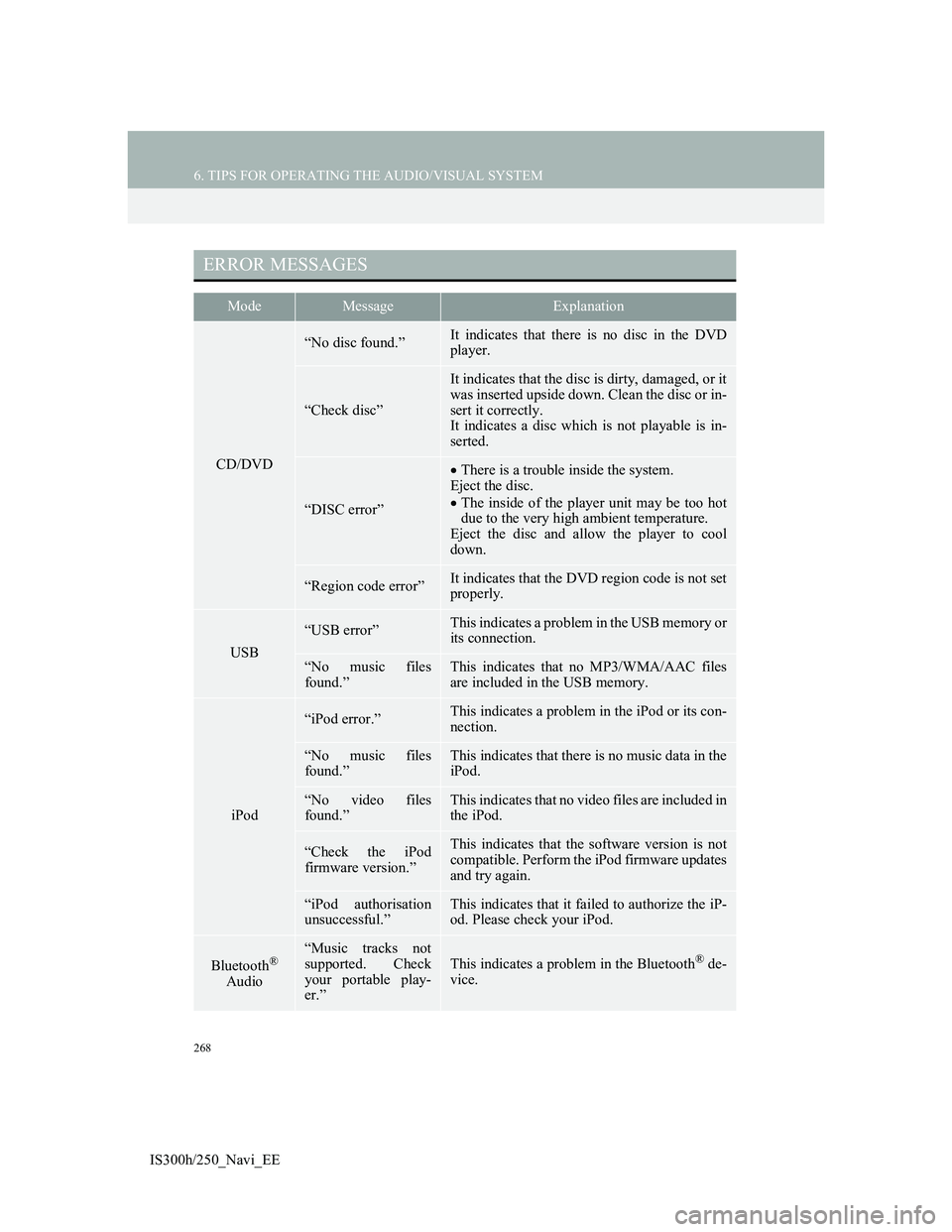
268
6. TIPS FOR OPERATING THE AUDIO/VISUAL SYSTEM
IS300h/250_Navi_EE
ERROR MESSAGES
ModeMessageExplanation
CD/DVD
“No disc found.”It indicates that there is no disc in the DVD
player.
“Check disc”
It indicates that the disc is dirty, damaged, or it
was inserted upside down. Clean the disc or in-
sert it correctly.
It indicates a disc which is not playable is in-
serted.
“DISC error”
There is a trouble inside the system.
Eject the disc.
The inside of the player unit may be too hot
due to the very high ambient temperature.
Eject the disc and allow the player to cool
down.
“Region code error”It indicates that the DVD region code is not set
properly.
USB
“USB error”This indicates a problem in the USB memory or
its connection.
“No music files
found.”This indicates that no MP3/WMA/AAC files
are included in the USB memory.
iPod
“iPod error.”This indicates a problem in the iPod or its con-
nection.
“No music files
found.”This indicates that there is no music data in the
iPod.
“No video files
found.”This indicates that no video files are included in
the iPod.
“Check the iPod
firmware version.”This indicates that the software version is not
compatible. Perform the iPod firmware updates
and try again.
“iPod authorisation
unsuccessful.”This indicates that it failed to authorize the iP-
od. Please check your iPod.
Bluetooth®
Audio
“Music tracks not
supported. Check
your portable play-
er.”
This indicates a problem in the Bluetooth® de-
vice.
Page 401 of 415

398
ALPHABETICAL INDEX
IS300h/250_Navi_EE
A
AAC ...................................... 207, 264, 266
Adding destinations .............................. 143
“Address” .............................................. 118
AF (Alternative frequency) ........... 204, 248
AM ........................................................ 200
Area to avoid ......................................... 160
Arrival time ........................................... 135
Audio..................................................... 190
Audio screen adjustment ................... 198
Basic operation .................................. 192
Disc slot ............................................. 194
Selecting an audio source .................. 193
Sound settings.................................... 196
Speech command system................... 199
System on/off .................................... 192
USB/AUX port .................................. 195Audio settings ....................................... 246
Audio/visual operating information ..... 256
DVD player and disc......................... 258
Error messages .................................. 268
File (audio) ........................................ 264
iPod ................................................... 263
Radio ................................................. 256
Terms ................................................ 266
AUX ..................................................... 238
Control screen/panel ......................... 238
AUX port ...................................... 195, 238
Average speed ...................................... 170
Page 403 of 415

400
ALPHABETICAL INDEX
IS300h/250_Navi_EE
D
DAB ...................................................... 200
Day mode ................................................ 45
Dealer setting .......................................... 85
Deleting destinations............................. 144
Deleting personal data............................. 80
“Destination” screen ............................. 114
Destination search ................................. 116
“Address” .......................................... 118
“Coordinates” .................................... 126
Home ................................................. 117
“Intersection”..................................... 124
“Map” ................................................ 122
“Memory”.......................................... 122
“Motorway ent./exit” ......................... 125
“POI” ................................................. 121
“POI near cursor” .............................. 127
“Previous” ......................................... 123
Quick access ...................................... 118
Search area ........................................ 117
“Telephone no.”................................. 126
“UK Postal code” or
“NL Postal code” ........................... 128Detour ................................................... 145
Dial pad ................................................ 333
Disc slot ................................................ 194
DSP ....................................................... 196
Dual map ................................................ 97
DVD ..................................................... 213
Control screen/panel ......................... 214
DVD options ..................................... 217
DVD player and disc ............................ 258