2013 Lexus IS250 engine
[x] Cancel search: enginePage 1 of 86

Contents
The Quick Guide is not intended as a substitute for your Owner’s
Manual. We strongly encourage you to review the Owner’s
Manual and supplementary manual s so you will have a better
understanding of your vehicle’ s capabilities and limitations.
1
Air Conditioning System (with navigation system)*
Using the automatic mode ....................................................................................................... .49
Adjusting the temperature ...................................................................................................... .. 49
To turn off the airflow ........................................................................................................ ........... 49
Air Conditioning System (w ithout navigation system)
Using the automatic mode ....................................................................................................... .62
Adjusting the temperature ...................................................................................................... .. 62
To turn off the airflow ........................................................................................................ ........... 62
Audio System (with navigation system)*
Basic operation ................................................................................................................ .............. 45
Radio.......................................................................................................................... ......................... 45
DVD player/CD player........................................................................................................... ... 46
Operating an iPod .............................................................................................................. .......... 48
Remote control (steering wheel switches) ......................................................................... 48
Audio System (without navigation system)
Basic operation ................................................................................................................ .............. 56
Radio.......................................................................................................................... ......................... 57
CD player ......................................................................................................................................... 58
Operating an iPod .............................................................................................................. ............ 61
Remote control (steering wheel switches) ........................................................................... 61
Automatic Transmission ...................................................................................................................15
Cruise Control ............................................................................................................................... ......22
Door Locks ............................................................................................................................... ..............73
ECT Switch ............................................................................................................................................ 20
Engine (ignition) Switch .................................................................................................................... 14
Fog Lights ............................................................................................................................................... 24
Fuel Tank Cap ............................................................................................................................... ....... 75
Hands-free System For Cellular Phone (with navigation system)* Bluetooth
® phone pairing......................................................................................................... 39
Phonebook transfer ..................................................................................................................... 40
Registering a speed dial ....................................................................................................... ........ 41
Calling by speed dial.......................................................................................................... .......... 42
Calling using SMS/MMS message ....................................................................................... 43
Receiving a call............................................................................................................... ................ 44
Steering switches .............................................................................................................. ............ 44
Hands-free System For Cellular Phone (without navigation system)*
Bluetooth
® phone pairing......................................................................................................... 50
Calling by number .............................................................................................................. ............51
Calling by name ...............................................................................................................................51
Calling by speed dial.......................................................................................................... .......... 52
*: This feature may be operated by Voice command (See P.63)
Page 4 of 86

4
Shift paddle switch P.15
Windshield wiper and washer switch P.25
Engine (ignition) switch P.14
Trunk opener main switch P.76
ECT switch P.20
Automatic transmission shift lever P.15
Page 9 of 86

9
Smart Access System with Push-button Start
■Entering the vehicle
To unlock the vehicle, simply grasp either of the
front door handles.
■Exiting the vehicle
To lock the vehicle, press the lock button on either
of the front door handles.
■Opening the trunk
To open the trunk, press and hold the trunk
release button.
The smart access system with push-button start allows you to enter and exit the vehicle
or start the engine by simply carrying th e electronic key in your pocket or bag.
For details on starting the engine, see page 14.
For details on what to do when the electronic key does not operate properly, see page 79.
Page 10 of 86

10
Theft Deterrent System
■Engine immobilizer system
The engine immobilizer system prevents the
engine from being started in the event that an
attempt is made to start the vehicle using an
unregistered key.
The security indicator ligh t flashes to indicate that
the system is set.
■ Alarm
The system sounds the alarm and flashes lights when forcible entry is detected.
To set the alarm: close the doors, trunk and hood, and lock all doors. The security indicator
light comes on to indicate that the alarm is in its preparation state. When the indicator light
begins to flash, the system is armed.
To deactivate or stop the alarm: turn the “ENGINE START STOP” switch to ACCESSORY
or IGNITION ON mode or start the en gine, or unlock the doors or trunk.
■Steering lock
The steering wheel locks when the “ENGINE
START STOP” switch is OFF.
When the steering lock cannot be released, the
green indicator light on the “ENGINE START
STOP” switch will flash and a message will be
shown on the multi-information display. To release
it, gently turn the wheel left or right while pressing
the “ENGINE START STOP” switch.
The theft deterrent system includes the followi ng features to help protect your vehicle from
theft.
Page 14 of 86

14
Engine (ignition) Switch
■Starting the engine
Make sure the parking brake is engaged and the
shift lever is in P.
Depress the brake pedal.The “ENGINE START STOP” switch indi-
cator light turns green.
Press the “ENGINE START STOP” switch.
■ Stopping the engine
Engage the parking brake and shift the shift lever to P.
Press the “ENGINE START STOP” switch.
■Changing power modes
To change power modes without turning on the engine, press the “ENGINE START STOP”
switch without depressing the brake pedal. The modes can be changed in the following
order:
With the electronic key on your person, the engine can be started by simply pressing the
“ENGINE START STOP” switch, while depressing the brake pedal.
(The mechanical key cannot be used to start the engine.)
ACCESSORY mode IGNITION ON mode
(Indicator light: amber)
OFF
(Indicator light: off)
Page 15 of 86

15
Automatic Transmission
■Shift positions
P Pa r k
R Reverse
N Neutral (drive not engaged)
D Drive
S S mode
The vehicle can only be shifted out of P when the “ENGINE START STOP” switch is in
IGNITION ON mode and the brake pedal is
depressed.
Page 79 of 86

What to do if ...
79
If the electronic key does not operate
properly
■Unlocking and locking the doors
To unlock or lock the vehicle, use the mechanical
key to remove the lock cover on the driver's door
handle. The mechanical key is stored inside the
electronic key.
Unlocks
Locks
■Starting the engine
Depress the brake pedal.
Touch the Lexus emblem side of the electronic
key to the “ENGINE START STOP” switch.
Press the “ENGINE START STOP” switch
within 10 seconds of the buzzer, keeping the
brake pedal depressed.
1
2
If the electronic key battery becomes depleted , replace it with a new battery. For instruc-
tions on replacing the ba ttery, refer to the Owner's Manual. If you need further assistance,
contact your Lexus dealer.
Page 80 of 86
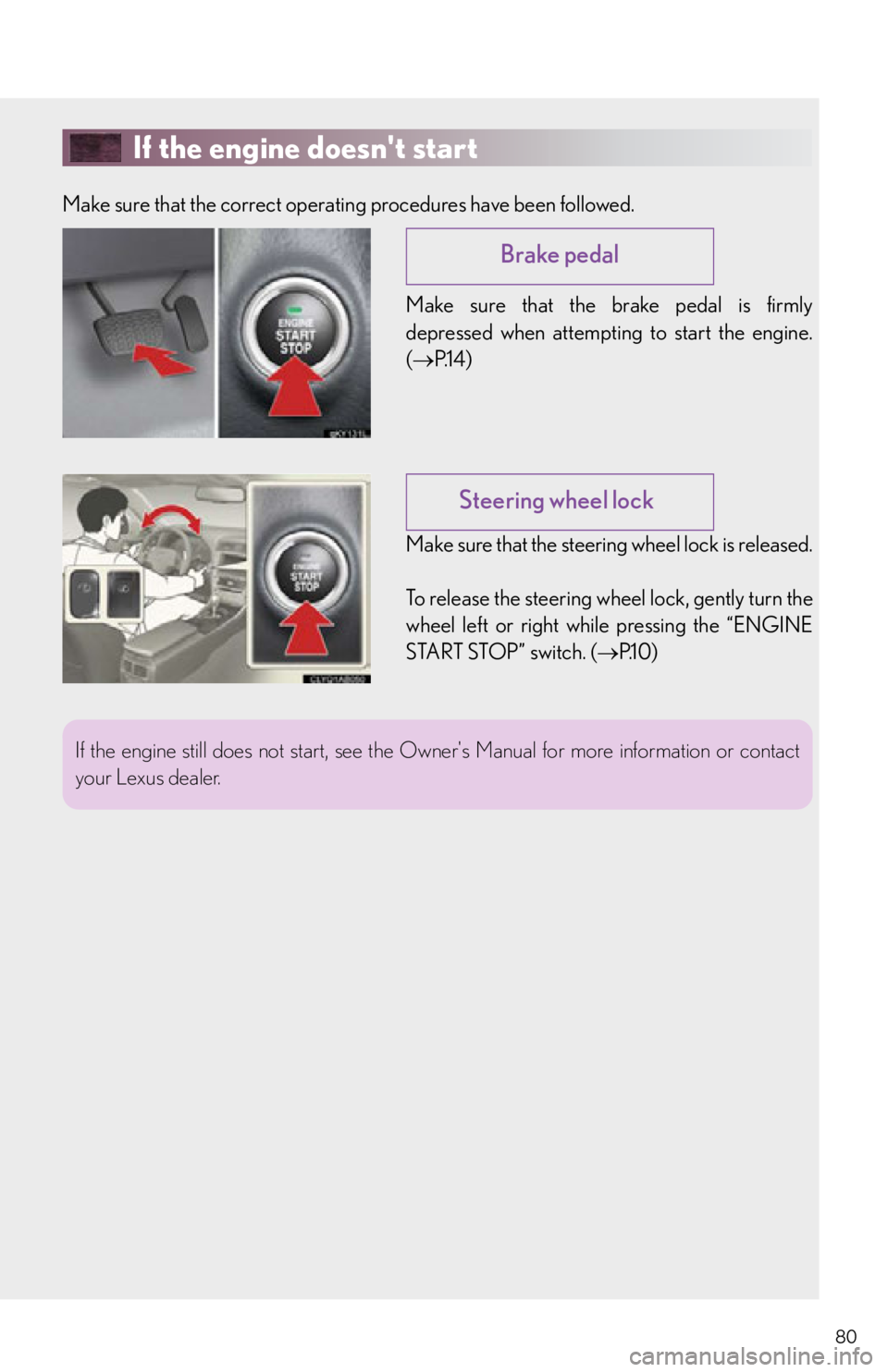
80
If the engine doesn't start
Make sure that the correct operating procedures have been followed.Make sure that the brake pedal is firmly
depressed when attempting to start the engine.
( P.1 4 )
Make sure that the steering wheel lock is released.
To release the steering wheel lock, gently turn the
wheel left or right while pressing the “ENGINE
START STOP” switch. ( P.1 0 )
Brake pedal
Steering wheel lock
If the engine still does not st art, see the Owner's Manual fo r more information or contact
your Lexus dealer.