Page 5 of 844

1
2
3
4
5
6
7
5
GX460_OM_OM60J63U_(U)
3-6. Using the storage featuresList of storage fe atures............... 529
• Glove box ..................................... 531
• Console box ................................ 532
• Coin holder.................................. 534
• Bottle holders/door
pockets ......................................... 535
• Cup holders................................. 536
• Auxiliary boxes........................... 539
3-7. Other interior features Cool box ........................................... 541
Sun visors......................................... 544
Vanity mirror .................................. 545
Clock ................................................. 546
Conversation mirror ................... 547
Power outlet (12 V DC) ........... 548
Power outlet (120 V AC) ........ 550
Heated steering wheel.............. 555
Seat heaters and ve ntilators .... 557
Armrest ........................................... 560
Coat hooks ...................................... 561
Assist grips ...................................... 562
Floor mat.......................................... 563
Luggage compartment features.......................................... 565
Garage door op ener.................. 574
Compass......................................... 582
Safety Connect ............................. 587 4-1. Maintenance and care
Cleaning and protecting the vehicle exterior................... 596
Cleaning and protecting the vehicle interior ..................... 601
4-2. Maintenance Maintenance requirements ..... 604
General maintena nce ................ 607
Emission inspection and maintenance (I/M)
programs ......................................... 611
4-3. Do-it-yourself maintenance Do-it-yourself service precautions ................................... 612
Hood ................................................... 617
Engine compartment................... 618
Tires ................................................... 636
Tire inflation pressure................. 643
Wheels ............................................. 647
Air conditioning filter................. 650
Electronic key battery ................ 652
Checking and replacing fuses ................................................ 655
Headlight aim (vehicles with low beam halogen bulbs)....... 668
Light bulbs ....................................... 670
4Maintenance and care
Page 20 of 844
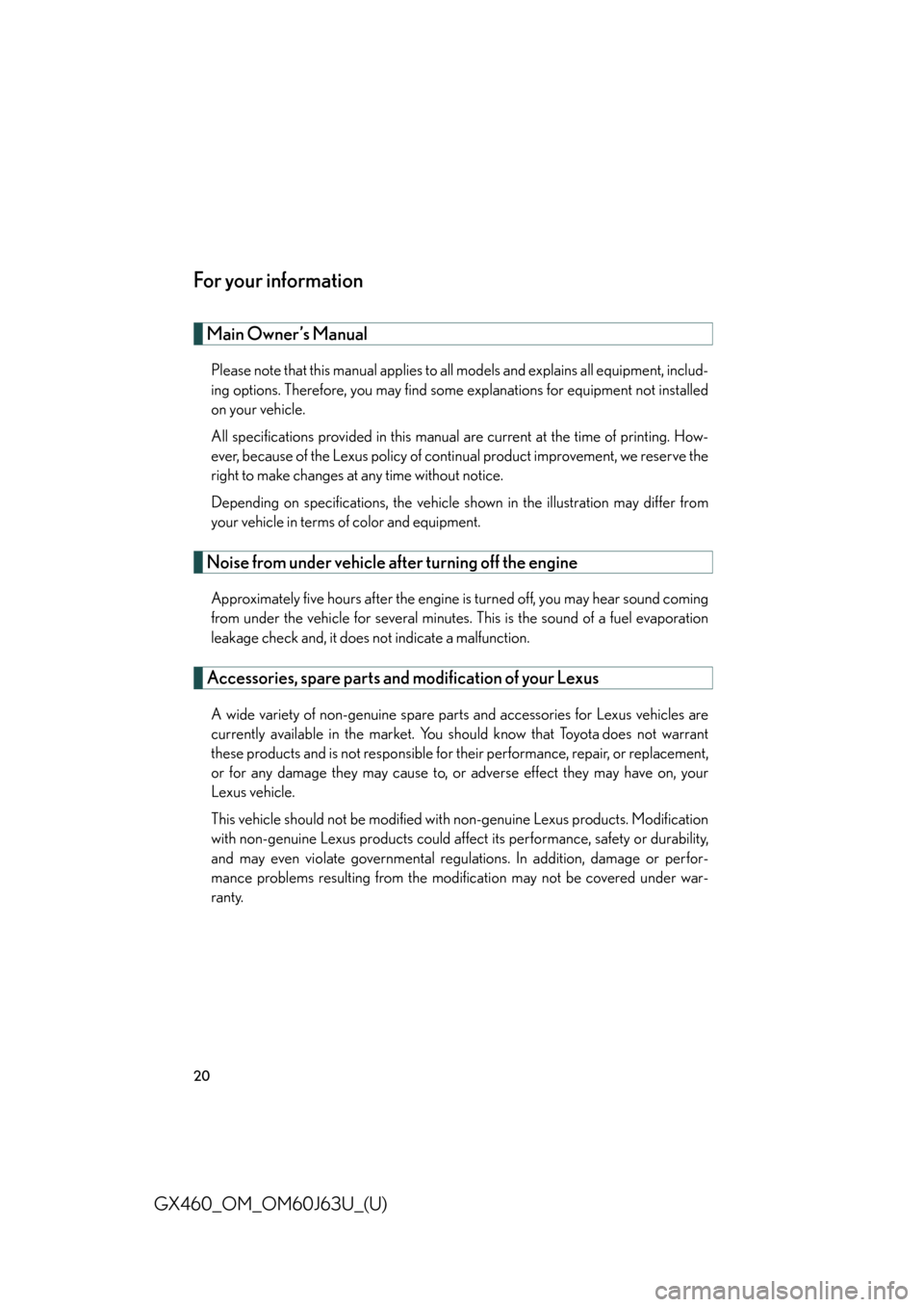
20
GX460_OM_OM60J63U_(U)
For your information
Main Owner’s Manual
Please note that this manual applies to all models and explains all equipment, includ-
ing options. Therefore, you may find some explanations for equipment not installed
on your vehicle.
All specifications provided in this manual are current at the time of printing. How-
ever, because of the Lexus policy of continual product improvement, we reserve the
right to make changes at any time without notice.
Depending on specifications, the vehicle sh own in the illustration may differ from
your vehicle in terms of color and equipment.
Noise from under vehicle after turning off the engine
Approximately five hours after the engine is turned off, you may hear sound coming
from under the vehicle for several minutes. This is the sound of a fuel evaporation
leakage check and, it does not indicate a malfunction.
Accessories, spare parts and modification of your Lexus
A wide variety of non-genuine spare parts and accessories for Lexus vehicles are
currently available in the market. You should know that Toyota does not warrant
these products and is not responsible for their performance, repair, or replacement,
or for any damage they may cause to, or adverse effect they may have on, your
Lexus vehicle.
This vehicle should not be modified with non-genuine Lexus products. Modification
with non-genuine Lexus products could affect its performance, safety or durability,
and may even violate governmental regula tions. In addition, damage or perfor-
mance problems resulting from the modification may not be covered under war-
ranty.
Page 45 of 844

45
1-2. Opening, closing and locking the doors
1
Before driving
GX460_OM_OM60J63U_(U)
■Note for the unlocking function
●Gripping the door handle when wearing a glove may not unlock the door.
●A sudden approach to the effective range or door handle may prevent the
doors from being unlocked. In this case, return the door handle to the original
position and check that the doors unlock before pulling the door handle again.
●If there is another electronic key in the detection area, it may take slightly longer
to unlock the doors after th e door handle is gripped.
■When the vehicle is not driven for extended periods
●To prevent theft of the vehicle, do not le ave the electronic key within 6 ft. (2 m)
of the vehicle.
●The smart access system with push-butto n start can be deactivated in advance.
( P. 788)
■To operate the system properly
Make sure to carry the electronic key wh en operating the system. Do not get the
electronic key too close to the vehicle wh en operating the system from the outside
of the vehicle.
Depending on the position and holding condition of the electronic key, the key may
not be detected corr ectly and the system may not operate properly. (The alarm may
go off accidentally, or the door lock prevention may not function.)
■If the smart access system with push-button start does not operate properly
●Locking and unlocking the doors: Use the mechanical key. ( P. 74 4 )
●Starting the engine: P. 74 5
Page 82 of 844
82
1-3. Adjustable components (seats, mirrors, steering wheel, etc.)
GX460_OM_OM60J63U_(U)
Driving position memory (driver’s seat)
Your preferred driving position (the po sition of the driver’s seat, steering
wheel and angle of the outside rear view mirrors) can be memorized and
recalled with the touch of a button. It is also possible to set this function to
activate automatically when the driver’s door is unlocked.
Two different driving positions can be entered into memory.
■Entering a position into memory
Check that the shift lever is in P.
Turn the “ENGINE START STOP ” switch to IGNITION ON
mode.
Adjust the driver’s seat, steeri ng wheel, and outside rear view
mirrors to the desired positions.
While pressing the “SET” but-
ton, or within 3 seconds after
the “SET” button is pressed,
press button 1 or 2 until the sig-
nal beeps.
If the selected button has
already been preset, the previ-
ously recorded position will be
overwritten.
STEP1
STEP2
STEP3
STEP4
Page 83 of 844
83
1-3. Adjustable components (seats, mirrors, steering wheel, etc.)
1
Before driving
GX460_OM_OM60J63U_(U)
■Recalling the memorized position
Check that the shift lever is in P.
Turn the “ENGINE START STOP ” switch to IGNITION ON
mode.
Press button 1 or 2 to recall the
desired position.
The buzzer will sound once.
STEP1
STEP2
STEP3
Page 84 of 844
84
1-3. Adjustable components (seats, mirrors, steering wheel, etc.)
GX460_OM_OM60J63U_(U)
’
Linking driving position memory with door unlock operationRecord your driving position to butto n 1 or 2 before performing the fol-
lowing:
Carry only the key to which you want to link the driving position. If 2 or
more keys are in the vehicle, the dr iving position cannot be linked prop-
erly.
Turn the “ENGINE START STOP” switch IGNITION ON mode
and close the driver’s door.
Check that the shift lever is in P.
While pressing the desired button
(1 or 2), press the driver’s door lock
switches (either lock or unlock)
until the signal beeps.
The driving position is recalled
when the driver’s door is unlocked
using the entry function or wireless
remote control and the driver’s
door is opened.
STEP1
STEP2
Page 110 of 844
110
1-4. Opening and closing the windows and moon roof
GX460_OM_OM60J63U_(U)
■Moon roof open reminder function
An alarm will sound when the driver’s door is opened with the moon roof not fully
closed and the “ENGINE START STOP” switch off.
■When the moon roof does not close normally
Perform the following procedure:
●If the moon roof closes but then re-opens slightlyStop the vehicle.
Press and hold “ ” on the .
*1
The moon roof will close, re-open and pause for approximately 10 sec-
onds.
*2 Then it will close again, tilt up and pause for approximately 1 sec-
ond. Finally, it will tilt down, open and close.
Check to make sure that the moon roof is completely closed and then
release the switch.
STEP1
STEP2
STEP3
Page 122 of 844
122
1-6. Theft deterrent system
GX460_OM_OM60J63U_(U)
■System maintenance
The vehicle has a maintenance-free type alarm system.
■Items to check before locking the vehicle
To prevent unexpected triggering of the alarm and vehicle theft, make sure of the
following:
●Nobody is in the vehicle.
●The windows and moon roof are closed before the alarm is set.
●No valuables or other personal items are left in the vehicle.
Vehicles with a navigation systemClose the doors, glass hatch
and hood, and lock all the doors.
The system will be set automati-
cally after 30 seconds.
The indicator light changes from
being on to flashing when the
system is set.
■Deactivating or stopping the alarm
Do one of the following to deactivate or stop the alarms:
●Unlock the doors.
● Start the engine. (The alarm will be deactivated or stopped after a
few seconds.)