Page 248 of 844
248
2-3. Operating the lights and windshield wipers
GX460_OM_OM60J63U_(U)
■The rear window wiper and washer can be operated when
●The “ENGINE START STOP” switch is in IGNITION ON mode.
●The glass hatch is closed.
■If no windshield washer fluid sprays
Check that the washer nozzles are not blocked if there is washer fluid in the wind-
shield washer fluid reservoir.
NOTICE
■When the rear window is dry
Do not use the wiper, as it may damage the rear window.
■When the washer fluid tank is empty
Do not operate the switch continually as the washer fluid pump may overheat.
Page 289 of 844

289
2-4. Using other driving systems
2
When driving
GX460_OM_OM60J63U_(U)
CAUTION
■Conditions which may affect the rear view monitor system
●If the back of the vehicle has been hit, the camera’s position and mounting angle
may have changed. Have the vehicle inspected by your Lexus dealer.
●As the camera has a water proof construction, do not detach, disassemble or
modify it. This may cause incorrect operation.
●Rapid temperature changes, such as when hot water is poured on the vehicle in
cold weather, may cause the system to function abnormally.
●If the camera lens is dirty, it cannot transmit a clear image. Rinse with water and
wipe with a soft cloth. If the camera lens is extremely dirty, wash with a mild
cleanser and rinse.
●Do not strongly rub the camera lens. If the camera lens is scratched, it cannot
transmit a clear image.
●Do not allow organic solvent, car wax, window cleaner or glass coat to adhere to
the camera. If this happens, wipe it off as soon as possible.
●The displayed image may be darker and mo ving images may be slightly distorted
when the system is cold.
●Situations unsuitable for rear view monitor
• On icy or slick road surfaces, or in snow.
• When using tire chains or emergency tires.
• On roads that are not flat or straight, such as curves or slopes.
●When traveling on a sloping road, the ar ea displayed on the screen may change.
●If the tires are changed, the area displayed on the screen may change.
●When washing the vehicle, do not apply intensive bursts of water to the camera
or camera area. Doing so may result in the camera malfunctioning.
Page 298 of 844

298
2-4. Using other driving systems
GX460_OM_OM60J63U_(U)
CAUTION
■Conditions which may affect the wide view front & side monitor system
●If the front of the vehicle or the passenger side outside rear view mirror has been
hit, the camera’s position and mounting angle may have changed. Have the vehi-
cle inspected by your Lexus dealer.
●As the camera has a water proof constr uction, do not detach, disassemble or
modify it. This may cause incorrect operation.
●Rapid temperature changes, such as when hot water is poured on the vehicle in
cold weather, may cause the system to function abnormally.
●If the camera lens is dirty, it cannot transmit a clear image. Rinse with water and
wipe with a soft cloth. If the camera lens is extremely dirty, wash with a mild
cleanser and rinse.
●Do not strongly rub the camera lens. If the camera lens is scratched, it cannot
transmit a clear image.
●Do not allow organic solvent, car wax, window cleaner or glass coat to adhere to
the camera. If this happens, wipe it off as soon as possible.
●The displayed image may be darker and mo ving images may be slightly distorted
when the system is cold.
●Situations unsuitable for wide view front & side monitor
• On icy or slick road surfaces, or in snow.
• When using tire chains or emergency tires.
• On roads that are not flat or straight, such as curves or slopes.
●When washing the vehicle, do not apply intensive bursts of water to the camera
or camera area. Doing so may result in the camera malfunctioning.
Page 318 of 844

318
2-4. Using other driving systems
GX460_OM_OM60J63U_(U)
CAUTION
■Conditions which may affect the Multi-terrain Monitor system
●If the front or the rear of the vehicle or the outside rear view mirror has been hit,
the camera’s position and mounting angle may have changed. Have the vehicle
inspected by your Lexus dealer.
●As the camera has a water proof constr uction, do not detach, disassemble or
modify it. This may cause incorrect operation.
●Rapid temperature changes, such as when hot water is poured on the vehicle in
cold weather, may cause the system to function abnormally.
●If the camera lens is dirty, it cannot transmit a clear image. Rinse with water and
wipe with a soft cloth. If the camera lens is extremely dirty, wash with a mild
cleanser and rinse.
●Do not strongly rub the camera lens. If the camera lens is scratched, it cannot
transmit a clear image.
●Do not allow organic solvent, car wax, window cleaner or glass coat to adhere to
the camera. If this happens, wipe it off as soon as possible.
●The displayed image may be darker and mo ving images may be slightly distorted
when the system is cold.
●Situations unsuitable for Multi-terrain Monitor
• On icy or slick road surfaces, or in snow
• When using tire chains
●When washing the vehicle, do not apply intensive bursts of water to the camera
or camera area. Doing so may result in the camera malfunctioning.
Page 396 of 844

396
GX460_OM_OM60J63U_(U)
3-1. Using the air conditioning system and defogger
Front automatic air conditioning system........... 398
Rear automatic air conditioning system............. 413
Rear window defogger switch ....................................... 417
Windshield wiper de-icer ..................................... 418
3-2. Using the audio system Audio system ............................ 419
Using the radio......................... 421
Using the CD player ............. 429
Playing MP3 and WMA discs............................ 437
Operating an iPod ................. 446
Operating a USB memory .................................. 454
Optimal use of the audio system ..................................... 463
Using the AUX port .............. 465
Using the steering wheel audio switches ...................... 466 3-3. Using the Bluetooth®
audio system
Bluetooth
® audio system .... 470
Using the Bluetooth
®
audio system .......................... 474
Operating a Bluetooth
®
enabled portable
player ...................................... 480
Setting up a Bluetooth
®
enabled portable
player ...................................... 483
Bluetooth
® audio system
setup ....................................... 490
3-4. Using the hands-free system (for cellular phone)
Hands-free system for cellular phones ..................... 491
Using the hands-free system (for cellular phones) ........... 495
Making a phone call.............. 503
Setting a cellular phone ....... 508
Security and system setup ........................................ 513
Using the phone book ............ 517
Interior features3
Page 411 of 844

411
3-1. Using the air conditioning system and defogger
3
Interior features
GX460_OM_OM60J63U_(U)
■Switching between outside air and recirculated air modes
Recirculated air mode or outside air mode may be automatically switched to in
accordance with the temperature setting, the inside temperature, outside tempera-
ture, etc.
■Using the system in recirculated air mode
The windows will fog up more easily if the recirculated air mode is used.
■When the outside temperature exceeds 75 F (24 C) and the air conditioning
system is on
●In order to reduce the air conditioning power consumption, the air conditioning
system may switch to recirculated air mode automatically.
This may also reduce fuel consumption.
●Recirculated air mode is selected as a default mode when the “ENGINE START
STOP” switch is turned to IGNITION ON mode.
●It is possible to switch to outside air mode at any time by pressing .
■Window defogger feature
Recirculated air mode may automatically switch to
(outside air) mode in situ-
ations where the windows need to be defogged.
■Automatic mode for air intake control (vehicles with a rear automatic air condi-
tioning system)
In automatic mode, the system detects exhaust gas and other pollutants and auto-
matically switches between outside air and recirculated air modes.
When the air conditioning is off, and th e fan is operating, turning automatic mode
on will activate the air conditioning system.
■Micro dust and pollen filter
●In order to prevent the windows from fogging up when the outside air is cold,
the following may occur.
• Outside air mode does not switch to (recirculated air) mode.
• The air conditioning syst em operates automatically.
• The operation cancels after 1 minute.
●In rainy weather, the windows may fog up. Press .
■When outside air temperature is below 32 F (0 C)
The cooling and dehumidification function may not operate even when the “A/C”
button is pressed.
Page 417 of 844
417
3-1. Using the air conditioning system and defogger
3
Interior features
GX460_OM_OM60J63U_(U)
Rear window defogger switch
■The defoggers can be operated when
The “ENGINE START STOP” switch is in IGNITION ON mode.
■The outside rear view mirror defoggers
Turning the rear window defogger on will turn the outside rear view mirror defog-
gers on.
CAUTION
■When the outside rear view mirror defoggers are on
Do not touch the outside surface of the rear view mirrors, as they can become very
hot and burn you.
Defoggers are used to defog the rear window, and to remove raindrops,
dew and frost from the outside rear view mirrors.
Vehicles with a navigation system
Refer to the “Navigation System Owner’s Manual”.
Vehicles without a navigation system
Turns the rear window and out-
side rear view mirror defoggers
on/off.
The defoggers will automatically
turn off after their operation
time. The operation time varies
depending on the ambient tem-
perature and vehicle speed.
Page 426 of 844
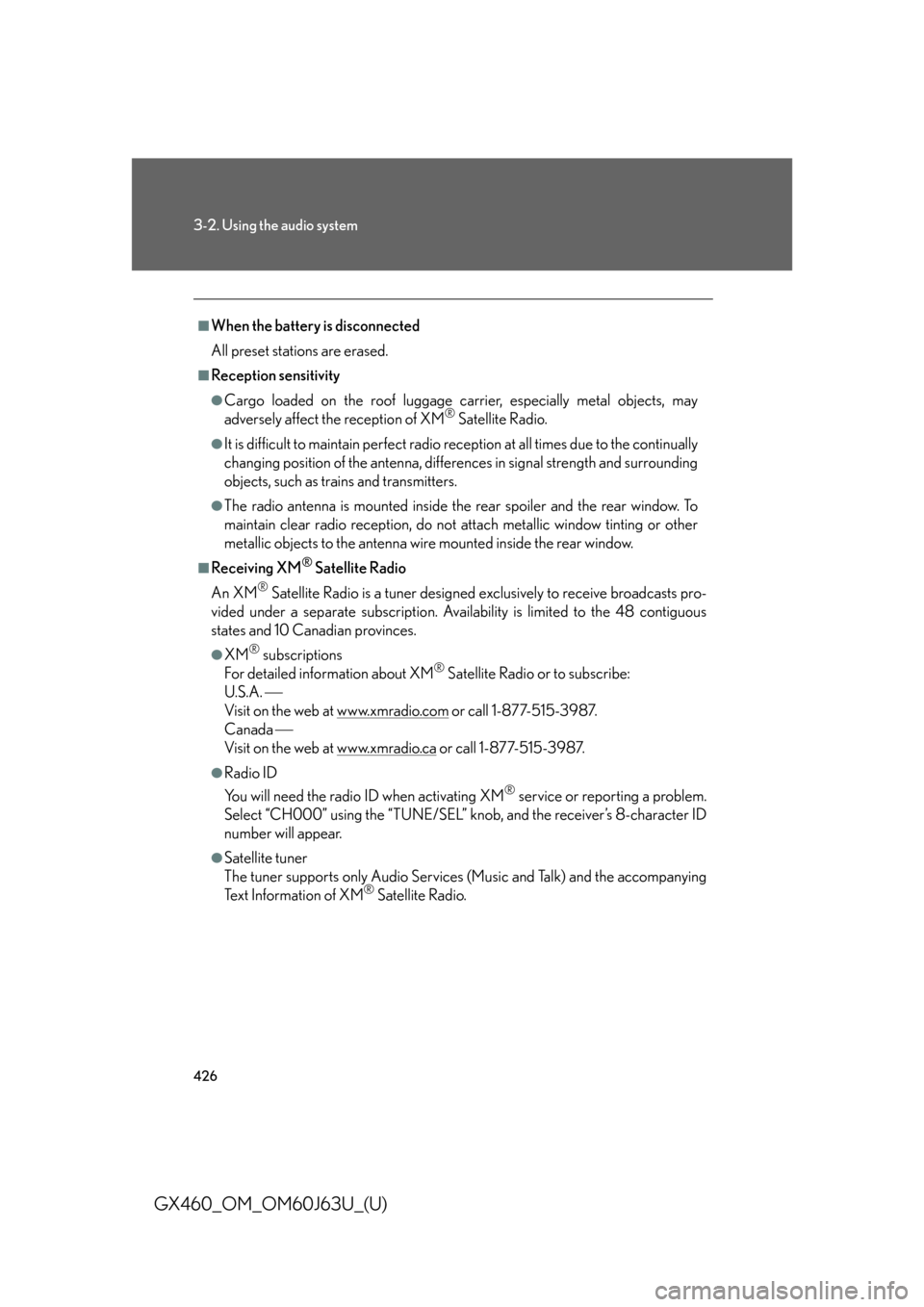
426
3-2. Using the audio system
GX460_OM_OM60J63U_(U)
■When the battery is disconnected
All preset stations are erased.
■Reception sensitivity
●Cargo loaded on the roof luggage carrier, especially metal objects, may
adversely affect the reception of XM® Satellite Radio.
●It is difficult to maintain perfect radio reception at all times due to the continually
changing position of the antenna, differences in signal stre ngth and surrounding
objects, such as trains and transmitters.
●The radio antenna is mounted inside the rear spoiler and the rear window. To
maintain clear radio reception, do not attach metallic window tinting or other
metallic objects to the antenna wire mounted inside the rear window.
■Receiving XM® Satellite Radio
An XM
® Satellite Radio is a tuner designed exclusively to receive broadcasts pro-
vided under a separate subscription. Availa bility is limited to the 48 contiguous
states and 10 Canadian provinces.
●XM® subscriptions
For detailed information about XM® Satellite Radio or to subscribe:
U.S.A.
Visit on the web at www.xmradio.com
or call 1-877-515-3987.
Canada
Visit on the web at www.xmradio.ca
or call 1-877-515-3987.
●Radio ID
You will need the radio ID when activating XM
® service or reporting a problem.
Select “CH000” using the “TUNE/SEL” kn ob, and the receiver’s 8-character ID
number will appear.
●Satellite tuner
The tuner supports only Audio Services (Music and Talk) and the accompanying
Text Information of XM
® Satellite Radio.