2013 Lexus GS450h navigation
[x] Cancel search: navigationPage 1 of 98

1
GS450h_QG_U (OM30D12U)
The Quick Guide is not intended as a substitute for your Owner’s
Manual. We strongly encourage you to review the Owner’s
Manual and supplementary manuals so you will have a better
understanding of your vehicle’s capabilities and limitations.
Audio System
Audio control screen........................................................................................................... ......... 69
Side Display (vehicles with a navigation system).............................................................. 69
Basic operation ................................................................................................................ ............... 70
Radio ................................................................................................................................................... 70
DVD player/CD player ........................................................................................................... ......71
Operating an iPod .............................................................................................................. ........... 72
Remote control (steering wheel switches).......................................................................... 69
Rear seat audio controls ....................................................................................................... ...... 72
Brake Hold .............................................................................................................................................. 29
BSM (Blind Spot Monitor) ....................................................................................................... ........ 45
Cruise Control ................................................................................................................. .....................39
Door Locks ..................................................................................................................... ....................... 88
Driving Mode Select Switch ..................................................................................................... .......48
Driving Position Memory........................................................................................................ ........... 19
Dynamic Radar Cruise Control................................................................................................... ... 41
Energy Monitor/Consumption Screen..........................................................................................11
EV Drive Mode .................................................................................................................. ................... 23
Front Air Conditioning System
Side Display (vehicles with a navigation system)...............................................................74
Using the automatic mode......................................................................................................... 75
Adjusting the temperature...................................................................................................... ... 75
Using the S-FLOW mode .......................................................................................................... 75
Front Seats .................................................................................................................... ........................... 18
Fuel Tank Cap .................................................................................................................. ....................... 91
Garage Door Opener ............................................................................................................. ........... 81
Hands-free System For Cellular Phone
Bluetooth
® phone pairing ......................................................................................................... 62
Phonebook transfer ............................................................................................................. .........63
Registering a speed dial ....................................................................................................... ....... 64
Calling by name................................................................................................................ ..............65
Calling by speed dial .......................................................................................................... .......... 66
Calling using SMS/MMS message ....................................................................................... 67
Receiving a call ............................................................................................................... ................68
Steering switches .............................................................................................................. .............68
Headlights ...............................................................................................................................................33
Head-up Display ................................................................................................................ .................. 32
Page 2 of 98

2
GS450h_QG_U (OM30D12U)
Hybrid System .......................................................................................................................................... 9
Hybrid Transmission ............................................................................................................................ 24
Intuitive Parking Assist ....................................................................................................... ................ 44
Keys............................................................................................................................................................. 14
Lexus Enform with Safety Connect ............................................................................................. 85
Lexus Night View ............................................................................................................... .................. 49
LKA (Lane-Keeping Assist)...................................................................................................... .......46
Moon Roof ...................................................................................................................... ....................... 90
Multi-information Display ...................................................................................................... .......... 30
Navigation System
Register home .................................................................................................................. ...............56
Destination input - Search by address .................................................................................. 57
Destination input - Search points of interest by name....................................................59
Destination input - Search points of interest by category.............................................60
Destination input - Search points of intere st by telephone number .......................... 61
Parking Brake.................................................................................................................. .......................28
Portable Audio Device Ports.................................................................................................... ........ 81
Power (Ignition) Switch ........................................................................................................ ..............20
Power Windows .................................................................................................................. ................. 89
Rear Air Conditioning System Front controller ................................................................................................................................76
Remote Touch ................................................................................................................... ..................... 52
Safety Connect ................................................................................................................. ................... 83
Seat Heaters/Seat Ventilators ........................... ............................................................................. 77
Smart Access System with Push-button Start........ ................................................................... 15
Theft Deterrent System ......................................................................................................... ............. 17
Tire Pressure Warning System ................................................................................................... ...... 51
Trunk .......................................................................................................................................................... 92
Turn Signal Lever .............................................................................................................. .................... 27
Voice Command System Basic operation ............................................................................................................................... 78
Command list ................................................................................................................... ............... 79
Windshield Wipers and Washer ................................................................................................... .35
XM Services.................................................................................................................... ....................... 87
Page 4 of 98

4
GS450h_QG_U (OM30D12U)
Brake hold switch P.29
Remote Touch screen
Navigation system
P.52
P.56
Clock*
Trunk opener main switch
P.92
Audio system P.69
Air conditioning system
P.73
Emergency flasher switch*
See P.7
Power switch
P.20
Parking brake switches P.28
: If equipped
*: Refer to “Owner’s Manual”.
Lexus night view switch P.49
Page 11 of 98
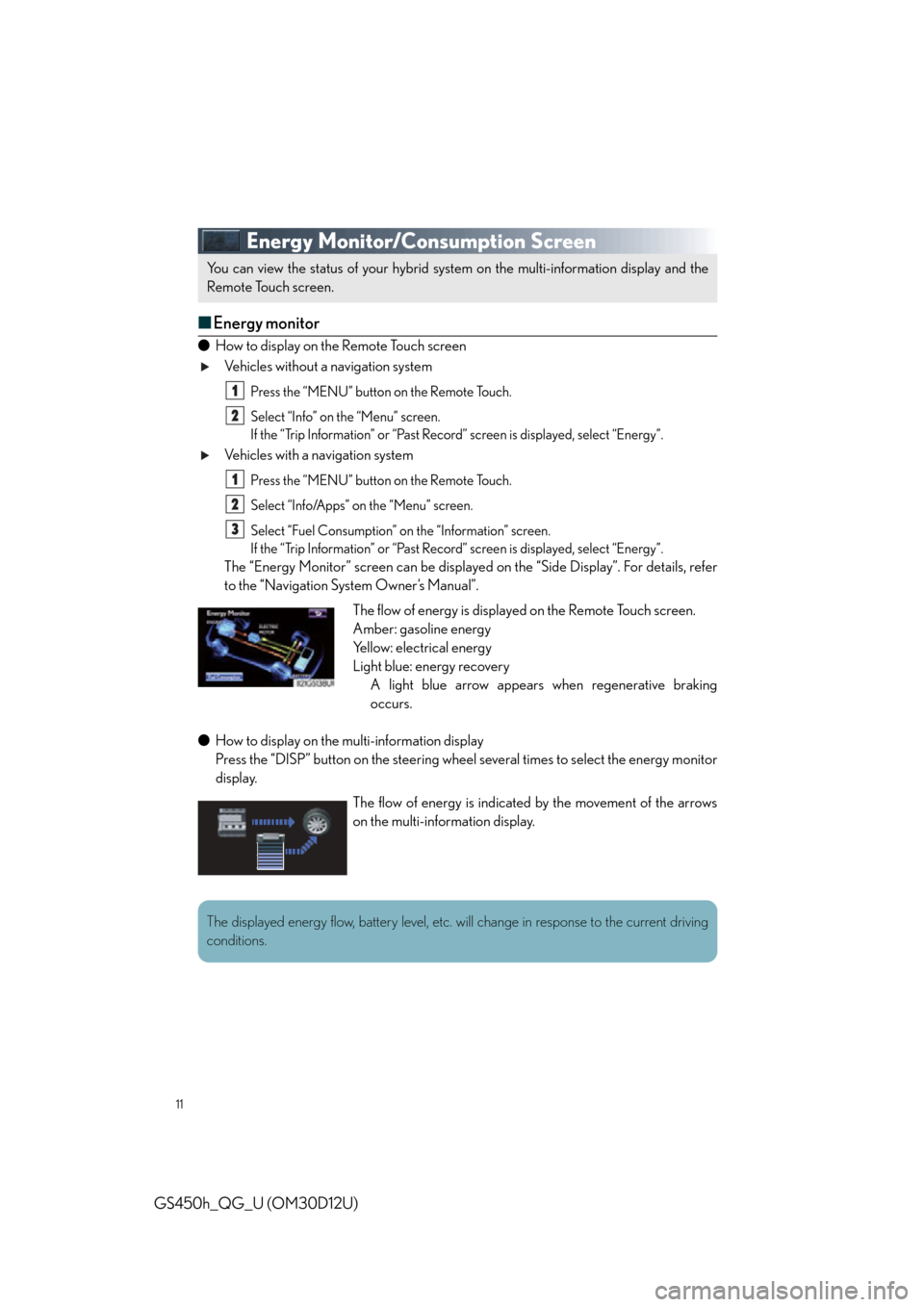
11
GS450h_QG_U (OM30D12U)
Energy Monitor/Consumption Screen
■Energy monitor
● How to display on the Remote Touch screen
Vehicles without a navigation system
Press the “MENU” button on the Remote Touch.
Select “Info” on the “Menu” screen.
If the “Trip Information” or “Past Record ” screen is displayed, select “Energy”.
Vehicles with a navigation system
Press the “MENU” button on the Remote Touch.
Select “Info/Apps” on the “Menu” screen.
Select “Fuel Consumption” on the “Information” screen.
If the “Trip Information” or “Past Record ” screen is displayed, select “Energy”.
The “Energy Monitor” screen can be displaye d on the “Side Display”. For details, refer
to the “Navigation System Owner’s Manual”.
● How to display on the multi-information display
Press the “DISP” button on the steering wheel several times to select the energy monitor
display.
You can view the status of your hybrid syst em on the multi-information display and the
Remote Touch screen.
1
2
1
2
3
The flow of energy is displayed on the Remote Touch screen.
Amber: gasoline energy
Yellow: electrical energy
Light blue: energy recovery A light blue arrow appears when regenerative braking
occurs.
The flow of energy is indicated by the movement of the arrows
on the multi-information display.
The displayed energy flow, battery level, etc. wi ll change in response to the current driving
conditions.
Page 12 of 98

12
GS450h_QG_U (OM30D12U)
■Consumption
Vehicles with a navigation system: The consum ption screen can be displayed on the “Side
Display”. For details, refer to the “Navigation System Owner’s Manual”.
Vehicles without a navigation system
Press the “MENU” button on the Remote Touch, then select “Info” on the “Menu”
screen.
If the “Energy Monitor” screen is displayed, select “Fuel Consumption”.
Vehicles with a navigation system
Press the “MENU” button on the Remote Touc h, then select “Info/Apps” on the “Menu”
screen.
Select “Fuel Consumption” on the “Information” screen.
If the “Energy Monitor” screen is displayed, select “Fuel Consumption”.
● Trip information
If the “Past Record” screen is disp layed, select “Trip Information”.
Resetting the consumption data
Fuel consumption in the past 15 min-
utes
Regenerated energy in the past 15
minutes
Displays the average vehicle speed
since the hybrid system was started.
Displays the elapsed time since the
hybrid system was started.
Cruising range
● Past record
If the “Trip Information” screen is displayed, select “Past Record”.
Updating the average fuel consump-
tion data
Resetting the past record data
Best recorded fuel consumption
Average fuel consumption
Previous fuel consumption record
1
2
1
2
3
1
2
3
4
5
6
1
2
3
4
5
Page 32 of 98

32
GS450h_QG_U (OM30D12U)
Head-up Display (if equipped)
Head-up display
“HUD” button
Display brightness adjustment switch
Display position adjustment switch
“DISP” button
■ Head-up display contents
● Vehicle speed
● Hybrid System Indicator
● Tachometer
● Shift position and shift range
● Audio display
● Route guidance display (vehic les with navigation system)
● Lane departure warning display (LKA [Lane-Keeping Assist]) (if equipped)
● Approach warning display (dynamic radar cruise control) (if equipped)
● Pre-collision braking warning message (pre-collision system) (if equipped)
The head-up display can be used to project vehicle speed and other information onto the
windshield.
1
2
3
4
5
Page 52 of 98

52
GS450h_QG_U (OM30D12U)
Remote Touch
■Basic operation
“•” button
Press this button to change map scale and scroll through lists.
“COMPASS” button
Press this button to display the compass mode screen (vehicle’s current position).
Remote Touch knob
Use this knob to move the cursor and select items on the screen.
Feedback force, pointer sound volume, on or off of selection sounds etc. can be
changed. Refer to the “Owner’s Manual” and “Navigation System Owner’s Manual”.
“MENU” button
Press this button to display the “Menu” screen.
The Remote Touch can be used to operate the Remote Touch screens.
1
2
3
4
Page 53 of 98

53
GS450h_QG_U (OM30D12U)
■Menu
Vehicles without a navigation system
Press the “MENU” button on the Remote
Touch to display the “Menu” screen.
“Destination” ( P. 5 6 )
“Info/Apps” or “Info”
“Setup”
“Radio” ( P. 7 0 )
“Media” ( P. 6 9 )
“Climate” ( P. 7 3 )
“Phone” ( P. 6 2 )
“Display” ( P. 5 4 )
Vehicles with a navigation system
1
2
3
4
5
6
7
8