2013 Lexus GS450h phone
[x] Cancel search: phonePage 390 of 860
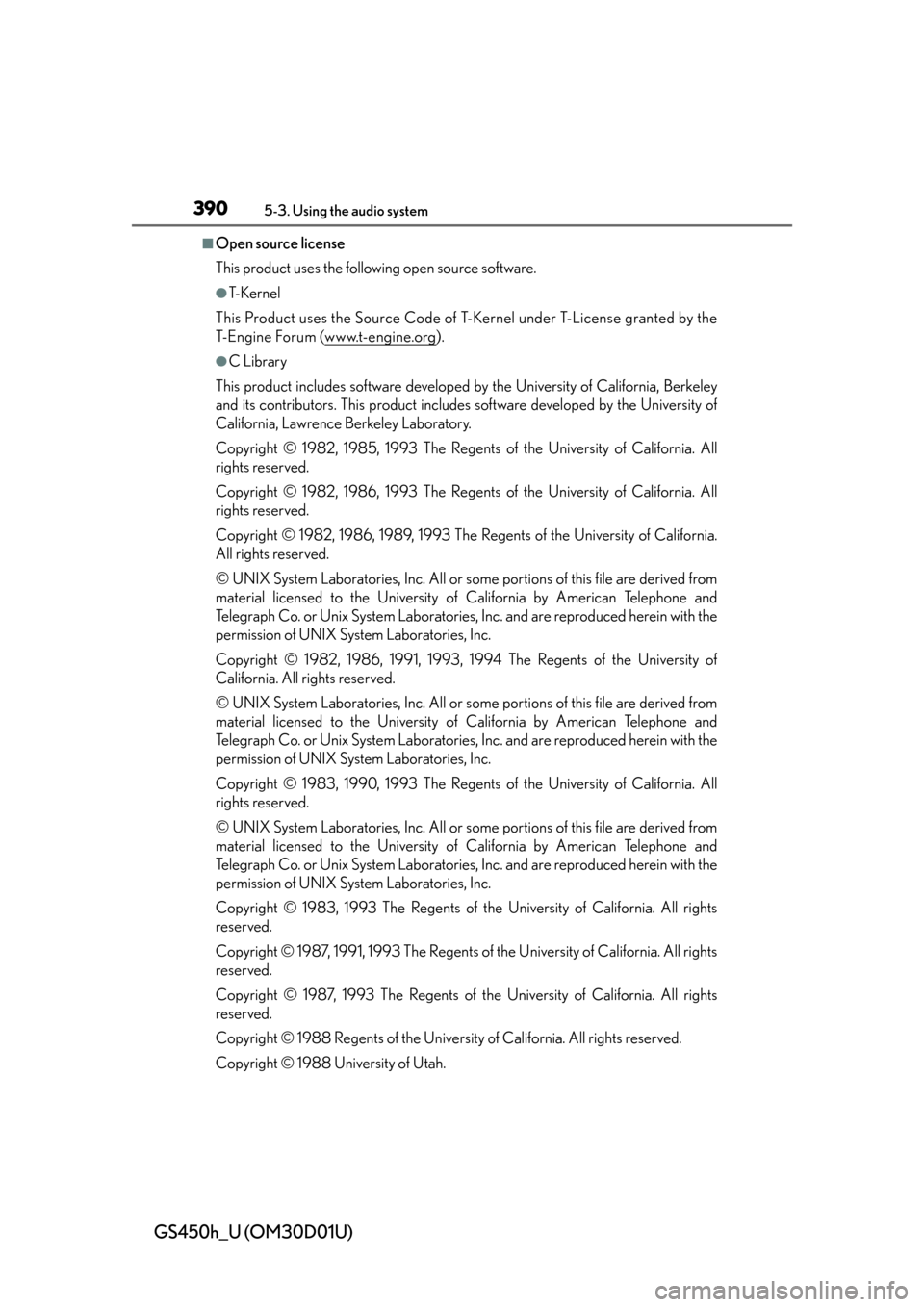
390
GS450h_U (OM30D01U)
5-3. Using the audio system
■Open source license
This product uses the following open source software.
●T- K e r n e l
This Product uses the Source Code of T-Kernel under T-License granted by the
T-Engine Forum (www.t-engine.org
).
●C Library
This product includes software developed by the University of California, Berkeley
and its contributors. This product includes software developed by the University of
California, Lawrence Berkeley Laboratory.
Copyright © 1982, 1985, 1993 The Regents of the University of California. All
rights reserved.
Copyright © 1982, 1986, 1993 The Regents of the University of California. All
rights reserved.
Copyright © 1982, 1986, 1989, 1993 The Re gents of the University of California.
All rights reserved.
© UNIX System Laboratories, Inc. All or some portions of this file are derived from
material licensed to the University of California by American Telephone and
Telegraph Co. or Unix System Laboratories, Inc. and are reproduced herein with the
permission of UNIX System Laboratories, Inc.
Copyright © 1982, 1986, 1991, 1993, 1994 The Regents of the University of
California. All rights reserved.
© UNIX System Laboratories, Inc. All or some portions of this file are derived from
material licensed to the University of California by American Telephone and
Telegraph Co. or Unix System Laboratories, Inc. and are reproduced herein with the
permission of UNIX System Laboratories, Inc.
Copyright © 1983, 1990, 1993 The Regents of the University of California. All
rights reserved.
© UNIX System Laboratories, Inc. All or some portions of this file are derived from
material licensed to the University of California by American Telephone and
Telegraph Co. or Unix System Laboratories, Inc. and are reproduced herein with the
permission of UNIX System Laboratories, Inc.
Copyright © 1983, 1993 The Regents of the University of California. All rights
reserved.
Copyright © 1987, 1991, 1993 The Regents of the University of California. All rights
reserved.
Copyright © 1987, 1993 The Regents of th e University of California. All rights
reserved.
Copyright © 1988 Regents of the University of California. All rights reserved.
Copyright © 1988 University of Utah.
Page 391 of 860

GS450h_U (OM30D01U)
3915-3. Using the audio system
5
Interior features
Copyright © 1992, 1993 The Regents of the University of California. All rights
reserved. This code is derived from software contributed to Berkeley by the Systems
Programming Group of the University of Utah Computer Science Department and
Ralph Campbell.
Copyright © 1988, 1993 The Regents of th e University of California. All rights
reserved.
Copyright © 1988, 1993 The Regents of th e University of California. All rights
reserved. This code is derived from software contributed to Berkeley by Arthur
David Olson of the National Cancer Institute.
Copyright © 1989 The Regents of the Univer sity of California. All rights reserved.
Copyright © 1989 The Regents of the Univer sity of California. All rights reserved.
© UNIX System Laboratories, Inc. All or some portions of this file are derived from
material licensed to the University of California by American Telephone and
Telegraph Co. or Unix System Laboratories, Inc. and are reproduced herein with the
permission of UNIX System Laboratories, Inc.
Copyright © 1989, 1993 The Regents of the University of California. All rights
reserved.
Copyright © 1989, 1993 The Regents of the University of California. All rights
reserved.
© UNIX System Laboratories, Inc. All or some portions of this file are derived from
material licensed to the University of California by American Telephone and
Telegraph Co. or Unix System Laboratories, Inc. and are reproduced herein with the
permission of UNIX System Laboratories, Inc.
Copyright © 1990, 1993 The Regents of th e University of California. All rights
reserved.
This code is derived from software contributed to Berkeley by Chris Torek.
Copyright © 1991, 1993 The Regents of th e University of California. All rights
reserved.
Copyright © 1991, 1993 The Regents of th e University of California. All rights
reserved.
This code is derived from software cont ributed to Berkeley by Berkeley Software
Design, Inc.
Copyright © 1992, 1993 The Regents of the University of California. All rights
reserved.
Copyright © 1992, 1993 The Regents of the University of California. All rights
reserved.
This code is derived from software contributed to Berkeley by Ralph Campbell.
Copyright © 1992, 1993 The Regents of the University of California. All rights
reserved.
Page 392 of 860

392
GS450h_U (OM30D01U)
5-3. Using the audio system
© UNIX System Laboratories, Inc. All or some portions of this file are derived from
material licensed to the University of California by American Telephone and
Telegraph Co. or Unix System Laboratories, Inc. and are reproduced herein with the
permission of UNIX System Laboratories, Inc.
Copyright © 1992, 1993 The Regents of the University of California. All rights
reserved.
This software was developed by the Computer Systems Engineering group at
Lawrence Berkeley Laboratory under DARPA contract BG 91-66 and contributed
to Berkeley. All advertising materials mentioning features or use of this software
must display the following acknowledgement: This product includes software
developed by the University of California, Lawrence Berkeley Laboratory.
Copyright © 1992, 1993 The Regents of the University of California. All rights
reserved.
This code is derived from software contributed to Berkeley by Ralph Campbell. This
file is derived from the MIPS RISC Architecture book by Gerry Kane.
Copyright © 1993 The Regents of the University of California. All rights reserved.
Copyright © 1994 The Regents of the Univer sity of California. All rights reserved.
This code is derived from software contributed to Berkeley by Andrew Hume of
AT &T B e l l L a b o r a t o r i e s .
Redistribution and use in sour ce and binary forms, with or without modification, are
permitted provided that the following conditions are met:
1. Redistributions of source code must reta in the above copyright notice, this list of
conditions and the following disclaimer.
2. Redistributions in binary form must repr oduce the above copyright notice, this list
of conditions and the following disclaim er in the documentation and/or other
materials provided with the distribution.
3. All advertising materials mentioning featur es or use of this software must display
the following acknowledgement: This product includes software developed by
the University of California, Berkeley and its contributors.
4. Neither the name of the University nor the names of its contributors may be used
to endorse or promote products derived fr om this software without specific prior
written permission.
Page 421 of 860
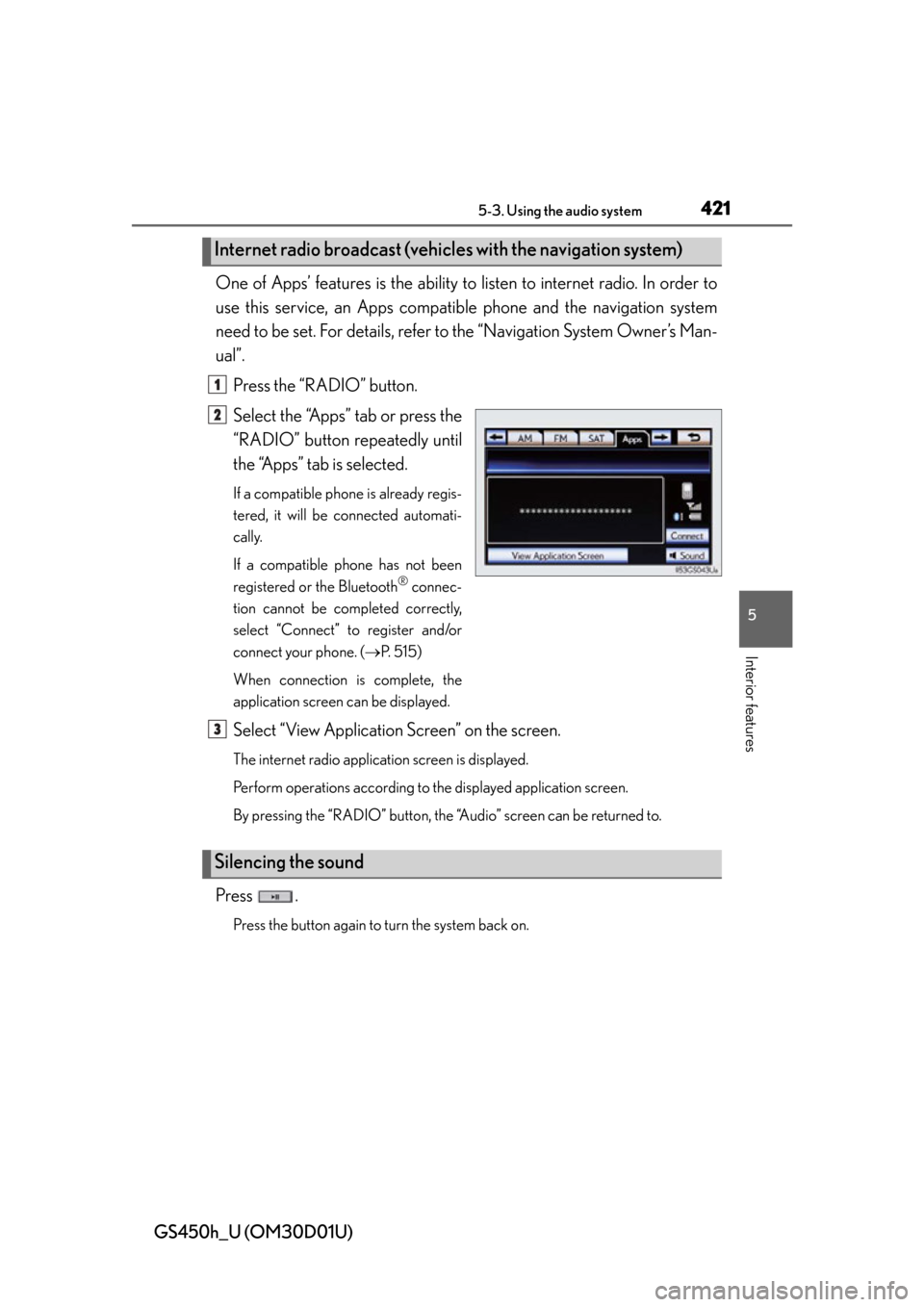
GS450h_U (OM30D01U)
4215-3. Using the audio system
5
Interior features
One of Apps’ features is the ability to listen to internet radio. In order to
use this service, an Apps compatib le phone and the navigation system
need to be set. For de tails, refer to the “Navig ation System Owner’s Man-
ual”.
Press the “RADIO” button.
Select the “Apps” tab or press the
“RADIO” button repeatedly until
the “Apps” tab is selected.
If a compatible phone is already regis-
tered, it will be connected automati-
cally.
If a compatible phone has not been
registered or the Bluetooth
® connec-
tion cannot be completed correctly,
select “Connect” to register and/or
connect your phone. ( P. 515)
When connection is complete, the
application screen can be displayed.
Select “View Application Screen” on the screen.
The internet radio application screen is displayed.
Perform operations according to the displayed application screen.
By pressing the “RADIO” button, the “Audio” screen can be returned to.
Press .
Press the button again to turn the system back on.
Internet radio broadcast (vehicle s with the navigation system)
1
2
Silencing the sound
3
Page 431 of 860

GS450h_U (OM30D01U)
4315-3. Using the audio system
5
Interior features
■About internet radio (vehicles with the navigation system)
●Other applications can be activated while listening to internet radio.
●An iPhone cannot be connected via Bluetooth® and USB connection at the same
time. However, it is possible to recharge an iPhone while using Apps by connecting
via USB. The system uses the connection method that was used last. Therefore, if
connected via USB after Bluetooth
® connection, it is necessary to reconnect the
iPhone via Bluetooth®.
●Services requiring a separate contract can also be used. For details, refer to
http://www.lexus.com/enform/
or call 1-800-255-3987.
●If internet radio has never been listened to by activating “Apps” from the “Informa-
tion” screen, the “Apps” tab will be dimmed.
Page 472 of 860

472
GS450h_U (OM30D01U)
5-3. Using the audio system
■Playing the tracks on the album in random order
Select “RAND” on the screen.
Each time “RAND” is selected, the mode changes as follows:
album random all track random off
■Playing tracks from all the albums in random order
Select “RAND” repeatedly until “A LB.RAND” appears on the screen.
To cancel, select “RAND” again.
■Repeating a track
Select “RPT” on the screen.
Each time “RPT” is selected, the mode changes as follows:
track repeat album repeat off
■Repeating an album
Select “RPT” repeatedly until “ALB.RPT” appears on the screen.
To cancel, select “RPT” again.
■If you select
The display returns to the previous screen.
■Connecting Bluetooth® audio player
●Selecting “Connect Portable Player” on the “Bluetooth*” screen also connects a
Bluetooth® audio player. ( P. 566)
●When none of the selectable portable players have been registered, a screen con-
firming registration is displayed. The regi stration method is the same as phone reg-
istration. ( P. 5 5 9 )
●When the currently connected portable player is selected, a screen confirming the
selected player’s disconnection is displayed. ( P. 559)
●If connection fails once, a changing connec tion method confirmation screen is dis-
played. If connection fails 2 or more time s, a message will be displayed. When this
message is displayed, try again.
*: Bluetooth is a registered trademark of Bluetooth SIG. Inc.
Random playback
Repeat play
Page 473 of 860

GS450h_U (OM30D01U)
4735-3. Using the audio system
5
Interior features
■When using the Bluetooth® audio system
●In the following conditions, the system may not function.
• The portable player is turned off
• The portable player is not connected
• The portable player battery is low
●There may be a delay if phone connection is carried out during Bluetooth® audio
play.
●Depending on the type of portable player that is connected to the system, opera-
tion may differ slightly and cert ain functions may not be available.
■Bluetooth® antenna
The antenna is built into the instrument panel. If the portable player is behind the seat
or in the glove box or console box, or is touching or covered by metal objects, con-
nection status may deteriorate.
■Battery charge/signal status
This display may not correspond exactly with the portable player, and this system
does not have a charging function.
■About Bluetooth®
Bluetooth is a regi stered trademark of
Bluetooth SIG. Inc.
Page 491 of 860
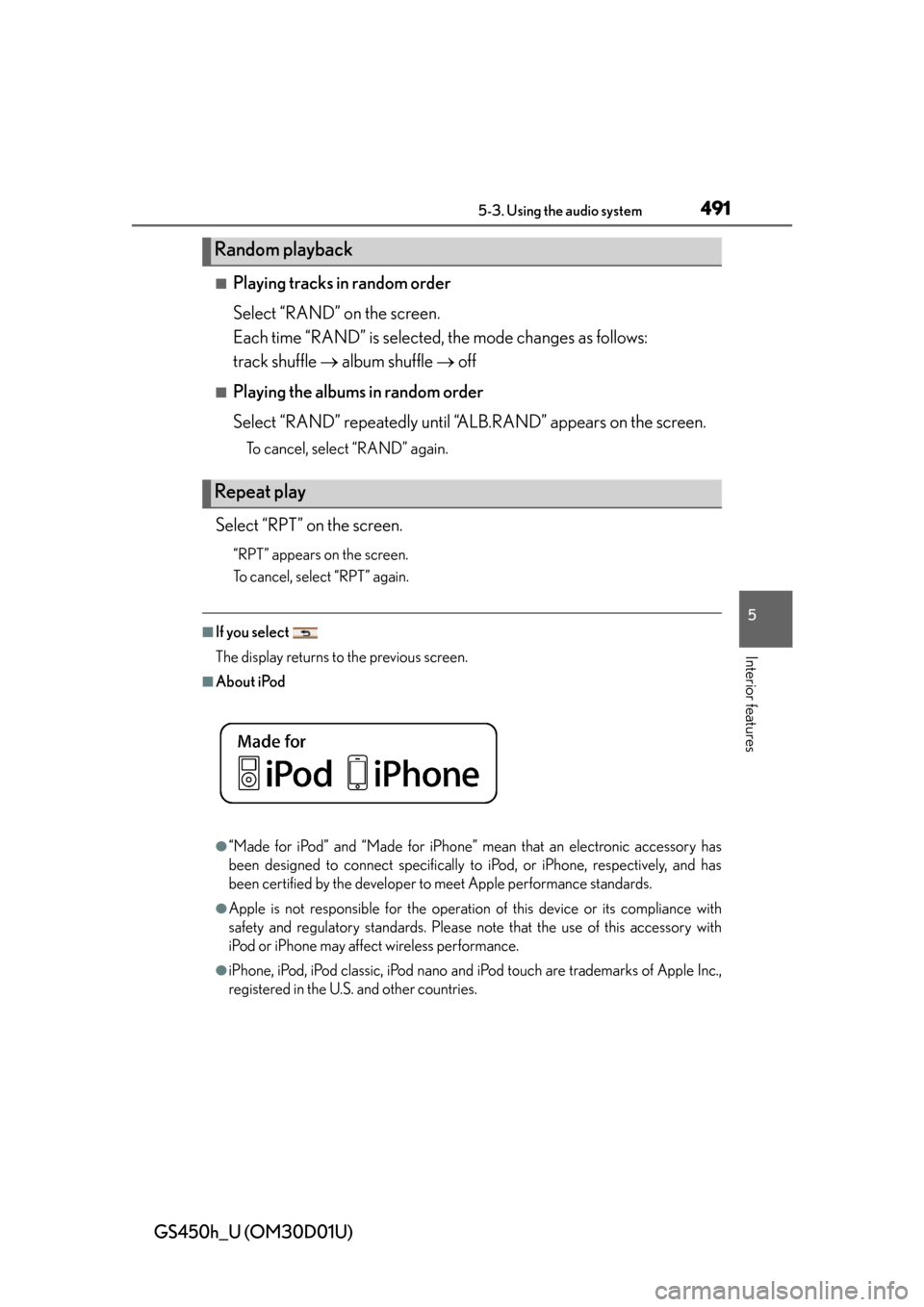
GS450h_U (OM30D01U)
4915-3. Using the audio system
5
Interior features
■Playing tracks in random order
Select “RAND” on the screen.
Each time “RAND” is selected, the mode changes as follows:
track shuffle album shuffle off
■Playing the albums in random order
Select “RAND” repeatedly until “A LB.RAND” appears on the screen.
To cancel, select “RAND” again.
Select “RPT” on the screen.
“RPT” appears on the screen.
To cancel, select “RPT” again.
■If you select
The display returns to the previous screen.
■About iPod
●“Made for iPod” and “Made for iPhone” me an that an electronic accessory has
been designed to connect specifically to iPod, or iPhone, respectively, and has
been certified by the developer to meet Apple performance standards.
●Apple is not responsible for the operation of this device or its compliance with
safety and regulatory standards. Please note that the use of this accessory with
iPod or iPhone may affect wireless performance.
●iPhone, iPod, iPod classic, iPod nano and iPod touch are trademarks of Apple Inc.,
registered in the U.S. and other countries.
Random playback
Repeat play