Page 497 of 860
497
GS450h_U (OM30D01U)5-3. Using the audio system
5
Interior features
Using the AUX port
Open the console box, open the
cover and connect the portable
audio device.
Press the “MEDIA” button.
Select the “AUX” tab on the screen or press the “MEDIA” button
repeatedly to change to AUX mode.
■Operating portable audio devices connected to the audio system
The volume can be adjusted using the vehi cle’s audio controls. All other adjustments
must be made on the portable audio device itself.
■When using a portable audio device connected to the power outlet
Noise may occur during playback. Use the power source of the portable audio
device.
This port can be used to connect a portable audio device and listen to it
through the vehicle’s speakers.
1
2
3
Page 499 of 860
GS450h_U (OM30D01U)
4995-3. Using the audio system
5
Interior features
Press to turn the front audio system on.
Pressing the button again turns the system off.
Press to change the audio source. The audio source as follows
each time the button is presse d. If no discs are inserted in the player, or if
the external device is not connected, that mode will be skipped.
FM SAT Apps DVD player iPod or USB memory
Bluetooth® audio player AUX AM
Press “ ” on to increase the volume and “ ” to decrease the vol-
ume.
Press and hold the button to continue increasing or decreasing the volume.
Turning the power on/off
Changing the audio source
Adjusting the volume
Page 512 of 860

512
GS450h_U (OM30D01U)
5-4. Using the hands-free phone system (for cellular phone)
■Compatible models
This system supports the following service.
●Bluetooth® Specification Ver. 1.1 or higher (Recommended: Ver. 2.1+EDR or
higher)
●Profiles
• HFP (Hands Free Profile) Ver. 1.0 or higher (Recommended: Ver. 1.5 or higher)
• OPP (Object Push Profile) Ver. 1.1 or higher
• PBAP (Phone Book Access Profile) Ver. 1.0 or higher
• MAP (Message Access Profile) Ver. 1.0 or higher
• SPP (Serial Port Profile) Ver. 1.1 or higher
*
*
: This profile is necessary when using Apps . For details, refer to the “Navigation
System Owner’s Manual”
If your cellular phone does not suppor t HFP, you cannot enter the Bluetooth
®
phone, and take OPP, PBAP, MAP or SPP service individually.
If the connected Bluetooth
® phone version is older than recommended or incom-
patible, this function may not be used.
Please go to http://www.lexus.com/
to find approved Bluetooth® phones for this
system.
■Certification
FCC ID: AJDK041
IC: 775E-K041
This device complies with Part 15 of FCC Rules and Industry Canada licence-
exempt RSS standard(s). Operation is subjec t to the following two conditions: (1) this
device may not cause interference, and (2) this device must accept any interference,
including interference that may cause undesired operation of this device.
Le présent appareil est conforme aux la partie 15 des règles de la FCC et CNR
d’Industrie Canada applicable s aux appareils radio exempts de licence. L’exploita-
tion est autorisée aux deux conditions suivantes: (1) l’appareil ne doit pas produire de
brouillage, et (2) l’utilisateur de l’appareil doit accepter tout brouillage radioélectri-
que subi, même si le brouillage est susc eptible d’en compromettre le fonctionne-
ment.
For vehicles sold in Canada:
This device complies with RSS-310 of Industry Canada. Operation is subject to the
condition that this device does not cause harmful interference.
Cet appareil est conforme au CNR-310 d’Industrie Canada. Son exploitation est
autorisée sous réserve que l’appareil ne cause pas de brouillage préjudiciable.
Page 513 of 860
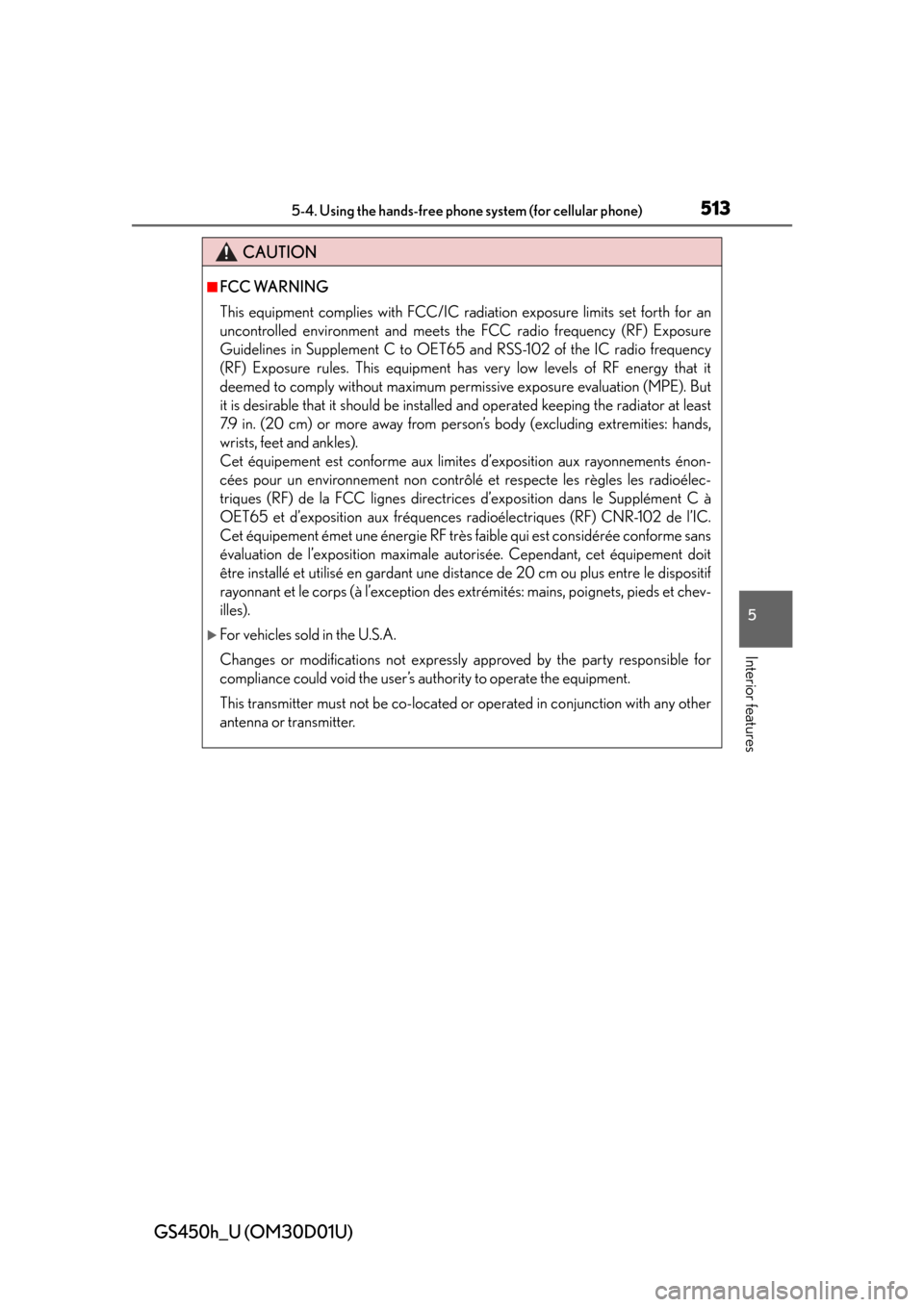
GS450h_U (OM30D01U)
5135-4. Using the hands-free phone system (for cellular phone)
5
Interior features
CAUTION
■FCC WARNING
This equipment complies with FCC/IC radiation exposure limits set forth for an
uncontrolled environment and meets the FCC radio frequency (RF) Exposure
Guidelines in Supplement C to OET65 and RSS-102 of the IC radio frequency
(RF) Exposure rules. This equipment has very low levels of RF energy that it
deemed to comply without maximum permissive exposure evaluation (MPE). But
it is desirable that it should be installe d and operated keeping the radiator at least
7.9 in. (20 cm) or more away from person’s body (excluding extremities: hands,
wrists, feet and ankles).
Cet équipement est conforme aux limite s d’exposition aux rayonnements énon-
cées pour un environnement non contrôlé et respecte les règles les radioélec-
triques (RF) de la FCC lignes directrices d’exposition dans le Supplément C à
OET65 et d’exposition aux fréquences ra dioélectriques (RF) CNR-102 de l’IC.
Cet équipement émet une énergie RF très faible qui est considérée conforme sans
évaluation de l’exposition maximale autorisée. Cependant, cet équipement doit
être installé et utilisé en gardant une distance de 20 cm ou plus entre le dispositif
rayonnant et le corps (à l’exception des extrémités: mains, poignets, pieds et chev-
illes).
For vehicles sold in the U.S.A.
Changes or modifications no t expressly approved by the party responsible for
compliance could void the user’s authority to operate the equipment.
This transmitter must not be co-located or operated in conjunction with any other
antenna or transmitter.
Page 574 of 860
574
GS450h_U (OM30D01U)
5-6. Using the storage features
List of storage features
Cup holders (P. 5 7 8 )
Glove box ( P. 5 76 )
Auxiliary boxes (if equipped) (P. 580)
Ashtrays (if equipped) (P. 585) Auxiliary boxes (
P. 580)
Console box ( P. 5 7 7 )1
2
3
4
5
Page 580 of 860
580
GS450h_U (OM30D01U)
5-6. Using the storage features
Auxiliary boxes
Ty p e AType B
Press in the button. Pull up the lever to release the lock and lift the lid.
Type C (if equipped)
Open the lid.
CAUTION
■Using the auxiliary boxes (type C)
Do not use the auxiliary box as an ashtray.
Doing so may cause a fire.
Page 634 of 860
634
GS450h_U (OM30D01U)
6-3. Do-it-yourself maintenance
Hood
Pull the hood lock release lever.
The hood will pop up slightly.
Pull up the auxiliary catch lever
and lift the hood.
Release the lock from the inside of the vehicle to open the hood.
1
2
CAUTION
■Pre-driving check
Check that the hood is fully closed and locked.
If the hood is not locked properly, it may open while the vehicle is in motion and
cause an accident, which may result in death or serious injury.
Page 657 of 860

GS450h_U (OM30D01U)
6576-3. Do-it-yourself maintenance
6
Maintenance and care
■If the tread on snow tires wears down below 0.16 in. (4 mm)
The effectiveness of the tires as snow tires is lost.
■Situations in which the tire pressure warning system may not operate properly
●In the following cases, the tire pressure warning system may not operate properly.
• If non-genuine Lexus wheels are used.
• A tire has been replaced with a tire that is not an OE (Original Equipment) tire.
• A tire has been replaced with a tire that is not of the specified size.
• Tire chains etc. are equipped.
• Lock nuts are equipped.
• An auxiliary-supported run- flat tire is equipped.
• If a window tint that affects the radio wave signals is installed.
• If there is a lot of snow or ice on the vehicle, particularly around the wheels or wheel housings.
• If the tire inflation pressure is extremely higher than the specified level.
●Performance may be affected in the following situations.
• Near a TV tower, electric power plant, gas station, radio station, large display,
airport or other facility that generates strong radio waves or electrical noise
• When carrying a portable radio, cellular phone, cordless phone or other wire- less communication device
Vehicles with the tire inflation pressure display function: If tire position information
is not correctly disp layed due to the radio wave conditions, the display may be
corrected by driving and changing the radio wave conditions.
●When the vehicle is parked, the time taken for the warning to start or go off could
be extended.
●When tire inflation pressure declines rapi dly for example when a tire has burst, the
warning may not function.
■The initialization operation
●Make sure to carry out initialization after adjusting the tire inflation pressure.
Also, make sure the tires are cold before carrying out initialization or tire inflation
pressure adjustment.
●If you have accidentally turned the power switch off during initialization, it is not
necessary to press the reset switch again as initialization will restart automatically
when the power switch has been turn ed to ON mode for the next time.
●If you accidentally press the reset switch when initialization is not necessary, adjust
the tire inflation pressure to the specified level when the tires are cold, and conduct
initialization again.