2013 Lexus GS350 radio
[x] Cancel search: radioPage 4 of 828
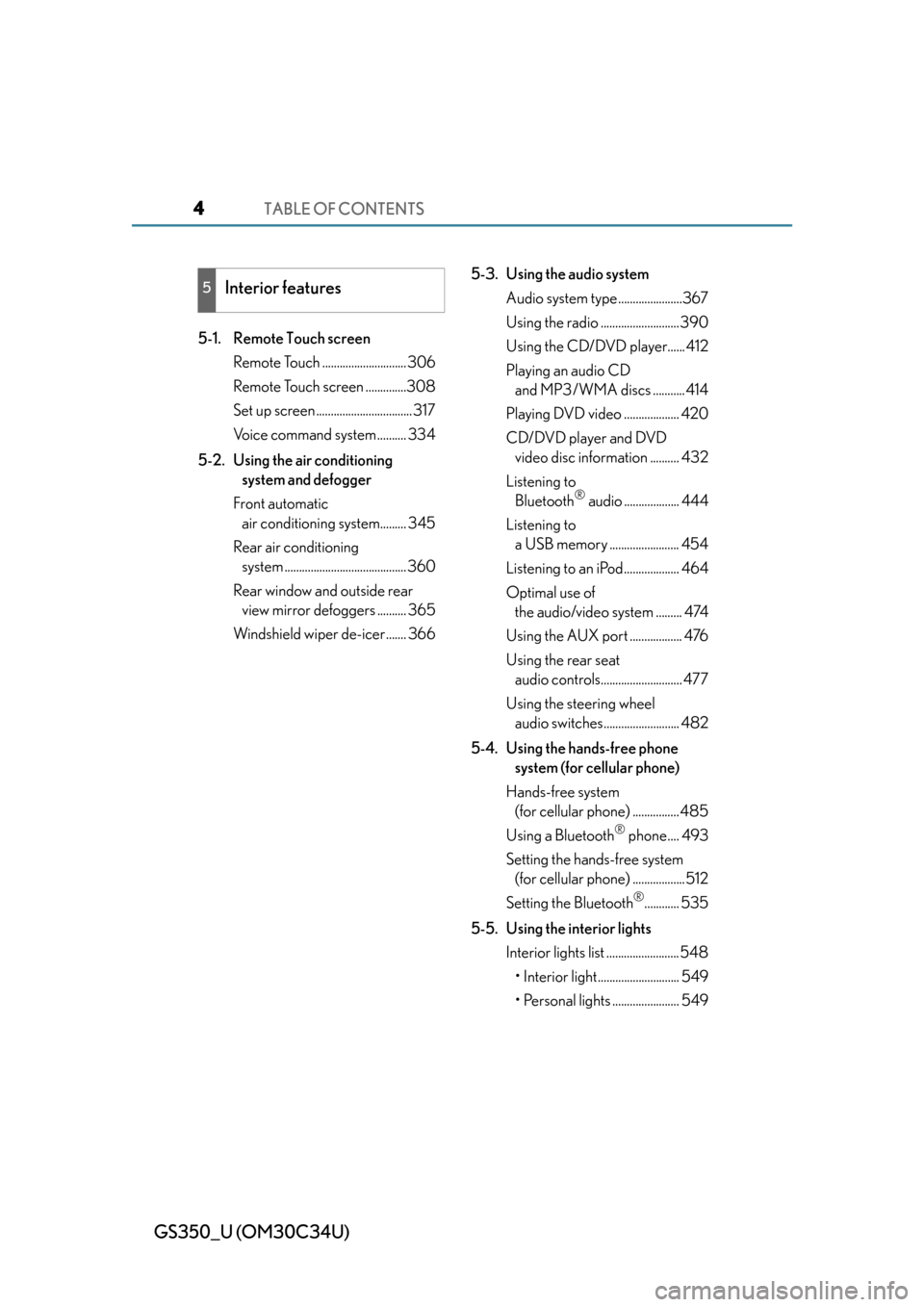
TABLE OF CONTENTS4
GS350_U (OM30C34U)
5-1. Remote Touch screenRemote Touch ............................. 306
Remote Touch screen ..............308
Set up screen ................................. 317
Voice command system .......... 334
5-2. Using the air conditioning system and defogger
Front automatic air conditioning system......... 345
Rear air conditioning system .......................................... 360
Rear window and outside rear view mirror defoggers .......... 365
Windshield wiper de-icer....... 366 5-3. Using the audio system
Audio system type ......................367
Using the radio ........................... 390
Using the CD/DVD player...... 412
Playing an audio CD and MP3/WMA discs ........... 414
Playing DVD video ................... 420
CD/DVD player and DVD video disc information .......... 432
Listening to Bluetooth
® audio ................... 444
Listening to a USB memory ........................ 454
Listening to an iPod................... 464
Optimal use of the audio/video system ......... 474
Using the AUX port .................. 476
Using the rear seat audio controls............................ 477
Using the steering wheel audio switches.......................... 482
5-4. Using the hands-free phone system (for cellular phone)
Hands-free system (for cellular phone) ................ 485
Using a Bluetooth
® phone.... 493
Setting the hands-free system (for cellular phone) ..................512
Setting the Bluetooth
®............ 535
5-5. Using the interior lights Interior lights list ......................... 548• Interior light............................ 549
• Personal lights ....................... 549
5Interior features
Page 9 of 828
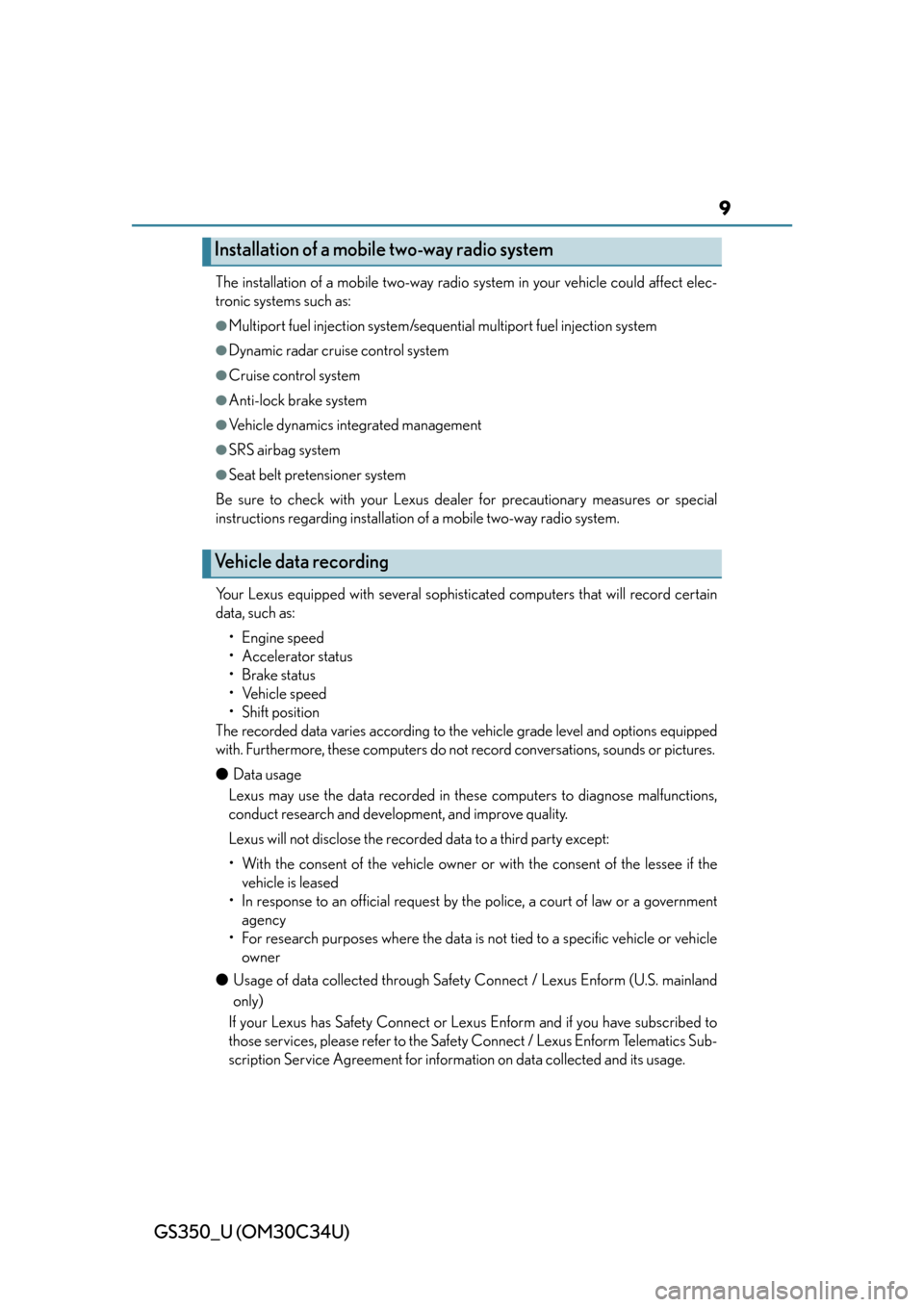
GS350_U (OM30C34U)
9
The installation of a mobile two-way radio system in your vehicle could affect elec-
tronic systems such as:
●Multiport fuel injection system/sequential multiport fuel injection system
●Dynamic radar cruise control system
●Cruise control system
●Anti-lock brake system
●Vehicle dynamics integrated management
●SRS airbag system
●Seat belt pretensioner system
Be sure to check with your Lexus dealer for precautionary measures or special
instructions regarding installation of a mobile two-way radio system.
Your Lexus equipped with several sophisticated computers that will record certain
data, such as: •Engine speed
• Accelerator status
•Brake status
• Vehicle speed
• Shift position
The recorded data varies according to the vehicle grade level and options equipped
with. Furthermore, these computers do not record conversations, sounds or pictures.
● Data usage
Lexus may use the data recorded in these computers to diagnose malfunctions,
conduct research and development, and improve quality.
Lexus will not disclose the recorded data to a third party except:
• With the consent of the vehicle owner or with the consent of the lessee if the
vehicle is leased
• In response to an official request by the police, a court of law or a government agency
• For research purposes where the data is not tied to a specific vehicle or vehicle owner
● Usage of data collected through Safety Connect / Lexus Enform (U.S. mainland
only)
If your Lexus has Safety Connect or Lexus Enform and if you have subscribed to
those services, please refer to the Safety Connect / Lexus Enform Telematics Sub-
scription Service Agreement for informat ion on data collected and its usage.
Installation of a mobile two-way radio system
Vehicle data recording
Page 43 of 828

431-1. For safe use
GS350_U (OM30C34U)
1
For safety and security
■If the SRS airbags deploy (inflate)
●Bruising and slight abrasions may result from contact with a deploying (inflating)
SRS airbag.
●A loud noise and white powder will be emitted.
●Parts of the airbag module (steering wheel hub, airbag cover and inflator) as well as
the seats, the glove box, parts of the front and rear pillars, and roof side rails may be
hot for several minutes. The airbag itself may also be hot.
●The windshield may crack.
●For Safety Connect subscribers, if the SRS airbags deploy or in the event of a
severe rear-end collision, the system is designed to send an emergency call to the
response center, notifying them of the vehicle’s location (without needing to push
the “SOS” button) and an agent will attempt to speak with the occupants to ascer-
tain the level of emergency and assistance required. If the occupants are unable to
communicate, the agent automatically treats the call as an emergency and helps to
dispatch the necessary emergency services. ( P. 5 8 6 )
CAUTION
■Modification and disposal of SRS airbag system components
Do not dispose of your vehicle or perfor m any of the following modifications with-
out consulting your Lexus dealer. The SRS airbags may malfunction or deploy
(inflate) accidentally, causing death or serious injury.
●Installation, removal, disassembl y and repair of the SRS airbags
●Repairs, modifications, removal or replacement of the steering wheel, instrument
panel, dashboard, glove box, seats or seat upholstery, front, side and rear pillars
or roof side rails
●Repairs or modifications of the front fend er, front bumper, or side of the occupant
compartment
●Installation of snow plows, winches, etc. to the front grille (bull bars or kangaroo
bar etc.)
●Modifications to the vehicle’s suspension system
●Installation of electronic devices such as mobile two-way radios and CD players
●Modifications to your vehicle for a person with a physical disability
Page 89 of 828

GS350_U (OM30C34U)
892. Instrument cluster
2
Instrument cluster
■Tire inflation pressure (if equipped)
●It may take a few minutes to display the tire inflation pressure after the engine
switch is turned to IGNITION ON mode. It may also take a few minutes to display
the tire inflation pressure after inflation pressure has been adjusted.
●“---” may be displayed if the tire information cannot be determined due to unfavor-
able radio wave conditions.
●Tire inflation pressure changes with temperature. The displayed values may also be
different from the values measured using a tire pressure gauge.
■Liquid crystal display
Small spots or light spots may appear on th e display. This phenomenon is character-
istic of liquid crystal displays, and there is no problem continuing to use the display.
■Customization
Setting of available languages can be changed. (Custo mizable features P. 777)
CAUTION
■The information display at low temperatures
Allow the interior of the vehicle to warm up before using the liquid crystal informa-
tion display. At extremely low temperatures, the information display monitor may
respond slowly, and display changes may be delayed.
For example, there is a lag between the dr iver’s shifting and the new gear number
appearing on the display. This lag could ca use the driver to downshift again, caus-
ing rapid and excessive engine braking and possibly an accident resulting in death
or injury.
■Cautions during setting up the display
As the engine needs to be running during setting up the display, ensure that the
vehicle is parked in a place with adequate ventilation. In a closed area such as a
garage, exhaust gases including harmful carbon monoxide (CO) may collect and
enter the vehicle. This may lead to death or a serious health hazard.
NOTICE
■During setting up the display
To prevent battery discharge, ensure that the engine is running while setting up the
display features.
Page 99 of 828

GS350_U (OM30C34U)
993-1. Key information
3
Operation of each component
■When required to leave the vehicle’s key with a parking attendant
Turn the trunk opener main switch off, lock the glove box and armrest door as cir-
cumstances demand. (P. 122, 553, 575)
Remove the mechanical key for your own use and provide the attendant with the
electronic key only.
■If you lose your mechanical keys
New genuine mechanical keys can be made by your Lexus dealer using the other
mechanical key and the key number stamped on your key number plate. Keep the
plate in a safe place such as your wallet, not in the vehicle.
■When riding in an aircraft
When bringing an electronic key onto an aircraft, make sure you do not press any
buttons on the electronic key while inside the aircraft cabin. If you are carrying an
electronic key in your bag etc., ensure that the buttons are not likely to be pressed
accidentally. Pressing a button may cause the electronic key to emit radio waves that
could interfere with the operation of the aircraft.
Page 100 of 828

100
GS350_U (OM30C34U)
3-1. Key information
NOTICE
■To prevent key damage
●Do not drop the keys, subject them to strong shocks or bend them.
●Do not expose the keys to high temp eratures for long periods of time.
●Do not get the keys wet or wash them in an ultrasonic washer etc.
●Do not attach metallic or magnetic materi als to the keys or place the keys close to
such materials.
●Do not disassemble the keys.
●Do not attach a sticker or anything else to the surface of the electronic key.
●Do not place the keys near objects that produce magnetic fields, such as TVs,
audio systems and glass top ranges, or medical electrical equipment, such as low-
frequency therapy equipment.
■Carrying the electronic key on your person
Carry the electronic key 3.9 in. (10 cm) or more away from electric appliances that
are turned on. Radio waves emitted from electric appliances within 3.9 in. (10 cm)
of the electronic key may interfere with the key, causing the key to not function
properly.
■In case of a smart access system with push-button start malfunction or other key-
related problems
Take your vehicle with all the electronic keys provided with your vehicle to your
Lexus dealer.
■When an electronic key is lost
If the electronic key remains lost, the risk of vehicle theft increases significantly.
Visit your Lexus dealer immediately with all remaining electronic keys that was
provided with your vehicle.
Page 107 of 828

GS350_U (OM30C34U)
1073-2. Opening, closing and locking the doors and trunk
3
Operation of each component
■Battery-saving function
The battery-saving function will be activated in order to prevent the electronic key
battery and the vehicle batte ry from being discharged while the vehicle is not in
operation for a long time.
●In the following situations, the smart acce ss system with push-button start may take
some time to unlock the doors.
• The electronic key has been left in an area of approximately 6 ft. (2 m) of the outside of the vehicle for 10 minutes or longer.
• The smart access system with push-butto n start has not been used for 5 days or
longer.
●If the smart access system with push-butto n start has not been used for 14 days or
longer, the doors cannot be unlocked at an y doors except the driver’s door. In this
case, take hold of the driver’s door handle, or use the wireless remote control or the
mechanical key, to unlock the doors.
■Electronic Key Battery-Saving Function
When battery-saving mode is set, battery depletion is minimized by stopping the
electronic key from receiving radio waves.
Press twice while pressing and holding
. Confirm that the electronic key indi-
cator flashes 4 times.
While the battery-saving mode is set, the
smart access system wi th push-button start
cannot be used. To cancel the function, press
any of the electronic key buttons.
Page 108 of 828

108
GS350_U (OM30C34U)
3-2. Opening, closing and locking the doors and trunk
■Conditions affecting operation
The smart access system with push-button start uses weak radio waves. In the follow-
ing situations, the communication between the electronic key and the vehicle may be
affected, preventing the smart access system with push-button start, wireless remote
control and engine immobilizer system from operating properly. (Ways of coping:
P. 74 0 )
●When the electronic ke y battery is depleted
●Near a TV tower, electric power plant, gas station, radio station, large display, air-
port or other facility that generates strong radio waves or electrical noise
●When carrying a portable radio, cellular phone, cordless phone or other wireless
communication device
●When the electronic key is in contact with, or is covered by the following metallic
objects
• Cards to which aluminum foil is attached
• Cigarette boxes that have aluminum foil inside
• Metallic wallets or bags
•Coins
• Hand warmers made of metal
• Media such as CDs and DVDs
●When other wireless keys (that emit radio waves) are being used nearby
●When carrying the electronic key togeth er with the following devices that emit
radio waves
• Another vehicle’s electronic key or a wireless key that emits radio waves
• Personal computers or person al digital assistants (PDAs)
• Digital audio players
• Portable game systems
●If window tint with a metallic content or metallic objects are attached to the rear
window