Page 488 of 828
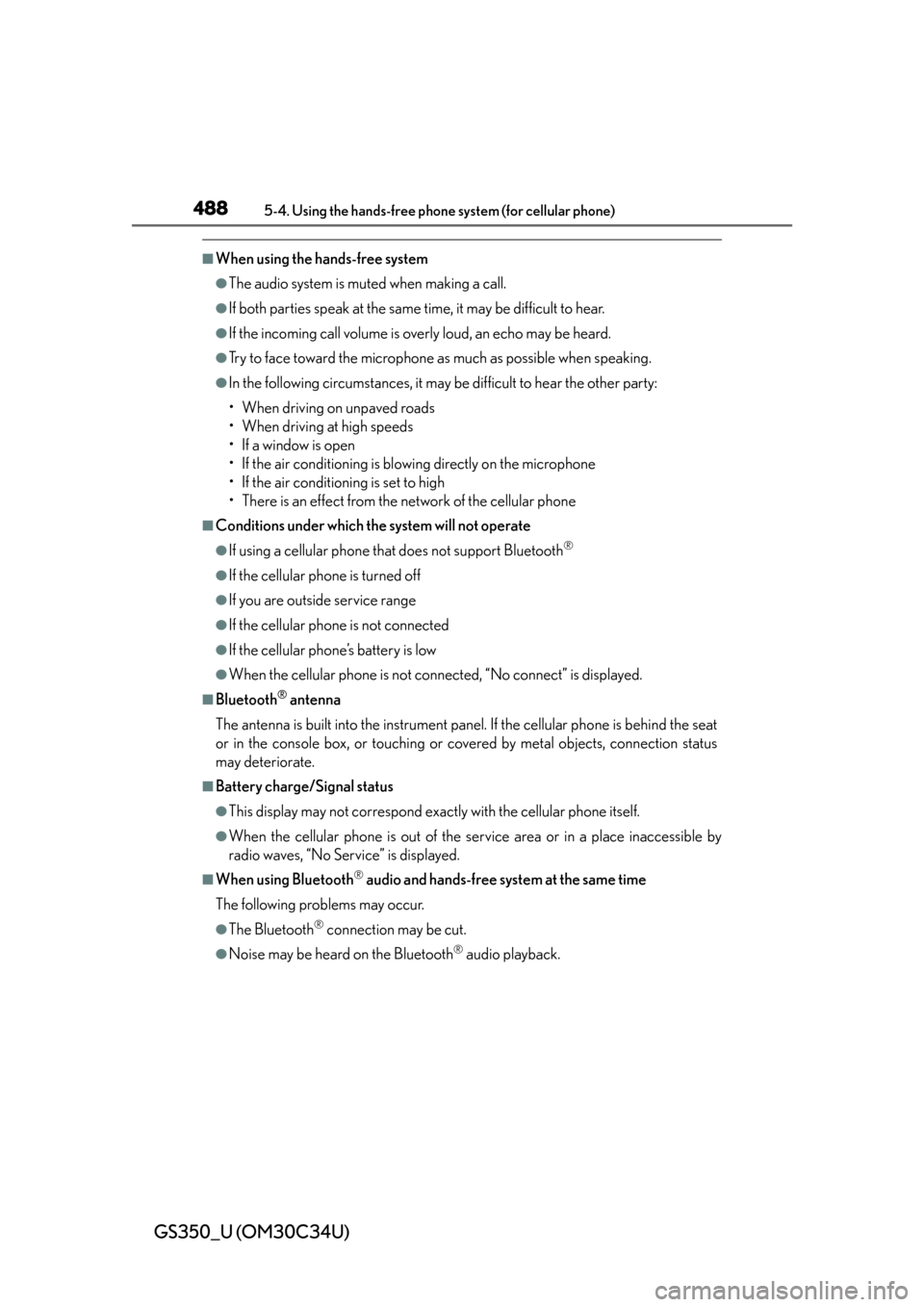
488
GS350_U (OM30C34U)
5-4. Using the hands-free phone system (for cellular phone)
■When using the hands-free system
●The audio system is muted when making a call.
●If both parties speak at the same time, it may be difficult to hear.
●If the incoming call volume is overly loud, an echo may be heard.
●Try to face toward the microphone as much as possible when speaking.
●In the following circumstances, it may be difficult to hear the other party:
• When driving on unpaved roads
• When driving at high speeds
• If a window is open
• If the air conditioning is blowing directly on the microphone
• If the air conditioning is set to high
• There is an effect from the network of the cellular phone
■Conditions under which the system will not operate
●If using a cellular phone that does not support Bluetooth®
●If the cellular phone is turned off
●If you are outside service range
●If the cellular phone is not connected
●If the cellular phone’s battery is low
●When the cellular phone is not connected, “No connect” is displayed.
■Bluetooth® antenna
The antenna is built into the instrument panel. If the cellular phone is behind the seat
or in the console box, or touching or covered by metal objects, connection status
may deteriorate.
■Battery charge/Signal status
●This display may not correspond exact ly with the cellular phone itself.
●When the cellular phone is out of the service area or in a place inaccessible by
radio waves, “No Service” is displayed.
■When using Bluetooth® audio and hands-free system at the same time
The following problems may occur.
●The Bluetooth® connection may be cut.
●Noise may be heard on the Bluetooth® audio playback.
Page 497 of 828

GS350_U (OM30C34U)
4975-4. Using the hands-free phone system (for cellular phone)
5
Interior features
■Reconnecting to the Bluetooth® phone
If the system cannot connect due to poor signal strength with the engine switch in
ACCESSORY or IGNITION ON mode, the system will automatically attempt to
reconnect.
If the phone is turned off, the system will no t attempt to reconnect. In this case, it must
be connected manually, or the phone must be re-selected or re-entered.
■Connecting the phone while Bluetooth® audio is playing
●Bluetooth® audio will stop temporarily.
●It may take time to connect.
■Connecting the phone while another Bluetooth® device is connected
When another Bluetooth
® device is currently connected, a confirmation message
will be displayed. To disconnect the Bluetooth® device, select “Yes”.
■Connecting the phone while 5 Bluetooth® devices have already been registered
When 5 Bluetooth
® devices have already been registered, a registered device
needs to be deleted. Select “Yes” to delete one or more.
Select the device to be deleted, then select “Remove”, and “Yes”.
■If the Bluetooth® phone has a Bluetooth® audio function
When the Bluetooth
® phone to be registered has a Bluetooth® audio function, this
audio function will be registered automatically at the same time and confirmation
message may be displayed. If this screen is displayed, select “Yes” to connect the
audio function or select “No” to cancel the connection.
Page 635 of 828

GS350_U (OM30C34U)
6356-3. Do-it-yourself maintenance
6
Maintenance and care
■If the tread on snow tires wears down below 0.16 in. (4 mm)
The effectiveness of the tires as snow tires is lost.
■Situations in which the tire pressure warning system may not operate properly
●In the following cases, the tire pressure warning system may not operate properly.
• If non-genuine Lexus wheels are used.
• A tire has been replaced with a tire that is not an OE (Original Equipment) tire.
• A tire has been replaced with a tire that is not of the specified size.
• Tire chains etc. are equipped.
• Lock nuts are equipped.
• An auxiliary-supported run- flat tire is equipped.
• If a window tint that affects the radio wave signals is installed.
• If there is a lot of snow or ice on the vehicle, particularly around the wheels or wheel housings.
• If the tire inflation pressure is extremely higher than the specified level.
●Performance may be affected in the following situations.
• Near a TV tower, electric power plant, gas station, radio station, large display,
airport or other facility that generates strong radio waves or electrical noise
• When carrying a portable radio, cellular phone, cordless phone or other wire- less communication device
Vehicles with the tire inflation pressure display function: If tire position information
is not correctly disp layed due to the radio wave conditions, the display may be
corrected by driving and changing the radio wave conditions.
●When the vehicle is parked, the time taken for the warning to start or go off could
be extended.
●When tire inflation pressure declines rapi dly for example when a tire has burst, the
warning may not function.
■The initialization operation
●Make sure to carry out initialization after adjusting the tire inflation pressure.
Also, make sure the tires are cold before carrying out initialization or tire inflation
pressure adjustment.
●If you have accidentally turned the engine sw itch off during initialization, it is not
necessary to press the reset switch again as initialization will restart automatically
when the engine switch has been turned to IGNITION ON mode for the next time.
●If you accidentally press the reset switch when initialization is not necessary, adjust
the tire inflation pressure to the specified level when the tires are cold, and conduct
initialization again.
Page 656 of 828
656
GS350_U (OM30C34U)
6-3. Do-it-yourself maintenance
11DOOR FL30Outside rear view mirror defoggers, power
window (front left-hand)
12CAPACITOR
(HV)10No circuit
13STRG LOCK15Steering lock
14D/L NO.225Power door lock system
15DOOR RL30Power window (rear left-hand)
16HAZ15Turn signal lights, emergency flashers
17LH-IG210
Multiport fuel injection system/sequential
multiport fuel injection system, stop lights,
smart access system with push-button start,
steering lock system
18LH J/B-B7. 5Body ECU
19S/ROOF20Moon roof
20P/ S E AT 2 F/ L25Po w e r s e a t s
21TI & TE20Electric tilt and telescopic steering column
22A/C7. 5Air conditioning system
FuseAmpereCircuit
Page 664 of 828
664
GS350_U (OM30C34U)
6-3. Do-it-yourself maintenance
■Front
■Rear
Bulb locations
Front turn signal light
Fog light (if equipped)1
2
Back-up light
Rear turn signal light1
2
Page 667 of 828
GS350_U (OM30C34U)
6676-3. Do-it-yourself maintenance
6
Maintenance and care
■Front turn signal lightsFor the left side only: To allow
enough working space, turn
the steering wheel all the way
to the right, then remove the
bolts and take off the cover.
Turn the bulb base counterclockwise.
1
2
Right sideLeft side
Page 669 of 828
GS350_U (OM30C34U)
6696-3. Do-it-yourself maintenance
6
Maintenance and care
■Rear turn signal lightsOpen the trunk lid and remove
the cover.
Turn the bulb base counter-
clockwise.
Remove the light bulb.
When installing, reverse the steps listed.
After installing the bulb base,
secure the cord with the clips and
install the cover in its original posi-
tion.
1
2
3
4
Page 671 of 828

GS350_U (OM30C34U)
6716-3. Do-it-yourself maintenance
6
Maintenance and care
■Replacing the following bulbs
If any of the lights listed below has burnt out, have it replaced by your
Lexus dealer.
●Headlights
●Parking lights and daytime running lights
●Front side marker lights
●Side turn signal lights
●Stop/tail lights
●Tail lights
●Rear side marker lights
●High mounted stoplight
●License plate lights
●Outer foot lights
■Discharge headlights
If voltage to the discharge bulbs is insufficient, the bulbs may not come on, or may go
out temporarily. The discharge bulbs will come on when normal power is restored.
■LED light bulbs
The lights other than the headlights, fog ligh ts (if equipped), front turn signal lights,
rear turn signal lights, back-up lights and outer foot lights each consist of a number of
LEDs. If any of the LEDs burn out, take your vehicle to your Lexus dealer to have the
light replaced.
■Condensation build-up on the inside of the lens
Contact your Lexus dealer for more information in the following situations. Tempo-
rary condensation build-up on the inside of the headlight lens does not indicate a
malfunction.
●Large drops of water have built up on the inside of the lens.
●Water has built up inside the headlight.
■When replacing light bulbs
P. 6 6 0