2013 Lexus GS350 key battery
[x] Cancel search: key batteryPage 5 of 828

5
1
8 7
6
5
4
3
2
GS350_U (OM30C34U)
5-6. Using the storage featuresList of storage features ..............551
• Glove box ............................... 553
• Console box .......................... 554
• Cup holders ........................... 555
• Auxiliary boxes ..................... 557
Trunk features ..............................558
5-7. Other interior features Sun visors and vanity mirrors ..................... 561
Clock .............................................. 562
Ashtrays ......................................... 563
Power outlets ............................... 564
Heated steering wheel ............ 566
Seat heaters/ seat ventilators ......................... 568
Armrest ............................................ 571
Rear sunshade/ rear door sunshades...............572
Trunk storage extension ...........575
Coat hooks .................................... 576
Assist grip.......................................577
Utility hook ................................... 578
Garage door opener ................579
Safety Connect...........................586 6-1. Maintenance and care
Cleaning and protecting the vehicle exterior ................ 594
Cleaning and protecting the vehicle interior.................. 598
6-2. Maintenance Maintenance requirements .... 601
General maintenance.............. 604
Emission inspection and maintenance (I/M)
programs ....................................608
6-3. Do-it-yourself maintenance Do-it-yourself service precautions................................ 609
Hood ................................................. 612
Positioning a floor jack............... 613
Engine compartment ................. 615
Tires.................................................. 629
Tire inflation pressure ............... 639
Wheels ........................................... 642
Air conditio ning filter ............... 644
Electronic key battery.............. 646
Checking and replacing fuses.............................................. 648
Headlight aim ................................ 661
Light bulbs .................................... 6636Maintenance and care
Page 6 of 828

TABLE OF CONTENTS6
GS350_U (OM30C34U)
7-1. Essential informationEmergency flashers ................... 676
If your vehicle has to be stopped in an emergency..... 677 7-2. Steps to take in an emergency
If your vehicle needs to be towed.................................678
If you think something is wrong ................ 684
Fuel pump shut off system ...... 685
If a warning light turns on or a warning buzzer sounds..... 686
If a warning message is displayed .................................697
If you have a flat tire ...................722
If the engine will not start .........735
If the shift lever cannot be shifted from P ...................... 737
If the parking brake cannot be released ................................ 738
If the electronic key does not operate properly ...................... 740
If the vehicle battery is discharged.............................. 743
If your vehicle overheats .......... 747
If the vehicle becomes stuck .............................................. 749
7When trouble arises
Page 98 of 828

98
GS350_U (OM30C34U)
3-1. Key information
Keys
The following keys are provided with the vehicle.Electronic keys
• Operating the smart access systemwith push-button start ( P. 1 0 1 )
• Operating the wireless remote control function ( P. 1 1 4 )
Mechanical keys
Key number plate
To take out the mechanical key, push
the release button and take the key
out.
The mechanical key can only be
inserted in one direction, as the key
only has grooves on one side. If the
key cannot be inserted in a lock cylin-
der, turn it over and re-attempt to
insert it.
After using the mechanical key, store
it in the electronic key. Carry the
mechanical key together with the
electronic key. If the electronic key
battery is depleted or the entry func-
tion does not operate properly, you
will need the mechanical key.
( P. 74 0 )
The keys
1
2
3
Using the mechanical key
Page 107 of 828

GS350_U (OM30C34U)
1073-2. Opening, closing and locking the doors and trunk
3
Operation of each component
■Battery-saving function
The battery-saving function will be activated in order to prevent the electronic key
battery and the vehicle batte ry from being discharged while the vehicle is not in
operation for a long time.
●In the following situations, the smart acce ss system with push-button start may take
some time to unlock the doors.
• The electronic key has been left in an area of approximately 6 ft. (2 m) of the outside of the vehicle for 10 minutes or longer.
• The smart access system with push-butto n start has not been used for 5 days or
longer.
●If the smart access system with push-butto n start has not been used for 14 days or
longer, the doors cannot be unlocked at an y doors except the driver’s door. In this
case, take hold of the driver’s door handle, or use the wireless remote control or the
mechanical key, to unlock the doors.
■Electronic Key Battery-Saving Function
When battery-saving mode is set, battery depletion is minimized by stopping the
electronic key from receiving radio waves.
Press twice while pressing and holding
. Confirm that the electronic key indi-
cator flashes 4 times.
While the battery-saving mode is set, the
smart access system wi th push-button start
cannot be used. To cancel the function, press
any of the electronic key buttons.
Page 108 of 828

108
GS350_U (OM30C34U)
3-2. Opening, closing and locking the doors and trunk
■Conditions affecting operation
The smart access system with push-button start uses weak radio waves. In the follow-
ing situations, the communication between the electronic key and the vehicle may be
affected, preventing the smart access system with push-button start, wireless remote
control and engine immobilizer system from operating properly. (Ways of coping:
P. 74 0 )
●When the electronic ke y battery is depleted
●Near a TV tower, electric power plant, gas station, radio station, large display, air-
port or other facility that generates strong radio waves or electrical noise
●When carrying a portable radio, cellular phone, cordless phone or other wireless
communication device
●When the electronic key is in contact with, or is covered by the following metallic
objects
• Cards to which aluminum foil is attached
• Cigarette boxes that have aluminum foil inside
• Metallic wallets or bags
•Coins
• Hand warmers made of metal
• Media such as CDs and DVDs
●When other wireless keys (that emit radio waves) are being used nearby
●When carrying the electronic key togeth er with the following devices that emit
radio waves
• Another vehicle’s electronic key or a wireless key that emits radio waves
• Personal computers or person al digital assistants (PDAs)
• Digital audio players
• Portable game systems
●If window tint with a metallic content or metallic objects are attached to the rear
window
Page 110 of 828

110
GS350_U (OM30C34U)
3-2. Opening, closing and locking the doors and trunk
■Note for locking the doors
●Touching the door lock sensor while wearing gloves may delay or prevent lock
operation. Remove the gloves an d touch the lock sensor again.
●If the door handle becomes wet while the electronic key is within the effective
range, the door may lock and unlock repe atedly. In that case, follow the following
correction procedures to wash the vehicle:
• Place the electronic key in a location 6 ft. (2 m) or more away from the vehicle. (Take care to ensure that the key is not stolen.)
• Set the electronic key to battery-saving mode to disable the smart access sys- tem with push-button start. ( P. 1 0 7 )
●If the electronic key is inside the vehicle and a door handle becomes wet during a
car wash, a message may be shown on th e multi-information display and a buzzer
will sound outside the vehicle. To turn off the alarm, lock all the doors.
●The lock sensor may not work properly if it comes into contact with ice, snow, mud,
etc. Clean the lock sensor and attempt to operate it again, or use the lock sensor
on the lower part of the door handle.
●Fingernails may scrape against the door during operation of the door handle. Be
careful not to injure fingernails or damage the surface of the door.
■Note for the unlocking function
●A sudden approach to the effective rang e or door handle may prevent the doors
from being unlocked. In this case, return the door handle to the original position
and check that the doors unlock befo re pulling the door handle again.
●Gripping the door handle when wearing a glove may not unlock the door.
●If the door handle becomes wet while the electronic key is within the effective
range, the door may lock and unlock repe atedly. In that case, follow the following
correction procedures to wash the vehicle:
• Place the electronic key in a location 6 ft. (2 m) or more away from the vehicle. (Take care to ensure that the key is not stolen.)
• Set the electronic key to battery-saving mode to disable the smart access sys- tem with push-button start. ( P. 1 0 7 )
●If there is another electronic key in the de tection area, it may take slightly longer to
unlock the doors after the door handle is gripped.
●Fingernails may scrape against the door during operation of the door handle. Be
careful not to injure fingernails or damage the surface of the door.
Page 112 of 828
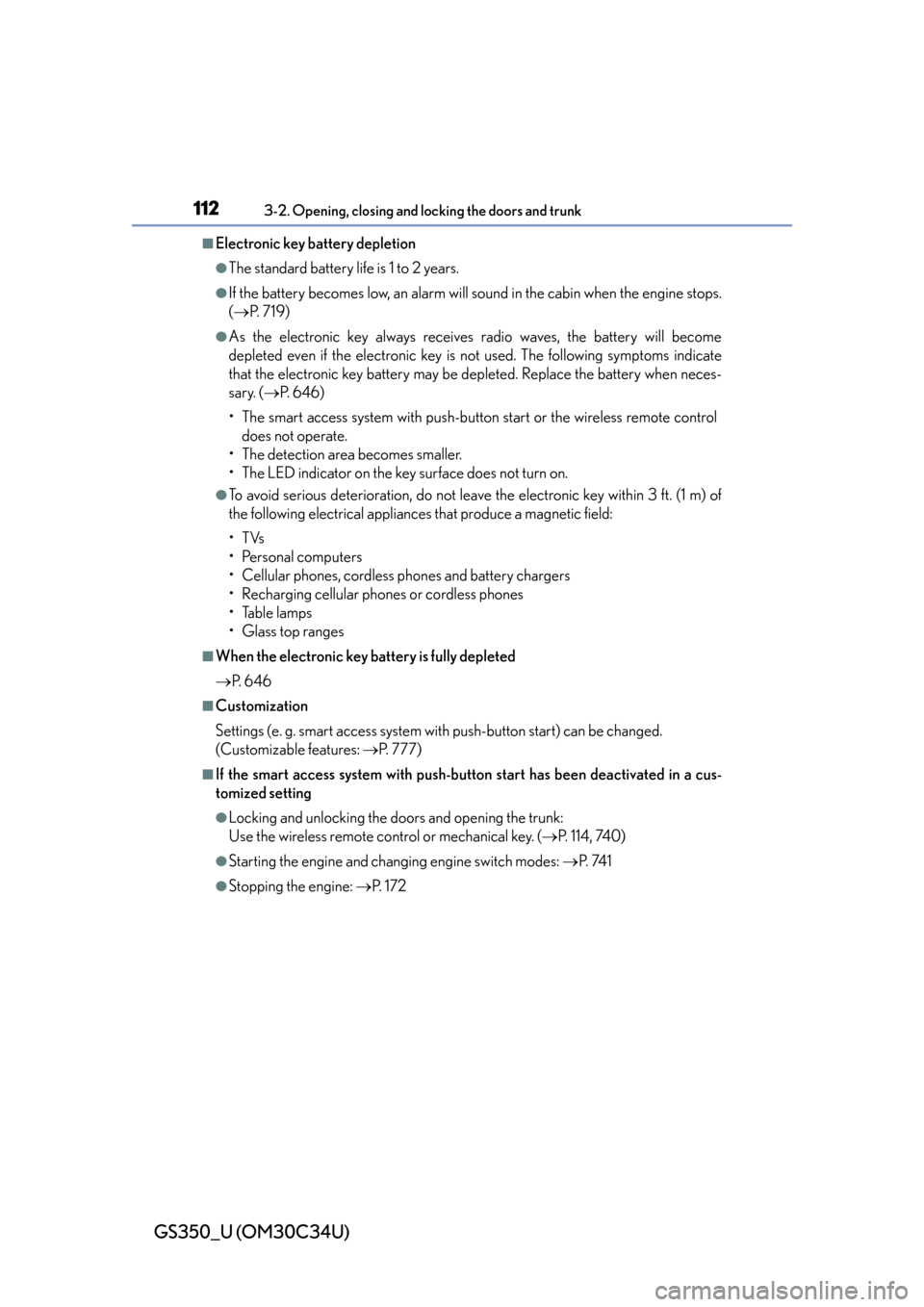
112
GS350_U (OM30C34U)
3-2. Opening, closing and locking the doors and trunk
■Electronic key battery depletion
●The standard battery life is 1 to 2 years.
●If the battery becomes low, an alarm will sound in the cabin when the engine stops.
( P. 7 1 9 )
●As the electronic key always receives radio waves, the battery will become
depleted even if the electronic key is not used. The following symptoms indicate
that the electronic key battery may be depleted. Replace the battery when neces-
sary. ( P. 6 4 6 )
• The smart access system with push-button start or the wireless remote control does not operate.
• The detection area becomes smaller.
• The LED indicator on the key surface does not turn on.
●To avoid serious deterioration, do not leave the electronic key within 3 ft. (1 m) of
the following electrical appliances that produce a magnetic field:
•TVs
•Personal computers
• Cellular phones, cordless phones and battery chargers
• Recharging cellular phones or cordless phones
•Table lamps
•Glass top ranges
■When the electronic key battery is fully depleted
P. 6 4 6
■Customization
Settings (e. g. smart access system with push-button start) can be changed.
(Customizable features: P. 777)
■If the smart access system with push-but ton start has been deactivated in a cus-
tomized setting
●Locking and unlocking the doors and opening the trunk:
Use the wireless remote control or mechanical key. ( P. 1 1 4 , 74 0 )
●Starting the engine and changing engine switch modes: P. 74 1
●Stopping the engine: P. 1 7 2
Page 116 of 828

116
GS350_U (OM30C34U)
3-2. Opening, closing and locking the doors and trunk
■If the wireless remote control does not operate properly
Locking and unlocking the doors and opening the trunk: Use the mechanical key.
( P. 74 0 )
■Electronic key battery depletion
P. 1 1 2
■When the electronic key battery is fully depleted
P. 6 4 6
■Confirmation of the registered key number
The number of keys already registered to the vehicle can be confirmed. Ask your
Lexus dealer for details.
■Customization
Settings (e.g. wireless remote control system) can be changed.
(Customizable features: P. 777)
■Certification for wireless remote control
For vehicles sold in the U.S.A.
FCC ID: HYQ23AAB FCC ID: HYQ14FBA
FCC ID: HYQ14CBA
FCC ID: NI4TMLF10-2
NOTE:
This device complies with part 15 of the FCC Rules. Operation is subject to the fol-
lowing two conditions: (1) This device may not cause harmful interference, and (2)
this device must accept any interference received, including interference that may
cause undesire d operation.
FCC WARNING:
Changes or modifications not expressly ap proved by the party responsible for com-
pliance could void the user’s authority to operate the equipment.
For vehicles sold in Canada
NOTE:
Operation is subject to the following two conditions: (1) this device may not cause
interference, and (2) this device must acc ept any interference, including interfer-
ence that may cause undesired operation of the device.