2013 Lexus GS350 p 777
[x] Cancel search: p 777Page 7 of 828

7
1
8 7
6
5
4
3
2
GS350_U (OM30C34U)
8-1. SpecificationsMaintenance data (fuel, oil level, etc.) ...................752
Fuel information........................... 762
Tire information............................ 765
8-2. Customization Customizable features ............. 777
8-3. Items to initialize Items to initialize ......................... 788
Reporting safety defects for U.S. owners..................................... 790
Seat belt instructions for Canadian owners
(in French) ................................................ 791
SRS airbag instructions for Canadian owners
(in French) ..............................................793 What to do if...
(Troubleshooting) ...............................804
Alphabetical index ................................. 810
8Vehicle specifications
For owners
Index
For vehicles with a navigation sy stem, refer to the “Navigation System
Owner’s Manual” for information regarding the navigation system.
Page 81 of 828

GS350_U (OM30C34U)
812. Instrument cluster
2
Instrument cluster
■The meters and display illuminate when
The engine switch is in IGNITION ON mode.
■Instrument panel brightness adjustment
The instrument panel brightness levels when the tail lights are on and off can be
adjusted individually. However, when the surroundings are bright (daytime, etc.),
turning on the tail lights will not change th e instrument panel brightness. At this time,
any adjustments made to the instrument panel brightness levels will be applied to
both settings at once.
■Limitation of brightness adjustment
The brightness of the instrument panel ligh ts is automatically adjusted based on the
light sensor detecting how bright the surroundings are. However, if the instrument
panel brightness has been manually set to ei ther the brightest or darkest setting, the
automatic adjustment will not be performed.
■ECO lamp and SPORT lamp
●When sport mode is selected, SPORT lamp (red) will illuminate.
●When all of the following conditions are satisfied and Eco-friendly driving, ECO
lamp (blue) will illuminate. (ECO lamp will become brighter the more Eco-friendly
driving you perform. Also, while the acceleration exceeds Zone of Eco driving,
ECO lamp turns off. (P. 88) However, when Eco drive mode is selected, while
the acceleration exceeds Zone of Eco driving, ECO lamp does not turn off.):
• Driving with the shift lever in D
• Paddle shift switch is not operated.
• Either normal mode or Eco drive mode is selected.
• The vehicle speed is approximately 80 mph (130 km/h) or below.
■Customization
Settings (e.g. on/off operatio n of ECO lamp) can be changed.
(Customizable features P. 777)
NOTICE
■To prevent damage to the engine and its components
●Do not let the indicator needle of the tachometer enter the red zone, which indi-
cates the maximum engine speed.
●The engine may be overheating if the engine coolant temperature gauge is in the
red zone (H). In this case, immediately stop the vehicle in a safe place, and check
the engine after it has cooled completely. ( P. 74 7 )
Page 89 of 828
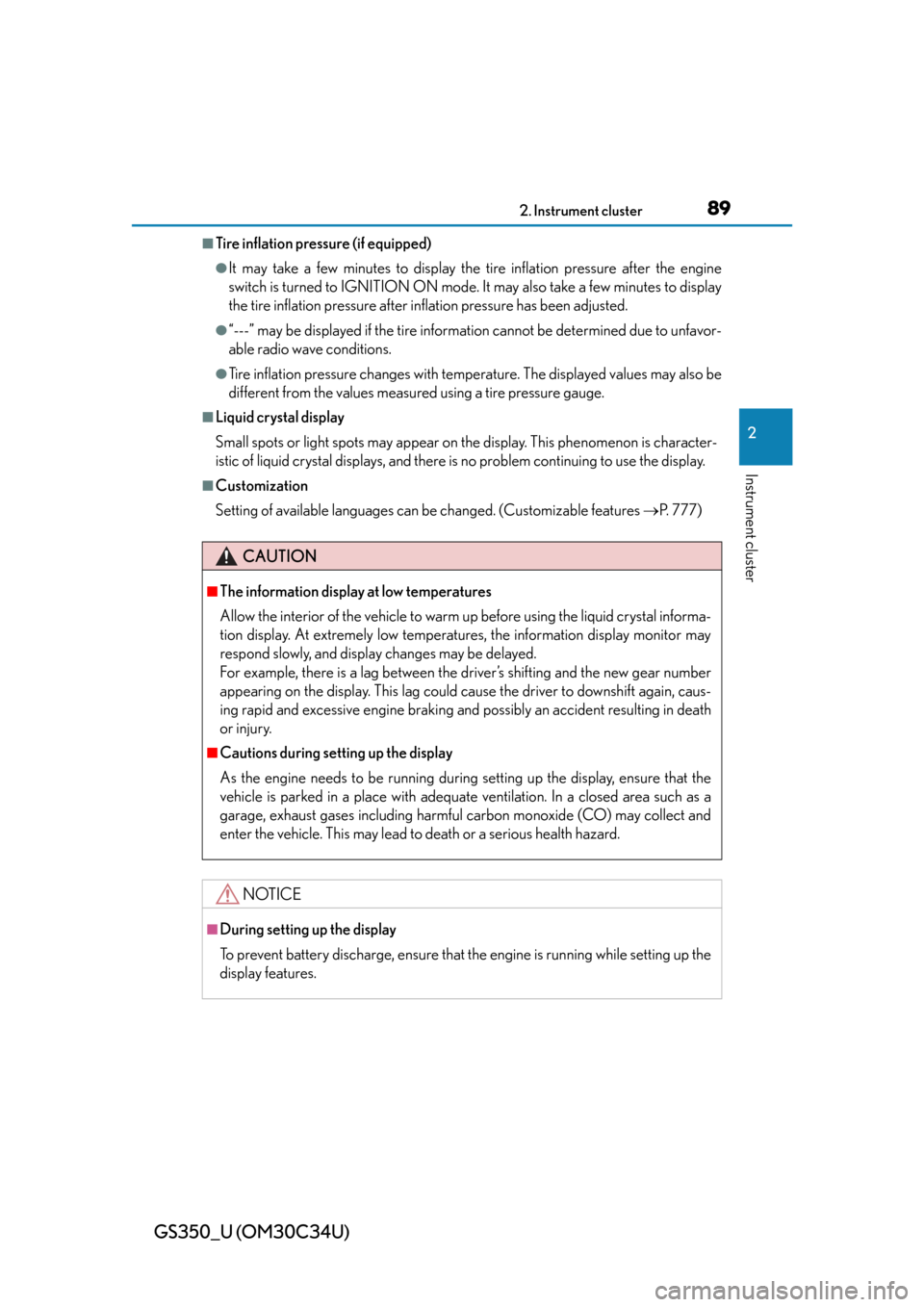
GS350_U (OM30C34U)
892. Instrument cluster
2
Instrument cluster
■Tire inflation pressure (if equipped)
●It may take a few minutes to display the tire inflation pressure after the engine
switch is turned to IGNITION ON mode. It may also take a few minutes to display
the tire inflation pressure after inflation pressure has been adjusted.
●“---” may be displayed if the tire information cannot be determined due to unfavor-
able radio wave conditions.
●Tire inflation pressure changes with temperature. The displayed values may also be
different from the values measured using a tire pressure gauge.
■Liquid crystal display
Small spots or light spots may appear on th e display. This phenomenon is character-
istic of liquid crystal displays, and there is no problem continuing to use the display.
■Customization
Setting of available languages can be changed. (Custo mizable features P. 777)
CAUTION
■The information display at low temperatures
Allow the interior of the vehicle to warm up before using the liquid crystal informa-
tion display. At extremely low temperatures, the information display monitor may
respond slowly, and display changes may be delayed.
For example, there is a lag between the dr iver’s shifting and the new gear number
appearing on the display. This lag could ca use the driver to downshift again, caus-
ing rapid and excessive engine braking and possibly an accident resulting in death
or injury.
■Cautions during setting up the display
As the engine needs to be running during setting up the display, ensure that the
vehicle is parked in a place with adequate ventilation. In a closed area such as a
garage, exhaust gases including harmful carbon monoxide (CO) may collect and
enter the vehicle. This may lead to death or a serious health hazard.
NOTICE
■During setting up the display
To prevent battery discharge, ensure that the engine is running while setting up the
display features.
Page 111 of 828
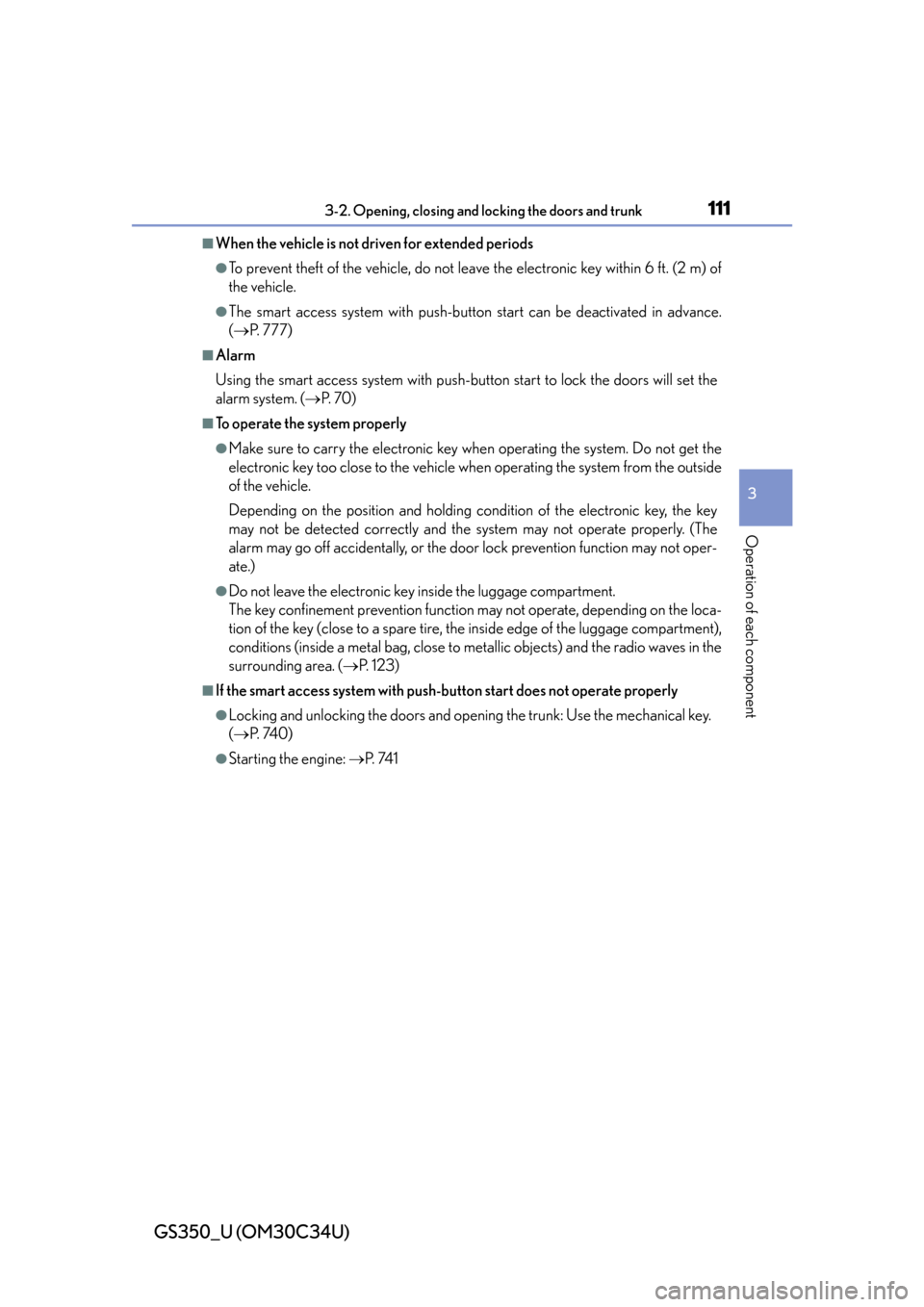
GS350_U (OM30C34U)
1113-2. Opening, closing and locking the doors and trunk
3
Operation of each component
■When the vehicle is not driven for extended periods
●To prevent theft of the vehicle, do not leave the electronic key within 6 ft. (2 m) of
the vehicle.
●The smart access system with push-button start can be deactivated in advance.
( P. 777)
■Alarm
Using the smart access system with push-but ton start to lock the doors will set the
alarm system. ( P. 7 0 )
■To operate the system properly
●Make sure to carry the electronic key wh en operating the system. Do not get the
electronic key too close to the vehicle wh en operating the system from the outside
of the vehicle.
Depending on the position and holding co ndition of the electronic key, the key
may not be detected correctly and the system may not operate properly. (The
alarm may go off accidentally, or the door lock prevention function may not oper-
ate.)
●Do not leave the electronic key inside the luggage compartment.
The key confinement prevention function may not operate, depending on the loca-
tion of the key (close to a spare tire, th e inside edge of the luggage compartment),
conditions (inside a metal bag, close to me tallic objects) and the radio waves in the
surrounding area. ( P. 1 2 3 )
■If the smart access system with push-button start does not operate properly
●Locking and unlocking the doors and opening the trunk: Use the mechanical key.
( P. 74 0 )
●Starting the engine: P. 74 1
Page 112 of 828

112
GS350_U (OM30C34U)
3-2. Opening, closing and locking the doors and trunk
■Electronic key battery depletion
●The standard battery life is 1 to 2 years.
●If the battery becomes low, an alarm will sound in the cabin when the engine stops.
( P. 7 1 9 )
●As the electronic key always receives radio waves, the battery will become
depleted even if the electronic key is not used. The following symptoms indicate
that the electronic key battery may be depleted. Replace the battery when neces-
sary. ( P. 6 4 6 )
• The smart access system with push-button start or the wireless remote control does not operate.
• The detection area becomes smaller.
• The LED indicator on the key surface does not turn on.
●To avoid serious deterioration, do not leave the electronic key within 3 ft. (1 m) of
the following electrical appliances that produce a magnetic field:
•TVs
•Personal computers
• Cellular phones, cordless phones and battery chargers
• Recharging cellular phones or cordless phones
•Table lamps
•Glass top ranges
■When the electronic key battery is fully depleted
P. 6 4 6
■Customization
Settings (e. g. smart access system with push-button start) can be changed.
(Customizable features: P. 777)
■If the smart access system with push-but ton start has been deactivated in a cus-
tomized setting
●Locking and unlocking the doors and opening the trunk:
Use the wireless remote control or mechanical key. ( P. 1 1 4 , 74 0 )
●Starting the engine and changing engine switch modes: P. 74 1
●Stopping the engine: P. 1 7 2
Page 116 of 828
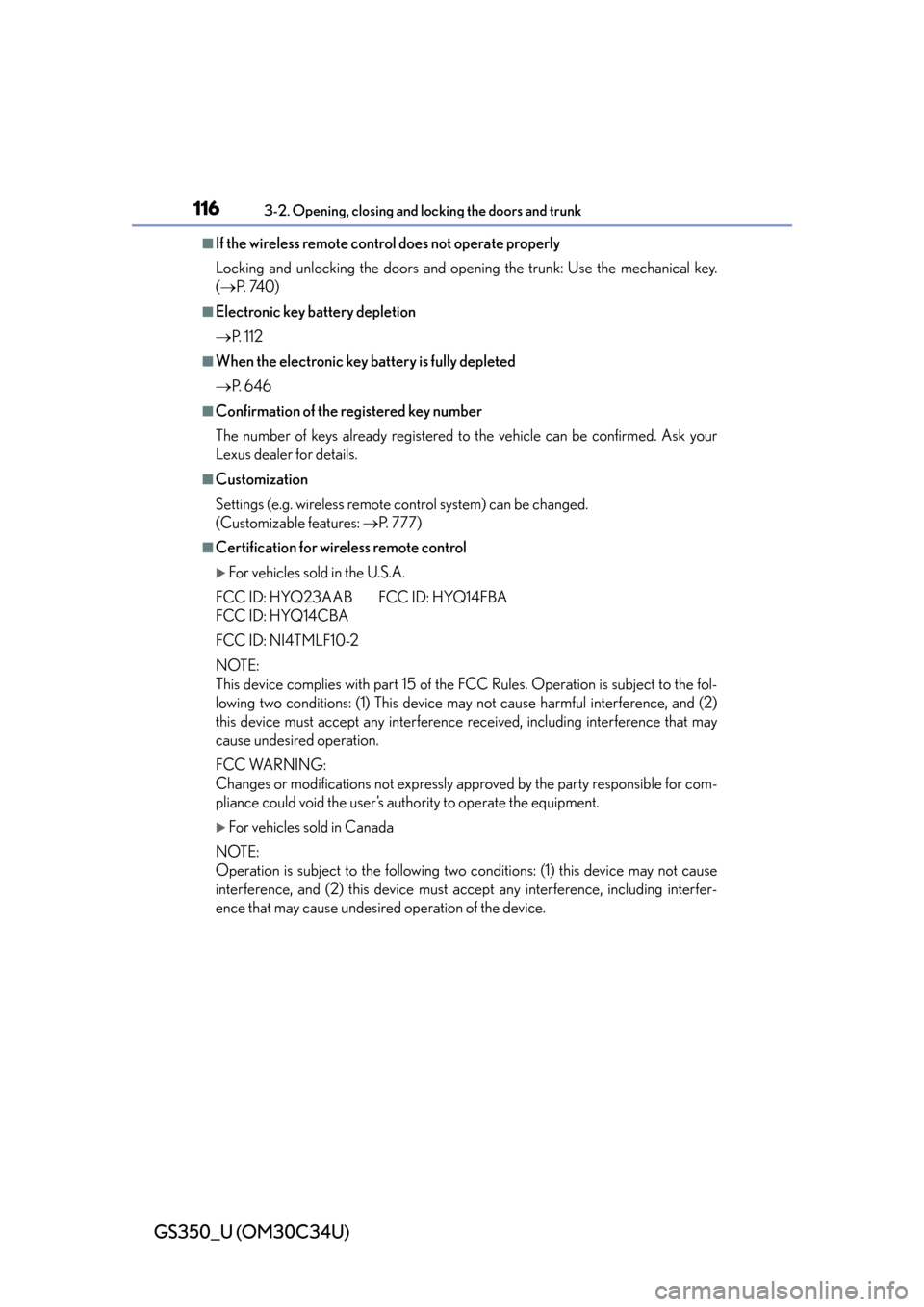
116
GS350_U (OM30C34U)
3-2. Opening, closing and locking the doors and trunk
■If the wireless remote control does not operate properly
Locking and unlocking the doors and opening the trunk: Use the mechanical key.
( P. 74 0 )
■Electronic key battery depletion
P. 1 1 2
■When the electronic key battery is fully depleted
P. 6 4 6
■Confirmation of the registered key number
The number of keys already registered to the vehicle can be confirmed. Ask your
Lexus dealer for details.
■Customization
Settings (e.g. wireless remote control system) can be changed.
(Customizable features: P. 777)
■Certification for wireless remote control
For vehicles sold in the U.S.A.
FCC ID: HYQ23AAB FCC ID: HYQ14FBA
FCC ID: HYQ14CBA
FCC ID: NI4TMLF10-2
NOTE:
This device complies with part 15 of the FCC Rules. Operation is subject to the fol-
lowing two conditions: (1) This device may not cause harmful interference, and (2)
this device must accept any interference received, including interference that may
cause undesire d operation.
FCC WARNING:
Changes or modifications not expressly ap proved by the party responsible for com-
pliance could void the user’s authority to operate the equipment.
For vehicles sold in Canada
NOTE:
Operation is subject to the following two conditions: (1) this device may not cause
interference, and (2) this device must acc ept any interference, including interfer-
ence that may cause undesired operation of the device.
Page 119 of 828
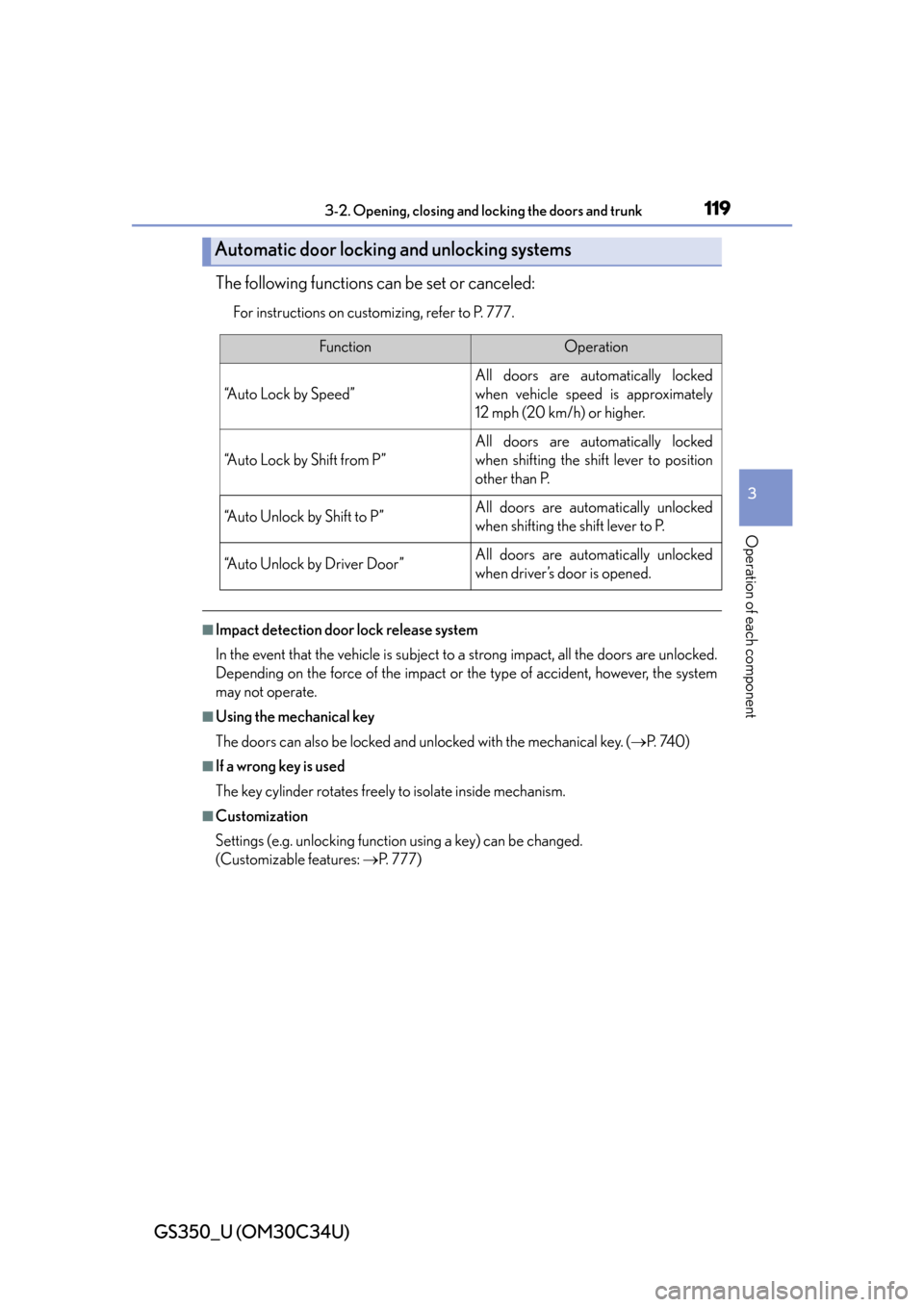
GS350_U (OM30C34U)
1193-2. Opening, closing and locking the doors and trunk
3
Operation of each component
The following functions can be set or canceled:
For instructions on customizing, refer to P. 777.
■Impact detection door lock release system
In the event that the vehicle is subject to a strong impact, all the doors are unlocked.
Depending on the force of the impact or the type of accident, however, the system
may not operate.
■Using the mechanical key
The doors can also be locked and unlocked with the mechanical key. (P. 74 0 )
■If a wrong key is used
The key cylinder rotates freely to isolate inside mechanism.
■Customization
Settings (e.g. unlocking function using a key) can be changed.
(Customizable features: P. 777)
Automatic door locking and unlocking systems
FunctionOperation
“A u t o L o c k b y S p e e d ”
All doors are automatically locked
when vehicle speed is approximately
12 mph (20 km/h) or higher.
“A u t o L o c k b y S h i f t f r o m P ”
All doors are automatically locked
when shifting the shift lever to position
other than P.
“Auto Unlock by Shift to P”All doors are automatically unlocked
when shifting the shift lever to P.
“Auto Unlock by Driver Door”All doors are automatically unlocked
when driver’s door is opened.
Page 134 of 828
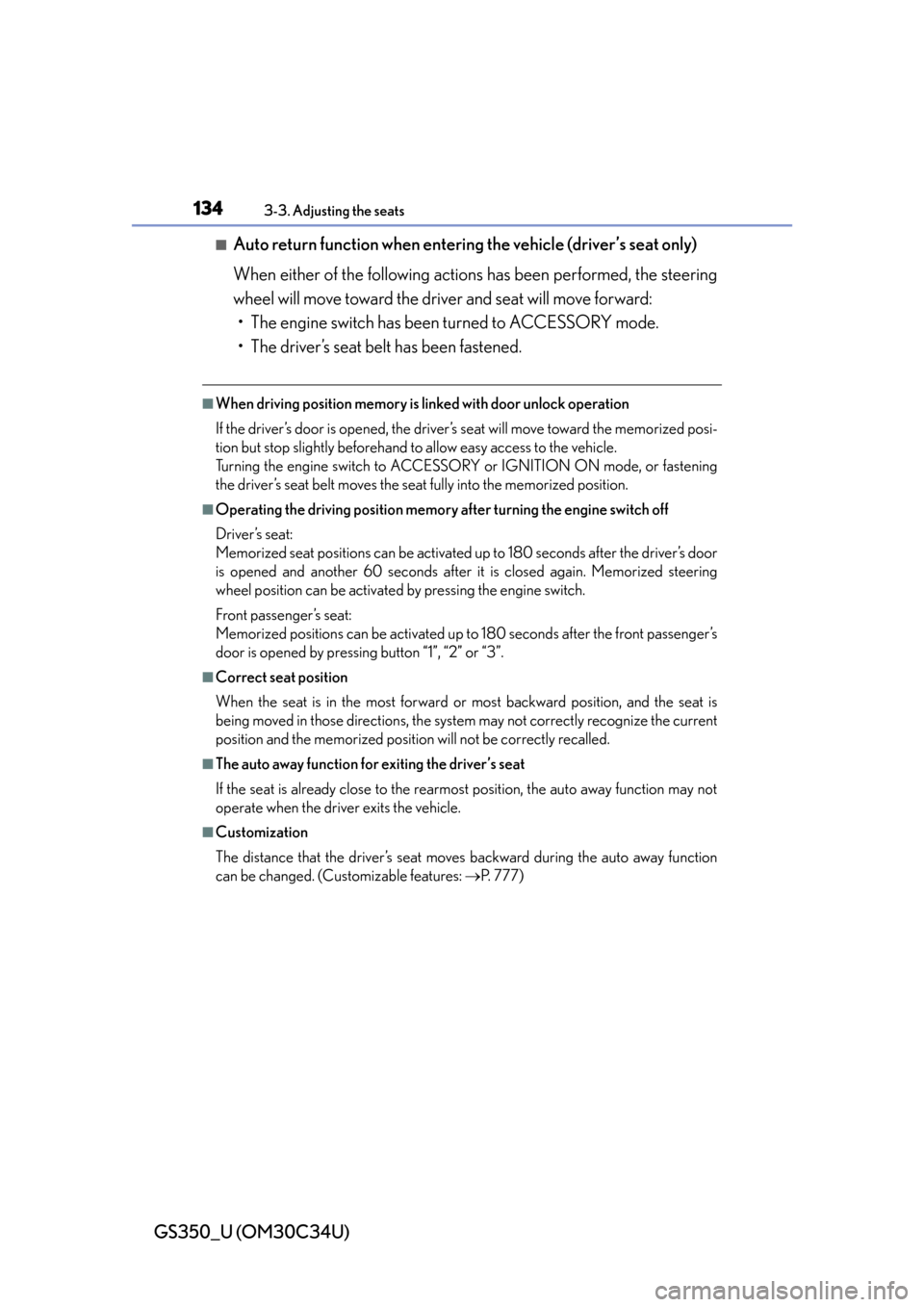
134
GS350_U (OM30C34U)
3-3. Adjusting the seats
■Auto return function when entering the vehicle (driver’s seat only)
When either of the following actions has been performed, the steering
wheel will move toward the driver and seat will move forward:• The engine switch has been turned to ACCESSORY mode.
• The driver’s seat belt has been fastened.
■When driving position memory is linked with door unlock operation
If the driver’s door is opened, the driver’s seat will move toward the memorized posi-
tion but stop slightly beforehand to allow easy access to the vehicle.
Turning the engine switch to ACCESSOR Y or IGNITION ON mode, or fastening
the driver’s seat belt moves the seat fully into the memorized position.
■Operating the driving position memory after turning the engine switch off
Driver’s seat:
Memorized seat positions can be activated up to 180 seconds after the driver’s door
is opened and another 60 seconds after it is closed again. Memorized steering
wheel position can be activated by pressing the engine switch.
Front passenger’s seat:
Memorized positions can be activated up to 180 seconds after the front passenger’s
door is opened by pressing button “1”, “2” or “3”.
■Correct seat position
When the seat is in the most forward or most backward position, and the seat is
being moved in those directions, the system may not correctly recognize the current
position and the memorized position will not be correctly recalled.
■The auto away function for exiting the driver’s seat
If the seat is already close to the rearmost position, the auto away function may not
operate when the driver exits the vehicle.
■Customization
The distance that the driver’s seat moves backward during the auto away function
can be changed. (Customizable features: P. 777)