Page 434 of 1014

4234-5. Using the driving support system
4
Driving
GS450h_300h_OM_OM30D53E_(EE)
CAUTION
Handling the radar sensor
Keep the sensor and its surrounding area on the bumper clean at all times.
Do not subject the sensor or surrounding area on the bumper to a strong
impact. If the sensor moves even slightly off position, the system may
malfunction and vehicles that enter the detection area may not be
detected. If the sensor or surrounding area is subject to a strong impact,
always have the area inspected by any authorized Lexus dealer or repairer,
or another duly qualified and equipped professional.
Do not disassemble the sensor.
Do not attach accessories or stickers to the sensor or surrounding area on
the bumper.
Do not modify the sensor or surrounding area on the bumper.
Do not paint the sensor or surrounding area on the bumper.
One Blind Spot Monitor sensor is
installed inside the left and right side of
the vehicle rear bumper respectively.
Observe the following to ensure the
Blind Spot Monitor can function cor-
rectly.
Page 435 of 1014
4244-5. Using the driving support system
GS450h_300h_OM_OM30D53E_(EE)
The Blind Spot Monitor function uses radar sensors to detect vehi-
cles that are traveling in an adjacent lane in the area that is not
reflected in the outside rear view mirror (the blind spot), and
advises the driver of the vehicle’s existence via the outside rear
view mirror indicator.
The areas that vehicles can be detected in are outlined below.
The range of the detection area
extends to:
Approximately 3.5 m (11.5 ft.)
from the side of the vehicle
The first 0.5 m (1.6 ft.) from the
side of the vehicle is not in the
detection area
Approximately 3 m (9.8 ft.)
from the rear bumper
Approximately 1 m (3.3 ft.)
forward of the rear bumper
The Blind Spot Monitor function
The Blind Spot Monitor function detection areas
1
2
3
Page 438 of 1014
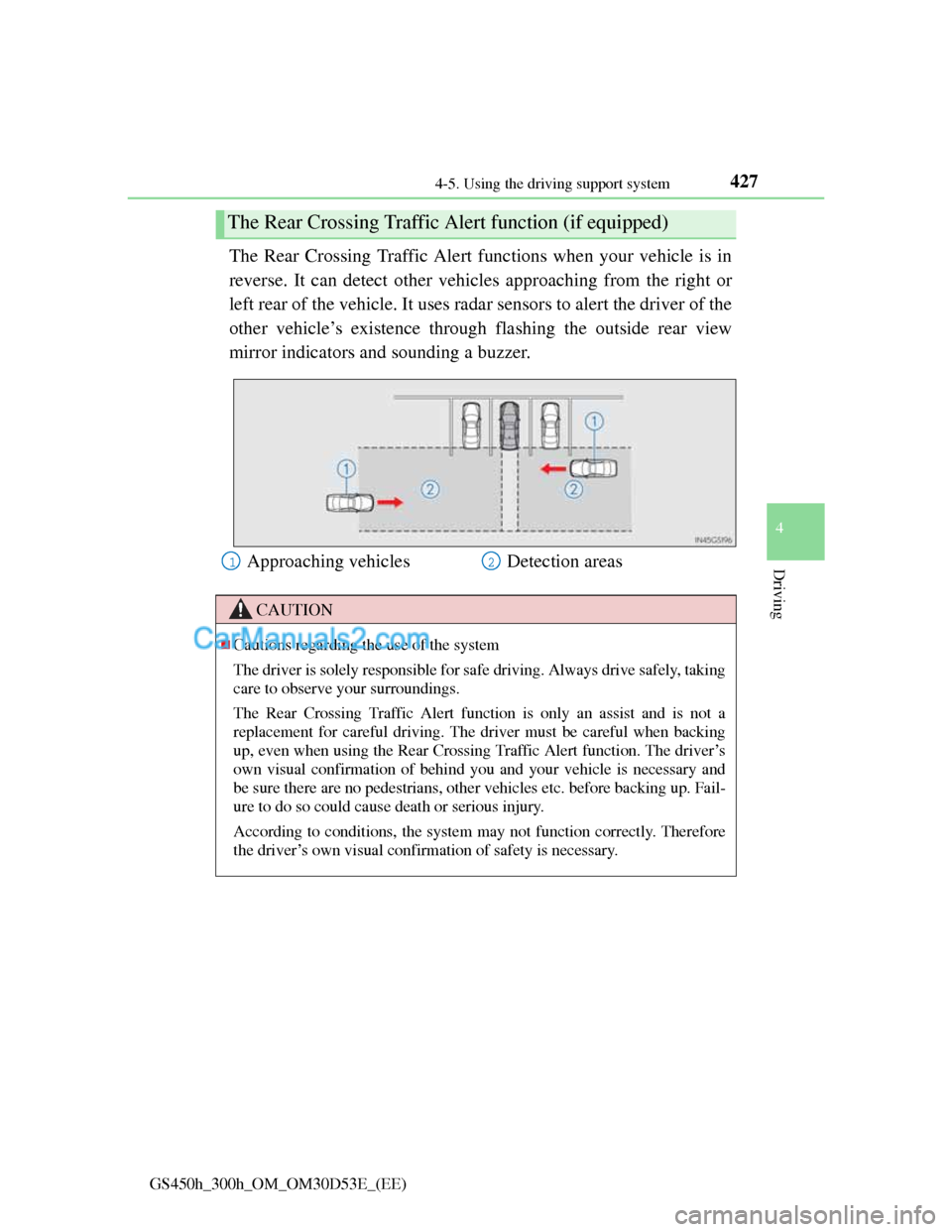
4274-5. Using the driving support system
4
Driving
GS450h_300h_OM_OM30D53E_(EE)
The Rear Crossing Traffic Alert functions when your vehicle is in
reverse. It can detect other vehicles approaching from the right or
left rear of the vehicle. It uses radar sensors to alert the driver of the
other vehicle’s existence through flashing the outside rear view
mirror indicators and sounding a buzzer.
The Rear Crossing Traffic Alert function (if equipped)
Approaching vehicles Detection areas
CAUTION
Cautions regarding the use of the system
The driver is solely responsible for safe driving. Always drive safely, taking
care to observe your surroundings.
The Rear Crossing Traffic Alert function is only an assist and is not a
replacement for careful driving. The driver must be careful when backing
up, even when using the Rear Crossing Traffic Alert function. The driver’s
own visual confirmation of behind you and your vehicle is necessary and
be sure there are no pedestrians, other vehicles etc. before backing up. Fail-
ure to do so could cause death or serious injury.
According to conditions, the system may not function correctly. Therefore
the driver’s own visual confirmation of safety is necessary.
12
Page 440 of 1014

4294-5. Using the driving support system
4
Driving
GS450h_300h_OM_OM30D53E_(EE)
Conditions under which the Rear Crossing Traffic Alert function will not
detect a vehicle
The Rear Crossing Traffic Alert function is not designed to detect the follow-
ing types of vehicles and/or objects.
Small motorcycles, bicycles, pedestrians etc.*
Vehicles approaching from directly behind
Guardrails, walls, signs, parked vehicles and similar stationary objects*
Vehicles moving away from your vehicle
Vehicles approaching from the parking spaces next to your vehicle*
Vehicles backing up in the parking space next to your vehicle*
*
: Depending on conditions, detection of a vehicle and/or object may occur.
Conditions under which the Rear Crossing Traffic Alert function may not
function correctly
The Rear Crossing Traffic Alert function may not detect vehicles correctly in
the following conditions:
During bad weather such as heavy rain, fog, snow etc.
When ice or mud etc. is attached to the rear bumper
When multiple vehicles approach continuously
Shallow angle parking
When a vehicle is approaching at high speed
When parking on a steep incline, such as hills, a dip in the road etc.
Directly after the BSM main switch is set to on
When your vehicle is towing a trailer
When items such as a bicycle carrier are installed on the rear of the vehicle
Directly after the hybrid system is started with the BSM main switch on
When the sensors cannot detect vehi-
cles because of obstacles
Page 441 of 1014
4304-5. Using the driving support system
GS450h_300h_OM_OM30D53E_(EE)
Lexus night view
Turn the power switch to ON mode.
Turn the headlights on.
Press the Lexus night view
switch.
The Lexus night view is displayed
on the Remote Touch screen.
To return the screen to its previous
state, press the switch again.
When the light sensor (P. 275)
determines that it is currently night
time from the brightness of the sur-
rounding area, the Lexus night
view can be operated by pressing
the Lexus night view switch while
the headlights are on.
: If equipped
Lexus night view is a system which assists with nighttime driving.
Near-infrared rays are irradiated forward and an image converted
from the irradiated light is shown on the Remote Touch screen.
The image shows pedestrians, obstacles, and road conditions ahead
of the vehicle, which are difficult to see at nighttime with the
naked eye.
Displaying the Lexus night view
1
2
3
Page 447 of 1014
4364-5. Using the driving support system
GS450h_300h_OM_OM30D53E_(EE)
NOTICE
The near-infrared camera
Make sure the front windshield is kept clean.
System performance may deteriorate if rain water, condensation or ice
adheres to the camera. If you notice the inner lens of the camera is dirty,
the garnish will have to be replaced. Consult any authorized Lexus dealer
or repairer, or another duly qualified and equipped professional.
Do not subject the camera to strong impacts, or disassemble the camera.
As the alignment of the camera has been very finely adjusted, do not
change or remove the mounting.
If the front windshield fogs up, defog the windshield using the front
defroster.
Do not dirty or scratch the camera lens.
Night view may not function properly if an object is placed on the sensor,
or anything that blocks the sensor is affixed to the windshield.
Follow these precautions to avoid dam-
age to or incorrect operation of the Lexus
night view.
Page 485 of 1014
4685-1. Remote Touch screen
GS450h_300h_OM_OM30D53E_(EE)
Voice volume
The voice guidance volume can be adjusted or switched off.
Select “Voice” on the “Setup” screen.
Select the desired level.
Vehicles with a navigation sys-
tem: If voice guidance is not
needed, select “Off” to disable
the feature.
Select “OK”.
Select “Vehicle” on the “Setup” screen.
Maintenance information set-
tings
Refer to “Navigation System
Owner’s Manual”.
Vehicle customization
Detailed information: P. 9 4 2
Setting up Lexus parking
assist-sensor
Detailed information: P. 3 5 6
1
2
Vehicle settings
3
1
2
3
Page 509 of 1014

4915-2. Using the air conditioning system and defogger
5
Interior features
GS450h_300h_OM_OM30D53E_(EE)
Registering air conditioning settings to electronic keys
Unlocking the vehicle using an electronic key and turning the power switch
to ON mode will recall that key’s registered air conditioning settings.
When the power switch is turned off, the current air conditioning settings
will automatically be registered to the electronic key that was used to
unlock the vehicle.
The system may not operate correctly if more than one electronic key is in
the vicinity or if the smart entry & start system is used to unlock a passenger
door.
Settings for the electronic key and the corresponding door can be changed.
Contact any authorized Lexus dealer or repairer, or another duly qualified
and equipped professional.
Using automatic mode
Fan speed is adjusted automatically according to the temperature setting and
the ambient conditions.
Therefore, the fan may stop for a while until warm or cool air is ready to flow
immediately after is pressed.
Humidity sensor
Fogging up of the windows
The windows will easily fog up when the humidity in the vehicle is high.
Selecting on will dehumidify the air from the outlets and defog the
windshield effectively.
If you turn off, the windows may fog up more easily. A sensor, which detects humidity inside
the vehicle and the temperature of the
windshield, is provided to detect fog on
the front windscreen. Due to the sensor,
when automatic mode is set the air condi-
tioning may make the following controls:
Changing the amount of air flow
Changing the amount of air introduced
from outside when in outside air mode
with the air vents in the position
Changing the settings of the air vents to
when the is set