2013 Lexus ES350 air conditioning
[x] Cancel search: air conditioningPage 1 of 110
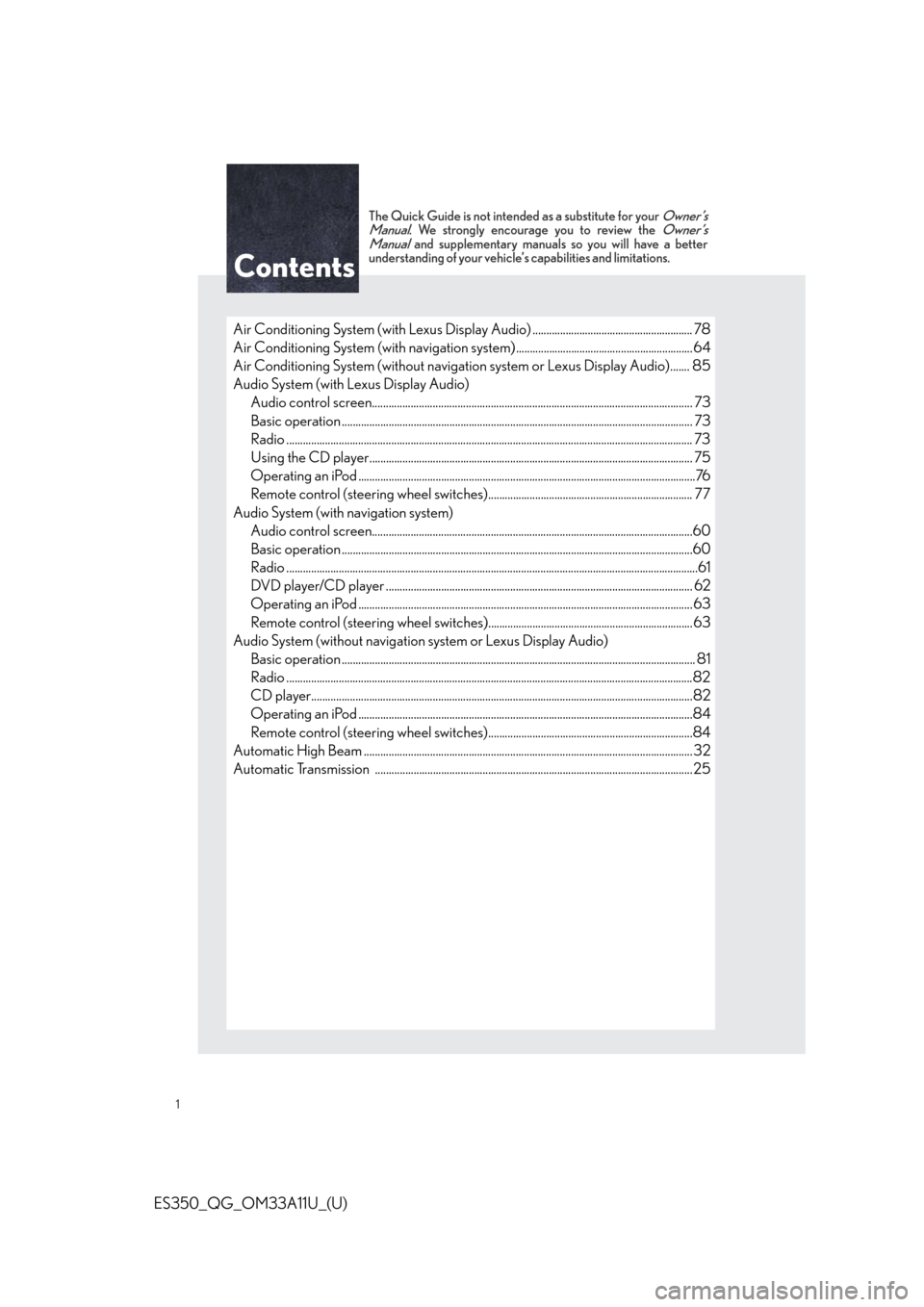
1
ES350_QG_OM33A11U_(U)
The Quick Guide is not intended as a substitute for your Owner’s
Manual. We strongly encourage you to review the Owner’s
Manual and supplementary manuals so you will have a better
understanding of your vehicle’s capabilities and limitations.
Air Conditioning System (with Lexus Display Audio) .......................................................... 78
Air Conditioning System (with navigation system) ................................................................ 64
Air Conditioning System (without navigation system or Lexus Display Audio)....... 85
Audio System (with Lexus Display Audio)
Audio control screen........................................................................................................... ......... 73
Basic operation ................................................................................................................ ............... 73
Radio ................................................................................................................................................... 73
Using the CD player............................................................................................................ ......... 75
Operating an iPod .............................................................................................................. ............76
Remote control (steering wheel switches).......................................................................... 77
Audio System (with navigation system) Audio control screen........................................................................................................... .........60
Basic operation ................................................................................................................ ...............60
Radio .....................................................................................................................................................61
DVD player/CD player ........................................................................................................... .... 62
Operating an iPod .............................................................................................................. ...........63
Remote control (steering wheel switches)..........................................................................63
Audio System (without navigation system or Lexus Display Audio) Basic operation ................................................................................................................ ................ 81
Radio ...................................................................................................................................................82
CD player...................................................................................................................... ....................82
Operating an iPod .............................................................................................................. ...........84
Remote control (steering wheel switches)..........................................................................84
Automatic High Beam ............................................................................................................ ........... 32
Automatic Transmission ........................................................................................................ ...........25
Contents
Page 6 of 110

6
ES350_QG_OM33A11U_(U)
Remote Touch screen
Navigation system
Lexus Display Audio system
P.48
P.51
P.68
Clock*
Trunk opener main switch
P.101
Audio system P.60, 73, 81
Air conditioning system
P.64, 78, 85
Emergency flasher switch*
See P.7 Engine (ignition) switch
P.22
Parking brake*
: If equipped
*: Refer to “Owner’s Manual”.
PCS OFF switch *
Tilt and telescopic stee
ring rock release lever*
Page 64 of 110
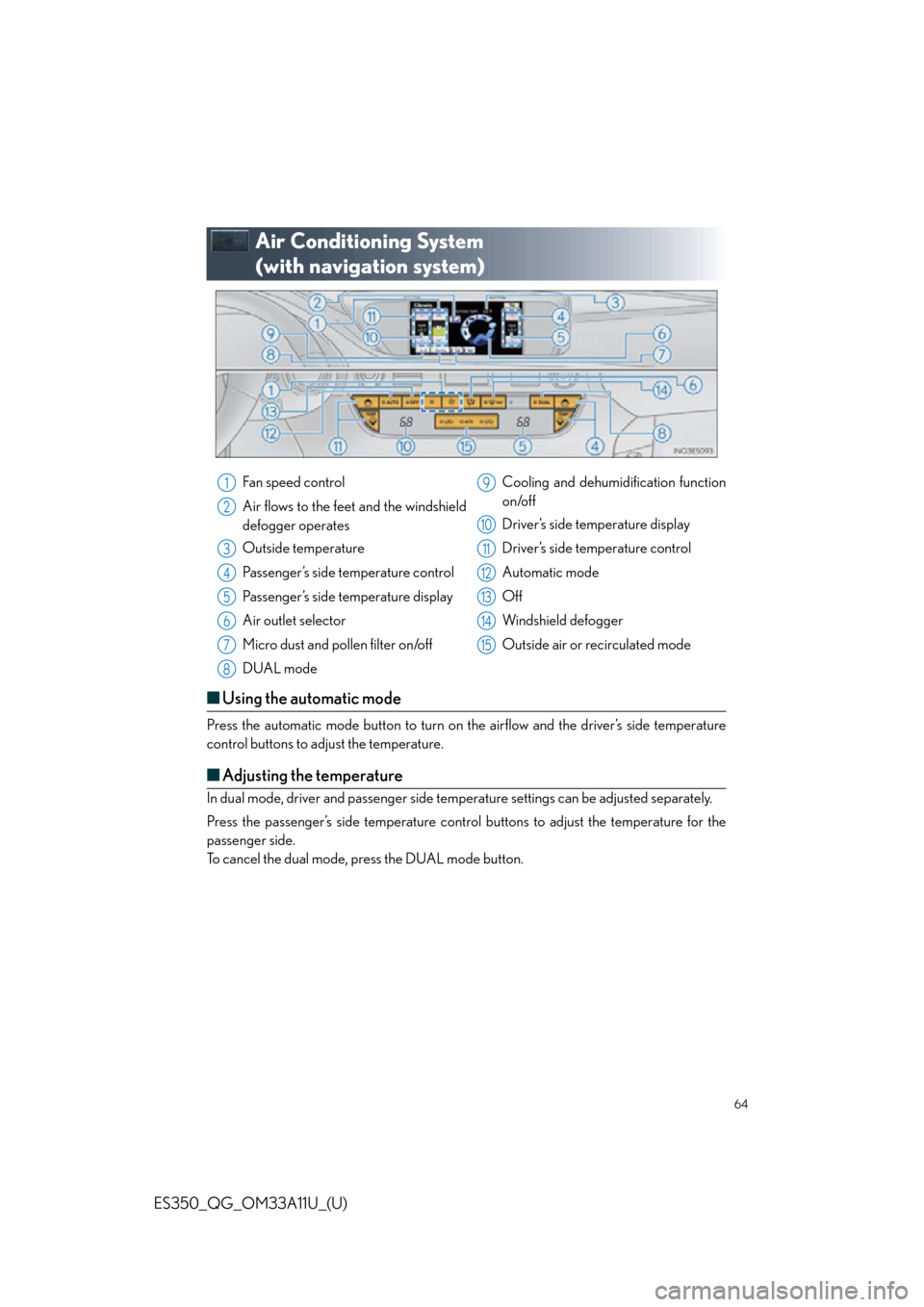
64
ES350_QG_OM33A11U_(U)
Air Conditioning System
(with navigation system)
■Using the automatic mode
Press the automatic mode button to turn on the airflow and the driver’s side temperature
control buttons to adjust the temperature.
■Adjusting the temperature
In dual mode, driver and passenger side temp erature settings can be adjusted separately.
Press the passenger’s side temperature control buttons to adjust the temperature for the
passenger side.
To cancel the dual mode, press the DUAL mode button.
Fan speed control
Air flows to the feet and the windshield
defogger operates
Outside temperature
Passenger’s side temperature control
Passenger’s side temperature display
Air outlet selector
Micro dust and pollen filter on/off
DUAL mode Cooling and dehumidification function
on/off
Driver’s side temperature display
Driver’s side temperature control
Automatic mode
Off
Windshield defogger
Outside air or recirculated mode1
2
3
4
5
6
7
8
9
10
11
12
13
14
15
Page 65 of 110

65
ES350_QG_OM33A11U_(U)
Voice Command System (with navigation
system)
NOTE:When inputting voice commands you must wait until after the beep to speak.
■Basic operation
Press on the steering wheel.
- If you know the command:
Press again.
- If you do not know the command:
Follow the voice guidance to learn the
command and then press again.
Say a command after the beep.
Continue on to pages 66-67 for a detailed li st of Voice Commands for the following cate-
gories: Set a Destination . . . . . . . . . . . . . . . . . . . . . . . . . . . . . . . . . . . . . . . . . . page 66
Use the Phone . . . . . . . . . . . . . . . . . . . . . . . . . . . . . . . . . . . . . . . . . . . . page 66
Play Music . . . . . . . . . . . . . . . . . . . . . . . . . . . . . . . . . . . . . . . . . . . . . . . . page 66
Get Information . . . . . . . . . . . . . . . . . . . . . . . . . . . . . . . . . . . . . . . . . . . page 67
Select audio mode . . . . . . . . . . . . . . . . . . . . . . . . . . . . . . . . . . . . . . . . page 67
Climate/air conditioning system command . . . . . . . . . . . . . . . . page 671
2
3
■Important voice commands information and tips
Voice commands can be used while driving.
You must wait until after the beep to say a command.
In vehicles with a navigation system, a large TALK icon will appear on the naviga-
tion screen to prompt you to say a command.
If you know what command to use, you can press at any time to interrupt the
voice guidance.
If a desired outcome is not shown, or if no selections are available, press on the
steering wheel to return to the previous screen.
Page 67 of 110

67
ES350_QG_OM33A11U_(U)
Get Information
Select audio mode
*: Bluetooth is a registered trademark of Bluetooth SIG, Inc.
Climate/air conditioning system command
CommandAction
“Traffic”Displays the traffic incident list.
“Weather”Displays weather information.
“Sports Scores”Displays the sports list.
“Stock Quotes”Displays the stocks list.
“Fuel Prices”Displays the fuel prices list.
“Lexus Insider”Displays the Lexus insider list.
CommandAction
“Radio”, “AM”, “FM”, “Satellite
radio”, “Disc”, “Auxiliary”,
“Bluetooth
* audio”, “iPod”,
“USB audio”Change the audio mode.
“A u d i o o n ”Turns the audio system on.
“A u d i o o f f ”Turns the audio system off.
CommandAction
“Automatic climate control”Turns air conditioning system on and off.
“Warmer”Turns temperature up.
“Cooler”Turns temperature down.
“Select audio mode” and “Climate/air condit ioning system command” are enable when
expanded voice commands are turned “On”. Refer to the “Navigation System Owner’s
Manual”.
Page 78 of 110

78
ES350_QG_OM33A11U_(U)
Air Conditioning System
(with Lexus Display Audio)
■Using the automatic mode
Press the automatic mode button to turn on the airflow and the driver’s side temperature
control buttons to adjust the temperature.
■Adjusting the temperature
In dual mode, driver and passenger side temp erature settings can be adjusted separately.
Press the passenger’s side temperature control buttons to adjust the temperature for the
passenger side.
To cancel the dual mode, press the DUAL mode button.
Adjusting driver’s side temperature
setting
Outside temperature display
Adjusting passenger’s side tempera-
ture setting
Adjusting the fan speed
Selecting air outlet mode
Cooling and dehumidification function
on/off Dual mode on/off
Micro dust and pollen filter on/off
Windshield wiper de-icer on/off
Automatic mode button
“OFF” button
Windshield defogger button
Outside/recirculated air mode button1
2
3
4
5
6
7
8
9
10
11
12
13
Page 85 of 110

85
ES350_QG_OM33A11U_(U)
Air Conditioning System (without
navigation system or Lexus Display Audio)
■Using the automatic mode
Press the automatic mode button to turn on the airflow and the driver’s side temperature
control buttons to adjust the temperature.
■Adjusting the temperature
In dual mode, driver and passenger side temperature settings can be adjusted separately.
Press the passenger’s side temperature control buttons to adjust the temperature for the
passenger side.
To cancel the dual mode, press the DUAL mode button.
Driver’s side temperature display
Airflow display
Fan speed display
Outside temperature
Passenger’s side temperature display
Air outlet selector
Cooling and dehumidification function
on/off button
DUAL mode button
Passenger’s side temperature control
button Micro dust and pollen filter on/off but-
ton
Outside air or recirculated mode but-
ton
Off button
Driver’s side temperature control but-
ton
Automatic mode button
Fan speed control button
Windshield defogger button1
2
3
4
5
6
7
8
9
10
11
12
13
14
15
16