Page 293 of 908
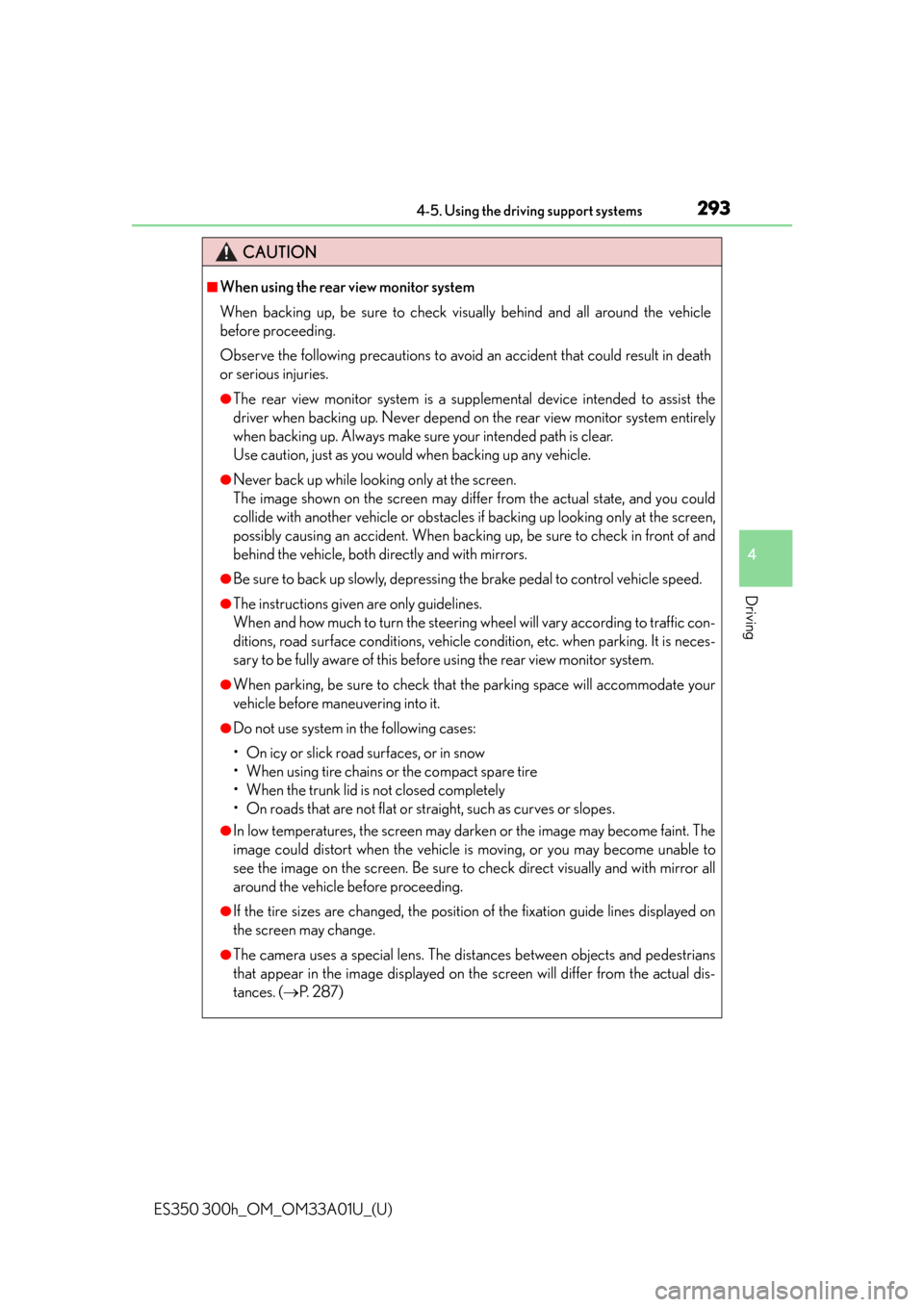
ES350 300h_OM_OM33A01U_(U)
2934-5. Using the driving support systems
4
Driving
CAUTION
■When using the rear view monitor system
When backing up, be sure to check visually behind and all around the vehicle
before proceeding.
Observe the following precautions to avoid an accident that could result in death
or serious injuries.
●The rear view monitor system is a supplemental device intended to assist the
driver when backing up. Never depend on the rear view monitor system entirely
when backing up. Always make sure your intended path is clear.
Use caution, just as you would when backing up any vehicle.
●Never back up while looking only at the screen.
The image shown on the screen may differ from the actual state, and you could
collide with another vehicle or obstacles if backing up looking only at the screen,
possibly causing an accident. When backing up, be sure to check in front of and
behind the vehicle, both directly and with mirrors.
●Be sure to back up slowly, depressing the brake pedal to control vehicle speed.
●The instructions given are only guidelines.
When and how much to turn the steering wheel will vary according to traffic con-
ditions, road surface conditions, vehicle condition, etc. when parking. It is neces-
sary to be fully aware of this before using the rear view monitor system.
●When parking, be sure to check that the parking space will accommodate your
vehicle before maneuvering into it.
●Do not use system in the following cases:
• On icy or slick road surfaces, or in snow
• When using tire chains or the compact spare tire
• When the trunk lid is not closed completely
• On roads that are not flat or straight, such as curves or slopes.
●In low temperatures, the screen may darken or the image may become faint. The
image could distort when the vehicle is moving, or you may become unable to
see the image on the screen. Be sure to check direct visually and with mirror all
around the vehicle before proceeding.
●If the tire sizes are changed, the position of the fixation guide lines displayed on
the screen may change.
●The camera uses a special lens. The di stances between objects and pedestrians
that appear in the image displayed on th e screen will differ from the actual dis-
tances. ( P. 2 8 7 )
Page 304 of 908

304
ES350 300h_OM_OM33A01U_(U)
4-5. Using the driving support systems
Hill-start assist control (hybrid vehicles)
To engage hill-start assist control,
further depress the brake pedal
when the vehicle is stopped com-
pletely.
A buzzer will sound once to indicate
the system is activated. The slip indica-
tor will also start flashing.
■Hill-start assist control operating conditions
●The system operates in the following situations:
• The shift lever is in a position other than P.
• The parking brake is not applied.
• The accelerator peda l is not depressed.
●Hill-start assist control cannot be operated while the slip indicator light is illumi-
nated.
■Hill-start assist control
●While hill-start assist control is operating, the brakes remain automatically applied
after the driver releases the brake pedal. The stop lights and the high mounted
stoplight turn on.
●Hill-start assist control operates for about 2 seconds after the brake pedal is
released.
●If the slip indicator does not flash and the buzzer does not sound when the brake
pedal is further depressed, slightly reduce the pressure on the brake pedal (do not
allow the vehicle to roll backward) and then firmly depress it again. If the system still
does not operate, check that the operating conditions explained above have been
met.
Assists with starting off and temporarily maintains braking power even
if the foot is removed from the brake pedal when starting off on an
incline or a slippery slope.
Page 305 of 908

ES350 300h_OM_OM33A01U_(U)
3054-5. Using the driving support systems
4
Driving
■Hill-start assist control buzzer
●When hill-start assist control is activated, the buzzer will sound once.
●In the following situations, hill-start assist control will be canceled and the buzzer
will sound twice.
• No attempt is made to drive the vehicle within approximately 2 seconds ofreleasing the brake pedal.
• The shift lever is moved to P.
• The parking brake is applied.
• The brake pedal is depressed again.
• The brake pedal has been depressed fo r more than approximately 3 minutes.
■If the slip indicator comes on
It may indicate a malfunction in the system. Contact your Lexus dealer.
CAUTION
■Hill-start assist control
●Do not overly rely on hill-start assist control. Hill-start assist control may not oper-
ate effectively on steep inclines and roads covered with ice.
●Unlike the parking brake, hill-start assist control is not intended to hold the vehi-
cle stationary for an extended period of time. Do not attempt to use hill-start
assist control to hold the vehicle on an in cline, as doing so may lead to an acci-
dent.
Page 344 of 908
3445-1. Lexus Display Audio system
ES350 300h_OM_OM33A01U_(U)
This screen is used for various vehicle settings.Display the “Setup” screen. ( P. 3 4 1 )
Select “Vehicle” on the “Setup” screen. Vehicle customization settings
( P. 3 4 4 )
LEXUS park assist settings
( P. 279)
■Vehicle customization settings
Various setting can be changed.
Select “Vehicle Customization” on the “Vehicle Settings” screen.
Refer to the list of settings that
can be changed for details.
( P. 853)
When you complete settings, select “Save”.
Vehicle settings
1
2
: If equipped
1
2
1
2
Page 718 of 908
718
ES350 300h_OM_OM33A01U_(U)
6-3. Do-it-yourself maintenance
*1:Hybrid vehicles
*2: Gasoline vehicles
40
A/F*220Air intake system
EFI-MAIN
NO.2
*120Fuel system, air intake system, exhaust sys-
tem
41AM27. 5Power management system, smart access
system with push-button start
42PA N E L10
Switch illumination, audio system, multi-infor-
mation display, audio display, shift lever light,
glove box light, console box light, Remote
Touch, intuitive parking assist switch illumina-
tion
43DOME7. 5Clock, footwell lights, vanity lights, ornament
lights, personal lights, door courtesy lights
44ECU-B NO.110
Smart access system with push-button start,
main body ECU, steering sensor, gauges and
meters, gateway ECU, electric tilt and tele-
scopic steering column, power seats, over-
head module, outside mirror control ECU,
power trunk opener and closer ECU
45SPARE25Spare fuse
46SPARE30Spare fuse
FuseAmpereCircuit
Page 720 of 908

720
ES350 300h_OM_OM33A01U_(U)
6-3. Do-it-yourself maintenance
■Driver’s side instrument panel
FuseAmpereCircuit
1ECU-IG1 NO.210
Main body ECU, audio system, shift lock sys-
tem, outside mirror control ECU, tension
reducer, windshield wipers, heated steering
wheel, multi-information display, audio dis-
play, intuitive parking assist, tire pressure
warning system, moon roof, auto anti-glare
inside rear view mirror, raindrop sensor, rear
sunshade, wireless door lock system, power
trunk opener and closer ECU
2ECU-IG1 NO.110
FAN, DEICER, VSC, ABS, charging system,
steering sensor, electronic controlled trans-
mission, electric power steering, gateway
ECU, electric tilt and telescopic steering col-
umn
3PA N E L N O. 25Clock
4TA I L15Parking lights, side marker lights, license
plate lights
5DOOR F/R20Power window, outside mirror control ECU
6DOOR R/R20Po w e r w i n d o w
7DOOR F/L20Power window, outside mirror control ECU
8DOOR R/L20Po w e r w i n d o w
9H-LP LVL7. 5Automatic headlight leveling system
10WA S H E R10Windshield washer
11A/C-IG17. 5Air conditioning system, PTC heater, gauges
and meters, seat heaters and ventilators
Page 722 of 908
722
ES350 300h_OM_OM33A01U_(U)
6-3. Do-it-yourself maintenance
31TI&TE20Electric tilt and telescopic steering column
32A/B10Occupant classification system, SRS airbag
system
33ECU-IG2 NO.17. 5Gauges and meters
34ECU-IG2 NO.27. 5
VSC, ABS, gateway ECU, smart access sys-
tem with push-button start, SRS airbag sys-
tem
35CIG& P/OUTLET15Po w e r o u t l e t
36ECU-ACC7. 5Main body ECU, gauges and meters, outside
rear view mirrors
37ECU-IG1 NO.310
Intuitive parking assist, driver support sys-
tem, skid control buzzer, Blind Spot Monitor,
radar sensor
38S/HTR RR20No circuit
FuseAmpereCircuit
Page 763 of 908
7637-2. Steps to take in an emergency
ES350 300h_OM_OM33A01U_(U)
7
When trouble arises
A buzzer sounds and a warning message is shown on the multi-informa-
tion display. Failure to investigate the cause of the following warnings may
lead to the system operating abnorma lly and possibly cause an accident.
Have the vehicle inspected by your Lexus dealer.
Have the vehicle inspected immediately.
Wa r n i n g m e s s a g eDetails
Indicates a malfunction in the pre-collision system
Indicates a malfunction in the intuitive parking assist The malfunctioning assist-sensor is flashing.
Indicates a malfunction in the dynamic radar cruise
control system (if equipped) or the cruise control sys-
tem Press the “ON/OFF” button once to deactivate the
system, and then press the button again to reacti-
vate the system.
(Flashes)
(If equipped)
(If equipped)