Page 94 of 908
94
ES350 300h_OM_OM33A01U_(U)
2. Instrument cluster
Fuel gauge
Displays the quantity of fuel remaining in the tank
Shift position and shift range
Displays the selected shift position or selected shift range ( P. 214, 217)
Odometer and trip meter display
Odometer
Displays the total distance the vehicle has been driven
Tr i p m e t e r
Displays the distance the vehicle has been driven since the meter was last reset.
Trip meters “A” and “B” can be used to record and display different distances inde-
pendently.
Switches between odometer and
trip meter displays. When the trip
meter is displayed, pressing and
holding the button will reset the trip
meter.
The brightness of the instrument panel lights can be adjusted.
Darker
Brighter
Changing the display
6
7
8
Instrument panel light control
1
2
Page 95 of 908
ES350 300h_OM_OM33A01U_(U)
952. Instrument cluster
2
Instrument cluster
■The meters and display illuminate when
The “START STOP ENGINE” <“POWER”> switch is in IGNITION ON
mode.
■Instrument panel brightness adjustment
The instrument panel brightness levels wh en the tail lights are on and off can be
adjusted individually. However, when the surroundings are bright (daytime, etc.),
turning on the tail lights will not change th e instrument panel brightness. At this time,
any adjustments made to the instrument panel brightness levels will be applied to
both settings at once.
■Limitation of brightness adjustment
The brightness of the instrument panel ligh ts is automatically adjusted based on the
light sensor detecting how bright the surroundings are. However, if the instrument
panel brightness has been manually set to ei ther the brightest or darkest setting, the
automatic adjustment will not be performed.
Page 123 of 908
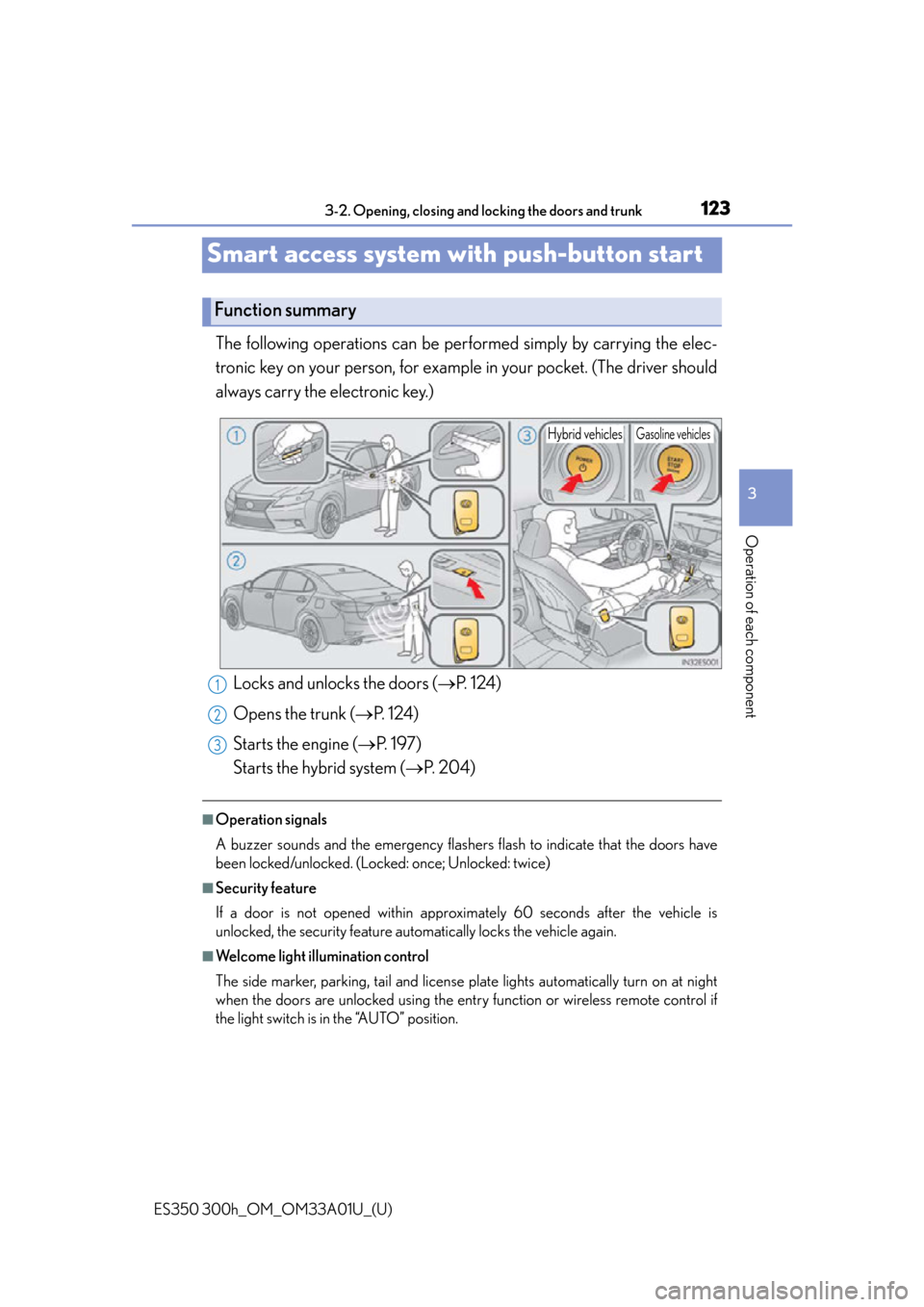
123
ES350 300h_OM_OM33A01U_(U)
3-2. Opening, closing and locking the doors and trunk
3
Operation of each component
Smart access system with push-button start
The following operations can be performed simply by carrying the elec-
tronic key on your person, for exam ple in your pocket. (The driver should
always carry the electronic key.)
■Operation signals
A buzzer sounds and the emergency flashe rs flash to indicate that the doors have
been locked/unlocked. (Locked: once; Unlocked: twice)
■Security feature
If a door is not opened within approx imately 60 seconds after the vehicle is
unlocked, the security feature automatically locks the vehicle again.
■Welcome light illumination control
The side marker, parking, tail and license plate lights automatically turn on at night
when the doors are unlocked using the entr y function or wireless remote control if
the light switch is in the “AUTO” position.
Function summary
Hybrid vehiclesGasoline vehicles
Locks and unlocks the doors ( P. 1 2 4 )
Opens the trunk ( P. 1 2 4 )
Starts the engine ( P. 1 9 7 )
Starts the hybrid system ( P. 2 0 4 )1
2
3
Page 137 of 908

ES350 300h_OM_OM33A01U_(U)
1373-2. Opening, closing and locking the doors and trunk
3
Operation of each component
■Operation signals
Doors:
A buzzer sounds and the emergency flashers flash to indicate that the doors have
been locked/unlocked. (Locked: once; Unlocked: twice)
Tr u n k :
A buzzer sounds to indicate that the trunk has been opened.
Windows and moon roof:
A buzzer sounds to indicate that the windows and moon roof are operating.
■Welcome light illumination control
P. 1 2 3
■Door lock buzzer
If an attempt to lock the doors is made when a door is not fully closed, a buzzer
sounds continuously for 5 se conds. Fully close the door to stop the buzzer, and lock
the vehicle once more.
■Pa n i c m o d e
■Security feature
P. 1 2 3
■Alarm
Using the wireless remote control to lo ck the doors will set the alarm system.
( P. 8 4 )
■Conditions affecting operation
P. 1 3 0
When is pressed for longer than about
one second, an alarm will sound intermittently
and the vehicle lights will flash to deter any
person from trying to break into or damage
your vehicle.
To stop the alarm, press any button on the
electronic key.
Page 165 of 908
1653-4. Adjusting the steering wheel and mirrors
3
Operation of each component
ES350 300h_OM_OM33A01U_(U)
Responding to the level of brightness of the headlights of vehicles behind,
the reflected light is automatically reduced.
Without compass
Changing automatic anti-glare
function mode
ON
OFF
When the automatic anti-glare func-
tion is in ON mode, the indicator illu-
minates.
The function will set to ON mode
each time the “START STOP
ENGINE” <“POWER”> switch is
turned to IGNITION ON
mode.
Pressing the button turns the function
to OFF mode. (The indicator also
turns off.)
With compass
Turning automatic anti-glare
function mode on/off
When the automatic anti-glare func-
tion is in ON mode, the indicator illu-
minates.
The function will set to ON mode
each time the “START STOP
ENGINE” <“POWER”> switch is
turned to IGNITION ON
mode.
Anti-glare function
Indicator
1
2
Indicator
Page 179 of 908

179
ES350 300h_OM_OM33A01U_(U)
4Driving
4-1. Before drivingDriving the vehicle ......................180
Cargo and luggage ..................... 191
Vehicle load limits ....................... 194
Trailer towing ................................. 195
Dinghy towing............................... 196
4-2. Driving procedures Engine (ignition) switch (gasoline vehicles) ....................197
Power (ignition) switch (hybrid vehicles) ......................204
EV drive mode (hybrid vehicles) .........................211
Automatic transmission (gasoline vehicles) ................... 214
Hybrid transmission (hybrid vehicles) ....................... 217
Turn signal lever ........................... 221
Parking brake ............................... 222
Horn.................................................223 4-3. Operating the lights
and wipers
Headlight switch......................... 224
Automatic High Beam ............. 228
Fog light switch ........................... 234
Windshield wipers and washer................................. 235
4-4. Refueling Opening the fuel tank cap ..... 239
4-5. Using the driving support systems
Cruise control ............................. 244
Dynamic radar cruise control ............................ 248
LDA (Lane Departure Alert) ........ 263
Intuitive parking assist ................ 271
Rear view monitor system ..... 284
Driving mode select switch ........................................... 296
Driving assist systems...............298
Hill-start assist control (hybrid vehicles) ......................304
PCS (Pre-Collision System)..........306
BSM (Blind Spot Monitor) ...... 313
• Blind Spot Monitor function ......................................317
• Rear Cross Traffic Alert function ....................................320
4-6. Driving tips Hybrid vehicle driving tips (hybrid vehicles) ..................... 323
Winter driving tips ..................... 326
Page 221 of 908
221
ES350 300h_OM_OM33A01U_(U)
4-2. Driving procedures
4
Driving
Turn signal lever
Right turn
Lane change to the right (move
the lever partway and then
release it)
The right hand signals will flash 3
times.
Lane change to the left (move the
lever partway and then release it)
The left hand signals will flash 3 times.
Left turn
■Turn signals can be operated when
The “START STOP ENGINE” <“POWER”> switch is in IGNITION ON
mode.
■If the indicator flashes faster than usual
Check that a light bulb in the front or re ar turn signal lights has not burned out.
■If the turn signals stop flashing before a lane change has been performed
Operate the lever again.
■To discontinue flashing of the tu rn signals during a lane change
Operate the lever in the opposite direction.
■Customization
The number of times the turn signals flash during a lane change can be changed.
( P. 8 5 2 )
Operating instructions
1
2
3
4
Page 224 of 908
224
ES350 300h_OM_OM33A01U_(U)
4-3. Operating the lights and wipers
Headlight switch
Turning the end of the lever turns on the lights as follows:
The headlights can be operated manually or automatically.
Operating instructions
U.S.A. Canada
The side marker, daytime
running, tail, license plate
and instrument panel lights
turn on.
The headlights, parking and
all lights listed above
(except daytime running
lights) turn on.
The headlights, daytime
running lights and all the
lights listed above turn on
and off automatically.
(When the “START STOP
ENGINE” <“POWER”>
switch is in IGNITION ON
mode.)
Off
The daytime running lights
turn on.1
2
3
4
(U.S.A.)
(Canada)