Page 537 of 908
ES350 300h_OM_OM33A01U_(U)
5375-4. Using the audio system
5
Interior features
■USB memory functions
●Depending on the USB memory that is connected to the system, the device itself
may not be operable and certain functions may not be available. If the device is
inoperable or a function is unavailable due to a malfunction (as opposed to a sys-
tem specification), disconnecting the device and reconnecting it once again may
resolve the problem.
●If the USB memory still does not begin operation after being disconnected and
reconnected, format the memory.
■Display
P. 5 1 1
■Error messages
“ERROR”:
This indicates a problem in the USB memory or its connection.
“NO MUSIC”:
This indicates that no MP3/WMA files are included in the USB memory.
Page 538 of 908
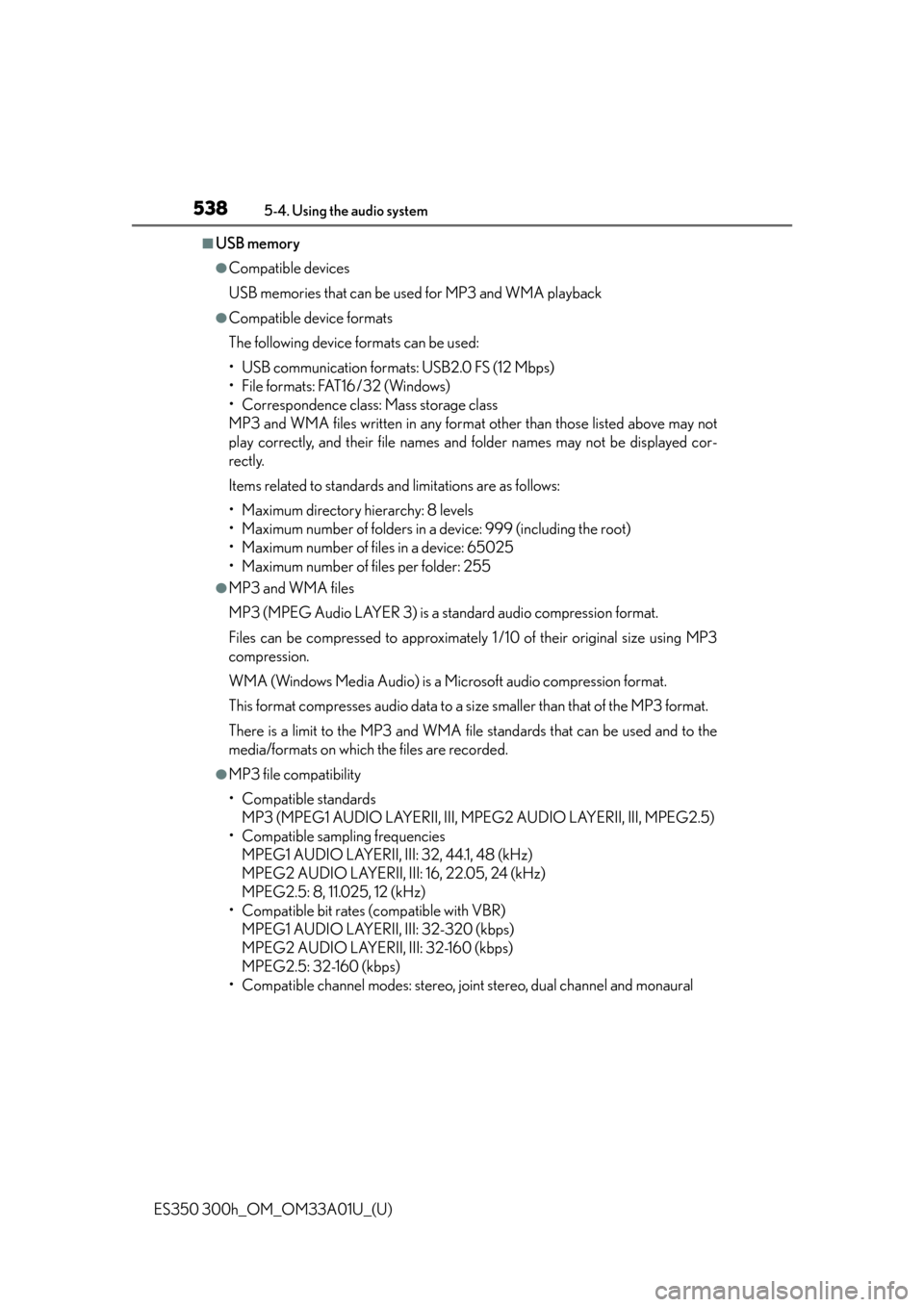
538
ES350 300h_OM_OM33A01U_(U)
5-4. Using the audio system
■USB memory
●Compatible devices
USB memories that can be used for MP3 and WMA playback
●Compatible device formats
The following device formats can be used:
• USB communication formats: USB2.0 FS (12 Mbps)
• File formats: FAT16/32 (Windows)
• Correspondence class: Mass storage class
MP3 and WMA files written in any format other than those listed above may not
play correctly, and their file names an d folder names may not be displayed cor-
rectly.
Items related to standards an d limitations are as follows:
• Maximum directory hierarchy: 8 levels
• Maximum number of folders in a device: 999 (including the root)
• Maximum number of files in a device: 65025
• Maximum number of files per folder: 255
●MP3 and WMA files
MP3 (MPEG Audio LAYER 3) is a standard audio compression format.
Files can be compressed to approximately 1 /10 of their original size using MP3
compression.
WMA (Windows Media Audio) is a Microsoft audio compression format.
This format compresses audio data to a size smaller than that of the MP3 format.
There is a limit to the MP3 and WMA file standards that can be used and to the
media/formats on which the files are recorded.
●MP3 file compatibility
• Compatible standards MP3 (MPEG1 AUDIO LAYERII, III, MPEG2 AUDIO LAYERII, III, MPEG2.5)
• Compatible sampling frequencies MPEG1 AUDIO LAYERII, III: 32, 44.1, 48 (kHz)
MPEG2 AUDIO LAYERII, III: 16, 22.05, 24 (kHz)
MPEG2.5: 8, 11.025, 12 (kHz)
• Compatible bit rates (compatible with VBR) MPEG1 AUDIO LAYERII, III: 32-320 (kbps)
MPEG2 AUDIO LAYERII, III: 32-160 (kbps)
MPEG2.5: 32-160 (kbps)
• Compatible channel modes: stereo, joint stereo, dual channel and monaural
Page 539 of 908
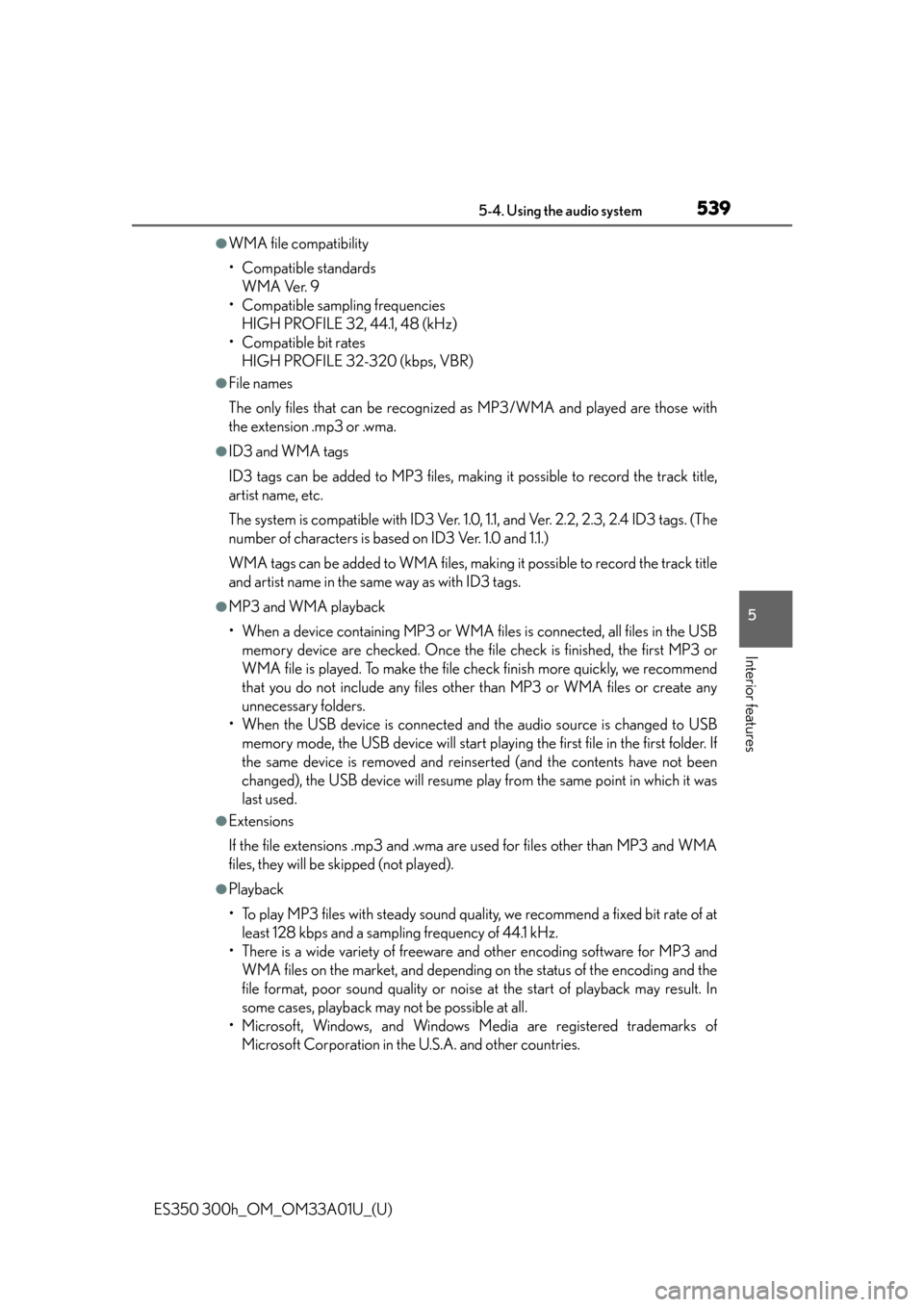
ES350 300h_OM_OM33A01U_(U)
5395-4. Using the audio system
5
Interior features
●WMA file compatibility
• Compatible standardsWMA Ver. 9
• Compatible sampling frequencies HIGH PROFILE 32, 44.1, 48 (kHz)
• Compatible bit rates HIGH PROFILE 32-320 (kbps, VBR)
●File names
The only files that can be recognized as MP3/WMA and played are those with
the extension .mp3 or .wma.
●ID3 and WMA tags
ID3 tags can be added to MP3 files, making it possible to record the track title,
artist name, etc.
The system is compatible with ID3 Ver. 1.0, 1.1, and Ver. 2.2, 2.3, 2.4 ID3 tags. (The
number of characters is based on ID3 Ver. 1.0 and 1.1.)
WMA tags can be added to WMA files, making it possible to record the track title
and artist name in the same way as with ID3 tags.
●MP3 and WMA playback
• When a device containing MP3 or WMA files is connected, all files in the USBmemory device are checked. Once the file check is finished, the first MP3 or
WMA file is played. To make the file check finish more quickly, we recommend
that you do not include any files other than MP3 or WMA files or create any
unnecessary folders.
• When the USB device is connected and the audio source is changed to USB memory mode, the USB device will start playing the first file in the first folder. If
the same device is removed and reinse rted (and the contents have not been
changed), the USB device will resume play from the same point in which it was
last used.
●Extensions
If the file extensions .mp3 and .wma are used for files other than MP3 and WMA
files, they will be skipped (not played).
●Playback
• To play MP3 files with steady sound quality, we recommend a fixed bit rate of at least 128 kbps and a sampling frequency of 44.1 kHz.
• There is a wide variety of freeware and other encoding software for MP3 and WMA files on the market, and depending on the status of the encoding and the
file format, poor sound quality or noise at the start of playback may result. In
some cases, playback may not be possible at all.
• Microsoft, Windows, and Windows Me dia are registered trademarks of
Microsoft Corporation in the U.S.A. and other countries.
Page 540 of 908
540
ES350 300h_OM_OM33A01U_(U)
5-4. Using the audio system
CAUTION
■Caution while driving
Do not connect USB memories or operate the controls.
NOTICE
■To prevent damage to USB memories
●Do not leave USB memories in the vehicle. The temperature inside the vehicle
may become high, resulting in damage to the player.
●Do not push down on or apply unnecessary pressure to the USB memory while it
is connected as this may damage the USB memory or its terminal.
●Do not insert foreign objects into the port as this may damage the USB memory
or its terminal.
Page 565 of 908
565
ES350 300h_OM_OM33A01U_(U)
5-4. Using the audio system
5
Interior features
Using the steering wheel audio switches
Radio mode:Selects a radio sta-
tion
CD mode: Selects a track, file
(MP3 and WMA) and disc
Bluetooth
® audio mode:
Selects a track and album
iPod mode:
Selects a song
USB memory mode:
Selects a file and folder
Increases/decreases volume
Turns the power on, selects an
audio source
Press when the audio system is turned off.
The audio system can be turned off by holding the switch down until you hear a
beep.
Some audio features can be controlled using the switches on the steer-
ing wheel.
1
2
3
Turning the power on
Page 566 of 908
566
ES350 300h_OM_OM33A01U_(U)
5-4. Using the audio system
Press when the audio system is turned on. The audio source
changes as follows each time the button is pressed. If no discs are inserted
in the player, that mode will be skipped.
Ty p e A :
FM1 FM2 SAT1 SAT2 SAT3 CD player
Bluetooth
® audio AUX iPod or USB memory
AM FM1
Ty p e B :
FM1 FM2 CD player Bluetooth
® audio AUX
iPod or USB memory AM FM1
Press to increase the volume and to decrease the volume.
Hold down the button to continue in creasing or decreasing the volume.
Press to select radio mode.
Press or to select a radio station.
To scan for receivable stations, press and hold or on the button until
you hear a beep.
To cancel, press either switch.
Changing the audio source
Adjusting the volume
Selecting a radio station
1
2
Page 567 of 908
ES350 300h_OM_OM33A01U_(U)
5675-4. Using the audio system
5
Interior features
Press to select CD, Bluetooth® audio, iPod or USB memory
mode.
Press or to select the desired track/file or song.
Press to select Bluetooth
® audio mode.
Press and hold or until you hear a beep.
Press to select USB memory mode.
Press and hold or until you hear a beep.
Press to select CD mode.
Press and hold or until you hear a beep.
Selecting a track/file or song
Selecting an album
Selecting a folder
Selecting a disc in the CD player
CAUTION
■To reduce the risk of an accident
Exercise care when operating the audio switches on the steering wheel.
1
2
1
2
1
2
1
2
Page 889 of 908

889Alphabetical index
ES350 300h_OM_OM33A01U_(U)
Armrest door ......................................... 626
Assist grip ................................................ 628
Audio input......................................422, 564
Audio system
*............................ 376, 493
Audio input................................422, 564
AUX port...................................422, 564
Bluetooth
® audio.................... 424, 541
CD player .................................394, 505
iPod .............................................. 405, 522
MP3/WMA disc ....................395, 514
Optimal use ............................. 439, 562
Portable music player ..........422, 564
Radio ........................................... 379, 496
Steering wheel audio switch......................................... 441, 565
USB memory ............................ 413, 532
Automatic air conditioning system
*......................................347, 359
Automatic headlight leveling system .................................................... 226
Automatic High Beam ....................... 228
Automatic light control system .................................................... 224
Automatic transmission ....................... 214 If the shift lever cannot be shifted from P .............801
AUX port...................................... 422, 564
Auxiliary box ............................................. 611 Back-up lights
Replacing light bulbs ....................... 735
Wattage .................................................836
Battery (12-volt battery) ........ 685, 690 If the 12-volt battery is discharged ...................... 805, 809
Preparing and checking before winter.................................................... 326
Warning light ....................................... 752
Battery (traction battery) ...................... 74
Bluetooth
®*
Audio system ............................. 424, 541
Hands-free system (for cellular phone) .......... 444, 568
Brake Fluid ..........................................................684
Parking brake .......................................222
Warning light .............................751, 753
Brake assist ............................................. 298
Break-in tips ............................................. 182
Brightness control Instrument panel light control ........ 94
BSM (Blind Spot Monitor) ................. 313
B
*: For vehicles with a navigation system, refer to the “Navigation System Owner’s Manual”.