Page 434 of 908
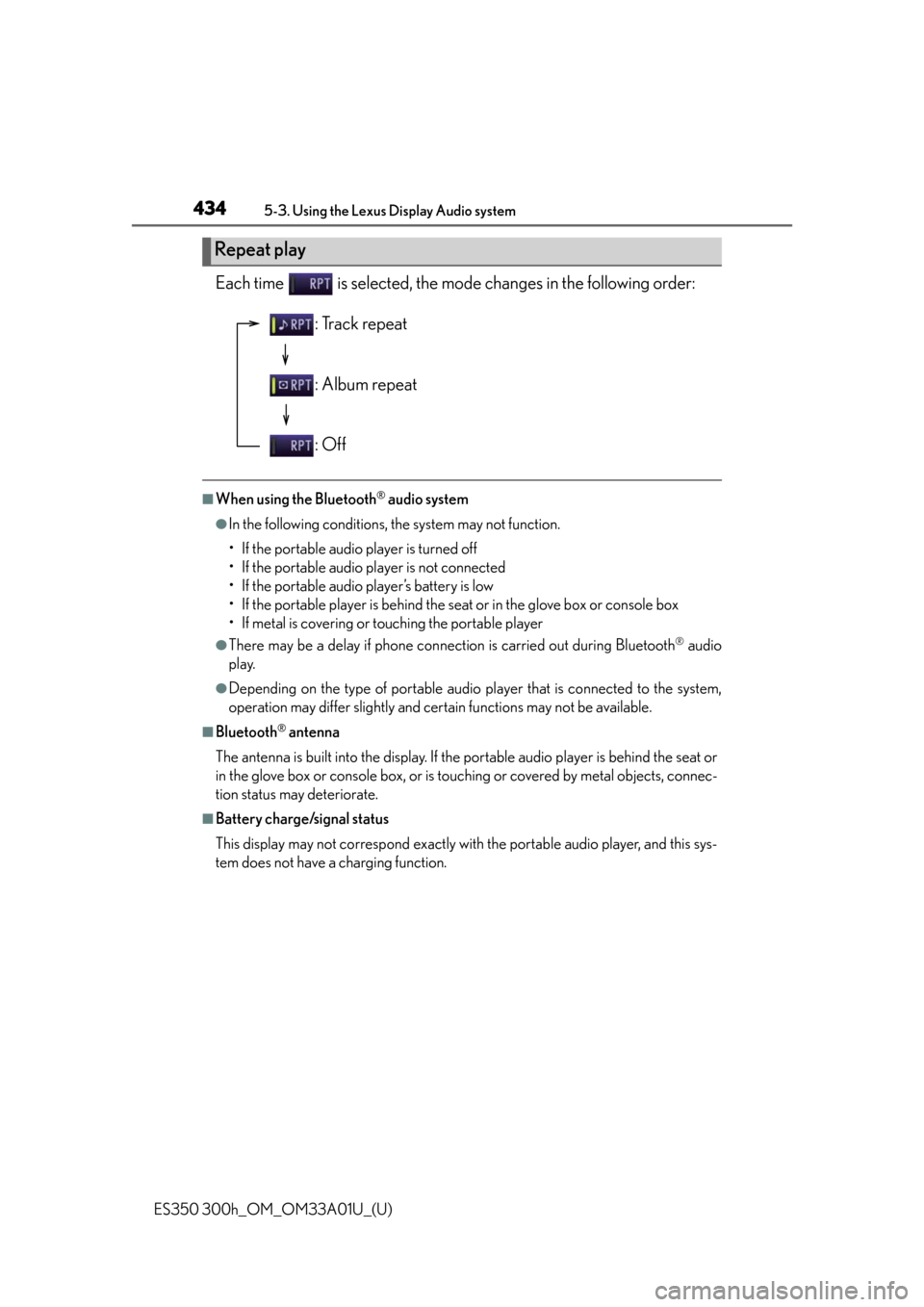
434
ES350 300h_OM_OM33A01U_(U)
5-3. Using the Lexus Display Audio system
Each time is selected, the mode changes in the following order:
■When using the Bluetooth® audio system
●In the following conditions, the system may not function.
• If the portable audio player is turned off
• If the portable audio player is not connected
• If the portable audio player’s battery is low
• If the portable player is behind the seat or in the glove box or console box
• If metal is covering or touching the portable player
●There may be a delay if phone connection is carried out during Bluetooth® audio
play.
●Depending on the type of portable audio player that is connected to the system,
operation may differ slightly and certain functions may not be available.
■Bluetooth® antenna
The antenna is built into the di splay. If the portable audio player is behind the seat or
in the glove box or console box, or is touc hing or covered by metal objects, connec-
tion status may deteriorate.
■Battery charge/signal status
This display may not correspond exactly with the portable audio player, and this sys-
tem does not have a charging function.
Repeat play
: Track repeat
: Album repeat
: Off
Page 541 of 908
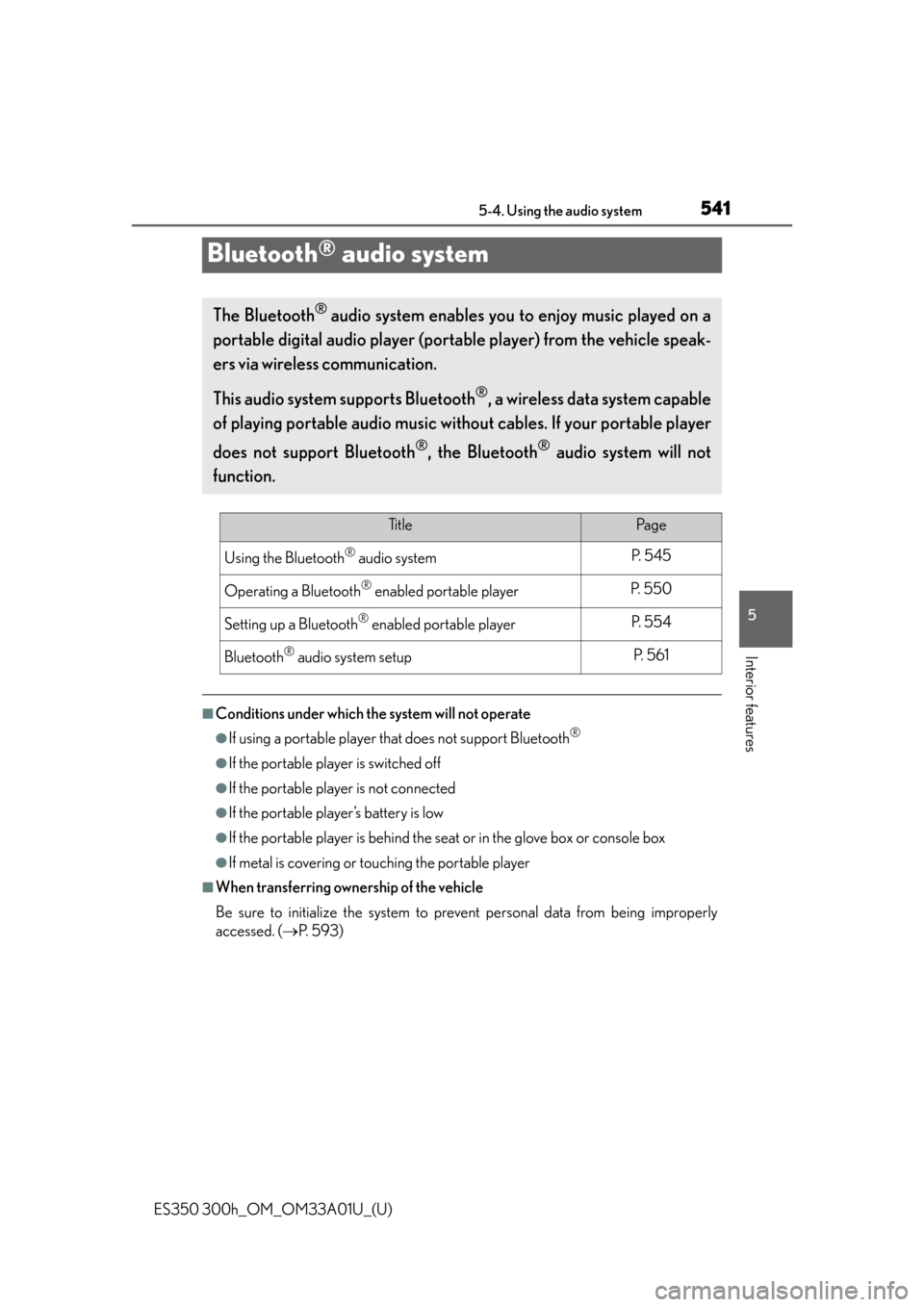
541
ES350 300h_OM_OM33A01U_(U)
5-4. Using the audio system
5
Interior features
Bluetooth® audio system
■Conditions under which the system will not operate
●If using a portable player that does not support Bluetooth®
●If the portable player is switched off
●If the portable player is not connected
●If the portable player’s battery is low
●If the portable player is behind the seat or in the glove box or console box
●If metal is covering or touching the portable player
■When transferring ownership of the vehicle
Be sure to initialize the system to prev ent personal data from being improperly
accessed. ( P. 5 9 3 )
The Bluetooth® audio system enables you to enjoy music played on a
portable digital audio player (porta ble player) from the vehicle speak-
ers via wireless communication.
This audio system supports Bluetooth
®, a wireless data system capable
of playing portable audio music without cables. If your portable player
does not support Bluetooth
®, the Bluetooth® audio system will not
function.
Ti t l ePa g e
Using the Bluetooth® audio systemP. 5 4 5
Operating a Bluetooth® enabled portable playerP. 5 5 0
Setting up a Bluetooth® enabled portable playerP. 5 5 4
Bluetooth® audio system setupP. 5 6 1
Page 568 of 908
568
ES350 300h_OM_OM33A01U_(U)
5-4. Using the audio system
Hands-free system (for cellular phone)
■Conditions under which the system will not operate
●If using a cellular phone that does not support Bluetooth®
●If the cellular phone is switched off
●If you are outside service range
●If the cellular phone is not connected
●If the cellular phone’s battery is low
●If the cellular phone is behind the seat or in the glove box or console box
●If metal is covering or touching the phone
The hands-free system is a function that allows you to use your cellular
phone without touching it.
This system supports Bluetooth
® cellular phones. Bluetooth® is a wire-
less data system that allows the cellular phone to wirelessly connect to
the hands-free system and make/receive calls.
Ti t l ePa g e
Using the hands-free systemP. 5 7 3
Making a phone callP. 5 8 1
Setting a cellular phoneP. 5 8 5
Security and system setupP. 5 9 0
Using the phone bookP. 5 9 5
Page 606 of 908
606
ES350 300h_OM_OM33A01U_(U)
5-6. Using the storage features
List of storage features
Cup holders (P. 610)
Glove box ( P. 6 0 8 )Console box (
P. 609)
Auxiliary box ( P. 6 1 1 )1
2
3
4
Page 608 of 908
608
ES350 300h_OM_OM33A01U_(U)
5-6. Using the storage features
Open (press the button)
Unlock with the mechanical key
Lock with the mechanical key
■Glove box light
The glove box light turns on when the tail lights are on.
■Trunk opener main switch
The trunk opener main switch is located in the glove box. ( P. 1 4 5 )
■Removing the insert
The insert inside the glove box can be removed. ( P. 7 0 8 )
Glove box
1
2
3
Page 655 of 908

ES350 300h_OM_OM33A01U_(U)
6556-1. Maintenance and care
6
Maintenance and care
■Caring for leather areas
Lexus recommends cleaning the interior of the vehicle at least twice a year to main-
tain the quality of the vehicle’s interior.
■Shampooing the carpets
There are several commercial foaming-type cleaners available. Use a sponge or
brush to apply the foam. Rub in overlapping circles. Do not use water. Wipe dirty sur-
faces and let them dry. Excellent results are obtained by keeping the carpet as dry as
possible.
■Seat belts
Clean with mild soap and lukewarm water using a cloth or sponge. Also check the
belts periodically for excessive wear, fraying or cuts.
■When cleaning the carpeted portions of the glove box, console box, etc.
If a strong adhesive tape is used, there is a possibility that the surface of the carpet
could be damaged.
CAUTION
■Water in the vehicle
●Gasoline vehicles: Do not splash or spill liquid in the vehicle.
Doing so may cause electrical components etc. to malfunction or catch fire.
●Hybrid vehicles: Do not splash or spill liquid in the vehicle, such as on the floor
and in the hybrid battery (traction battery) air vents or in the luggage compart-
ment.
Doing so may cause the hybrid battery, electrical components, etc. to malfunc-
tion or catch fire.
●Do not get any of the SRS components or wiring in the vehicle interior wet.
( P. 4 0 )
An electrical malfunction may cause the ai rbags to deploy or not function prop-
erly, resulting in death or serious injury.
■Cleaning the interior (especially instrument panel)
Do not use polish wax or polish cleaner. The instrument panel may reflect off the
windshield, obstructing the driver’s view and leading to an accident, resulting in
death or serious injury.
Page 708 of 908
708
ES350 300h_OM_OM33A01U_(U)
6-3. Do-it-yourself maintenance
Air conditioning filter
Turn the “START STOP ENGINE” <“POWER”> switch off.
Open the glove box. Lift and
remove the partition.
Remove the glove box cover.
Remove the filter cover.
The air conditioning filter must be changed regularly to maintain air
conditioning efficiency.
Removal method
1
2
3
4
Page 718 of 908
718
ES350 300h_OM_OM33A01U_(U)
6-3. Do-it-yourself maintenance
*1:Hybrid vehicles
*2: Gasoline vehicles
40
A/F*220Air intake system
EFI-MAIN
NO.2
*120Fuel system, air intake system, exhaust sys-
tem
41AM27. 5Power management system, smart access
system with push-button start
42PA N E L10
Switch illumination, audio system, multi-infor-
mation display, audio display, shift lever light,
glove box light, console box light, Remote
Touch, intuitive parking assist switch illumina-
tion
43DOME7. 5Clock, footwell lights, vanity lights, ornament
lights, personal lights, door courtesy lights
44ECU-B NO.110
Smart access system with push-button start,
main body ECU, steering sensor, gauges and
meters, gateway ECU, electric tilt and tele-
scopic steering column, power seats, over-
head module, outside mirror control ECU,
power trunk opener and closer ECU
45SPARE25Spare fuse
46SPARE30Spare fuse
FuseAmpereCircuit