Page 784 of 908
784
ES350 300h_OM_OM33A01U_(U)
7-2. Steps to take in an emergency
If you have a flat tire
●Stop the vehicle on a hard, flat surface.
●Set the parking brake.
●Shift the shift lever to P.
●Stop the engine .
●Turn on the emergency flashers. (P. 740)
Remove the flat tire and replace it with the spare tire provided.
For details about tires: P. 6 9 4
CAUTION
■If you have a flat tire
Do not continue driving with a flat tire.
Driving even a short distance with a flat tire can damage the tire and the wheel
beyond repair, which could result in an accident.
Before jacking up the vehicle
Page 791 of 908

7917-2. Steps to take in an emergency
ES350 300h_OM_OM33A01U_(U)
7
When trouble arises
CAUTION
■Replacing a flat tire
●Observe the following precautions.
Failure to do so may result in serious injury:
• Do not try to remove the wheel ornament by hand. Take due care in handlingthe ornament to avoid unexpected personal injury.
• Do not touch the disc wheels or the area around the brakes immediately after the vehicle has been driven.
After the vehicle has been driven the disc wheels and the area around the
brakes will be extremely hot. Touching these areas with hands, feet or other
body parts while changing a tire, etc. may result in burns.
●Failure to follow these precautions could cause the wheel nuts to loosen and the
tire to fall off, resulting in death or serious injury.
• Never use oil or grease on the wheel bolts or wheel nuts.Oil and grease may cause the wheel nuts to be excessively tightened, leading
to bolt or disc wheel da mage. In addition, the oil or grease can cause the
wheel nuts to loosen and the wheel may fall off, causing a serious accident.
Remove any oil or grease from the wheel bolts or wheel nuts.
• Have the wheel nuts tightened with a torque wrench to 76 ft•lbf (103 N•m, 10.5 kgf•m) as soon as possible after changing wheels.
• Do not attach a heavily damaged wheel ornament, as it may fly off the wheel while the vehicle is moving.
• When installing a tire, only use wheel nuts that have been specifically designed for that wheel.
• If there are any cracks or deformations in the bolt screws, nut threads or bolt holes of the wheel, have the vehicle inspected by your Lexus dealer.
Page 795 of 908
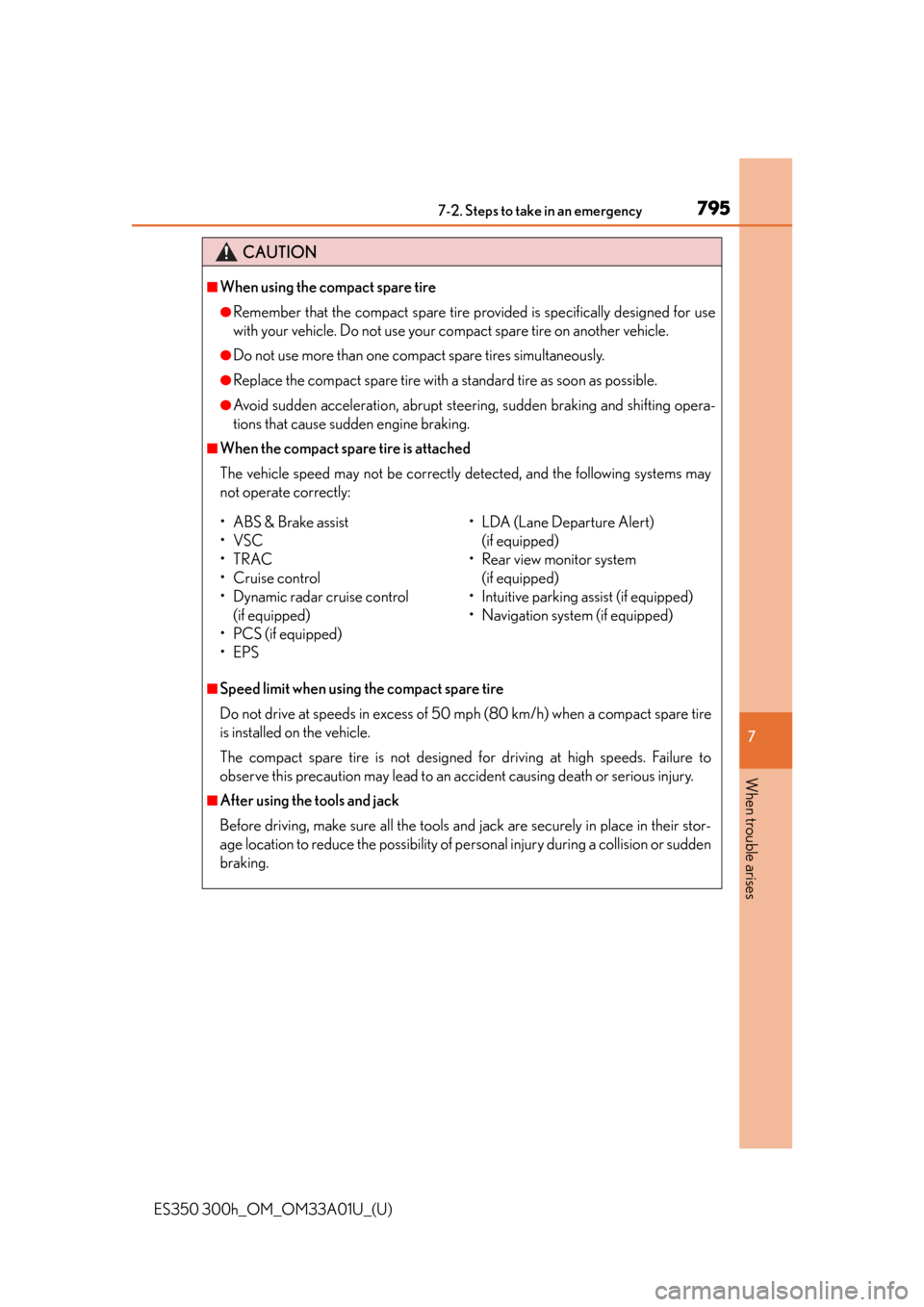
7957-2. Steps to take in an emergency
ES350 300h_OM_OM33A01U_(U)
7
When trouble arises
CAUTION
■When using the compact spare tire
●Remember that the compact spare tire provided is specifically designed for use
with your vehicle. Do not use your compact spare tire on another vehicle.
●Do not use more than one compact spare tires simultaneously.
●Replace the compact spare tire with a standard tire as soon as possible.
●Avoid sudden acceleration, abrupt steering, sudden braking and shifting opera-
tions that cause sudden engine braking.
■When the compact spare tire is attached
The vehicle speed may not be correctly detected, and the following systems may
not operate correctly:
■Speed limit when using the compact spare tire
Do not drive at speeds in excess of 50 mph (80 km/h) when a compact spare tire
is installed on the vehicle.
The compact spare tire is not designed for driving at high speeds. Failure to
observe this precaution may lead to an accident causing death or serious injury.
■After using the tools and jack
Before driving, make sure all the tools and jack are securely in place in their stor-
age location to reduce the possibility of pe rsonal injury during a collision or sudden
braking.
• ABS & Brake assist
•VSC
•TRAC
•Cruise control
• Dynamic radar cruise control (if equipped)
•PCS (if equipped)
•EPS • LDA (Lane Departure Alert)
(if equipped)
• Rear view monitor system (if equipped)
•Intuitive parking as sist (if equipped)
• Navigation system (if equipped)
Page 798 of 908

7987-2. Steps to take in an emergency
ES350 300h_OM_OM33A01U_(U)
One of the following may be the cause of the problem:
●One or both of the 12-volt battery terminals may be disconnected.
●The 12-volt battery may be discharged. ( P. 805)
●There may be a malfunction in the steering lock system.
Contact your Lexus dealer if the problem cannot be repaired, or if repair proce-
dures are unknown.
When the engine does not start, the following steps can be used as an
interim measure to start the engine if the “START STOP ENGINE” switch
is functioning normally:
Set the parking brake.
Shift the shift lever to P.
Turn the “START STOP ENGINE” switch to ACCESSORY mode.
Press and hold the “START STOP ENGINE” switch for about 15 sec-
onds while depressing the brake pedal firmly.
Even if the engine can be started using the above steps, the system may be
malfunctioning. Have the vehicle inspected by your Lexus dealer.
The starter motor does not turn ov er, the interior lights and head-
lights do not turn on, or the horn does not sound.
Emergency start function
1
2
3
4
Page 800 of 908
8007-2. Steps to take in an emergency
ES350 300h_OM_OM33A01U_(U)
One of the following may be the cause of the problem:
●One or both of the 12-volt battery terminals may be disconnected.
●The 12-volt battery may be discharged. ( P. 8 0 9 )
Contact your Lexus dealer if the problem cannot be repaired, or if repair proce-
dures are unknown.
When the hybrid system does not start, the following steps can be used as
an interim measure to start the hybr id system if the “POWER” switch is
functioning normally:
Set the parking brake.
Shift the shift lever to P.
Turn the “POWER” switch to ACCESSORY mode.
Press and hold the “POWER” swit ch for about 15 seconds while
depressing the brake pedal firmly.
Even if the hybrid system can be star ted using the above steps, the system
may be malfunctioning. Have the vehicle inspected by your Lexus dealer.
The interior lights and headlights do not turn on, or the horn does
not sound.
Emergency start function
1
2
3
4
Page 801 of 908
801
ES350 300h_OM_OM33A01U_(U)
7
When trouble arises
7-2. Steps to take in an emergency
If the shift lever cannot be shifted from P
Set the parking brake.
Turn the “START STOP ENGINE” <“POWER”> switch to ACCES-
SORY mode.
Depress the brake pedal.
Pry the cover up with a flathead
screwdriver or equivalent tool.
To prevent damage to the cover, cover
the tip of the screwdriver with a rag.
Press the shift lock override but-
ton.
The shift lever can be shifted while the
button is pressed.
If the shift lever cannot be shifted with your foot on the brake pedal,
there may be a problem with the shift lock system (a system to prevent
accidental operation of the shift lever). Have the vehicle inspected by
your Lexus dealer immediately.
The following steps may be used as an emergency measure to ensure
that the shift lever can be shifted:
1
2
3
4
5
Page 803 of 908
8037-2. Steps to take in an emergency
ES350 300h_OM_OM33A01U_(U)
7
When trouble arises
■Trunk
Turn the mechanical key clock-
wise to open.
Ensure that the shift lever is in P and depress the brake pedal.
Touch the Lexus emblem side of
the electronic key to the “START
STOP ENGINE” <“POWER”>
switch.
The “START STOP ENGINE”
<“POWER”> switch will turn to IGNI-
TION ON mode.
When the smart access system with
push-button start is deactivated in
customization setting, the “START
STOP ENGINE” <“POWER”> switch
will turn to ACCESSORY mode.
Firmly depress the brake pedal and check that is shown on the
multi-information display.
Press the “START STOP ENGINE” <“POWER”> switch.
In the event that the engine still cannot be started, contact
your Lexus dealer.
Starting the engine
1
2
3
4
Page 804 of 908
8047-2. Steps to take in an emergency
ES350 300h_OM_OM33A01U_(U)
■Stopping the engine
Shift the shift lever to P and press the “START STOP ENGINE” <“POWER”> switch
as you normally do when stopping the engine .
■Replacing the key battery
As the above procedure is a temporary measure, it is recommended that the elec-
tronic key battery be replaced immediately when the battery is depleted. ( P. 7 1 0 )
■Changing “START STOP ENGINE” <“POWER”> switch modes
Release the brake pedal and press the “START STOP ENGINE” <“POWER”> switch
in step above.
The engine does not start and modes will be changed each time the
switch is pressed. ( P. 198, 205)
■When the electronic key does not work properly
●Make sure that the smart access system with push-button start has not been deac-
tivated in the customization setting. If it is off, turn the function on.
(Customizable features P. 8 5 2 )
●Check if battery-saving mode is set. If it is set, cancel the function. ( P. 1 2 9 )
3