Page 3 of 908

3
1
8 7
6
5
4
3
2
ES350 300h_OM_OM33A01U_(U)
9
4-1. Before drivingDriving the vehicle ..................... 180
Cargo and luggage...................... 191
Vehicle load limits ........................194
Trailer towing .................................195
Dinghy towing ...............................196
4-2. Driving procedures Engine (ignition) switch (gasoline vehicles) .................... 197
Power (ignition) switch (hybrid vehicles) ...................... 204
EV drive mode (hybrid vehicles) ......................... 211
Automatic transmission (gasoline vehicles) ....................214
Hybrid transmission (hybrid vehicles) ........................ 217
Turn signal lever ............................ 221
Parking brake .............................. 222
Horn ................................................ 223
4-3. Operating the lights and wipers
Headlight switch .........................224
Automatic High Beam............. 228
Fog light switch ........................... 234
Windshield wipers and washer ................................ 235
4-4. Refueling Opening the fuel tank cap ..... 239 4-5. Using the driving support
systems
Cruise control ..............................244
Dynamic radar cruise control............................ 248
LDA (Lane Departure Alert)........ 263
Intuitive parking assist ................ 271
Rear view monitor system ..... 284
Driving mode select switch ........................................... 296
Driving assist systems .............. 298
Hill-start assist control (hybrid vehicles) ...................... 304
PCS (Pre-Collision System) ......... 306
BSM (Blind Spot Monitor).......313 •Blind Spot Monitor function ...................................... 317
• Rear Cross Traffic Alert function .................................... 320
4-6. Driving tips Hybrid vehicle driving tips (hybrid vehicles) ..................... 323
Winter driving tips ..................... 326
4Driving
Page 22 of 908

22Pictorial index
ES350 300h_OM_OM33A01U_(U)Audio remote control switches . . . . . . . . . . . . . . . . . . . . . . . . . . . . . . . . P. 441, 565
Back switch
*1 . . . . . . . . . . . . . . . . . . . . . . . . . . . . . . . . . . . . . . . . . . . . . . . . . . . . . . . . P. 444
Ta l k s w i t c h
*1 . . . . . . . . . . . . . . . . . . . . . . . . . . . . . . . . . . . . . . . . . . . . . . . . . . . P. 444, 574
Telephone switches
*1. . . . . . . . . . . . . . . . . . . . . . . . . . . . . . . . . . . . . . . . . . P. 444, 574
“DISP” button. . . . . . . . . . . . . . . . . . . . . . . . . . . . . . . . . . . . . . . . . . . . . . . . . . . . . . . . . .P. 99
Vehicle-to-vehicle distance button
*2. . . . . . . . . . . . . . . . . . . . . . . . . . . . . . . .P. 251
Cruise control switch
*2. . . . . . . . . . . . . . . . . . . . . . . . . . . . . . . . . . . . . . . . . . . . . P. 244
Dynamic radar cruise control switch
*2. . . . . . . . . . . . . . . . . . . . . . . . . . . . . P. 248
Tilt and telescopic steering control switch
*2 . . . . . . . . . . . . . . . . . . . . . . . . P. 162
LDA (Lane Departure Alert) switch
*2 . . . . . . . . . . . . . . . . . . . . . . . . . . . . . P. 264
1
2
3
4
5
6
7
8
9
Page 91 of 908
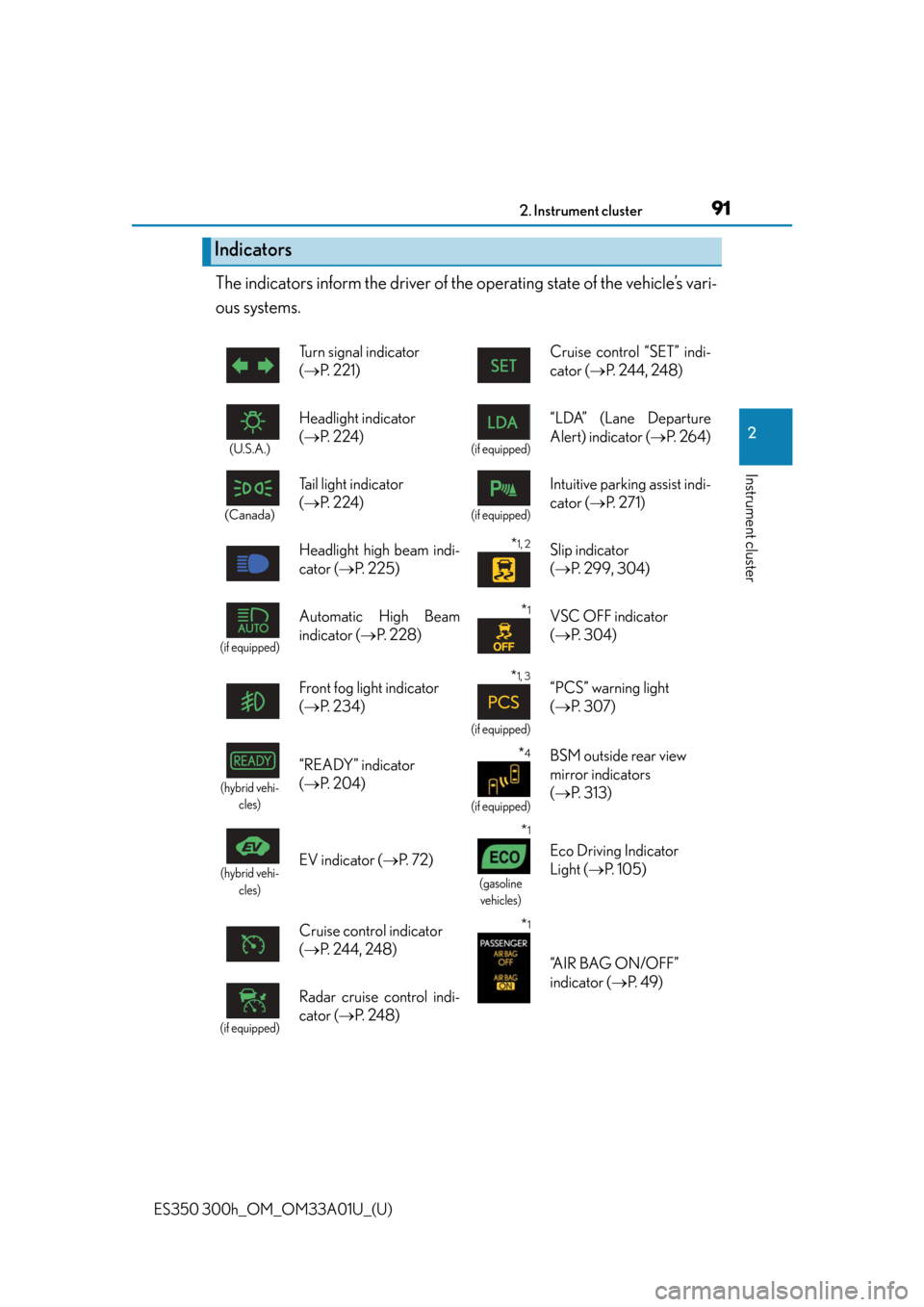
ES350 300h_OM_OM33A01U_(U)
912. Instrument cluster
2
Instrument cluster
The indicators inform the driver of the operating state of the vehicle’s vari-
ous systems.
Indicators
Turn signal indicator
( P. 2 2 1 ) Cruise control “SET” indi-
cator (
P. 244, 248)
(U.S.A.)
Headlight indicator
( P. 2 2 4 )
(if equipped)
“LDA” (Lane Departure
Alert) indicator ( P. 2 6 4 )
(Canada)
Tail light indicator
( P. 2 2 4 )
(if equipped)
Intuitive parking assist indi-
cator ( P. 2 7 1 )
Headlight high beam indi-
cator ( P. 2 2 5 )
*1, 2Slip indicator
( P. 2 9 9 , 3 0 4 )
(if equipped)
Automatic High Beam
indicator ( P. 2 2 8 ) *1VSC OFF indicator
( P. 3 0 4 )
Front fog light indicator
( P. 2 3 4 )
*1, 3
(if equipped)
“PCS” warning light
( P. 3 0 7 )
(hybrid vehi-
cles)
“READY” indicator
( P. 2 0 4 )*4
(if equipped)
BSM outside rear view
mirror indicators
( P. 3 1 3 )
(hybrid vehi-
cles)EV indicator ( P. 7 2 )
*1
(gasoline
vehicles)
Eco Driving Indicator
Light ( P. 105)
Cruise control indicator
( P. 244, 248)
*1
“A I R B A G O N / O F F ”
indicator ( P. 4 9 )
(if equipped)
Radar cruise control indi-
cator ( P. 2 4 8 )
Page 98 of 908

98
ES350 300h_OM_OM33A01U_(U)
2. Instrument cluster
Multi-information display
The multi-information display presents the driver with a variety of driving-
related data including the cu rrent outside air temperature.
●Eco Driving Indicator Zone Dis-
play (gasoline vehicles)
(P. 105)
●Energy monitor (hybrid vehicles)
(P. 1 0 8 )
●Outside temperature display
(P. 9 9 )
●Trip information ( P. 9 9 )
Displays driving range, fuel consumption and other cruising related information
●
Tire inflation pressure ( P. 703)
●Drive monitor ( P. 1 0 2 )
●Intuitive parking assist display* (if equipped) (P. 273)
●Dynamic radar cruise control display* (if equipped) ( P. 2 4 8 )
●LDA (Lane Departure Alert) display* (if equipped) ( P. 265)
●Warning messages ( P. 76 1 )
Automatically displayed when a malfunction occurs in one of the vehicle’s sys-
tems. Display can be switched by pressing the “DISP” button. ( P. 9 9 )
*: Automatically displayed when the system is used. Display can be switched by
pressing the “DISP” button. ( P. 99)
Display contents
Page 179 of 908

179
ES350 300h_OM_OM33A01U_(U)
4Driving
4-1. Before drivingDriving the vehicle ......................180
Cargo and luggage ..................... 191
Vehicle load limits ....................... 194
Trailer towing ................................. 195
Dinghy towing............................... 196
4-2. Driving procedures Engine (ignition) switch (gasoline vehicles) ....................197
Power (ignition) switch (hybrid vehicles) ......................204
EV drive mode (hybrid vehicles) .........................211
Automatic transmission (gasoline vehicles) ................... 214
Hybrid transmission (hybrid vehicles) ....................... 217
Turn signal lever ........................... 221
Parking brake ............................... 222
Horn.................................................223 4-3. Operating the lights
and wipers
Headlight switch......................... 224
Automatic High Beam ............. 228
Fog light switch ........................... 234
Windshield wipers and washer................................. 235
4-4. Refueling Opening the fuel tank cap ..... 239
4-5. Using the driving support systems
Cruise control ............................. 244
Dynamic radar cruise control ............................ 248
LDA (Lane Departure Alert) ........ 263
Intuitive parking assist ................ 271
Rear view monitor system ..... 284
Driving mode select switch ........................................... 296
Driving assist systems...............298
Hill-start assist control (hybrid vehicles) ......................304
PCS (Pre-Collision System)..........306
BSM (Blind Spot Monitor) ...... 313
• Blind Spot Monitor function ......................................317
• Rear Cross Traffic Alert function ....................................320
4-6. Driving tips Hybrid vehicle driving tips (hybrid vehicles) ..................... 323
Winter driving tips ..................... 326
Page 263 of 908
263
ES350 300h_OM_OM33A01U_(U)
4-5. Using the driving support systems
4
Driving
LDA (Lane Departure Alert)
While driving on a road that has lane markers, this system recognizes the
white lane markers using a camera as a sensor to alert the driver when the
vehicle deviates from its lane.
If the system judges that the vehicle ma y deviate from its lane, it alerts the
driver using beeping and indications on the multi-information display.
Camera sensor
: If equipped
Summary of function
Page 264 of 908
264
ES350 300h_OM_OM33A01U_(U)
4-5. Using the driving support systems
Press the “LDA” switch to activate
the system.
“LDA” indicator and the lane lines will
come on.
Press the switch again to turn the LDA
system off.
The LDA system will remain on or off
even if the “START STOP ENGINE”
<“POWER”> switch is turned to IGNI-
TION ON mode.
●
When the vehicle speed is approximately 32 mph (50 km/h) or more
●When the lane width is more than approximately 8.2 ft. (2.5 m)
●When driving on a straight road or through a curve with a radius of
more than approximately 328 ft. (100 m)
Turning the LDA system on
Operating conditions
Page 265 of 908
ES350 300h_OM_OM33A01U_(U)
2654-5. Using the driving support systems
4
Driving
When the LDA system is on, the lane lines are shown.
The inside of the lane lines turn
white when the right and left lane
markers are recognized.
If the vehicle deviates from the lane,
the lane line on the side the vehicle
deviates from will flash.
The inside of the recognized lane
line turns white when the right or left
lane marker is recognized.
If the vehicle deviates from a lane that
has lane markers recognized, the lane
line will flash.
The inside of the lane lines turn
black when no lane marker is rec-
ognized or the LDA system is tem-
porarily canceled.
Indication on the multi-information display