Page 141 of 908
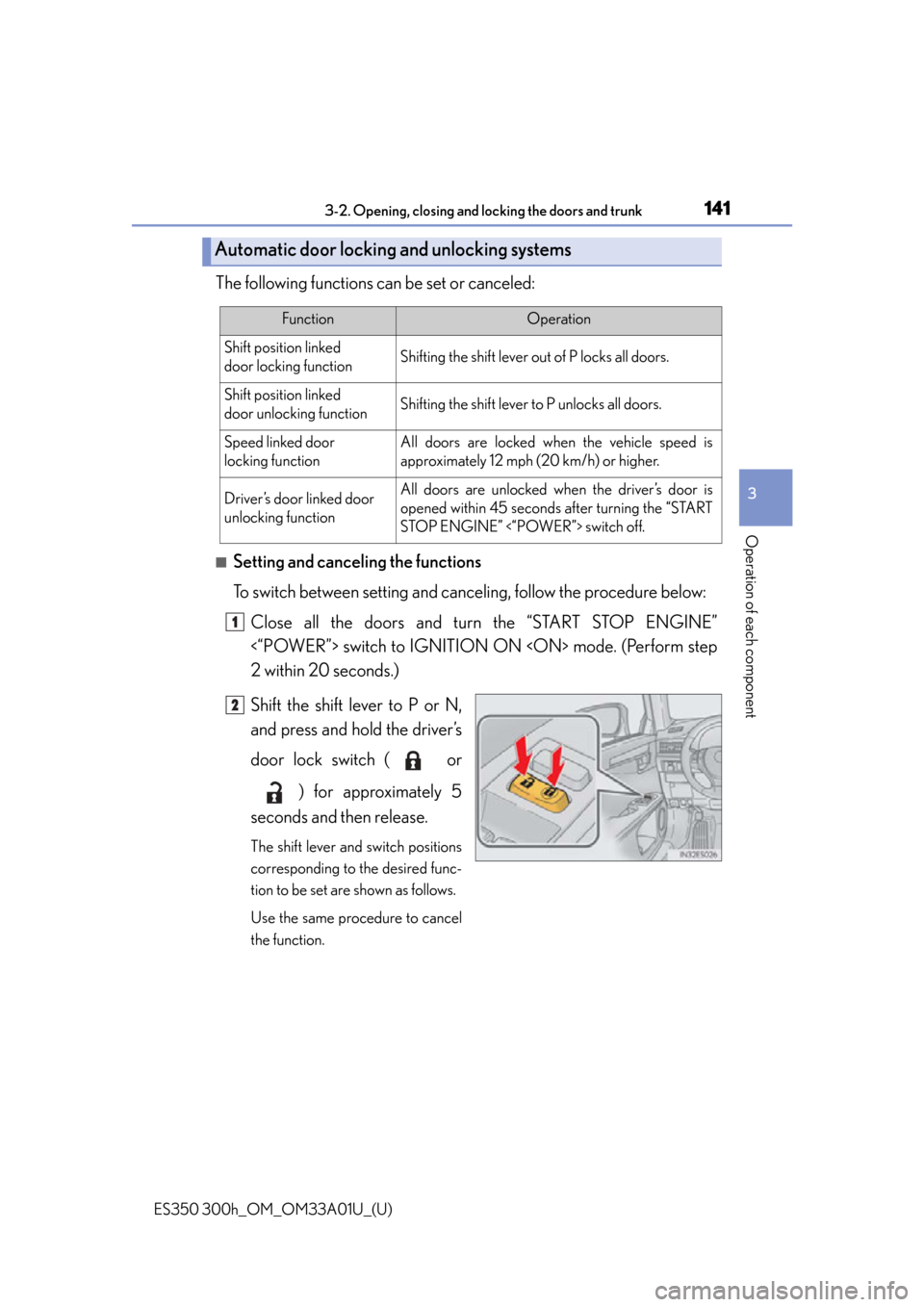
ES350 300h_OM_OM33A01U_(U)
1413-2. Opening, closing and locking the doors and trunk
3
Operation of each component
The following functions can be set or canceled:
■Setting and canceling the functions
To switch between setting and canceling, follow the procedure below:Close all the doors and turn the “START STOP ENGINE”
<“POWER”> switch to IGNITION ON mode. (Perform step
2 within 20 seconds.)
Shift the shift lever to P or N,
and press and hold the driver’s
door lock switch ( or
) for approximately 5
seconds and then release.
The shift lever and switch positions
corresponding to the desired func-
tion to be set are shown as follows.
Use the same procedure to cancel
the function.
Automatic door locking and unlocking systems
FunctionOperation
Shift position linked
door locking functionShifting the shift lever out of P locks all doors.
Shift position linked
door unlocking functionShifting the shift lever to P unlocks all doors.
Speed linked door
locking functionAll doors are locked when the vehicle speed is
approximately 12 mph (20 km/h) or higher.
Driver’s door linked door
unlocking functionAll doors are unlocked when the driver’s door is
opened within 45 seconds after turning the “START
STOP ENGINE” <“POWER”> switch off.
1
2
Page 149 of 908

ES350 300h_OM_OM33A01U_(U)
1493-2. Opening, closing and locking the doors and trunk
3
Operation of each component
CAUTION
■Trunk easy closer (vehicles with power trunk opener and closer)
■Power trunk opener and closer (if equipped)
Observe the following precautions when operating the power trunk opener and
closer.
Failure to do so may cause serious injury.
●Check the safety of the surrounding area to make sure there are no obstacles or
anything that could cause any of your belongings to get caught.
●If anyone is in the vicinity, make sure they are safe and let them know that the
trunk is about to open or close.
●If the trunk closer switch is pressed while the trunk lid is opening during automatic
operation, the trunk lid stops opening. Take extra care when on an incline, as the
trunk lid may open or close suddenly.
●On an incline, the trunk lid may fall afte r it opens automatically. Make sure the
trunk lid is fully open and secure before using the trunk.
●In the following situations, the power trunk opener and closer may detect an
abnormality and automatic operation may be stopped. In this case, the trunk lid
has to be operated manually. Take extra care in this situation, as the stopped trunk
lid may suddenly fall, causing an accident.
• When the trunk lid contacts an obstacle
• When the 12-volt battery voltage suddenly drops, such as when the “START STOP ENGINE” <“POWER”> switch is turned to IGNITION ON
mode or the engine is started during automatic operation
●Do not attach any accessories other than genuine Lexus parts to the trunk lid. The
power trunk opener and closer may not op erate, causing itself to malfunction, or
the trunk lid may fall closed again after it is opened.
In the event that the trunk lid is left slightly
open, the trunk easy closer will automatically
close it to the fully closed position. It takes
several seconds before the trunk easy closer
begins to operate. Be careful not to catch fin-
gers or anything else in the trunk lid, as this
may cause bone fractures or other serious
injuries.
Page 152 of 908
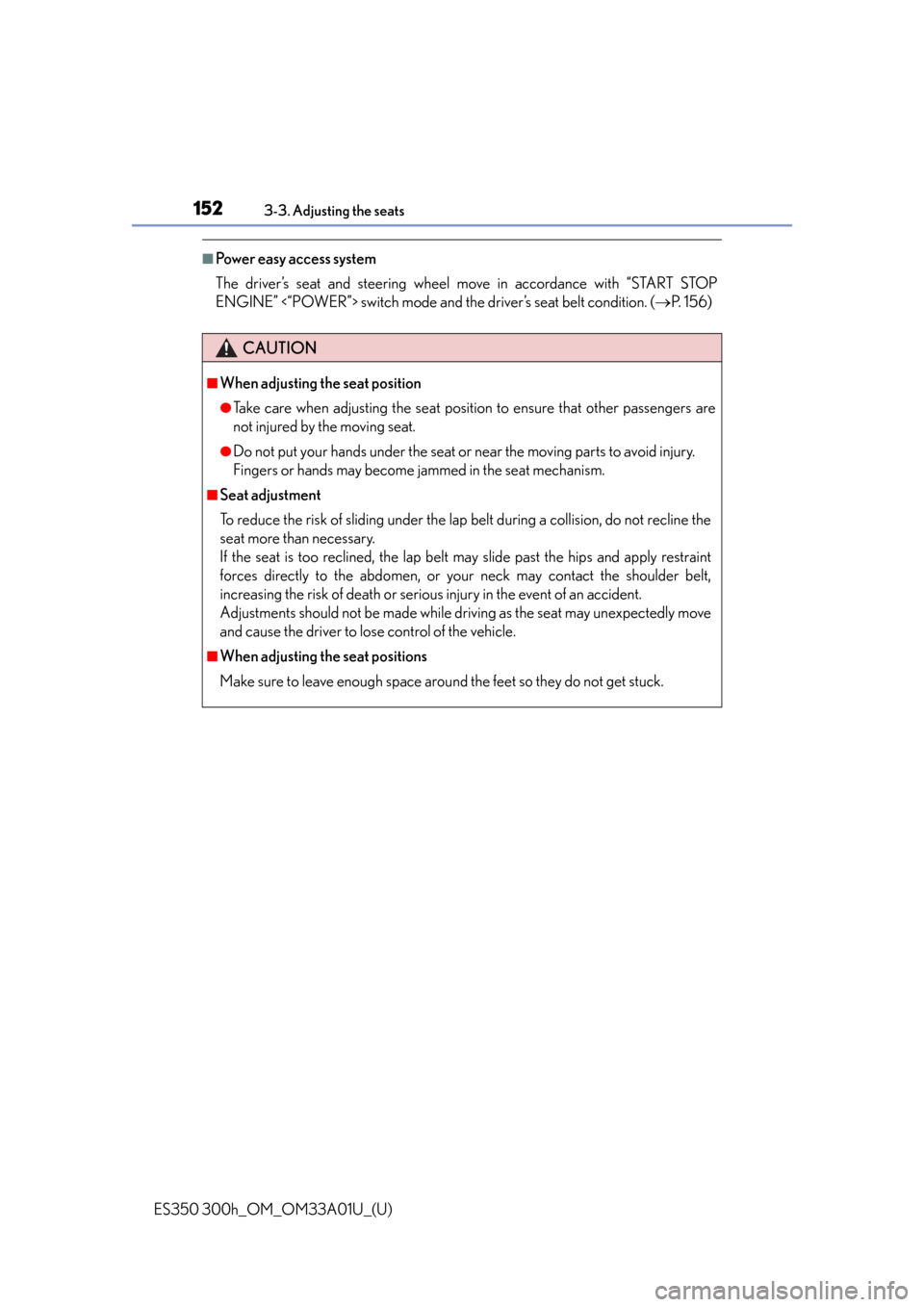
152
ES350 300h_OM_OM33A01U_(U)
3-3. Adjusting the seats
■Power easy access system
The driver’s seat and steering wheel move in accordance with “START STOP
ENGINE” <“POWER”> switch mode and the driver’s seat belt condition. (P. 1 5 6 )
CAUTION
■When adjusting the seat position
●Take care when adjusting the seat positi on to ensure that other passengers are
not injured by the moving seat.
●Do not put your hands under the seat or near the moving parts to avoid injury.
Fingers or hands may become jammed in the seat mechanism.
■Seat adjustment
To reduce the risk of sliding under the lap belt during a collision, do not recline the
seat more than necessary.
If the seat is too reclined, the lap belt may slide past the hips and apply restraint
forces directly to the abdomen, or your neck may contact the shoulder belt,
increasing the risk of de ath or serious injury in the event of an accident.
Adjustments should not be made while dr iving as the seat may unexpectedly move
and cause the driver to lose control of the vehicle.
■When adjusting the seat positions
Make sure to leave enough space around the feet so they do not get stuck.
Page 153 of 908

153
ES350 300h_OM_OM33A01U_(U)
3-3. Adjusting the seats
3
Operation of each component
Driving position memory
Check that the shift lever is in P.
Turn the “START STOP ENGINE” <“POWER”> switch to IGNITION
ON mode.
Adjust the driver’s seat, steering wheel, and outside rear view mirrors to
the desired positions. (When memorizing the front passenger’s seat,
adjust the front passenger’s se at to the desired positions.)
While pressing the “SET” button,
or within 3 seconds after the
“SET” button is pressed, press
button “1”, “2” or “3” until the sig-
nal beeps.
If the selected button has already
been preset, the previously recorded
position will be overwritten.
: If equipped
Your preferred driving position (the position of the driver’s seat, steer-
ing wheel and outside rear view mirrors) can be memorized and
recalled by pressing a button. It is also possible to set this function to
activate automatically when the doors are unlocked.
Three different driving positions can be entered into memory.
The same buttons are found on the front passenger’s side, allowing the
position of the front passenger’s seat to be memorized (if equipped).
Entering a position to memory
1
2
3
4
Page 154 of 908
154
ES350 300h_OM_OM33A01U_(U)
3-3. Adjusting the seats
Check that the shift lever is in P.
Turn the “START STOP ENGINE” <“POWER”> switch to IGNITION
ON mode.
Press button “1”, “2” or “3” to
recall the desired position.
■When you want to stop the position recall operation part-way through
Perform any of the following operations:
●Press the “SET” button.
●Press button “1”, “2” or “3”.
●Adjust the seat using the switches (only cancels seat position recall).
■The adjusted positions that can be memorized
The adjusted positions other than the position adjusted by lumber support switch can
be memorized.
Recalling the memorized position
1
2
3
Page 155 of 908
ES350 300h_OM_OM33A01U_(U)
1553-3. Adjusting the seats
3
Operation of each component
A desired driving position can be recalled linked with the unlocking of the
door.
■Setting procedure
Record your driving position to button “1”, “2” or “3” before performing
the following:
Carrying only the key to which you wa nt to link the driving position, shift
the shift lever to P and then close the driver’s door.
If 2 or more keys are in the vehicl e, the driving position cannot be linked
properly.
Turn the “START STOP ENGINE ” <“POWER”> switch to IGNI-
TION ON mode and recall the position which you want to
link.
While pressing the button to
recall the position, press the
driver’s door lock switch
(either lock or unlock) until the
signal beeps.
The driving position is recalled
when the driver’s door is unlocked
using the entry function or wireless
remote control and the driver’s
door is opened.
Linking driving position memory with door unlock operation
(driver’s side only)
1
2
Page 156 of 908
156
ES350 300h_OM_OM33A01U_(U)
3-3. Adjusting the seats
■Cancelation procedure
Carry only the key for which you want to cancel the linked door unlock
operation.
If 2 or more keys are in the vehi cle, the driving position cannot be can-
celed properly.
Turn the “START STOP ENGINE ” <“POWER”> switch to IGNI-
TION ON mode and close the driver’s door.
While pressing the “SET” button, pres s the driver’s door lock switch
(either lock or unlock) until the signal beeps.
The auto away/return function
enables easy access by activating
when the driver attempts to enter or
exit the vehicle.
■Auto away function when exiting the vehicle
When all of the following actions have been performed, the steering
wheel will move up and back to the point farthest away from the driver
and the seat will move backward:
• The shift lever has been shifted to P.
• The “START STOP ENGINE” <“PO WER”> switch has been turned
off.
• The driver seat belt has been unfastened.
Power easy access system
1
2
Page 157 of 908

ES350 300h_OM_OM33A01U_(U)
1573-3. Adjusting the seats
3
Operation of each component
■Auto return function when entering the vehicle
When either of the following actions has been performed, the steering
wheel will move toward the driver and seat will move forward:• The “START STOP ENGINE” <“PO WER”> switch has been turned
to ACCESSORY mode.
• The driver’s seat belt has been fastened.
■When driving position memory is linked with door unlock operation
If the driver’s door is opened, the driver’s seat will move toward the memorized posi-
tion but stop slightly beforehand to allow easy access to the vehicle.
Turning the “START STOP ENGINE” <“POWER”> switch to ACCESSORY or
IGNITION ON mode, or fastening the driver’s seat belt moves the seat fully
into the memorized position.
■Operating the driving position memory after turning the “START STOP ENGINE”
<“POWER”> switch off
Driver’s seat:
Memorized seat positions can be activated up to 180 seconds after the driver’s door
is opened and another 60 seconds after it is closed again. Memorized steering
wheel position can be activated by pressing the “START STOP ENGINE”
<“POWER”> switch.
Front passenger’s seat:
Memorized positions can be activated up to 180 seconds after the front passenger’s
door is opened by pressing button “1”, “2” or “3”.
■Correct seat position
When the seat is in the most forward or most backward position, and the seat is
being moved in those directions, the system may not correctly recognize the current
position and the memorized position will not be correctly recalled.
■The auto away function for exiting the driver’s seat
If the seat is already close to the rearmost position, the auto away function may not
operate when the driver exits the vehicle.
■Customization
The distance that the driver’s seat moves backward during the auto away function
can be changed. (Customizable features: P. 8 5 2 )